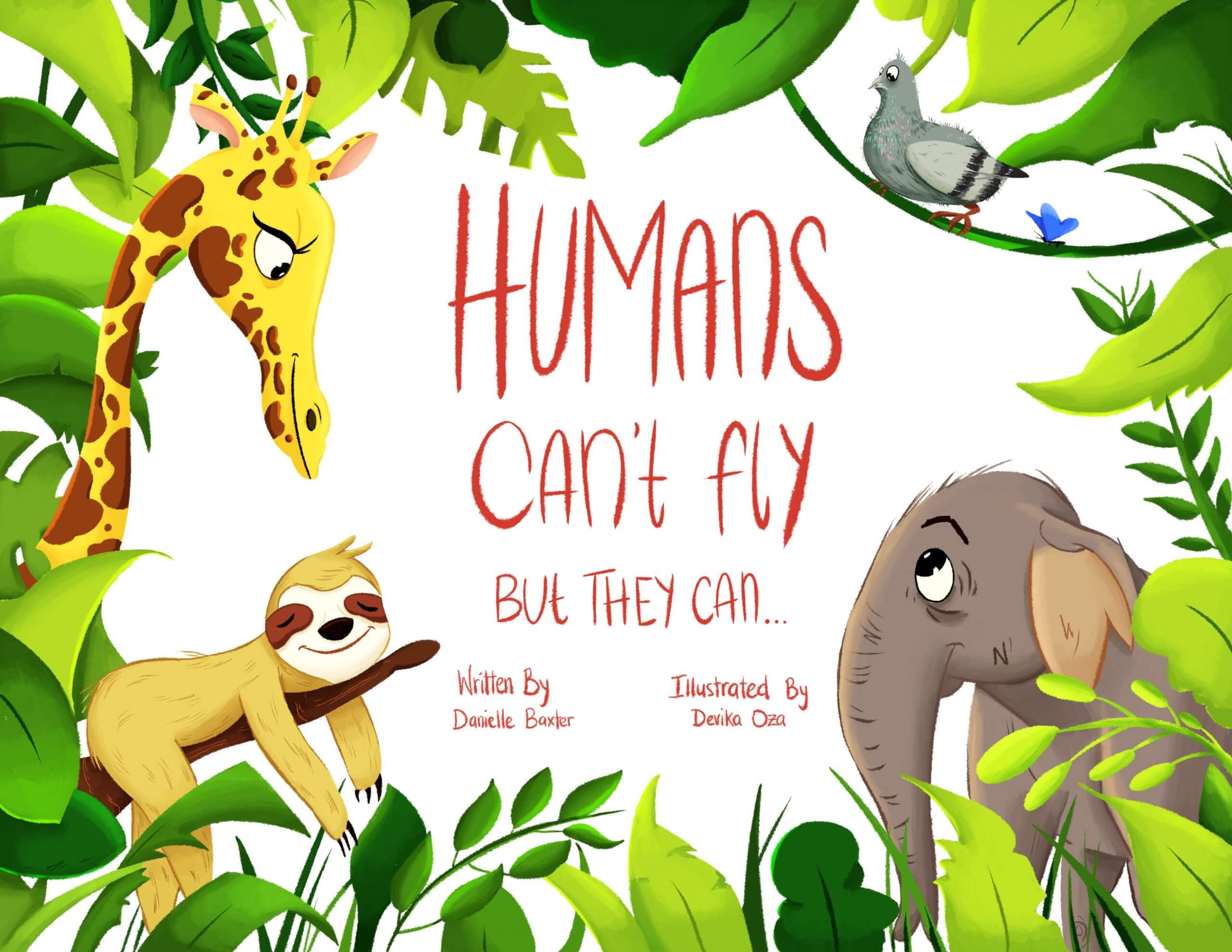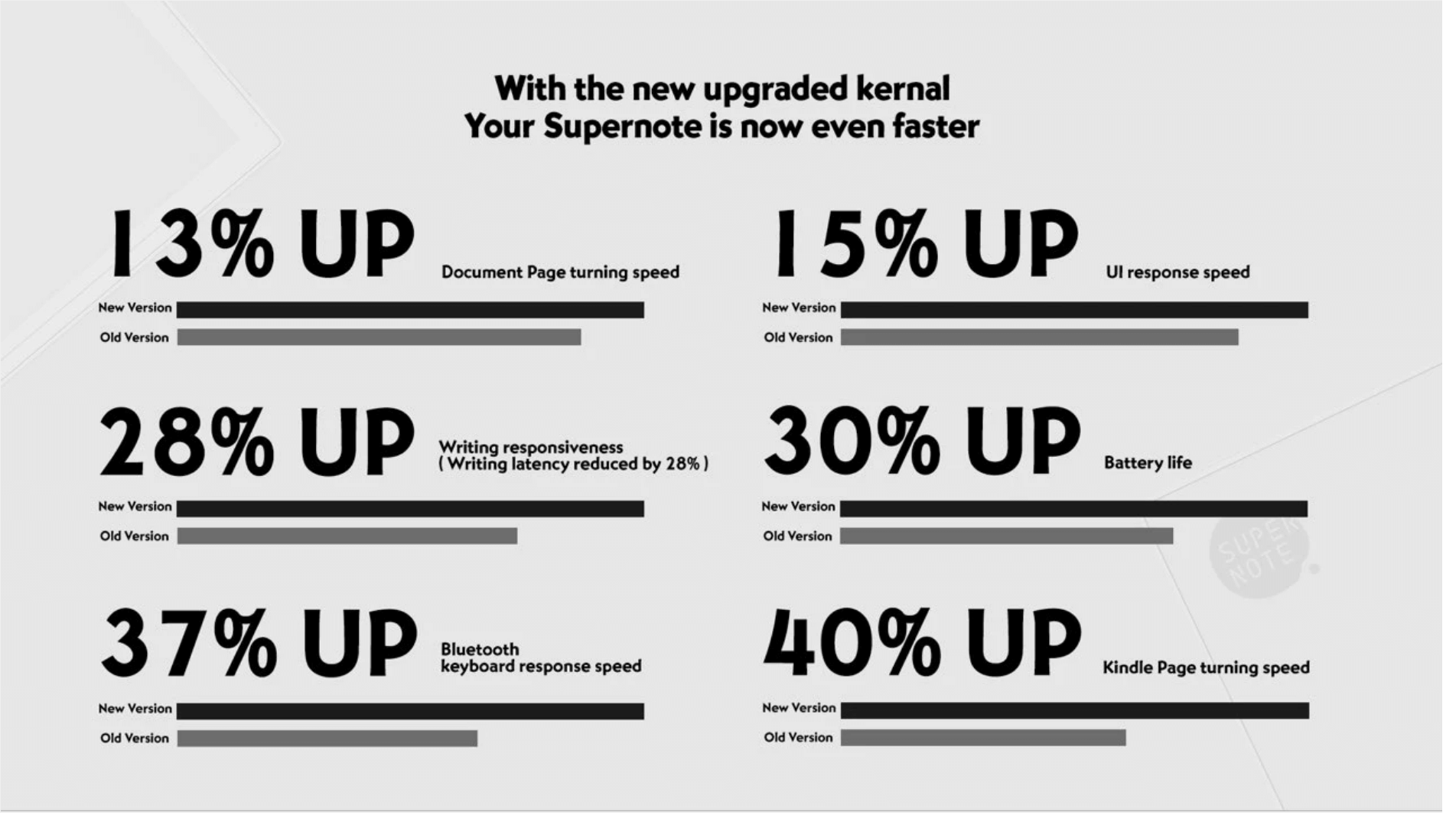Supernote has issued a new firmware update for the A5X and A6X. The overall performance of both of these note taking devices have been increased dramatically. The writing experience has been improved by 28% and battery life is now 40% better. There are various software enhancements such as being able to establish passwords for files and folders.
The responsiveness of a device greatly affects the user experience, and with the new kernel, Supernote has magically improved its responsiveness without having to upgrade the hardware. The overall user interface is about 15% more responsive. When you tap on an icon, your Supernote device is more responsive and shows the results you want faster. The page turn speed has been improved dramatically for both PDF documents and eBooks. Even for Kindle, which is integrated as a third-party app, the page turn speed has been improved by about 40%, and we’re trying to bring it closer and closer to the experience of a native Kindle device. In addition, the Bluetooth keyboard, which was slow to respond due to the limitations of the electronic ink display, has been improved so you can now connect it to Supernote and type more comfortably in Word documents.
One of the things I like about this new update is the smoother writing experience. The latency has been improved by over 20%. This means that when you draw with the stylus, everything will be faster. This is good for taking notes making annotations in PDF files.
Here is the full changelog
Added
- Eraser gesture for Note/Document/Digest.
- Quick jump to the first/last page or any assigned page.
- Password for files and folders.
- Support Wi-Fi with login page access for verification.
- “Last opened file” icon on folders view.
- “Folders” icon in note and document.
- Two-finger page turning feature for Note/Document.
- Note cover customization.
- Note layer rename.
- “Favorites” feature for note templates.
- Access to the web links in Document files.
Adjusted
- From single to multiple-condition search.
- TOC page keywords order adjusted from page number to name.
- Keywords icon adjusted from “T” to “K”.
- Show/Hide digest icons “A” and “D” in the document (Settings->Display and Input->Preferred Setting).
- User manual page stays in the last visited page.
- The top status bar display changed from “Time” to “Date and Time”.
- Removed “Exit” icon in toolbar.
Optimized
- Improved document page turning speed by approx 13%.
- Improved UI response speed by approx 15%.
- Improved Bluetooth keyboard response speed by approx 37%.
- Increased Kindle page turning speed by approx 40%.
- Reduced writing latency by approx 28%.
- Reduced A5 X/A6 X handwriting power consumption by approx 45%, and note/document page turning power consumption by approx 15%.
- Improved A5 X/A6 X avg. battery stamina by approx 30% (further improved A5X battery stamina when “No load shutdown” is turned on with Wi-Fi off).
*Above % figures are based on internal test/simulation data. Actual use result could be different per personal use.
Fixed
- Automatically resending historical event invitations after outlook calendar synchronization.
- Google/Outlook calendar regular repeated events incorrect display.
- Unable to select individual handwriting after using regular eraser feature.
- Partial devices are unable to download the upgrade software again if the first download fails.
Michael Kozlowski is the editor-in-chief at Good e-Reader and has written about audiobooks and e-readers for the past fifteen years. Newspapers and websites such as the CBC, CNET, Engadget, Huffington Post and the New York Times have picked up his articles. He Lives in Vancouver, British Columbia, Canada.