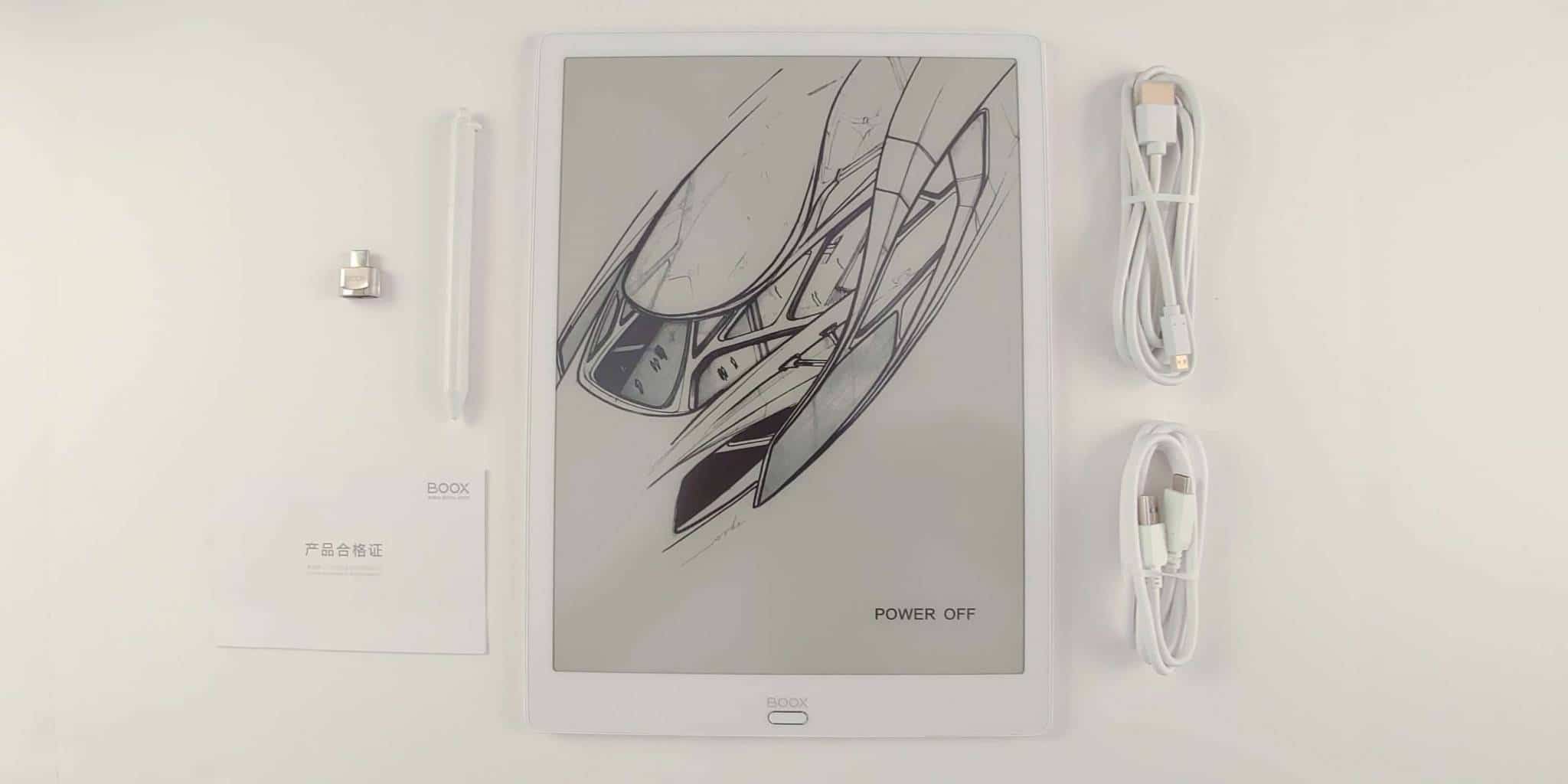
The new Onyx Boox MAX3 is available now for $859 from Good e-Reader and today we conduct a comprehensive unboxing video. The retail packaging is enclosed in plastic film, which you have to remove. The front of the box has a large picture of the e-reader and on the back it shows the specs. Once you remove the sleeve from the box, it has a plain black box with the Onyx Boox logo on it. When you open the box the first thing you see is the e-reader, that is white. The screen is covered with a plastic film that protects the device during shipping. There is a quick start guide and warranty information that is housed in a small black envelope. There is also a USB-C adapter and a micro HDMI cable, along with a SD card adapter to plug into the USB-C port.
The MAX 3 features a 13.3 inch flexible E Ink Carta display panel with a resolution of 2260 x 1650 at 207 PPI. It has a WACOM digitizer layer for stylus support, for up to 4,096 degrees of pressure sensitivity and palm rejection technology. Underneath the hood is a Qualcomm 2 GHZ octa-core processor, 4GB of RAM, 64 GB of storage, Wi-Fi (2.4GHz + 5GHz) and Bluetooth 4.1. There is an HDMI port so you can connect the MAX3 up to your laptop or PC and have it act as a secondary monitor.
The industrial design of the MAX3 is well thought out. It has a single button on the bottom of the screen that is used for the home button. It also has power button, with a built in status indicator light, which I have not seen much of on e-readers. There are stereo speakers that you can use to play audiobooks, music or podcasts.
Michael Kozlowski is the editor-in-chief at Good e-Reader and has written about audiobooks and e-readers for the past fifteen years. Newspapers and websites such as the CBC, CNET, Engadget, Huffington Post and the New York Times have picked up his articles. He Lives in Vancouver, British Columbia, Canada.
