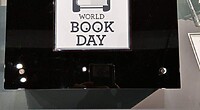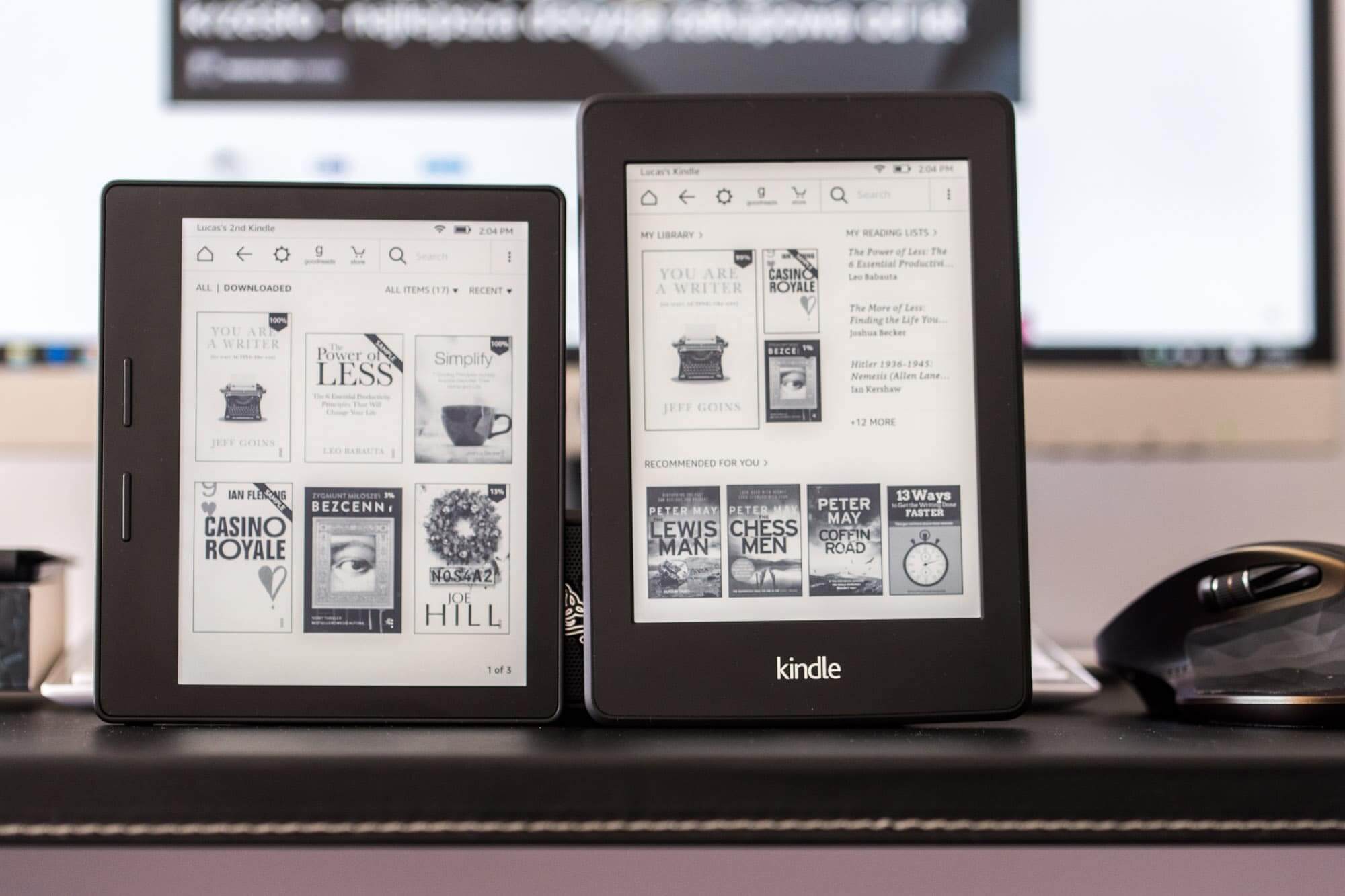Amazon has just implemented functionality on the Kindle, Kindle Paperwhite, Kindle Voyage and Kindle Oasis for users to load in their own fonts. All you need to do is upload OTF or TTF font files in the fonts folder, and it’s best to use all the different versions of the font for italics and bold.
I think it is great that is Amazon has incorporated support for OpenType (OTF) or TrueType (TTF) fonts on the Kindle. If you want to load in your own fonts simply need to make sure you have the latest firmware update installed on your device, which is 5.9.6. Next, connect your Kindle to your computer with a USB cable, then copy the font files into the “fonts” folder on your Kindle.
Michael Kozlowski is the editor-in-chief at Good e-Reader and has written about audiobooks and e-readers for the past fifteen years. Newspapers and websites such as the CBC, CNET, Engadget, Huffington Post and the New York Times have picked up his articles. He Lives in Vancouver, British Columbia, Canada.