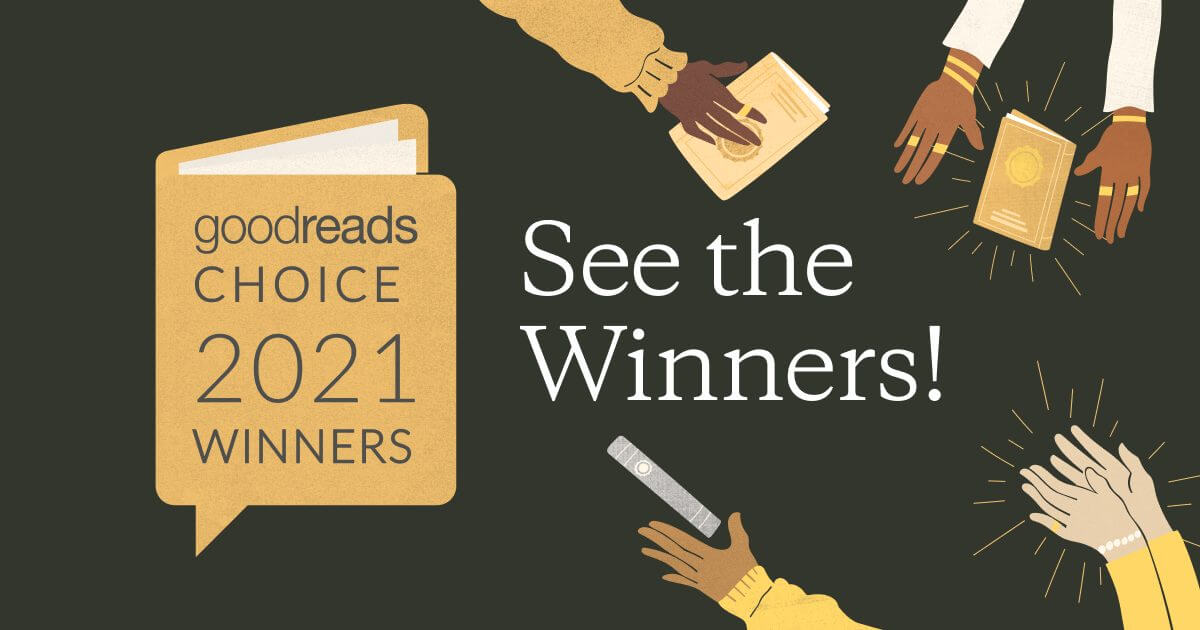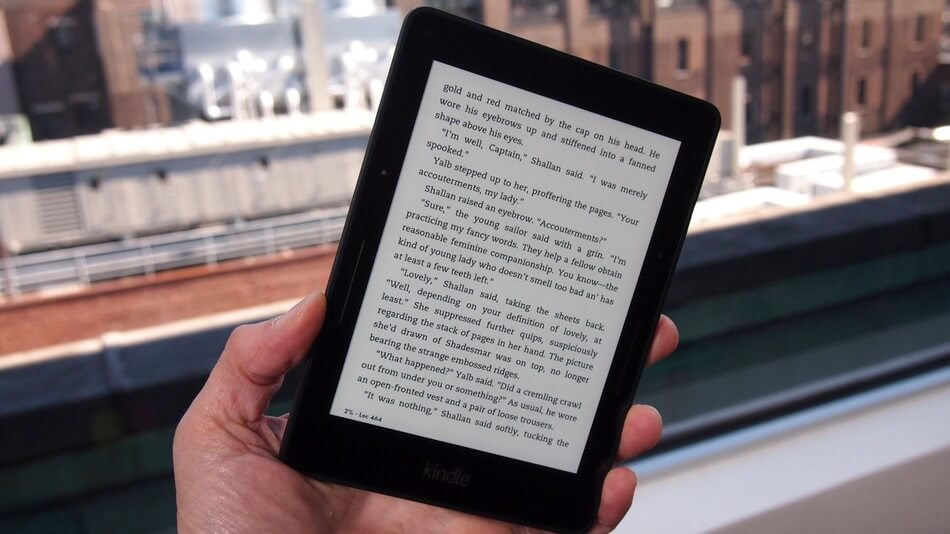Your Kindle or Kobo isn’t just for reading e-books or listening to audiobooks. Rather, those can serve as an excellent medium for reading news articles as well. Read on to find out how.
Now, reading news articles via Kindle or Kobo isn’t a default feature with either of the devices. Rather, you do that with read-later extensions such as Pocket or Instapaper that will let you save articles on the devices easily. The process starts with creating an account with either Pocket or Instapaper – we will help you decide later – and setting up the share extensions in your browser which can be on your phone, your laptop, or whatever. With all of that done, you can easily save articles for reading later on your Kindle or Kobo device.
Comparing Pocket with Instapaper
Once we have got the basic idea of the read-later service, now is the time to have all that you need to know with both Pocket and Instapaper to help decide on either. The basic functioning of both Instapaper and Pocket remains the same in that both will let you save articles for viewing later on your e-reader. Both have free and paid subscription plans but also differ in their free and premium offerings.
Instapaper
For instance, with the Instapaper free plan, you can have an unlimited number of saves while there is folder support available too for organizing the saved articles. Another huge advantage of Instapaper is that it is cross-platform compatible and allows for third-party API integration.
The paid plan requires shelling out $2.99 a month which will let you do a full-text search or create text-to-speech playlists. There will also be the option for unlimited highlights or creating your own Kindle Digest, which is a compilation of several articles but with the appearance of an e-book.
The Pocket read-later service also allows you to save an unlimited number of articles as well as cross-platform compatibility. However, unlike Instapaper, there is no folder support. Instead, there is the tagging feature for clubbing together related articles.
The Pocket paid plan is however costlier at $4.99 per month. For that amount, what you get is unlimited highlights, custom fonts, and auto-suggestive tags for better user convenience. Plus, there is also the option to save an article permanently on your device. So even if the original article is removed or changed, you will still have your saved article at hand.
Pocket vs Instapaper: Which one to opt for
To decide from a device’s point of view, those with the Kindle e-reader will do better with Instapaper. That is because Instapaper allows digests to be sent directly from your account. Further, your digests on Instapaper look a whole lot better on the Kindle too. That’s not to say Kindle owners can’t subscribe to Pocket. It’s just that you will need to have a P2K or Pocket2Kindle account.
The Kobo e-reader meanwhile is a better fit with Pocket since with the Kobo, you can sync directly with your Pocket account. You can reach all of your saved articles from the My Articles section under More from the Kobo Home screen. The Pocket text-to-speech feature available under the paid tier is also more natural-sounding too while allowing you to store more than 500 articles in offline mode. With Instapaper, it’s precisely 500 articles that you can store in offline mode.
Worth mentioning
The thing to keep in mind is that both Pocket and Instapaper should suffice those who have a lot of articles to read on a regular basis, and they’d rather do that on a proper e-reader than on other devices such as the laptop, smartphone, tablet, and such. Reading via an e-reader has its own advantages, which include easy readability thanks to the E-Paper display. Also, e-readers allow for a pure reading pleasure with none of the distractions usually associated with other devices.
However, for those who need to read news articles just once in a while, the Amazon Send to Kindle option might be a better choice. There is the Send to Kindle extension available on Google Chrome which can be used to send articles to the Kindle just by the click of a button. The feature is also completely free and should be enough for occasional reading. For dedicated reading, there is always Pocket or Instapaper to fall back on. You just have to select the one that suits you best.
With a keen interest in tech, I make it a point to keep myself updated on the latest developments in technology and gadgets. That includes smartphones or tablet devices but stretches to even AI and self-driven automobiles, the latter being my latest fad. Besides writing, I like watching videos, reading, listening to music, or experimenting with different recipes. The motion picture is another aspect that interests me a lot, and I'll likely make a film sometime in the future.