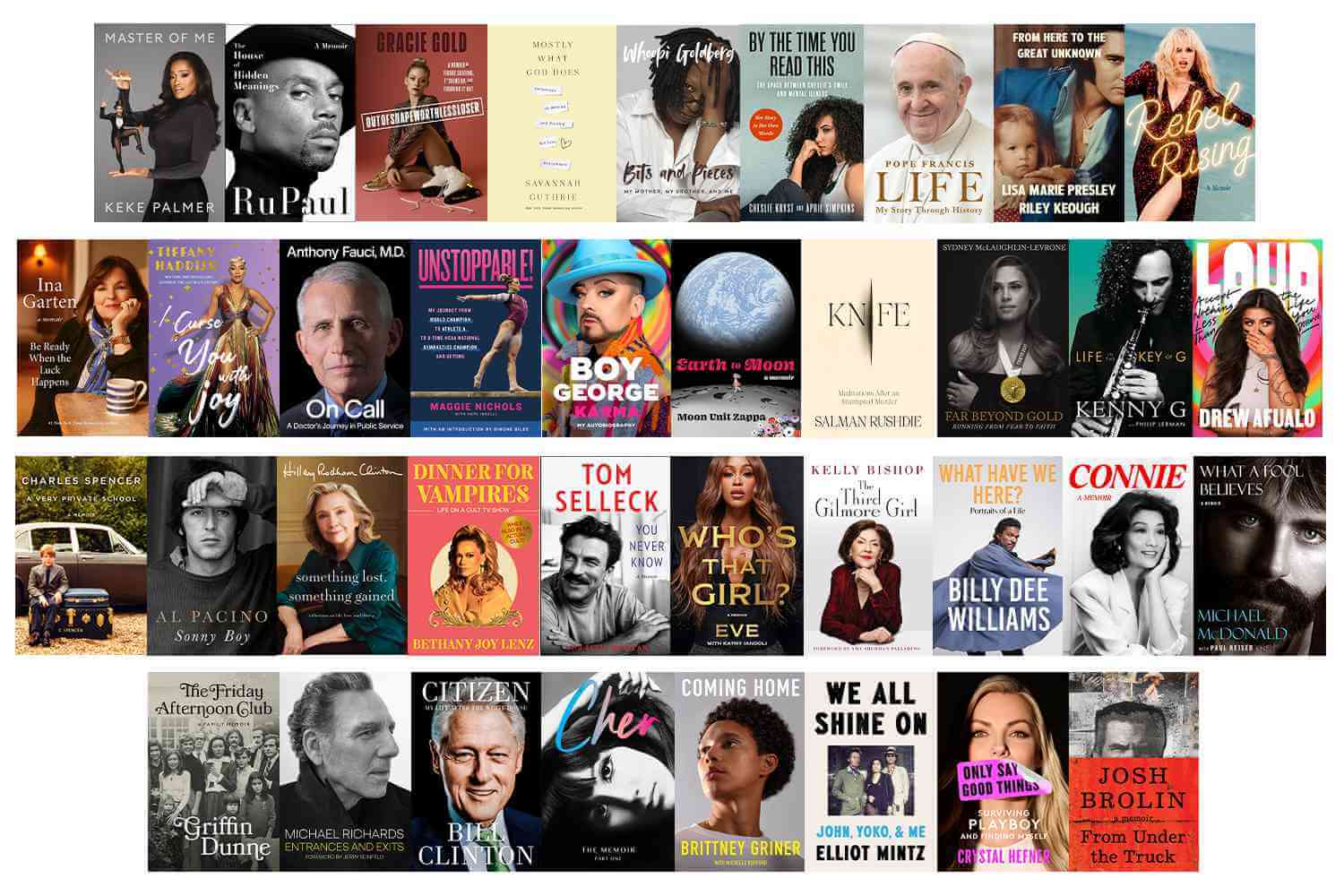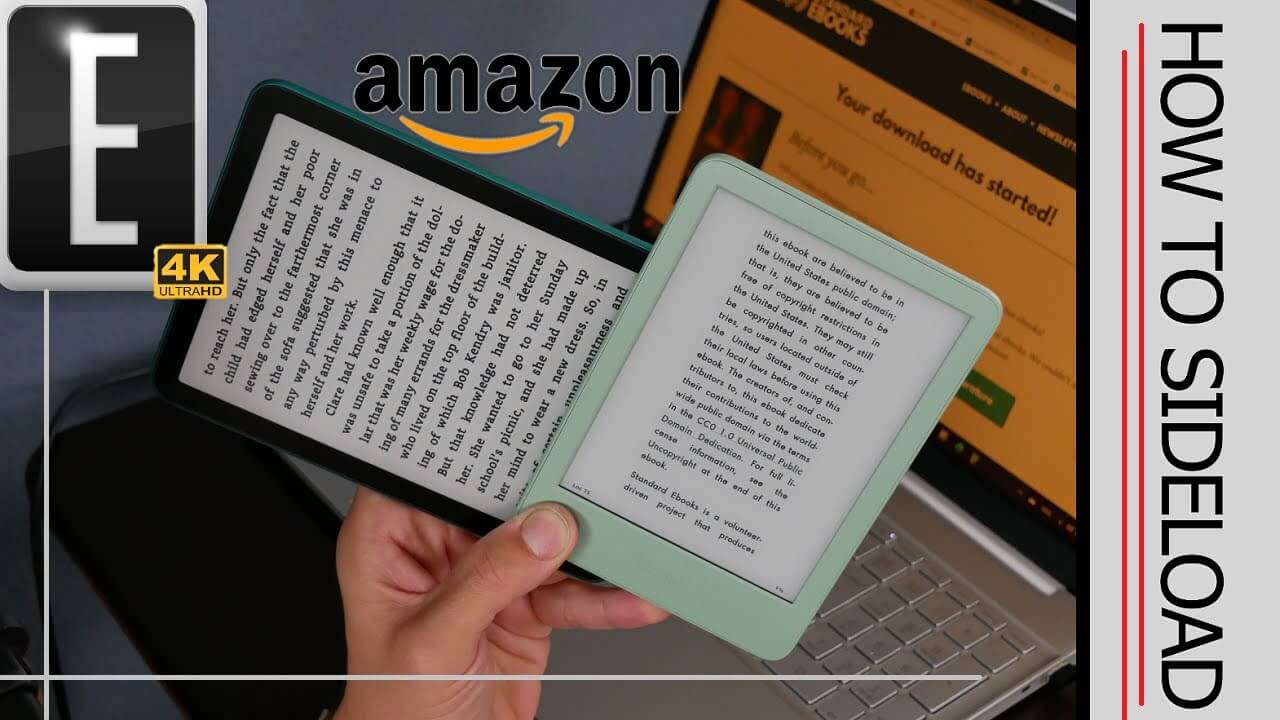There has been some confusion about the new Kindle 2024 range getting attached to a PC via USB. Historically, you would quickly hook the Kindle to your PC using a USB cable and transfer books downloaded from third-party sources. However, rumors swirl that the feature was turned off on the 2024 Kindle devices. The good news is that this is a rumor, not the truth.
Amazon itself has chipped in to clarify this and has stated that the option to connect your 2024 Kindle device to a PC to transfer content remains intact. A Windows device will be identified as a Kindle in the File Explorer section. However, users must install MTP software on a Mac, such as Android File Transfer or OpenMTP. Once connected, you can transfer books and other documents via USB or the Send-to-Kindle service.
That said, the switch to the MTP protocol has changed. In addition, Amazon has stopped supporting the downloading and transferring of content via USB in the My Content & Devices section. For previous-generation Kindle devices, the ‘Download & Transfer via USB’ option is available with every book in your library.
But not anymore with the 2024 Kindle range, which, when connected to a computer via USB, will show up as a Kindle instead of a generic USB device. Once connected, you can drag and drop files to the 2024 Kindle as with any device connected via USB.
Otherwise, you can turn on Wi-Fi on your 2024 Kindle once it is wireless. Once you have transferred content to your Kindle and connected it to the internet, all content will be shown under Content Library.
With a keen interest in tech, I make it a point to keep myself updated on the latest developments in technology and gadgets. That includes smartphones or tablet devices but stretches to even AI and self-driven automobiles, the latter being my latest fad. Besides writing, I like watching videos, reading, listening to music, or experimenting with different recipes. The motion picture is another aspect that interests me a lot, and I'll likely make a film sometime in the future.