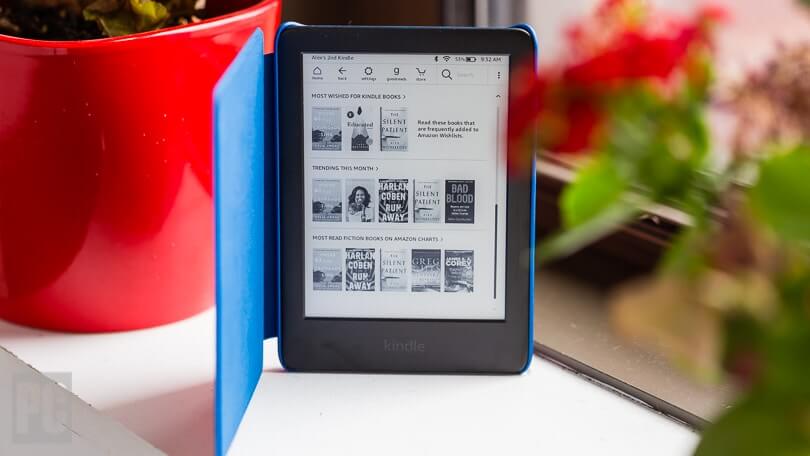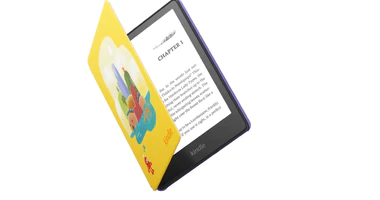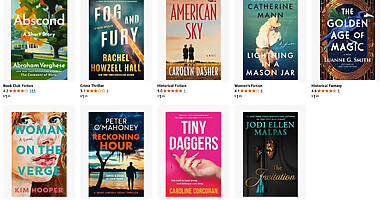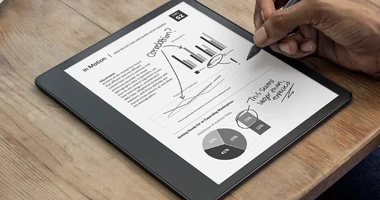Amazon recently published a new firmware update that changes the home screen. They have set the default to showcase the latest books you are reading and it is no longer possible to switch to your library, as the default. On the main home screen there is a larger cover image of the book you are recently reading and two other books, with smaller cover art. Above the bigger image is a shortcut to your library, this is the only easy way to visit it. There also have been some navigational entry changes. If you have a Special Offers edition, it no longer shows Ads on the home screen, just the lock screen.
Amazon has also improved Voiceview access with the new update. Before you had to turn on Bluetooth, then go through the menus to accessibility and then turn on Voiceview. Then you would adjust the volume in that menu. It was a pain. With the new update you only have to turn on the Bluetooth feature and the option to control the volume comes up under the light control bar and a link to turn on Voiceview appears. You turn it on, then tap on the X button and return to the library, then tap on your book and it starts to read.
Amazon plans on improving on this update with a number of quality of life improvements in the near future. You will be able to adjust the brightness of the display by swiping downwards to turn it lower and upwards to make it brighter, this is similar to the system Kobo employs. There is going to be a new scroll bar and a new collections view added as well. A new Recently Read section will be made available as well which will be showing the 20 most recent items that the user has read. The Recently Read section will be accessible by swiping left.
Are you happy with the new Kindle home screen changes?
Michael Kozlowski is the editor-in-chief at Good e-Reader and has written about audiobooks and e-readers for the past fifteen years. Newspapers and websites such as the CBC, CNET, Engadget, Huffington Post and the New York Times have picked up his articles. He Lives in Vancouver, British Columbia, Canada.