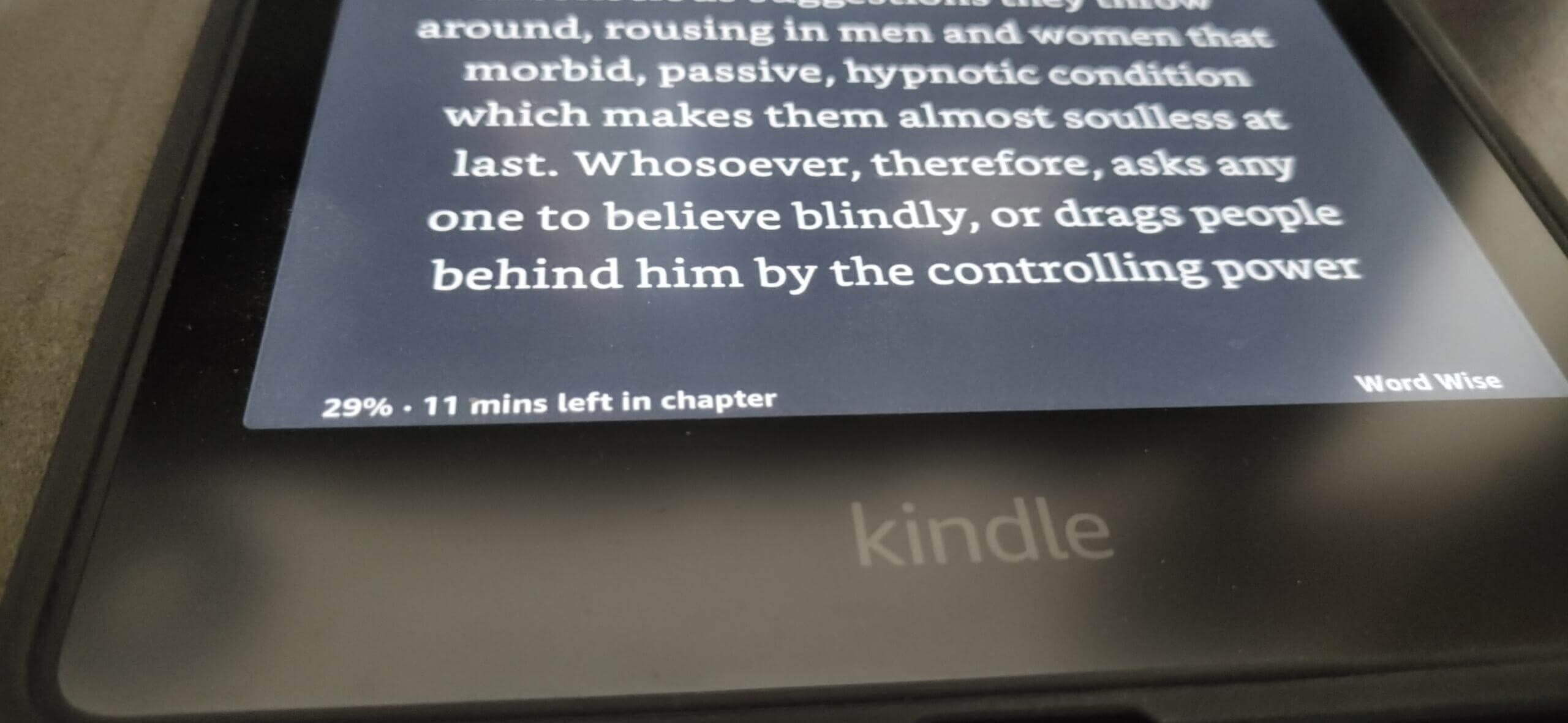A nice feature of the Kindle is that it shows how much time is left with the book that you are reading. It gets shown at the bottom left corner and the figure is deduced after estimating your reading speed, that is how much time you have taken to read the initial few pages. Based on that, the device is able to predict how much longer you might need to finish reading the book. While that is great, what isn’t is the fact that sometimes the Kindle gets it completely wrong with its predictions.
Fortunately, there is an easy and quick way to fix this. Just get back to the book that you have been reading and click on the display at the top. From the options that show up, tap on the search icon and type the following exactly as shown: “;ReadingTypeReset”. Press the Enter button after you have finished typing.
To stress it further, it is really important to type exactly as shown above minus the quotation marks. There is the colon at the beginning and there shouldn’t be any gaps as well. Also, each of the words start with capital letters. Once you have pressed the Enter button, press on Back at the top to get back to the book you have been reading. At the bottom, you will now get to see ‘Learning reading speed.’
After it makes a fresh estimate of your reading speed, it shows a new figure showing how much longer you are expected to take to finish the chapter you are in as well as the rest of the book. Hopefully, it’s more accurate this time.
With a keen interest in tech, I make it a point to keep myself updated on the latest developments in technology and gadgets. That includes smartphones or tablet devices but stretches to even AI and self-driven automobiles, the latter being my latest fad. Besides writing, I like watching videos, reading, listening to music, or experimenting with different recipes. The motion picture is another aspect that interests me a lot, and I'll likely make a film sometime in the future.