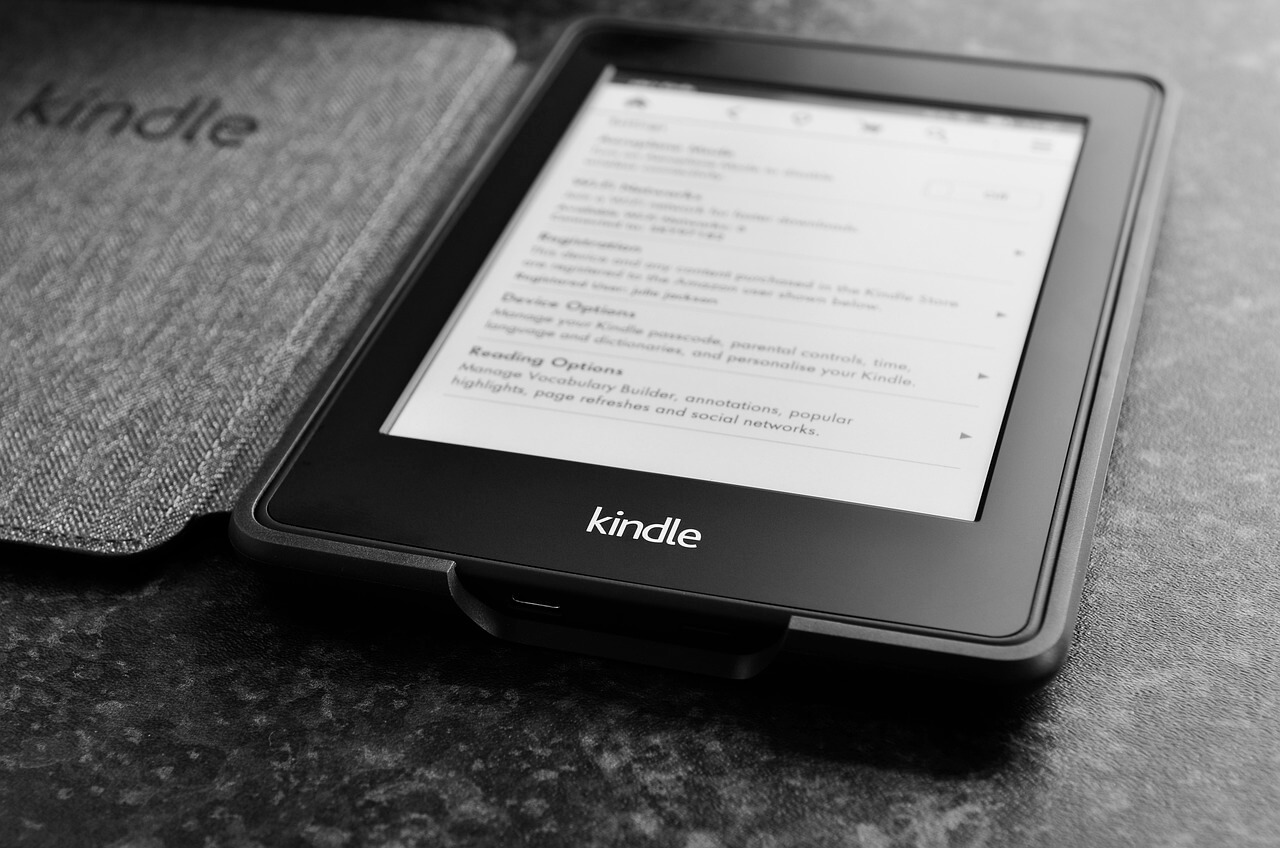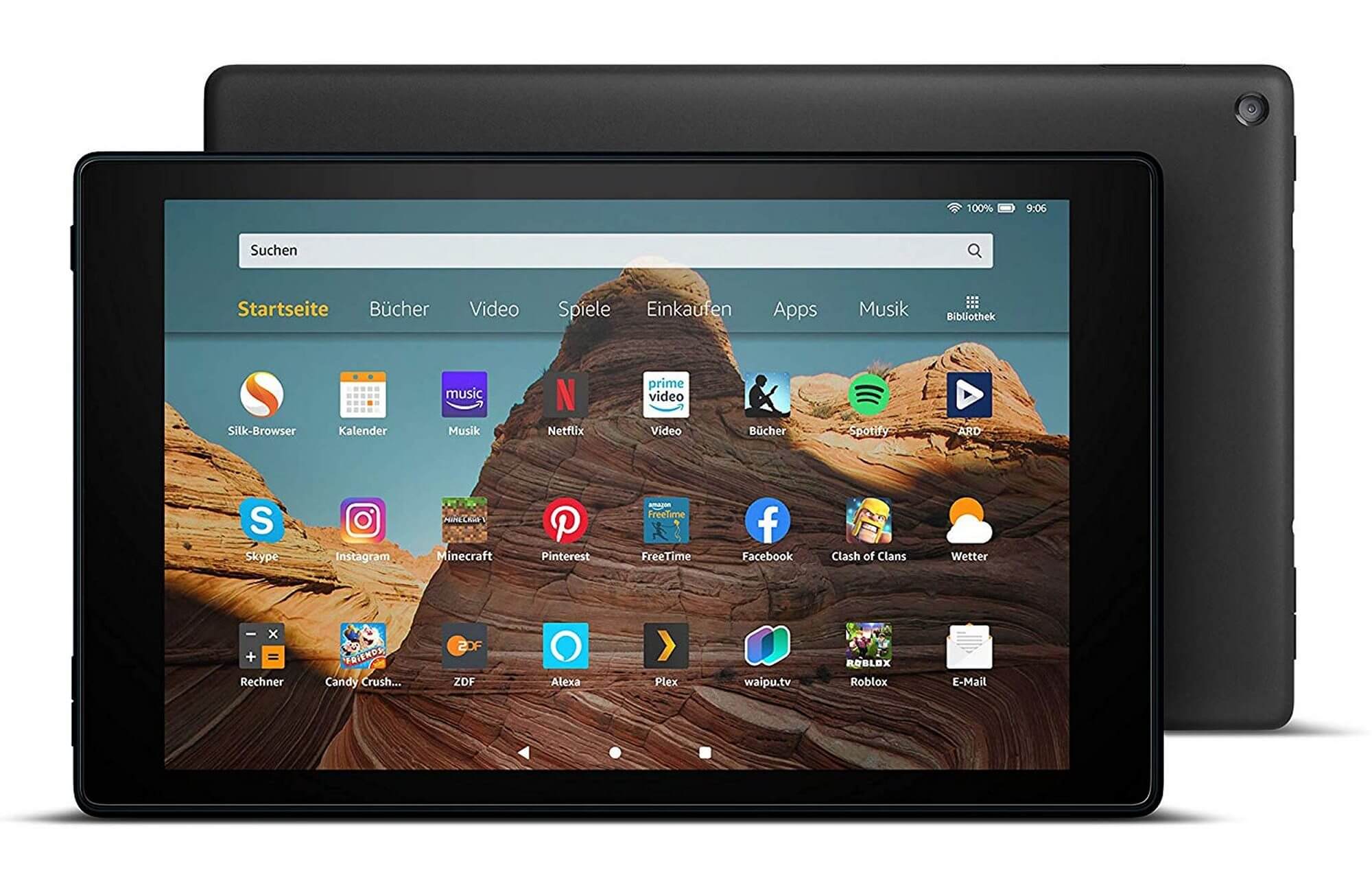The Kindle Fire range is among the more popular tablet devices out there. Much of that concerns the large, varied, and rich Amazon ecosystem associated with the Fire tablet range. Kindle Fire is deeply integrated with the Amazon ecosystem, including the Kindle Store for e-books, Prime Video for streaming movies and TV shows, and Amazon Appstore for apps and games. This seamless integration provides a comprehensive digital content experience for users.
As part of Amazon’s ecosystem, the Kindle Fire provides access to a wide range of digital content, including e-books, movies, TV shows, music, and apps. With millions of options available, users can easily find and enjoy content that suits their preferences. The tablet also has a user-friendly interface that is easy to navigate, making it suitable for tech-savvy individuals and those less familiar with tablets. The intuitive interface allows for a smooth and enjoyable user experience.
Yet another advantage of the Kindle Fire range is its robust parental control features, allowing parents to set limits on content access and screen time for their children. This makes it a popular choice for families, as it provides a safe and controlled digital environment for kids. Lastly, the Kindle Fire offers a budget-friendly option compared to other tablets on the market. Its competitive pricing makes it accessible to a broader range of consumers. Using a residential VPN service adds an extra layer of authenticity and security by routing your connection through real residential IPs. This ensures more reliable access to ego-restricted content while keeping your browsing activity private.
Also, given that the Kindle Fire is designed to have seamless internet connectivity, there is no reason why you can’t use a VPN with the tablet. VPN stands for enhanced privacy, and you can enjoy all the benefits of a VPN with Kindle Fire. This will provide security and other enhancements, so you never have to wonder if a bad app you installed by sideloading and never have to wonder what can someone do with your ip. If you aren’t sure why you should opt for VPN connectivity with the Kindle Fire, here are a few of the main advantages of it.
- Enhanced Privacy and Security: A VPN encrypts your internet traffic, making it difficult for anyone, including hackers or third parties, to intercept or monitor your online activities. This is especially important when connecting to public Wi-Fi networks, as VPNs can protect your personal information from potential threats.
- Bypassing Geographical Restrictions: Some content, such as streaming services or websites, may be geographically restricted and inaccessible in certain regions. By connecting to a VPN server located in a different country, you can bypass these restrictions and access content that may otherwise be unavailable on your Kindle Fire tablet.
- Anonymous Browsing: With a VPN, your real IP address is masked, and your online activities are associated with the IP address of the VPN server. This helps maintain your anonymity while browsing the internet on your Kindle Fire tablet, as your true location and identity are concealed.
- Access to Restricted Websites: Sometimes, your internet service provider (ISP) or local network administrator may block certain websites or online services. By using a VPN, you can circumvent these restrictions and gain access to blocked websites and services on your Kindle Fire tablet.
- Secure Remote Access: If you need to access your home or office network remotely, a VPN can provide a secure connection between your Kindle Fire tablet and the network, ensuring that your data is transmitted safely over the internet.
However, you must ensure you abide by all legal requirements regarding using VPNs that might be applicable in your region.
Meanwhile, here are the steps to connect to a VPN using the Kindle Fire tablet.
- Open the Quick Settings bar by swiping down from the top of the Kindle Fire screen.
- Tap on the “WIRELESS” option.
- Look for and tap on the “VPN” option.
- Select “ADD A VPN PROFILE” to create a new VPN profile.
- Enter the necessary profile information, including a name for the VPN, the type of VPN connection, and the server address.
- If PPP (MPPE) encryption is required, enable the option for PPP encryption (MPPE).
- Tap “SAVE” to save the VPN profile settings.
- Return to the VPN screen and tap on the VPN profile you just created.
- Enter the username and password provided by your VPN service.
- Finally, tap on “CONNECT” to establish the VPN connection.
Following these steps, you can easily configure a VPN on your Kindle Fire tablet and ensure a secure and private internet connection.
With a keen interest in tech, I make it a point to keep myself updated on the latest developments in technology and gadgets. That includes smartphones or tablet devices but stretches to even AI and self-driven automobiles, the latter being my latest fad. Besides writing, I like watching videos, reading, listening to music, or experimenting with different recipes. The motion picture is another aspect that interests me a lot, and I'll likely make a film sometime in the future.