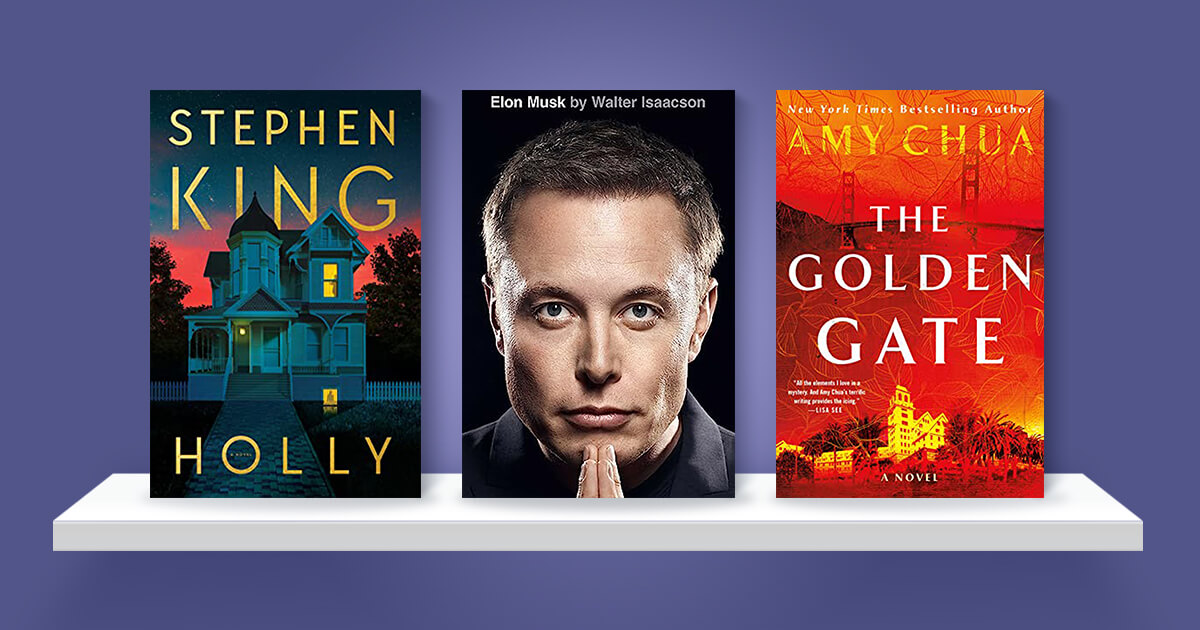The Kindle is best for reading e-books. The brilliant E Ink display is pure joy when reading e-books, while the backlit technology onboard ensures you can continue reading even in dimly lit conditions. But what about audiobooks? Kindle has inherent support for audiobooks since the very beginning. However, while Kindles previously came with a built-in 3.5mm headphone jack, later-generation Kindle devices missed out on that. Instead, there is now support for Bluetooth connection, and you will need Bluetooth headphones to listen to audiobooks using your Kindle.
If you have been wondering how to connect your Bluetooth headphones to our Kindle, here is how you can do it.
- Ensure your Bluetooth headphones are charged and powered on. They should be in pairing mode when attempting to be connected to the Kindle.
- Now, on your Kindle device, go to Menu > Settings > Wi-Fi & Bluetooth.
- Enable the Bluetooth toggle switch. Kindle will now scan for Bluetooth devices nearby.
- When it has selected your headphones, tap on it to connect.
- You should now be able to listen to audiobooks using your Kindle via the Bluetooth headset.
This makes it a relatively straightforward process, that of connecting your Kindle with Bluetooth headphones so that you can start listening to audiobooks in no time.
With a keen interest in tech, I make it a point to keep myself updated on the latest developments in technology and gadgets. That includes smartphones or tablet devices but stretches to even AI and self-driven automobiles, the latter being my latest fad. Besides writing, I like watching videos, reading, listening to music, or experimenting with different recipes. The motion picture is another aspect that interests me a lot, and I'll likely make a film sometime in the future.