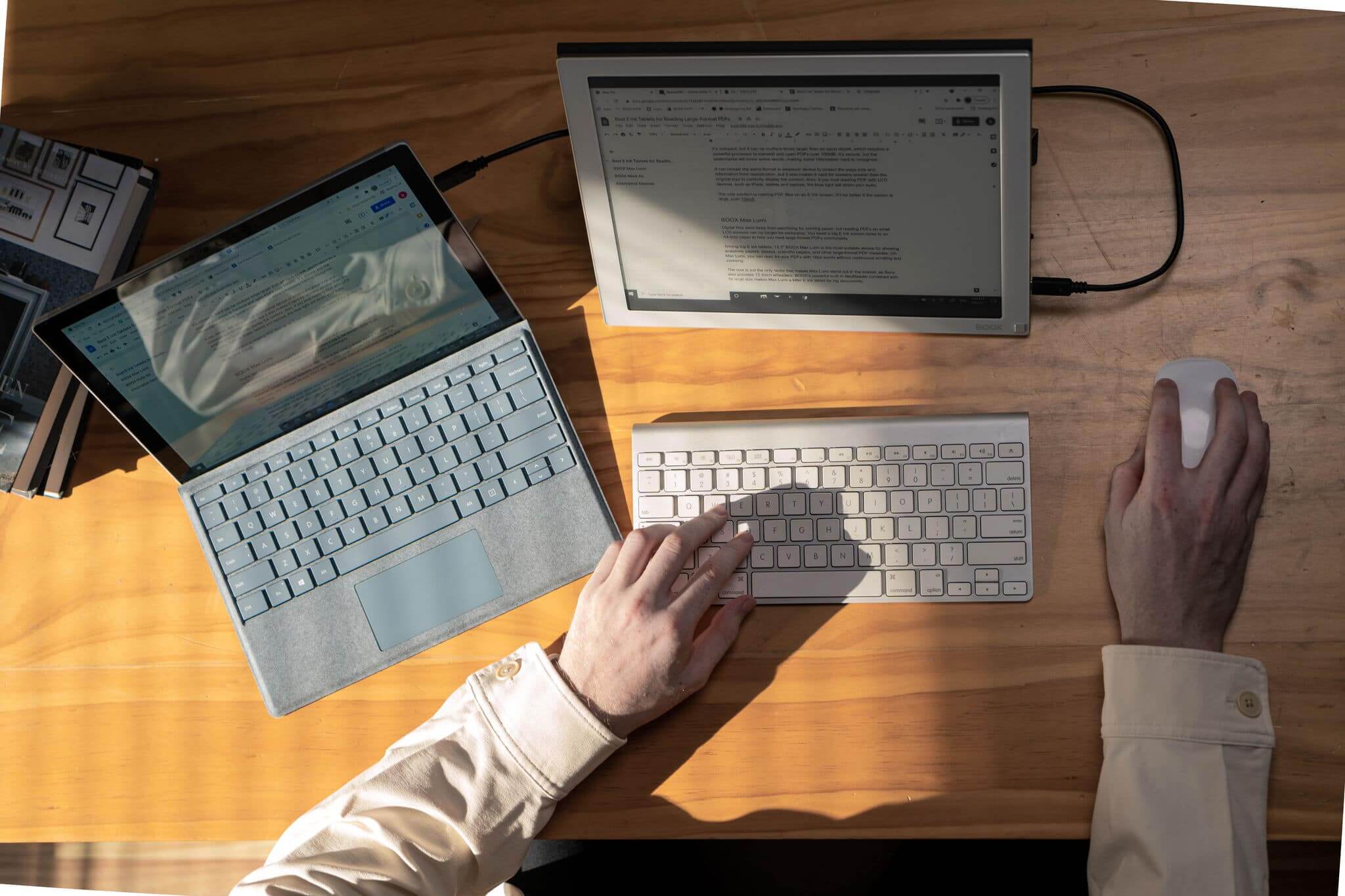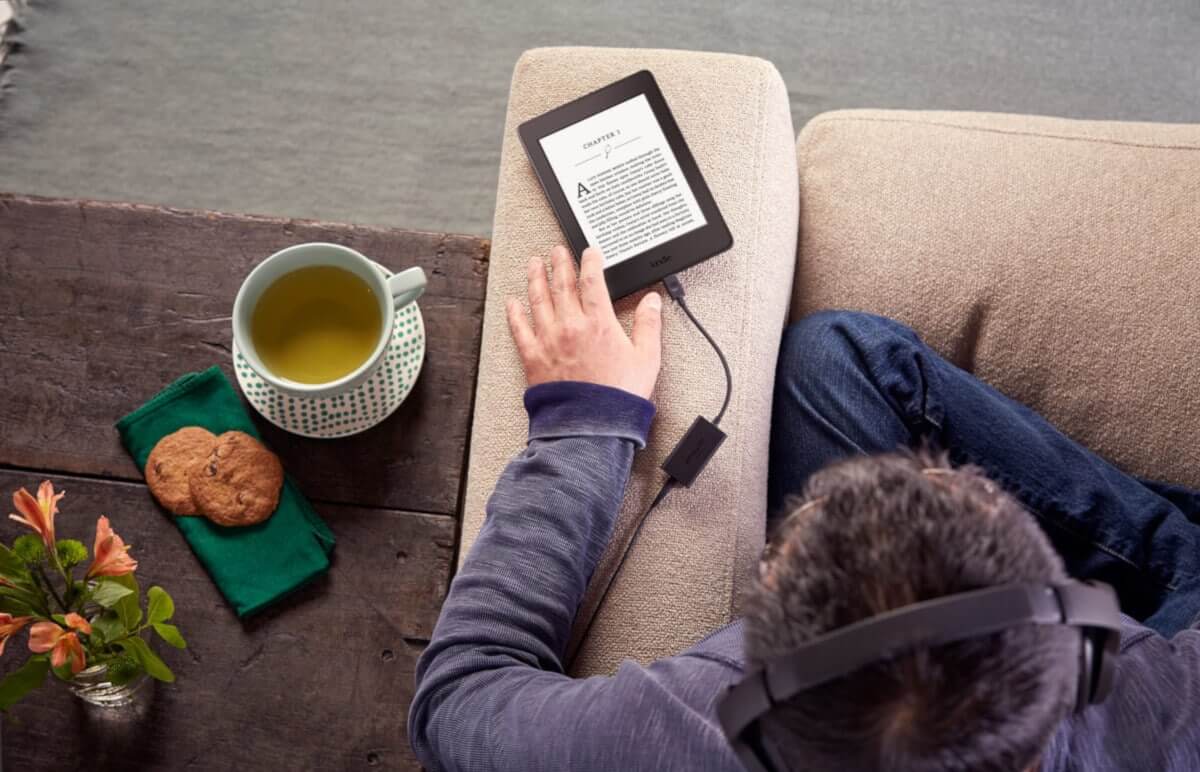
In the past couple of months, Amazon has been introducing a series of new changes on the Kindle. A week ago they revised the home screen and removed the dedicated back button from the main menu navigation bar. Amazon promised more changes in the coming months and we just just got another. The e-reader have a new feature when reading ebooks. There is a new back to page button on the bottom of the page. This allows you to jump to the prior page when navigating throughout a book.
Back to Page works when you click on a link, visit a preexisting bookmark, access the table of contents and when syncing with the Amazon server to fetch new ebooks you might have purchased on another device or are searching for firmware updates. The button persistently stays on the bottom of the page until you click on the link Stay Here. I wish stay here automatically was enabled automatically, but always have to click stay here, gets old really fast.
Amazon is really trying to do new things with the Kindle and it is upselling users who have been with the brand for a very long time. Sweeping new changes are fundamentally altering the overall experience. It would be nice if Amazon did all of their changes at once, instead of rolling it out in phases, where new things are introduced into the wild, and each iteration has a number of bugs. Obviously, you can’t disable updates unless you keep airplane mode on all the time. It sort of feels like owning a Kindle is turning millions of people into beta testers.
Michael Kozlowski is the editor-in-chief at Good e-Reader and has written about audiobooks and e-readers for the past fifteen years. Newspapers and websites such as the CBC, CNET, Engadget, Huffington Post and the New York Times have picked up his articles. He Lives in Vancouver, British Columbia, Canada.