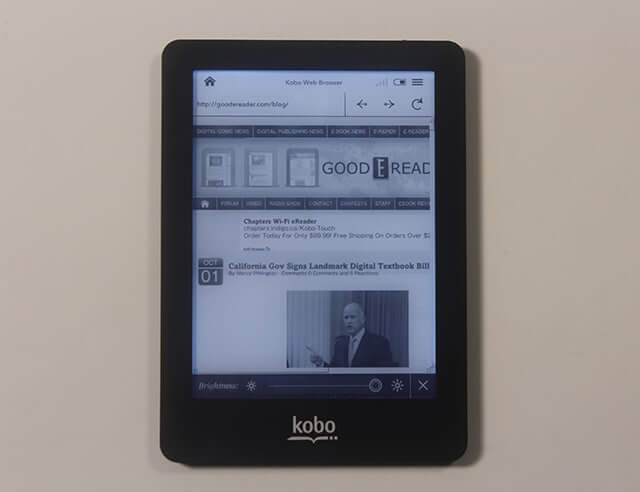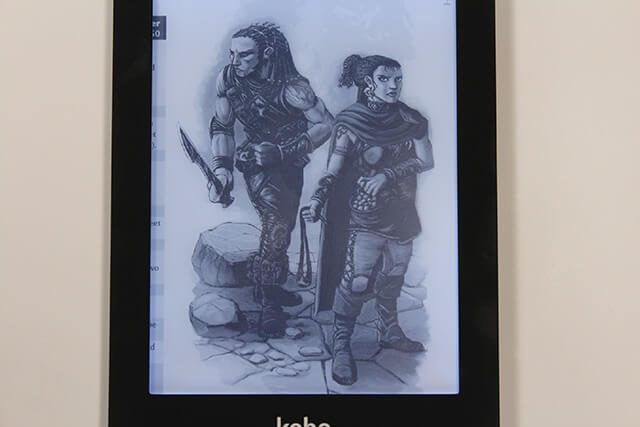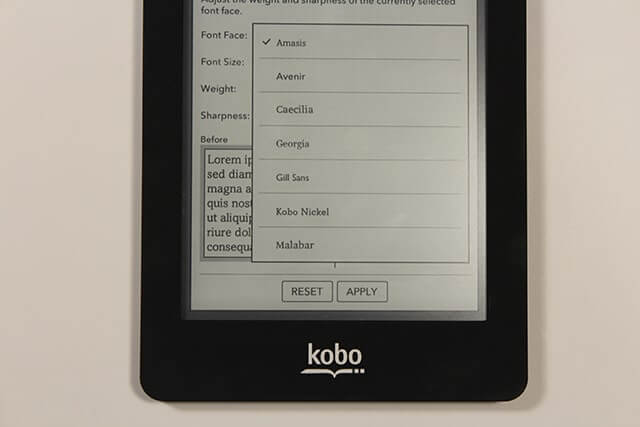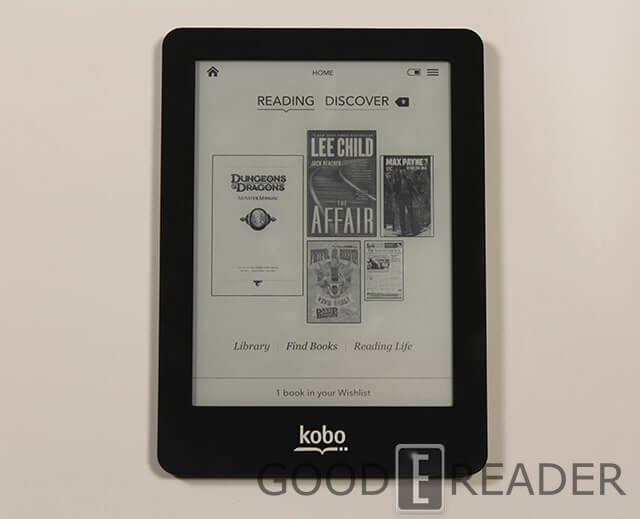The eagerly anticipated Kobo Glo e-reader has just hit the market and gives you the unique ability to read in the dark. This super high resolution display gives you a way better ebook reading experience than most other devices on the market. The main difference between this model and most tablets on the market is that it uses a front lite display and not the traditional backlight. This makes longer reading sessions easier on the eyes and allows control over the luminosity.
Hardware
The Kobo Glo employs a new type of e-Ink Pearl XGA technology to give you a superior resolution. The exact pixel count is 1024 x 758 and pictures look simply amazing when viewing complex PDF documents. Underneath the hood is a 1 GHZ Freescale processor, which amps things up from the 800 MHZ processor found in the Kobo Touch. Menu navigation and accessing settings is fairly quick, but the touchscreen does suffer some some delays the longer you use it.
Kobo has done away with the home button that has been a trademark of the company since the first Kobo Reader was released a few years ago. Instead, Kobo opted to go the software route. The main downside of this is that depending on what you are doing with the e-reader, the home button often changes from being at the top left hand corner to the bottom. Once you get used to the home button shifting positions based on the content you are viewing, it shouldn’t be an issue.
There are 2 GB of internal memory, which is 1 GB more than the Kobo Touch. You can expand it up to 32 GB via the Micro SD card. When you load ebooks and other documents on the SD, the device immediately recognizes it and puts the books into your main library.
This new e-reader from Kobo gives you full WIFI internet access once you connect to your home computer or a hotspot. You can purchase or download for free millions of ebooks from the expansive ecosystem that the company has developed. Now that Kobo has gotten into self-publishing with Writing Life, there is more of a selection from up and coming indie authors. Not only can you buy content, but you can also surf the internet with the built in browser.
On average, you are not sacrificing too much battery life to employ the new “glo” feature. You will still garner around 1-2 months of reading time. It is also more lightweight than previous editions of Kobo readers. It is a bit slimmer and shorter in height, which makes it immediately a little more pocket friendly.
So how does the Glo function work? On the top of the device next to the power button is a small button you press to initiate the glowing feature. Once the light comes on, a small little scroll bar appears on the bottom, that allows you to slide around to find the optimal settings. The Glo feature as a whole works fairly well, but has a soft blue tinge to it, similar to the Nook Simple Touch with Glowlight. When we saw the Amazon Kindle Paperwhite at the Amazon launch event last month, we were blown away by the solid white glow. It will be very interesting to compare both models against the Glo in the coming weeks.
In the end, you do notice the extra 200 MHZ processor that the Glo has over the original Kobo Touch. Pictures and cover art in ebooks look amazing. The hardware does suffer a little bit the longer you use it, and we found ourselves in many circumstances where it becomes unresponsive. The home button is something we sorely miss and this device would get a higher rating if it employed manual page-turn buttons.
Software
The main Kobo homescreen should make people who have experience with the Kobo Touch feel right at home. Not much has changed at the very core of the reader other than some of the menu options. The main options are Library, Get eBook, and Reading Life.
Many e-reader’s libraries mainly just bring you to your bookshelf where all of your titles are located. When you hit the Library option on the Kobo Glo, you have options to check out ebooks, newspapers, previews, and shelves. Obviously, your books category is where ALL of the ebooks and content you load onto your unit are stored. You can sort it out by the cover art or check out more of a grid view. With the grid view, I noticed more titles appear and it’s easier to ID the books you are reading.
The newspaper and magazine category actually doesn’t let you take out subscriptions or buy content right on the device. Instead, you are prompted to use your PC to visit the main Kobo website and take out a subscription there. Each newspaper normally comes with a 14 day free trial, but you need correct billing information and a valid credit card to try it. Once you buy an issue and sync your device, the newspaper will be automatically delivered to your e-reader.
One of the main benefits of this device is creating your own collections. Many avid readers might have hundreds of books and that can quickly become overwhelming. It is quite easy to make and title your own collections of ebooks and then add further content into it when you want.
One of the new aspects of this device is the inclusion of free ebooks on the main store category. You can instantly view millions of free books and then have them delivered right to the Glo. The overall store experience is more text heavy than visual. We found that to find a Fantasy genre, it took around 4 different clicks in order to refine our search enough to browse a list of content. One of the drawbacks that should be fixed over time is the weird positioning of the download icons and the word FREE. Often they overlapped each other and you had to enter a book description and then hit BACK in order to refresh the screen to correct this issue. Once you Kobo e-reader is registered, you can easily buy books in one click.
Reading Life and Facebook Timeline are two big facets of Kobo’s strategy to make reading social. You can save books, wishlist titles, and many other things directly to your Facebook account while monitoring your progress in any given title you are reading at the time. If you are into rewards and achievements, you can collect over 40 different merit badges that have different criteria to earn.
One of the hidden blessings of the software on the Kobo Glo is the ability to surf the internet on a WIFI connection. Pages actually load fairly quickly, even on the most extensive of graphic heavy pages. There aren’t a ton of customization options to tailor the web experience, but you have a scrolling bar on the bottom for your zoom.
In the last few years Kobo has really branched out from their humble Canadian roots and expanded into a ton of international markets. There is optimization for 11 different languages and 12 different dictionaries. You can configure the entire device to give you different languages based on your regional location. The ebook store will also conform to your needs depending on your geographical region.
In the end, most of the menus are accessed via the main settings button. You can refine your searches and even play a few games like Chess. The device is fairly organized and well put together. This is one of the few e-readers in the world made by a company that both develops the hardware and has an extensive ecosystem for content.
Reading Experience
Reading on any Kobo App or e-Reader is often a very solid reading experience that few e-readers can match. Your most recent four ebooks you have purchased or loaded on the unit are displayed on the main homescreen. You can tap the Reading Life option to check out deep statistics on your reading habits. Not only does this inspire you to try to beat your highscore, but also to challenge friends via Facebook.
This device reads a wide array of formats including, EPUB, PDF, CBR, and many text based formats. It does have EPUB 3 support to render the complex Japanese characters and Manga. The one drawback is chiefly attributed to the suspended support of the MOBI format, which is a very Kindle friendly format.
If you are a fan of augmenting your core reading preferences you won’t be disappointed with the Kobo Glo. You have the option to choose between 13 different pre-loaded formats and support for advanced users to load in their own fonts! There are slider bars that give you thousands of different combinations of font size, line spacing, and margins options. If you change any of the settings they automatically update the text, giving you a quick way to see if you like how it looks.
One of the new updates found in the Glo that has permeated via firmware updates to the Kobo Touch was TYPEGENIUS. You can adjust the weight, font size, and sharpness to really give you control over how light or dark you want the text to look. There are two preview windows at the bottom of the menu to show you the before and after. In conjunction with the Glo feature, this ensures your text will always look crisp.
If you are a fan of dictionary support in e-readers, this one gives you the ability to employ it on books you load onto it yourself. What this means is that if you load in your EPUB books via Adobe Digital Editions or downloaded from the internet you can make notes and look up words in any of the number of supported dictionaries.
I like the fact there is no distinction in any of the core features between books you purchase from Kobo or ones you load in yourself. Calibre is a popular online tool many book lovers use to organize their personal collections and to quickly save books to the reader in a proper directory structure. This is one of my favorite open source programs and provides ways for you to physically change all the metadata on any ebook. You can change the cover art, author’s name, or book rating. This ensures that when the books are all organized on your e-reader, the author’s name and cover art will always be visible.
Right now there is no way to export any notes you may take while reading books. The head of Kobo’s e-Reader department told us in an exclusive interview that they were working on this feature to be dispensed in a future firmware update.
There is strong PDF support in the Kobo Glo, which I found surprising. There are many different levels of being able to zoom in on specific area. The fast 1 GHZ processor ensures that even large files open up fairly quickly and turn the pages really fast. This is probably the most evident element of the faster processor. You don’t really notice it while reading books or accessing menus.
While you zoom in on specific parts of the PDF document, the zoom settings are retained as you turn pages. There is a way to take advantage of the touchscreen to scroll around the document using your finger. On the top left-hand corner you see a small portrait view of the document as you are scrolling around. This helps give you a bit of an orientation as you browse. Once you find the best spot that looks good, sadly you can’t retain this as you can turn a page. In fact, it prevents you from turning pages at all.
Newspapers and magazines are two things that Kobo sells in most of its core markets. Unfortunately, you cannot take out subscriptions on your reader and instead are directed to the main Kobo website. Once you purchase them on your main computer, they are synced to your Glo for you to read. New issues are pushed out to you, but you have setup your automatically syncing options to make sure you are always on the lookout for new content. If you don’t want to do that, you can pull down the main menu to do a manual one.
During our tests we sampled a number of popular Canadian newspapers and took out free 14 day trial. These really did not look like their PDF counterparts with double margins and tons of images. Newspapers had a distinct ebook feel to them, and gave you the same options to augment your reading experience as EPUB gives you. I was honestly a bit disappointed with the newspapers and would stick to a tablet like the Kobo Arc to see it in full color.
Wrap Up
The Glowing functionality found in the Kobo Glo is by lights at the bottom of the bezel. There are four of them that point upwards, creating a solid illuminated screen that gives you the impression that the entire screen is glowing. This is the exact same way that the Nook Simple Touch with Glowlight does it, except the Nook has them on the very top of the bezel and pointing downwards.
During our nighttime reading tests that should be on our official Good e-Reader YOUTUBE Channel, it is plain to see that this device kills third party reading lights. Even the official Kobo lights that are used for the Touch and Wireless models pale in comparison. Putting it side by side with the iPad 3, you can see that it is easier on the eyes. The e-Reader does not throw light in your eyes they way tablets do during long reading sessions. A recent study actually said that if you read for two hours every day on a tablet, it will actually cause Melatonin Suppression.
This e-reader feels like a modern device and has solid hardware. The back of the unit has a different quilted pattern than previous models. The patterns are less pronounced and smaller, and I think it looks a lot better. You can also swap out the case from ones that Kobo sells directly. You can expect aftermarket ones to be available during the next few months.
In the end, this device enjoys higher visibility in the retail sphere than either Amazon or Barnes and Noble. Sony used to have the most widespread appeal, but has been severely diminished in the last two years. This factor has catapulted Kobo into controlling 46% of the entire Canadian e-Reader market and has facilitated Kobo’s expansion into new markets. This device will soon be available in more stores, in more countries, than any other e-reader in the world.
Sales on this unit should be fairly brisk as we march towards the holiday season. Many people will be visiting physical bookstores to buy books or magazines as gifts. This is where Kobo enjoys the highest visibility with most bookstore staff trained specifically in the Kobo and have advanced knowledge on the semantics. This may prompt people to make impulse buys when impressed by the new glowing feature. The price is also right at about 129.99.
Advanced users may dig the fact that there is a ton of control over your reading experience and it allows you to load in your own fonts. The Kobo development team is also fairly active on the MobileRead forums and often directly answers questions and employs many people in testing out beta firmware builds. They also use this fiendishly obsessed e-reader community to farm ideas on future features they might employ in automatic firmware updates.
For your average user, getting new features is quick and updates will install automatically, without any work involved. When we turned ours on for the first time, it installed two updates and two reboots on the launch day device. This will ensure that you will always have access to all of the new features and enhancements.
In the end, I would encourage anyone not heavily invested in Amazon or Barnes and Noble to give this one a try. It has more international support and does not lock you into your region like the competition does. You can seriously buy anything you want in whatever country you want, and still have access to all of your content via the official apps for iOS and Android.
PROS
Glowing Feature is Amazing
Dictionary Support for Sideloaded eBooks
Reading Life Is Unique
Millions of eBooks That Can Be Downloaded for Free or Purchased
PDF Support Is Solid
HD Display Makes Cover Art and Pictures Really Stand Out
Cons
No Home Physical Home Button
Can’t Retain PDF Zooming Page to Page
Can’t Buy Newspapers or Magazines Right on the Glo
Touchscreen Can Be Sluggish at Times
The Paid eBook Store Has Many Bugs on Launch Day
Rating: 9/10
[cincopa AcAAP9asAb3H]
Michael Kozlowski is the editor-in-chief at Good e-Reader and has written about audiobooks and e-readers for the past fifteen years. Newspapers and websites such as the CBC, CNET, Engadget, Huffington Post and the New York Times have picked up his articles. He Lives in Vancouver, British Columbia, Canada.