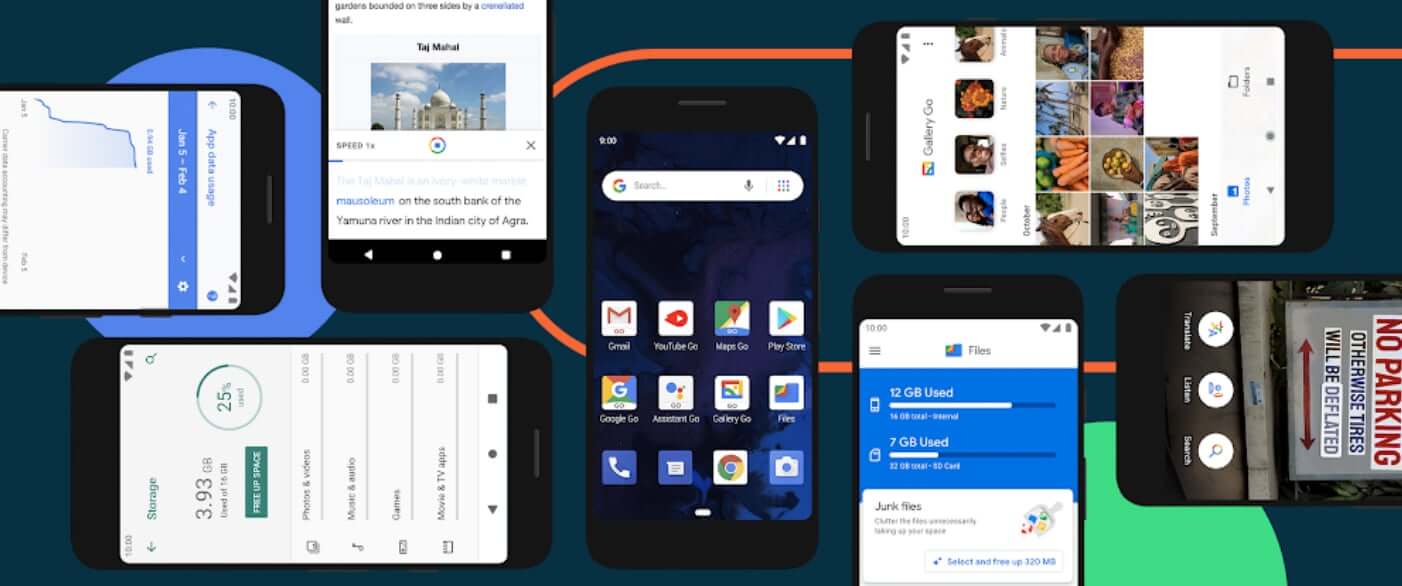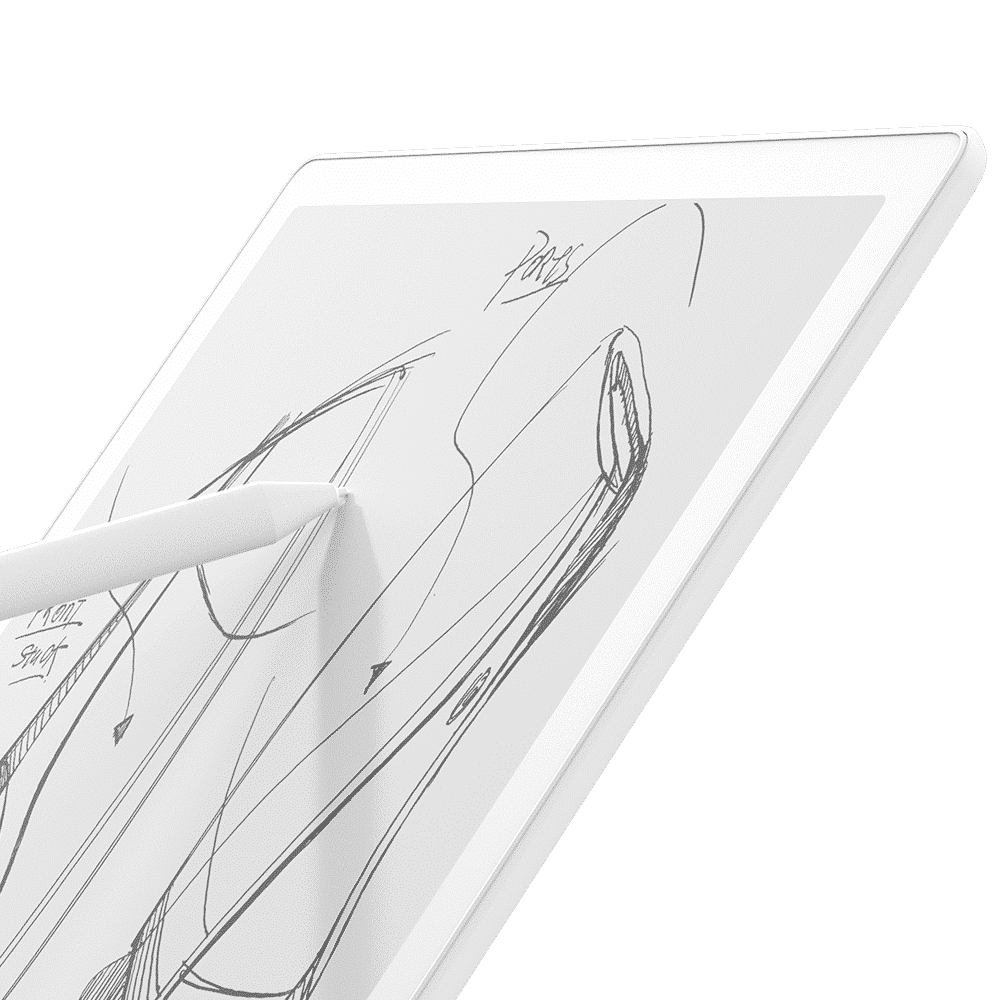
The Onyx Boox MAX3 is one of the best digital note taking devices on the market. It all begins with the stylus, which was totally revised, it weighs more and has a bigger grip to take notes, it is way better than their flimsy styli of yesteryear. The MAX3 is the current king of digital note taking, in addition to their handwriting and voice to text AI system.
The Digital Note taking system is one of the reasons you are purchasing the MAX3. The UI for all of your adjustments and settings are at the top. The first option are your brushes and pencils. Since this device has 4,096 degrees of pressure sensitivity you don’t have the size of the pencil or pen options. Instead there are varying color degrees – greyscale, black and varying levels of grey. There are also Red, Green and Blue colors, if you draw with them or make annotations, the colors are only evident when you copy the file to your local PC or send it to cloud storage and access it later. The MAX3 has no true color functionality, so you do not see the colors on the e-paper display. There are also geometrical shapes such as triangles, squares and circles. These can be resized when imported into your document and even inverted. You can drag them all over the screen and position them where you want.
When you are drawing on the screen, the stylus is very responsive. When you draw something, the latency is very low. When you are erasing something, it is equally as quick, but if you manually erase an entire document, there will be some ghosting. Luckily there is a full page refresh icon and an erase all feature. Drawing feels really natural and this device is the closest you will get to writing on real paper.
The PDF experience is equally impressive. The MAX3 with its 13.3 inch screen can read A4 documents, which is the native format for PDF files. This ensures you will not have to pinch and zoom to read text, something people with Kindles constantly have a problem with. When you are editing a PDF file you can read it in full screen in portrait mode, or you can read it in landscape mode and have 2 different pages showing at the same time. If you want to take notes, but don’t want to write on the PDF file, you can have the PDF open one side of the screen and the drawing app on the other. Editing PDF files is simple and elegant, there are tons of different options.
One of the things Onyx has done really well is text recognition. You can handwrite or just draw text using the stylus and it will automatically convert it text. This is good if you are taking notes in class or are briefly jotting down notes in a work environment. You can also use audio to text, with the two microphones.
You can buy the Onyx Boox MAX3 today from the Good e-Reader Store or read our comprehensive hands on review.
Michael Kozlowski is the editor-in-chief at Good e-Reader and has written about audiobooks and e-readers for the past fifteen years. Newspapers and websites such as the CBC, CNET, Engadget, Huffington Post and the New York Times have picked up his articles. He Lives in Vancouver, British Columbia, Canada.