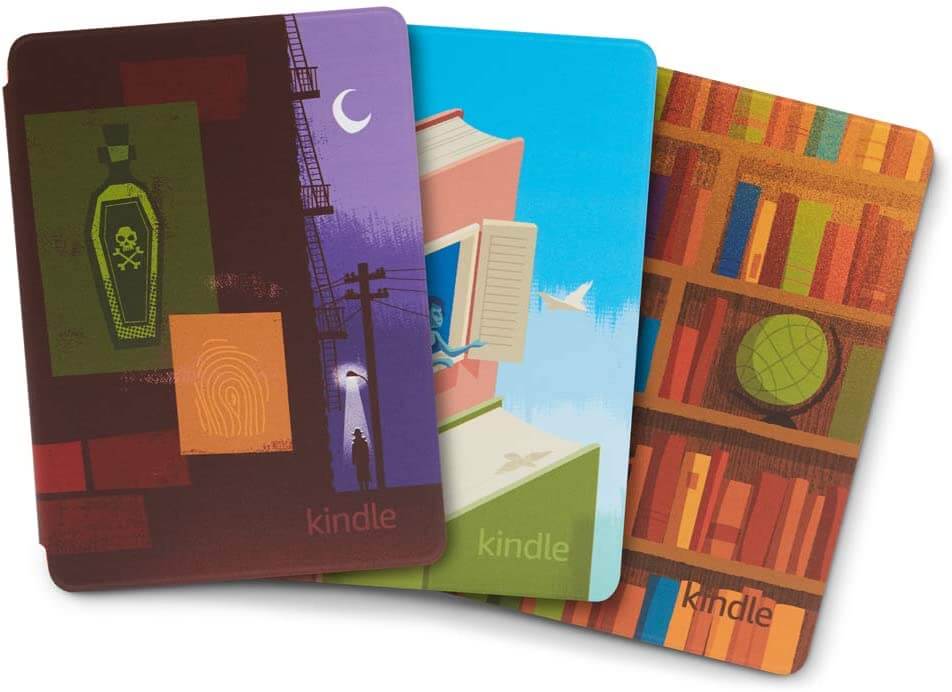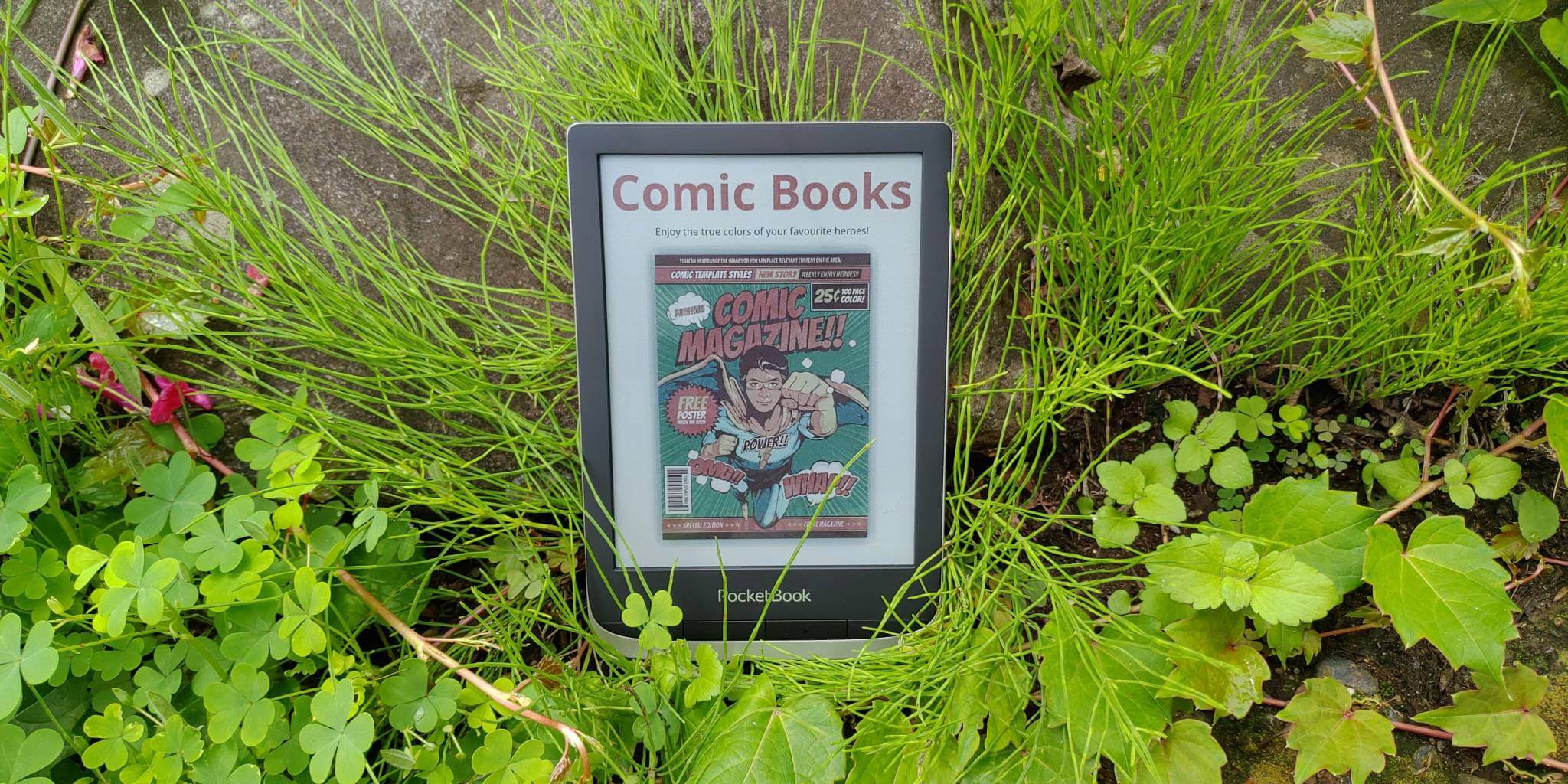
The Pocketbook Color is the first e-reader that has mass market appeal and is employing the brand new E INK Kaleido. This device is capable of displaying over 4k colors and can also read ebooks in the traditional B&W with 300 PPI. Is there a future in color e-readers? The answer is a resounding yes.
Hardware
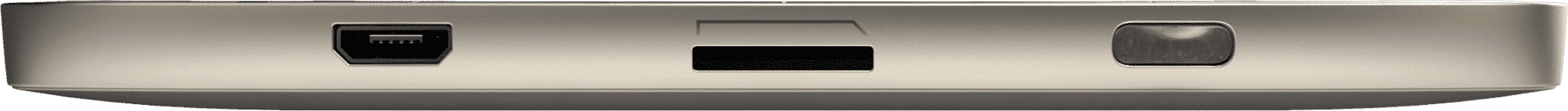
The Pocketbook Color has a 6 inch capacitive touchscreen display with a resolution of 1072 × 1448 with 300 PPI. It is able to display 4,096 different colors and the maximum resolution for color content is 100 PPI. The way the screen technology works, is say you are reading an ebook that is black and white. You the text will be viewable at 300 PPI. If you are reading a combination of color and B&W text, say on the internet browser, the text will be at the normal PPI, and color at 100.
The device has a front-lit display with 16 white LED lights, this is primarily used to read at night or low light environments. You have the ability to shut the light completely off if you want. I found that the colors on the screen look more vibrant when the light is turned on. The screen is sunken and does not have a layer of glass on it, this is actually a really good thing. There is nothing blocking the screen, so you get the best color experience.
One of the most exciting features about the Pocketbook Color, is on the software side of things. Users can adjust color settings of each specific book, easily changing parameters such as contrast, brightness, gamma correction, and saturation. This is tremendously useful for magazines, manga, webtoons, PDF files and even ebooks with lots of pictures.
The Hisense A5C and A5 Pro CC smartphones, use the same color screen technology that the Pocketbook employs, but they have a layer of glass and a matte screen protector. The drawback is that there are two extra layers on top of e-paper display, colors tend to look muddled. The iReader C6 out of China is the only other e-reader on the market, using Kaleido, but this product is inferior.The iReader has white AND blue led lights, so the color on the screen has too much contrast and saturation, there is no way to disable just the blue LED lights.
Underneath the hood is an Allwinner B288 Dual Core 1GZ processor, 1GB of RAM and 16GB of internal storage. Pocketbook is one of those brands that always include an SD card, while most other companies have abandoned them. The SD is on the bottom of the e-reader and supports up to 32GB. It has a Micro USB port to charge your device, it also comes with a Micro USB to 3.5mm headphone jack to listen to music or audiobooks, or just read your ebooks aloud via TTS. It also has Bluetooth 5.1 for wireless headphones and is powered by a respectable 1900 mAh battery. The dimensions are 161.3 × 108 × 8 mm and weighs 160g.
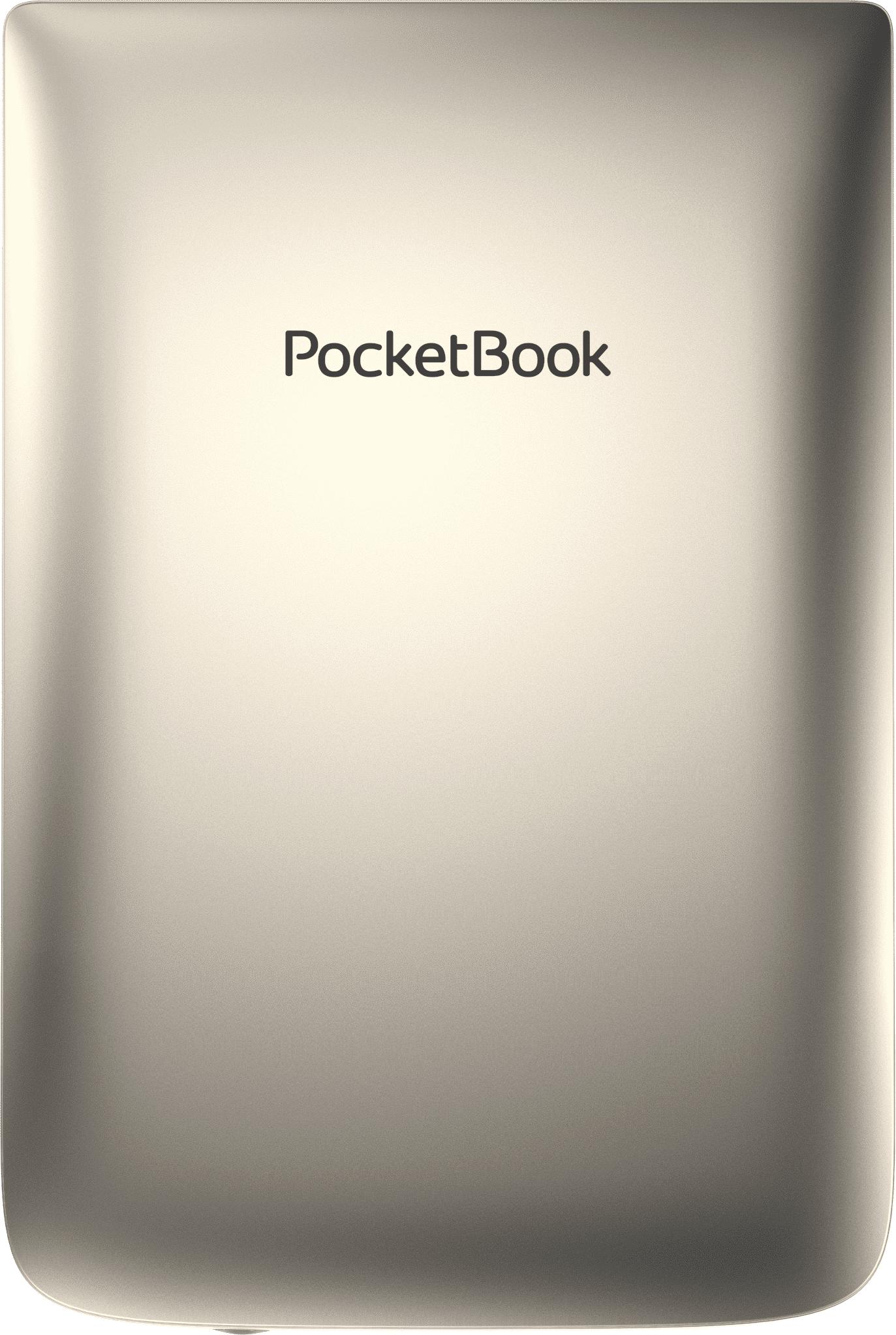
The industrial design of the e-reader is plastic. It has a black body that is accented with gunmetal trim on the sides and back is completely silver, with a Pocketbook logo. On the front of the device, below the screen, are two physical page turn buttons, a home button and more button. It is nice to see a modern day ereader with buttons, most just rely exclusively on touchscreen interactions, although you can just use the touchscreen if you want. The top and sides of the device are clean with no volume buttons or ports. Everything is on the very bottom, including a USB port, power button, SD card and status indicator light. The Pocketbook semes more responsive, everything is quicker and more snappier.
The Pocketbook Color is well designed and the color screen is the best we have ever seen, and we have reviewed 3 different devices that have color E INK. You do not need to have the light on to look at color content, although we found if it is only dialed up to 1/4, this seems to be the sweet spot to have color really pop, when the light is turned up to the max, this is where color suffers a little bit. I believe that Pocketbook did such a good job with the E INK screen, that other companies such as Onyx, Boyue, Amazon, Barnes and Noble and Kobo are put on notice. Once you use a color display, it is hard to go back to a purely black and white e-reader. Color is the next big step for the industry, whether it is consumer grade e-readers, or digital note taking devices.
Software
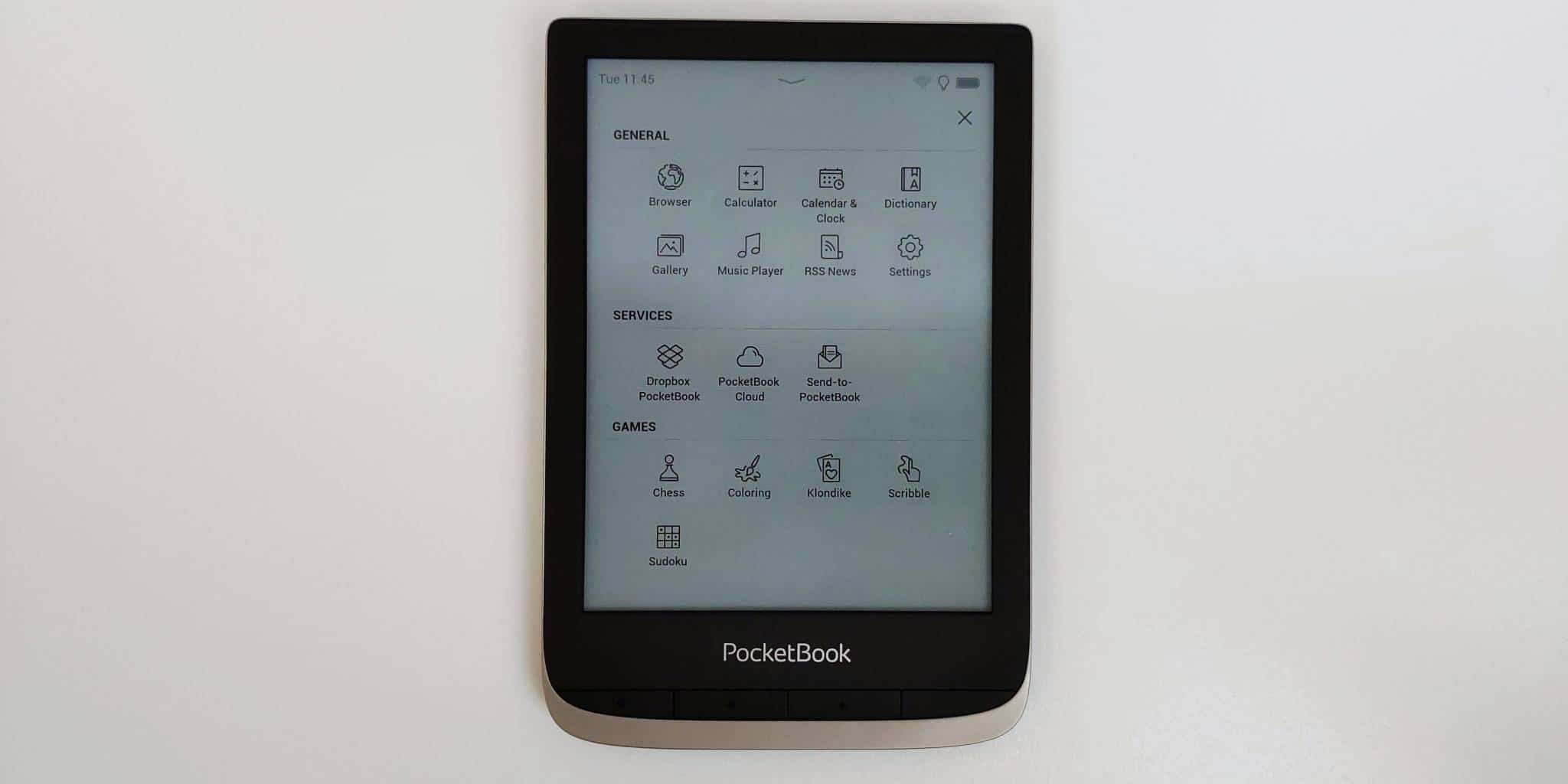
Pocketbook uses Linux has a primary operating system and this is OS they have always used. The advantage of using it, is that it is easy to develop firmware updates and introduce new features. It is also very stable and unlike Android, you cannot sideload apps or load in Kindle books.
All of the menus and UI are in black and white and not color. This includes app icons, settings menu and your library. This ensures that all of your content will look really good with 300 PPI.
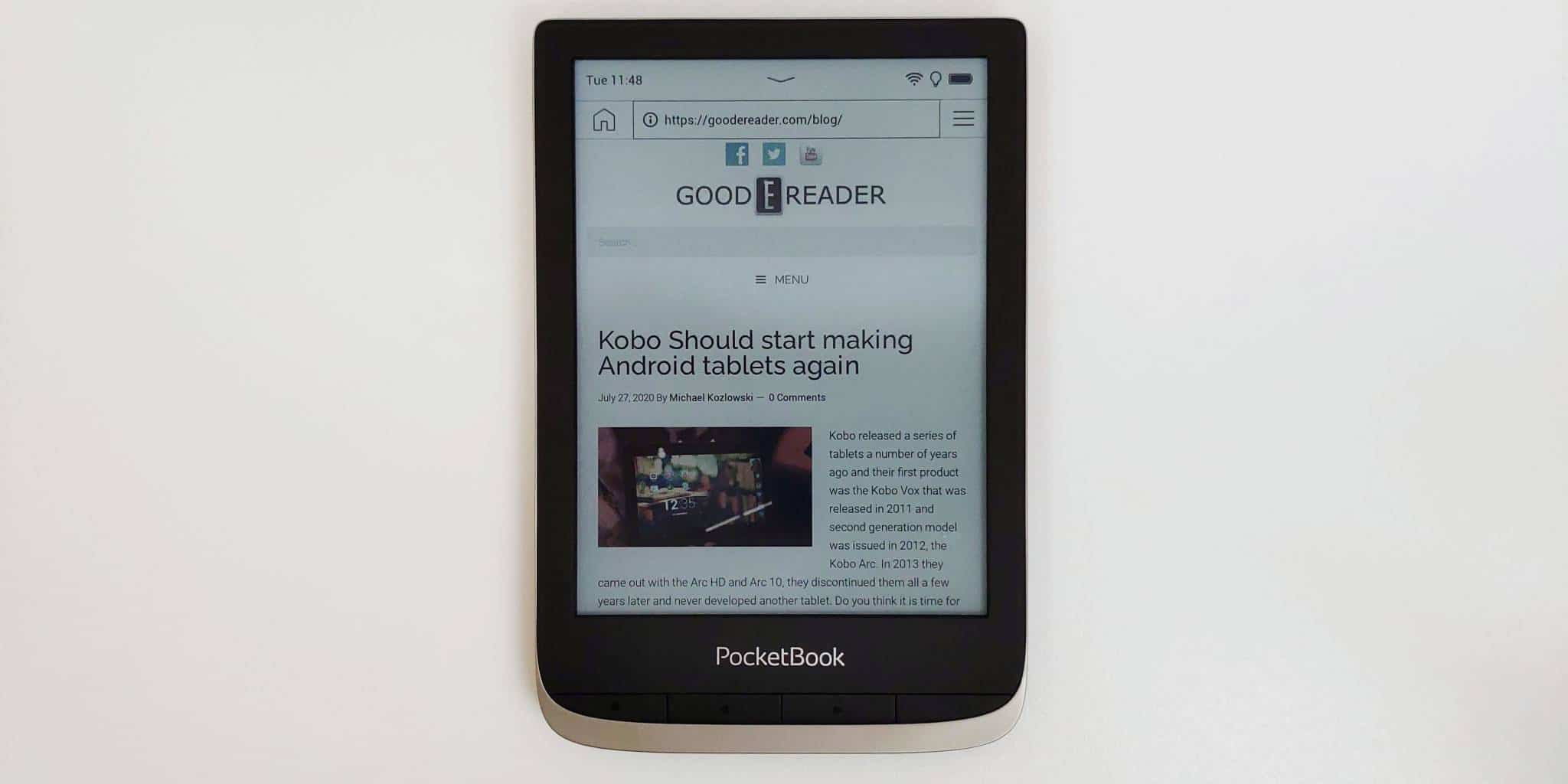
Pocketbook has developed a series of apps that you can use. You can read RSS News Feeds and enter your own favorite ones, sync your e-book collection to and from a Dropbox account, play basic little games like chess.
There is a fully functional internet browser that is installed on the Pocketbook Color. You can browse various websites and everything is in full color, such as logos, images and so on. You can access Youtube, but the framerate is really low, so you aren’t going to be watching videos. Luckily, Youtube has all sorts of music channels, you can listen to music and it works really well.
There is a small note taking app that allows you to freehand draw and write notes with the built in keyboard. You can select a few different types of pen and pencil types, but not many options to control line thickness. This device is compatible with styluses that work on capacitive touchscreen displays, so it can work as a mini note taking device.
Pocketbook also has a new drawing app that is exclusive to this e-reader. You can draw in color, either by using your fingers or a capacitive stylus. There is a color wheel and palette that allows you to select colors, and draw on the screen. There are over 30 coloring books preinstalled, which are ideal for the kids. There are numerous brush sizes, pencil sizes and other customization features are in the UI. I am honestly shocked that Pocketbook made a dedicated drawing app, it is really demonstrating what color E INK is capable of for dedicated enotes. This might be a future segment that Pocketbook should consider to compete against Supernote, Onyx Boox or Boyue.
There is a Pocketbook Store that you can access, but the vast majority of titles are royalty free and open source. These are the same type of e-books that you would find in the free section on Amazon, Kobo or Project Gutenberg. Still, it is a nice way to get reading right away, without having to sideload in your own collection or download them from your Dropbox account.
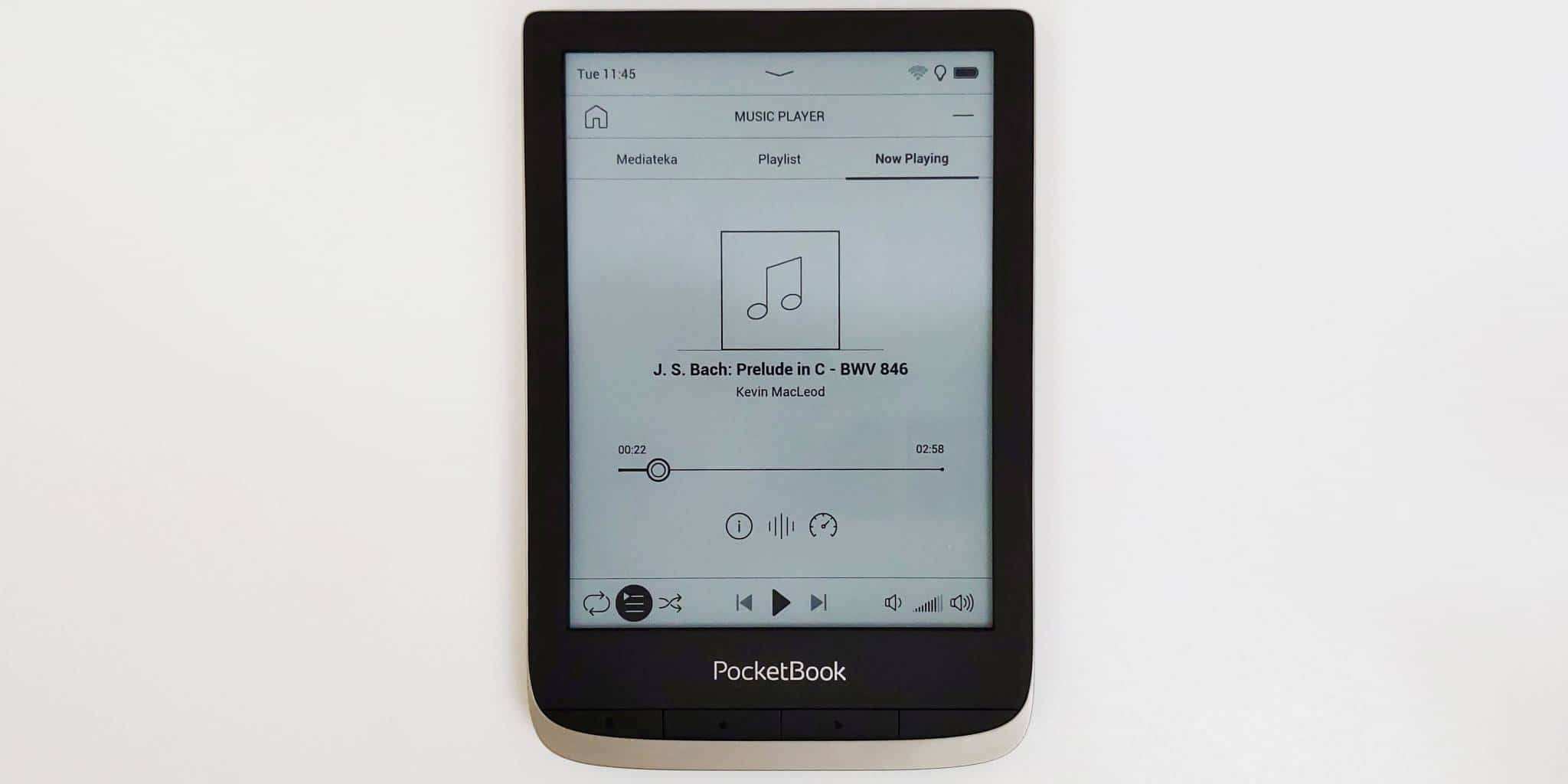
If you love listening to podcasts, audiobooks or music. The Pocketbook Color has you covered. There is a dedicated music player that supports M4A, M4B, OGG, OGG.ZIP, MP3, MP3.ZIP. If TTS is your thing, it comes in English, but there are 15 different languages available to download from main Pocketbook website.
The main home screen displays the three most recent e-books you have accessed and shows their cover art. There is an option to hold your finger down on any title on a delete button appears, which is a nice way to delete some of the pre-loaded content. If you drag your finger downwards from the top of the screen you can access quick shortcuts such as WIFI, settings menu and a list of things you have done lately.
E-Reading Experience
PocketBook Color supports 17 book formats; ACSM, CBR, CBZ, CHM, DJVU, DOC, DOCX, EPUB, EPUB(DRM), FB2, FB2.ZIP, HTM, HTML, MOBI, PDF, PDF (DRM), PRC, RTF, TXTand 4 graphic formats, such as JPEG, BMP, PNG, TIFF.
The built-in Wifi together with the PocketBook Cloud, Dropbox PocketBook and Send-to-PocketBook services allow easy delivery of e-content onto the e-reader without connecting it to a PC. The preinstalled Abbyy Lingvo dictionaries offer 24 language combinations for reading books in foreign languages.
The Pocketbook reading app is rock solid and appeals to novice and advanced users. There are over 30 different fonts to choose from and you have the ability to adjust the size of the font with a zoom button. If you have a favorite font, you can sideload on in. You can also manually make the text larger but adjusting the numerical value. Like most e-readers, you can also adjust the line spacing, and margins. When you are reading digital content in color, such as comics, magazines or even manga, this is where the device truly excels. Users can adjust the color settings of each specific book, easily changing parameters such as contrast, brightness, gamma correction, and saturation.
Page turn speed is very fast. You can tap the side of the screen, swipe or press one of the manual page turn buttons, this e-reader is nothing short of versatile in this regard. By default, you will see a full page refresh every six pages, but you can adjust this to ten in the settings menu or remove refreshes all together. E Ink Carta HD is the most advanced form of e-paper and does not really suffer from ghosting, so if you not a fan of the screen flickering while you are reading, you have the option to turn it off.
One of the strengths of the Pocketbook brand is the sheer amount of formats it supports. Two of the most notable are CBR and CBZ, the most common extension for digital comics and manga. Does the Pocketbook Color do a good job at reading on an E INK device? The answer is yes.
One of the great things about the Pocketbook Color is the support for manga and comic books with the CBR format. The pros of the manga/comic experience is that the colors look great and page turn speeds is respectable. You have total control over the luminosity, contrast, saturation and numerous other options to make the thing you are reading more vibrant. This certainly helps if you are reading content from scanlation sites. The cons are the the panel by panel view, where you can break a single page into four quadrants is not very good. All of the comics we looked at, did not play nice. Landscape view on comics and manga is also a mostly useless option, unless certain content requires it.
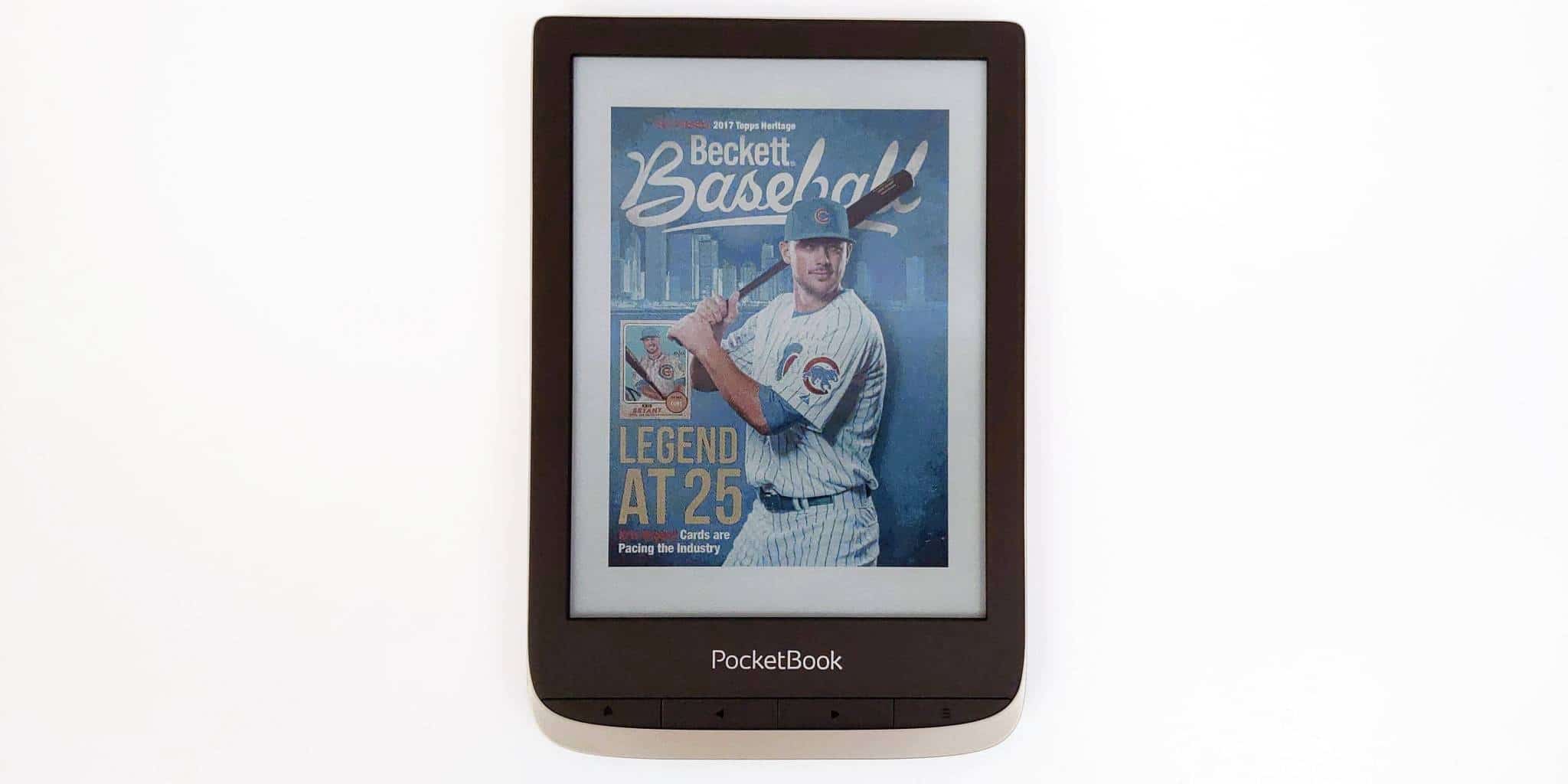
The one drawback with the Pocketbook Color is that complex PDF files with lots of images and CSS elements, takes a really long time for it to render and load. You really don’t want load in D&D game manuals or big magazines, but webtoons, comics and manga are totally fine. Pocketbook has never really did PDF files well. Still, full color PDF files on an E-Reader is a novel concept.
One of the great things about e-reading on Pocketbook devices is that they pay Adobe, for their Content Server. This means you can load in PDF and EPUB ebooks you have purchased from other bookstores and load them on it via Adobe Digital Editions. You can also sideload in ebooks you borrow from the public library the same way.
Wrap up
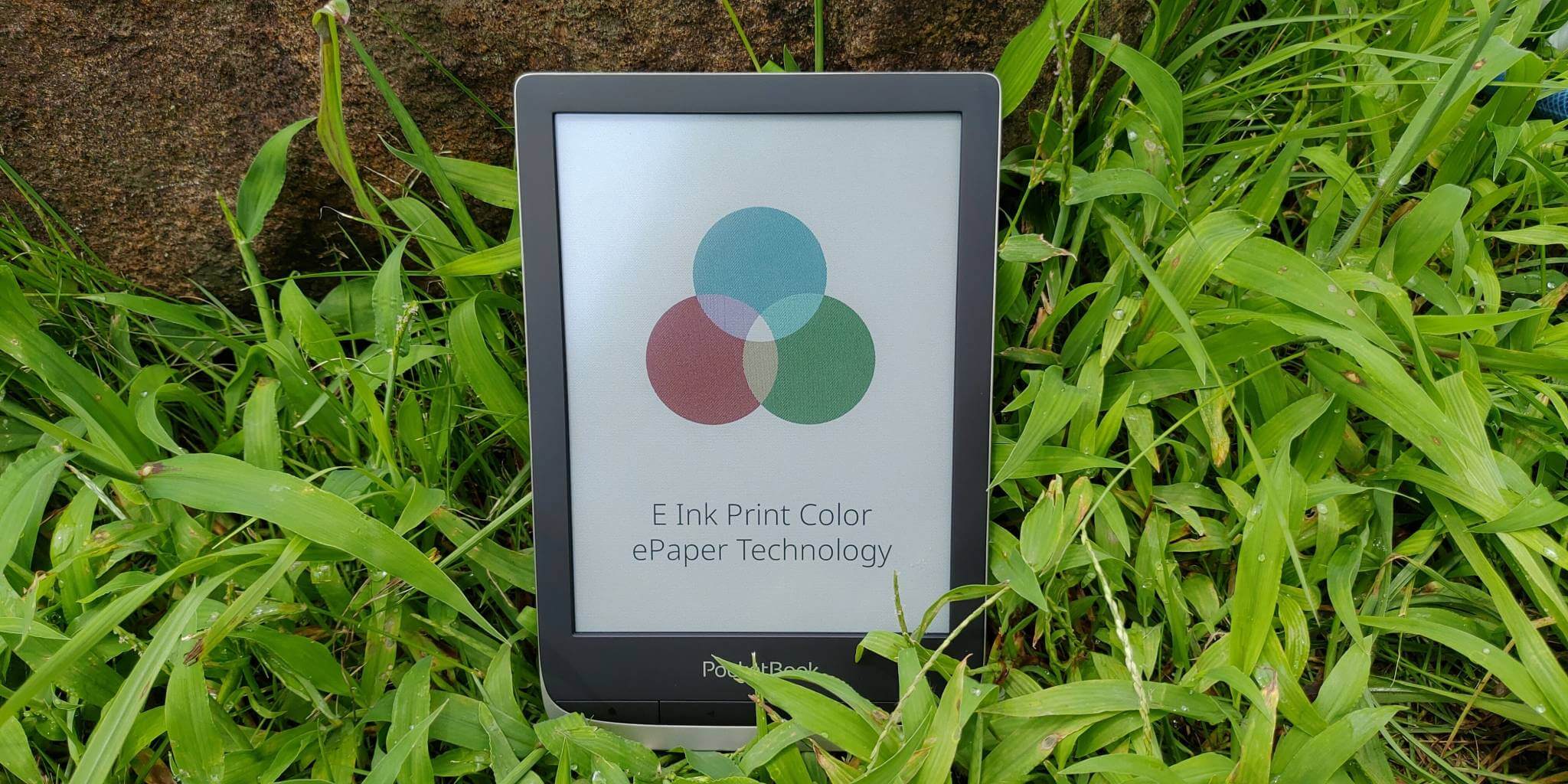
The Pocketbook Color is a six inch e-reader that has a solid entry price of $219.99. You are getting a very consumer friendly product, although I know many people wish Pocketbook would develop a series of color e-readers with larger screens.
I had high hopes for this e-reader. I wanted it to be good. I want there to be a future for color e-readers and if Pocketbook had a dud, it would be bad news for the e-reader industry, as a whole. I was pleasantly surprised, this model is actually really solid.
You can browse the web in color. You can read ebooks in color, view the cover art and any pictures that are inside. PDF files are in full color. Other digital content such as comics or manga are also in full color. Don’t be put off by the 100 PPI maximum resolution for color content, you don’t even notice it.
This is Pocketbooks second attempt at color. They first device was the Pocketbook Color Lux that came out in 2013 and was using E INK Triton, the amount of colors it could display was around 1k to 2k, and colors looked really washed out. The PB Color in 2020 blows this old color technology out of the water.
Michael Kozlowski is the editor-in-chief at Good e-Reader and has written about audiobooks and e-readers for the past fifteen years. Newspapers and websites such as the CBC, CNET, Engadget, Huffington Post and the New York Times have picked up his articles. He Lives in Vancouver, British Columbia, Canada.