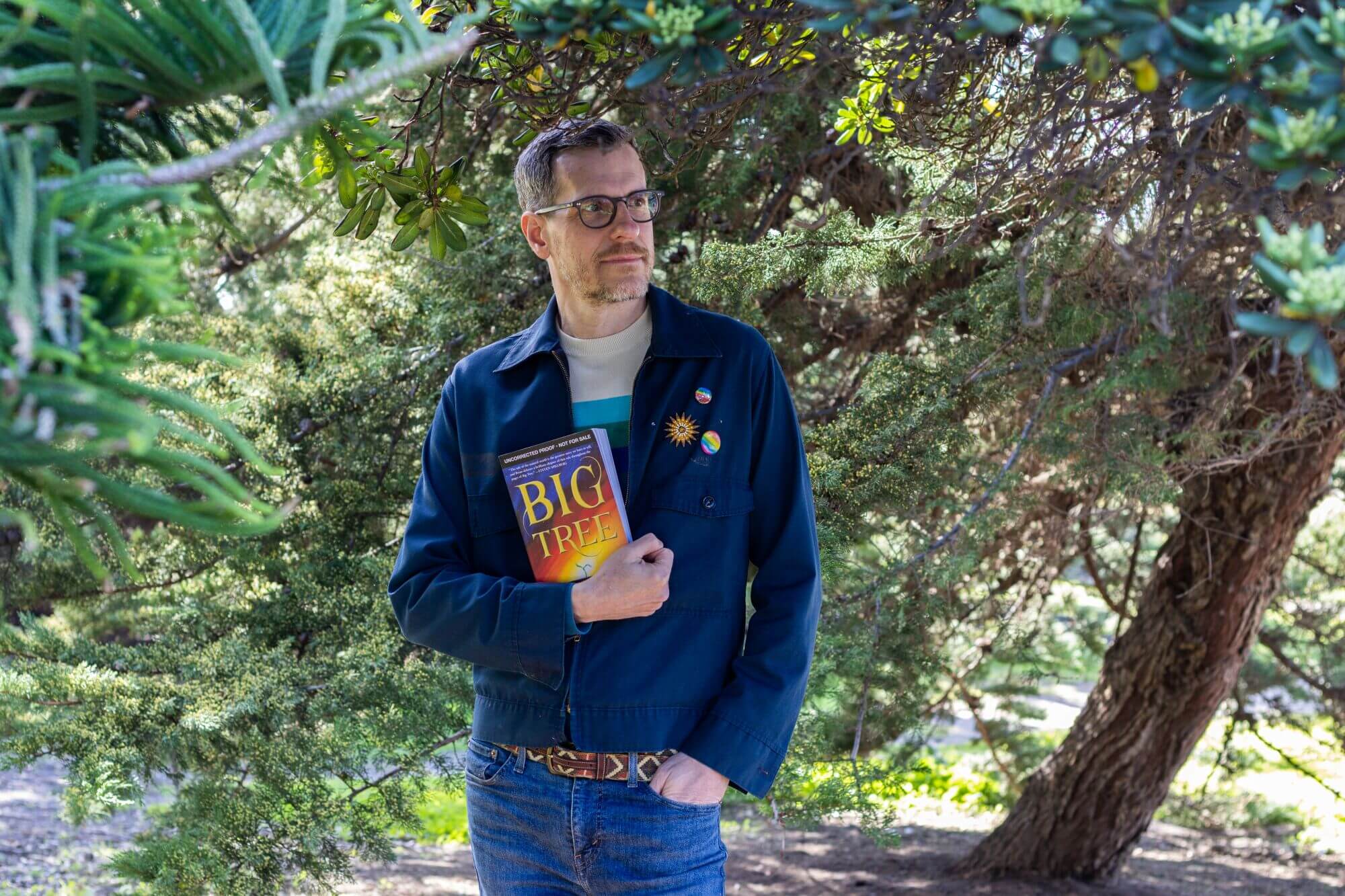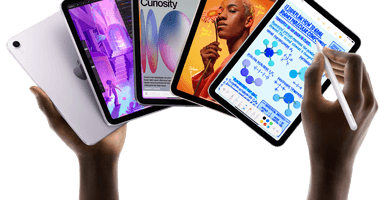Apple first introduced the hover feature to Apple Pencil in October of last year. Now, Apple’s latest software update for its tablet operating system, iPadOS, has brought about significant changes to the functionality of the Apple Pencil’s hover feature, TechCrunch reported. Specifically, the new version, known as iPadOS 16.4, has added tilt and azimuth support to the hover function. These enhancements are aimed at providing artists with greater flexibility and control, enabling them to preview marks from any angle before committing to them, which should make drawing on the iPad a more seamless and enjoyable experience.
“If you look at Procreate, they have the pencil brush, which is small and thin when you’re perpendicular to the display, and then gets wider as you Tilt for shading,” says Ikemoto. “With Tilt and Azimuth, Procreate can render an exact outline of the mark that you’re going to make when you set down your pencil brush, and that’s a huge accelerator for their users,” said Apple Director of Input Experience Leslie Ikemoto while explaining the new hover update using Procreate as an example.
The updated feature for the Apple Pencil now enables it to work seamlessly with a variety of apps, including third-party ones like Procreate. According to Ikemoto, the design of the hover functionality was created with simplicity in mind, utilizing existing APIs that were already in use with the Magic Keyboard Trackpad. This integration allows the hover function to work effortlessly with any app that already supports UI pointer interaction, with additional improvements made possible through the UI hover gesture recognizer. These innovative tools are now available to developers who want to enhance the existing Pencil functionality.
Apple Director of Platform Product Marketing Stephen Tonna said, ” “We’re always listening to customer feedback,” says Tonna. “One important part of building great products is taking that feedback and listening to what’s going on. And, of course, building things our customers didn’t even think of. They see it, they love it, they take it further. We listen.”
With the latest update, the new feature allows for a sneak peek of lines prior to finalizing them in artwork. Users can now view line width, color, and other previews by holding a stylus up to 12 millimeters above the screen of a select iPad model (only available on specific hardware due to technical requirements). This gives users greater control over their drawings and illustrations, as well as the option to select different drawing tools in apps like Markup.
With a keen interest in tech, I make it a point to keep myself updated on the latest developments in technology and gadgets. That includes smartphones or tablet devices but stretches to even AI and self-driven automobiles, the latter being my latest fad. Besides writing, I like watching videos, reading, listening to music, or experimenting with different recipes. The motion picture is another aspect that interests me a lot, and I'll likely make a film sometime in the future.