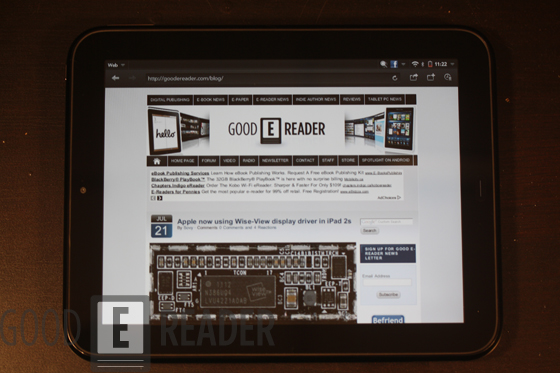
We finally got our hands all over the luscious HP TouchPad, the first tablet to run the WebOS operating system. How does it stack up against the industry dominating Apple iPad 2 and the plethora of Android devices? We will endeavor to find out.
Hardware
The HP TouchPad features a 9.7 inch XGA capacitive, multitouch screen display with a resolution of 1024 x 768 pixels. It is vibrant and packs enough screen real estate to make videos, pictures, and applications look great! If you have played around with an Apple iPad, the screen is exactly the same in terms of size and scale.
The Touchpad is blazingly fast, with most apps and games loading up in under a second thanks to the Qualcomm Snapdragon dual-CPU 1.2 GHZ internal processor. The RAM is relegated to only 1 GB of DDR2, but is enough to power anything you could hope to run.
There are two different models available and the main thing that makes them different is the internal storage. We had the 16 GB model ($499) in our labs, while a 32 GB ($599) is available as well. This is enough memory to really load most things, and the only drawback is there is no expandable memory via SD or MicroSD.
Most tablets these days sport two cameras on the front and back, with the front one normally used in day to day activities. HP only incorporated one 1.3 MP camera on the front of tablet and that’s fine by me. I do not see the point of most rear facing cameras on a tablet. Most people have phones to take pictures and I have yet to see really anyone at sporting events, concerts, or tech shows using a tablet to take pictures. Skype worked very well with the front facing camera and even was bundled with the unit!
If you have a WebOS phone you can take advantage of it by tethering it to your phone to receive SMS messages and other cool features. You can send and deliver content to your phone via the Tablet. Feels like an easier and more polished system than the Blackberry Bridge.
You can connect your TouchPad to your computer via the Micro USB cable. It also comes with a wall charger that has an input for USB, so you can use the same cable to charge your unit into the wall. Charges usually last for about 9 to 12 hours, depending on how intensively you are using the tablet. There are two volume buttons on the side and also stereo speakers. I really liked the speaker design, because most tablets these days do bottom facing or rear facing speakers. The problem with this method is when you cradle the tablet down in portrait mode, the sound gets muffled on your lap, ditto with rear facing ones. HP did it right with the speaker design on the side in landscape mode. I found that in my lap, landscape or portrait mode always came through with awesome quality. Rounding off the buttons and such, you have a power button, 3.5 mm headphone jack, and a mic at the top above the webcam.
The HP TouchPad build quality is tremendous! It has a great piano black finish and screams high quality. It seems rugged, durable, and heavy. The thing weighs easily more than double the Apple iPad, weighing in at 740 grams. I found holding it in my hands with the tablet resting on my legs that after 15 minutes it starting to sway and droop. Even though it feels heavy, that is part of the charm. It seriously feels like a device that should cost more and from start to finish is extremely polished.
Software
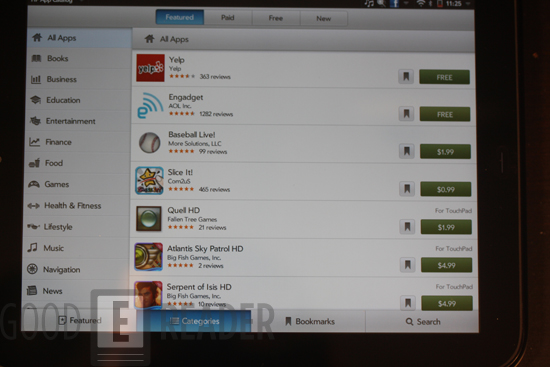
The HP TouchPad features WebOS 3.0, which is a brand new operating system for tablet computers. HP got this OS last year when it had purchased Palm. It feels very refreshing to have a non-android device to review and the WebOS, although buggy at times with the bundled software, was a welcome breath of fresh air.
WebOS has a number of factors going for it right out of the box, which made it seem very intuitive and within ten minutes I was using it like a seasoned veteran. It multitasks very well and all applications can be minimized when you hit the home button. If you have many apps opened you can swipe from the right to left and jump through whichever ones you’re using. If you have more than one web page open, the tabbed pages overlap each other visually and you can click on the middle one to open up that particular website. If you want to close an app, you can swipe up and it just disappears. It multitasks literally 50 programs and does not lag at all. If you are using a program you can swipe up to minimize it. This feature kept me interested and full of glee way too long!
The pictures and video options are lumped into one application where you can view pictures and HD videos with little to no problem. Fine and well, but HP steps it up a notch by setting up Facebook Galleries of all of the pictures you have in your account to access on your gadget. If you made galleries with tons of pictures it forms folders and has all of your online pictures available instantly. This feature was super interesting and I liked it.
The bundled apps on this device are something more companies can take a lesson from. It came with not only the standard contact list, memopad, calender, and so on, but with a ton of other great things! Right out of the box it hosted a ton of social media options, such as Facebook and Skype, along with tons of email support. The email client is great and gives you a common inbox for your various accounts. The Facebook application was actually a shortcut to the App Catalog in order to download it, but once it was running it was well designed.
I liked the Cloud option on the TouchPad which gave you a ton of integration options for Dropbox and many others! This feature more than anything screamed 2011!
Most of the apps on this device were very useful and serve as niche purposes for common activities. I dug the fact that right out of the box it had everything I could possibly want in terms of social media, productivity, and cloud based storage solutions, but what if i want more?
Enter the HP App Catalog! This is the HP Market that serves up many new applications, organized very well. The first thing you notice when you fire it up is the featured category that loads by default. It is not like the scrolling banner on Android Tablets or the small area on the Apple App store that gives you a spartan few listings. The HP version gives you this 8 page catalog that feels like an interactive magazine. It talks about the application and gives you a small review with the option to both download and launch the app within the screen. This was a tremendously innovative way to show off the featured app listings and something no one has ever done before. I can’t wait for future updates of this.
The HP App Catalog has 4 main menu features, New Apps, Top Free, Top Paid and Top Apps. This is a great way to find the best content quickly and efficiently. There are a wide range of categories to your left hand side that give you more then enough options to find your niche app. The one pitfall is there are main categories but no sub-categories like you may find on the Android market. It feels more like the Apple ecosystem.
When you want to check out a game or application you can click on it and find user reviews, a description about the app, a picture of it, and a bunch more. This feels more organic in the way the app listings are presented and download/launch prompts are found everywhere. Everything you find on the App Store is customized to the HP TOUCHPAD! This means everything you download was directly made to shine on the 9.8 inch screen.
One of the big applications you want to download right away is the new HP Movie Store that just came out tonight! It gives you the ability to buy or rent movies. The average price for buying was $9.99, while renting was a paltry $2.99. Most of the movies did not look like they were in HD, and there were no options for different versions. Also, only 9 movie titles were listed, and most did not have trailers or previews. There is also a TV option to watch the boob tube with, but there were no stations available. I guess this is a new feature they will put in later. One of the drawbacks of the HP Movie Store is that it is USA only! I find this weird because I bought mine at a large retail chain in Canada and this did not work. The Amazon Kindle app also did not even display when I selected Canada, I had to set my location to the USA for it to even show.
Speaking of the Kindle, it was the only major e-reader app available on the market! I found it tremendously buggy! I have almost 100 books that I purchased through Amazon and none of them would even sync to my device. I had to BUY a new book and only that booked synced. The UI and GUI is very buggy as well. Hopefully this gets fixed or Kobo releases a WebOS version of the Reading Life app.
The settings menu allows for a number of interesting features, such as the ability to connect to wireless printers and access your Bluetooth hardware. So if you don’t want to type on the TouchPad keyboard you can setup a Bluetooth one. There is also options to setup a VPN network! One of the best features contained within the settings menu is a program called Exhibition. It isintended to be used when you’re not really using the TouchPad. You can think of this as going into a standby or sleep mode. Instead of showing an app or the home screen, Exhibition will display the time via the clock and also show recent Facebook posts from your friends. If you have any appointments setup it will show you that as well. You can even use it as a digital picture frame with it harvesting your onboard content to display. You can turn Exhibition on manually, or it will launch automatically when you set the TouchPad into an optional charging dock.
The Keyboard on the TouchPad is my favorite one so far out of any tablet I have ever played with! The keyboard remains consistent no matter what menu you are in. Often an Android menu might change if you are in a web browser or other program. The HP Touchpad has a full QWERTY keyboard and has numbers on the top. No other tablet’s keyboard I have seen has the numbers on the top, most make you hit the 123 key to input them. This is perfect for people who often use letters and numbers for their passwords or enter WIFI protected networks.
Sure this device has plenty of applications and games, but what about user content? Some of the biggest complaints about the iPad and iPad 2 is that they are more or less closed ecosystems. You cannot simply plug it into your computer and drag and drop files via Window Explorer. You have to use iTunes and its limiting to be able to only transfer certain files to your iSomething. The Touchpad allows you to plug it into your computer via the MicroUSB cable to facilitate a data connection. You can then simply open Windows Explorer and put in wallpapers, pictures, music, video, ebooks, comic books, and more. The freedom the TouchPad offers in terms of loading in your own content is solid. It seems to read a fair number of picture, video, and book formats as well.
In the end the HP Touchpad has a lovely interface and is bundled right out of the box with the most common applications people use in their day to day lives. You don’t know how tired I am of the default Android 2.2 or the Honeycomb experience. Companies put little to no effort into the bundled apps on their device and make the users fend for themselves to find anything of use on the open market. HP did it right by realizing that people use cloud storage and give you 8 different options of different companies to go with. If you have no experience with cloud storage this is a great way to learn. The company also realizes people use SKYPE, Google Talk, Yahoo Messenger, and other video calling features to take advantage of the front facing camera and bundled it all with it! Meanwhile, most Android devices have the Camera app! That has little to no features and no remote calling functions. I really think that HP hit a home run with their first tablet running the WEBOS 3.0! It feels tremendously polished and the app experience is flawless.
My thoughts
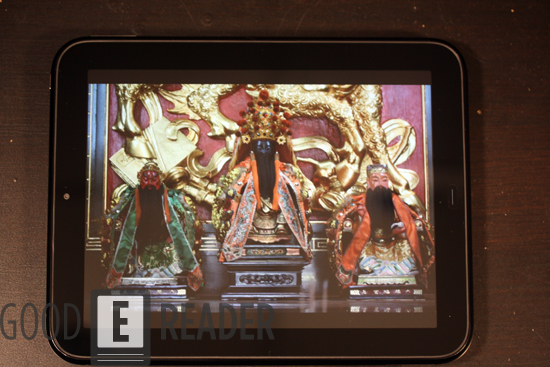
The HP TouchPad is one of the best tablets I have reviewed this year! It is very refreshing to have a non-android tablet to review. Other non-Android tablets have also launched this year such as the Blackberry Playbook and the Apple iPad 2. Also to a lesser extent some lower quality Windows based devices have been released at well, but nothing to write home about. The HP TouchPad really makes mobile computing enjoyable and is very unique.
Let’s look at the hardware again; combined with the 9.7 screen and dual core processors, it lets you multitask pretty well, everything opens loads very fast with no noticeable lag, no matter what you have open. The device is very slick and the build quality is very high. I also liked the home screen button built into the chassis that minimizes the current open programs at touch of a button. Most tablets these days are opting for a full software driven experience and abstain entirely from any physical buttons on the device.
Back to the software side of things, it continues to amaze me the more I play with the unit. The entire WEBOS experience is non-evasive and is very intuitive to learn. You swipe things from left to right jump between open programs and swipe up to exit any open program while you are playing with it. While minimized you can slide in live previews of what is going on in your other open windows. So if you have a game going, a video playing, and video chat all happening at the same time, you see what’s happening in each program. I like the fact that the tablet comes with everything you really need to get started and feels very 2011. The Market is organized very well, colorful, and makes it easy to find the apps you want. My favorite aspect of the market is that every application is optimized to the 9.7 inch tablet size.
There are a number of downsides with the HP TouchPad, however. The unit is as heavy as hell and easily weighs almost double the iPad 2. There is also no expandable memory, so you are stuck with whatever model you buy. These days the lack of memory is not the largest of concerns, thanks to the cloud storage options bundled with the device and alternatives such as Amazon Cloud Music Locker, Google Docs, Spotify, and others. The drawback is cloud storage is all based online and if you are out of a WIFI area or traveling you might not have access to your expanded media library. The HP Movie Store feels like a closed-down business with only a few items scattered around the floor and the Kindle application is plain broken. Many of the applications in the settings menu are uninspiring, but useful to select people. Most of the downsides are software based. They were just not quite refined enough when the TouchPad launched.
The HP TouchPad has the most potential out of a non-IOS tablet this year. No offense to RIM, but developing for their platform is an exercise in pain and misery. Developing for the WEBOS system seems much easier for major developers. You have the WEBOS phone line and the tablet line. As long as the phones and tablets always use the same size screens it will much easier to tailor apps to suit them. The big factor in the success of the HP TouchPad is not the hardware, they do it right, but the long term application development strategy. WebOS has never been a mainstream attraction but a very niche fringe OS. With one tablet under their belt and an array of new phones out already or in the works, can it be a operating system that programmers want to develop for? Will there be enough people sporting these tablets that companies can make a solid income from marketing content to it? Compared to the Apple and Android application markets I would say no. The TouchPad has only been around since July 1st in the USA and July 15th in Canada, but this ecosystem does have more content and potential than the Blackberry App world.
In the end the HP TouchPad is one amazing piece of technology! It might not have dual cameras or superfluous hardware, but it does the job right. The WebOS operating system is a tremendous breath of fresh air amidst the smog of Android. I feels like HP built this device with hugs and kisses and did not rush it to the market. It is refreshing to see a product hit the market and work out of the box without having to install updates like crazy just to get basic functionality. I would recommend this one to anyone not happy with the closed ecosystem of the Apple iPad and want to actually use Windows Explorer to transfer added content to your TouchPad.
Rating 9.5/10
https://youtube.com/watch?v=1
https://youtube.com/watch?v=1
Michael Kozlowski is the editor-in-chief at Good e-Reader and has written about audiobooks and e-readers for the past fifteen years. Newspapers and websites such as the CBC, CNET, Engadget, Huffington Post and the New York Times have picked up his articles. He Lives in Vancouver, British Columbia, Canada.
