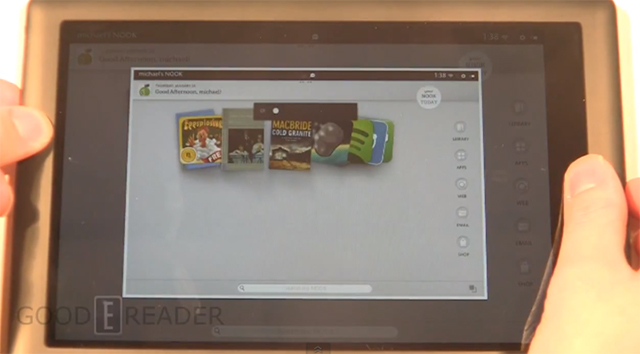In this exclusive Good e-Reader Video Tutorial, we show you how to take screenshots on the Barnes and Noble Nook HD+. Many people always want to know how this is done, or even if it’s possible.
To take a screenshot all you have to do is hold your finger down on the N button and simultaneously hold down on the Volume down button. These pictures will appear on your main library and also when you plug it into your computer via the USB cable.
Michael Kozlowski is the editor-in-chief at Good e-Reader and has written about audiobooks and e-readers for the past fifteen years. Newspapers and websites such as the CBC, CNET, Engadget, Huffington Post and the New York Times have picked up his articles. He Lives in Vancouver, British Columbia, Canada.