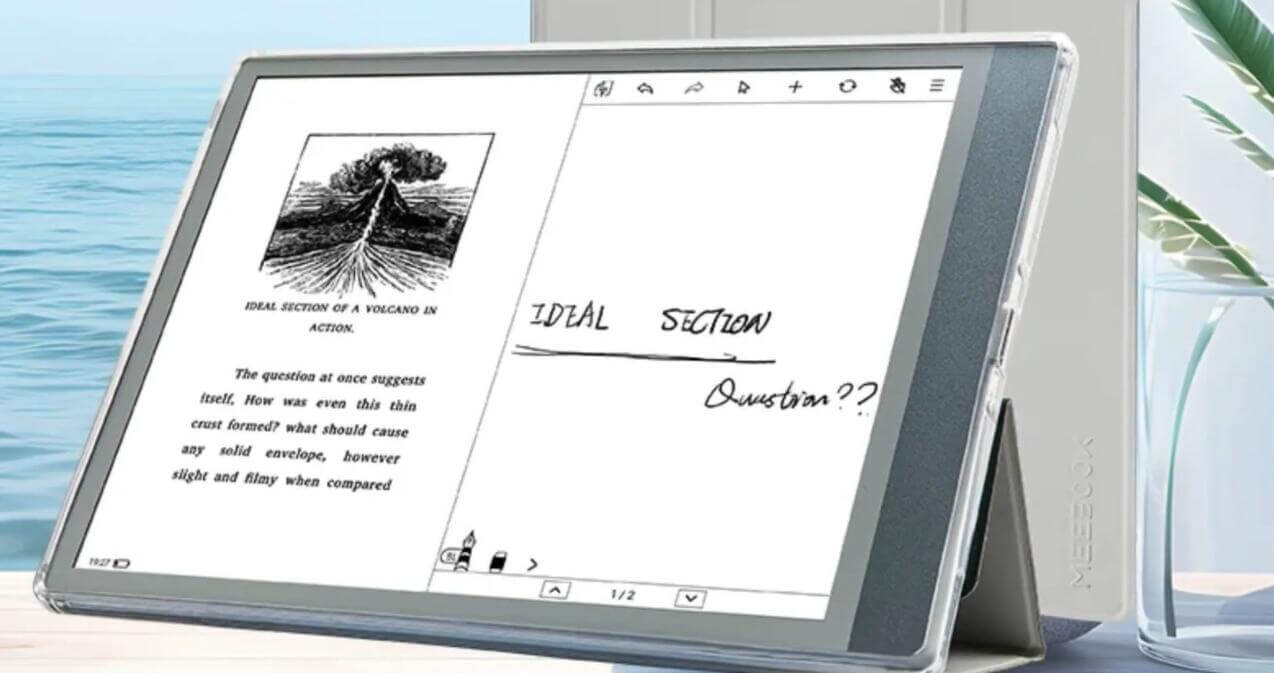Modos has never been known to be prompt with their updates. So, while those have been few and far in between, here is one that updates us with all they have been up to this while. As has been revealed in the video that the start-up has released, there are going to be a few modes that the company’s e-paper devices – a laptop and a monitor – will have and will let users choose between a faster refresh rate or better grayscale reproduction.
The default setting though is what Modos is calling the Binary mode. Here you will have a fast refresh rate but a low response time. The company also explained that owing to the pipeline controller design that they have implemented on their hardware, users won’t have to compromise between contrast ratio and refresh time. Rather, thanks to the inherent design of the Modos device, there is going to be the highest possible refresh rate while ensuring a high contrast ratio.
Next, there is going to be the Bare Desert mode which might lead to the text having some jagged edges while allowing for a slightly better grayscale effect. Then there is the blue noise desert mode that allows for further improvement in grayscale reproduction but will lead to the text having a grainy feel to it.
Next comes the Video mode which might be ideally suited for watching videos even though the monochrome E Ink displays are never suited for watching videos given their inherently low page refresh rate. Modos however said the Video mode will allow for a refresh rate of 60 fps thanks to the pipeline controller design that has been adopted.
Then there is the Typing mode which the company is claiming to be best suited for typing. The Typing mode is also what allows for the best of both worlds, it isn’t going to be as fast as the Binary mode while things aren’t going to be as slow yet detailed as the 16-level grayscale mode either. The latter also involved flashing which can be annoying while typing.
So, what you have in the Typing mode is just enough Refresh rate of the Binary mode to ensure there is none of the flashing while allowing for 4 level grayscale.
Lastly, there is the Hyper mode which can also be considered the Reading Mode as well. Here, the display automatically switches between the fast Binary Mode and relatively slower Gray Scale Mode depending on what you need. As the company demoed in the video, it switches to Binary Mode while scrolling but switches to Gray Scale Mode when scrolling stops. This way, things are going to be faster while flipping through pages but switches to Gray Scale Mode when you start reading.
Coming to the availability of the Paper Laptop and Monitor devices, Modos stated they will be launching a crowdfunding program for the Paper Monitor towards the end of the year. Stay tuned.
With a keen interest in tech, I make it a point to keep myself updated on the latest developments in technology and gadgets. That includes smartphones or tablet devices but stretches to even AI and self-driven automobiles, the latter being my latest fad. Besides writing, I like watching videos, reading, listening to music, or experimenting with different recipes. The motion picture is another aspect that interests me a lot, and I'll likely make a film sometime in the future.