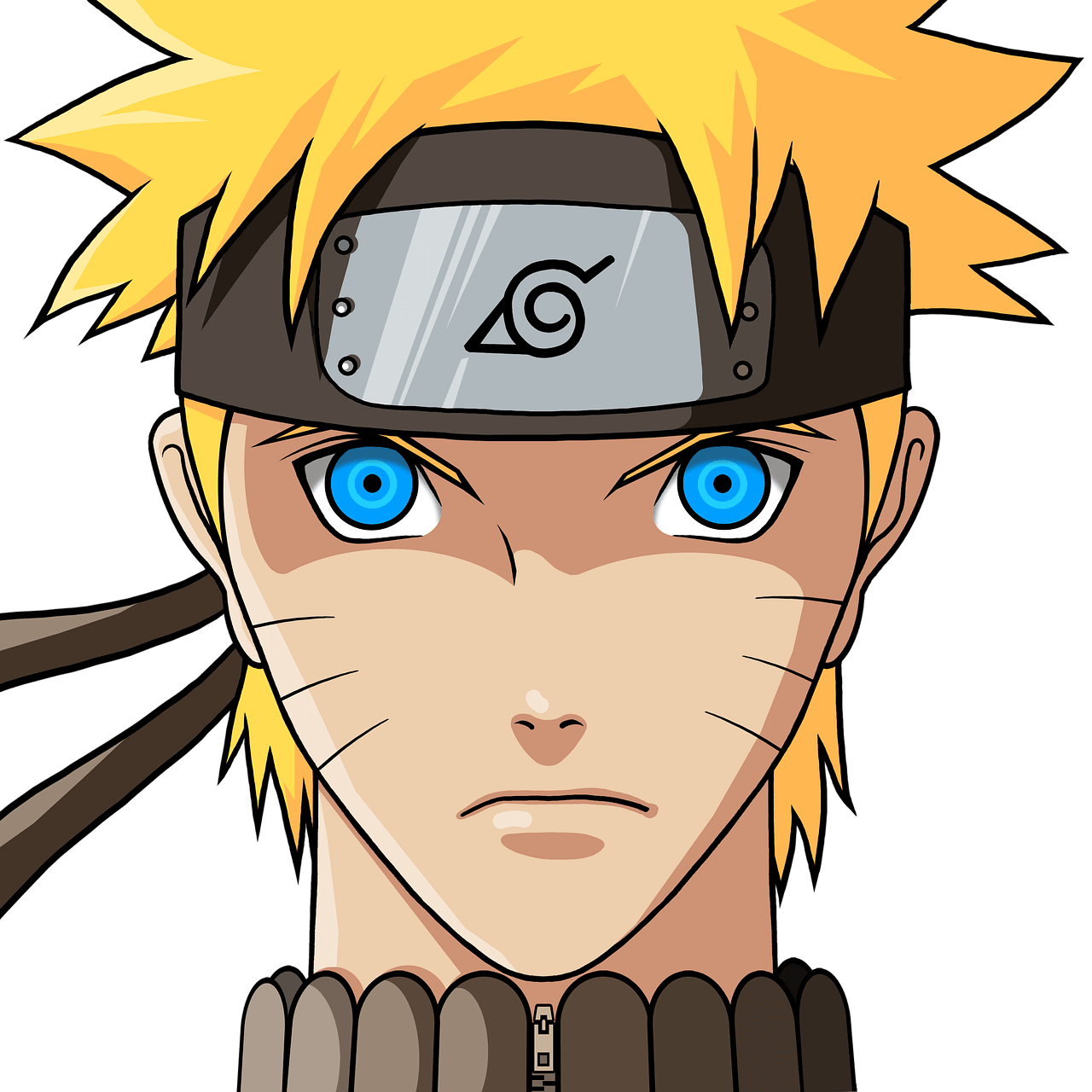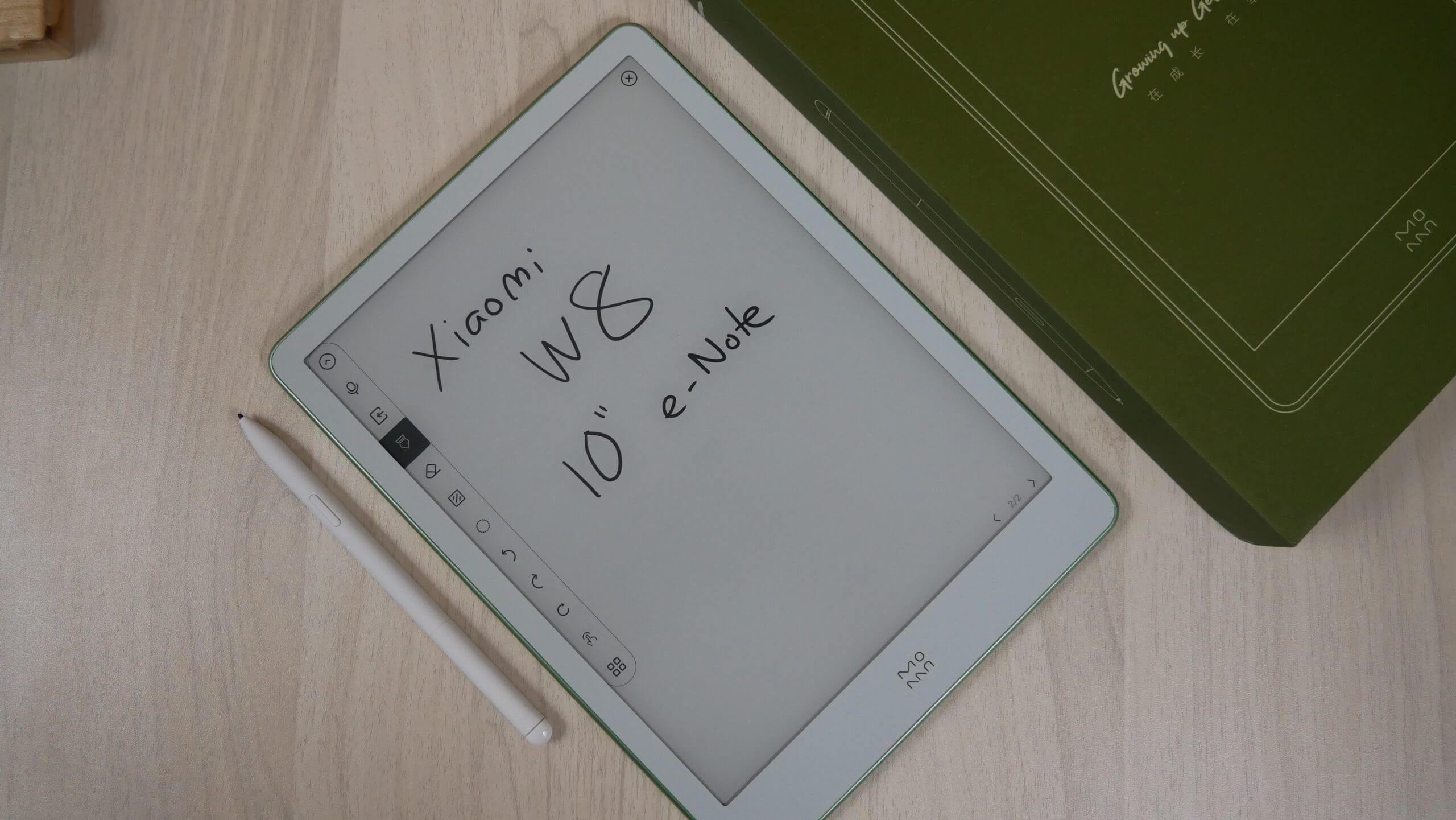Xiaomi is no stranger to the e-ink realm. it has a wide range of E Ink devices to offer spanning varying display size categories. The Moaan W8 is the newest addition to the company’s e-paper device line-up and is technically an e-note device considering that it comes with a Wacom layer and is designed to take notes as well. However, is the new W8 just another among the sea of e-notes that has come our way of late or it comes in a league of its own? Let’s find out in this review.
Design and build
Xiaomi has done a great job with the design and build of the W8. While looks can be subjective, it seems to have that classic feel to it. Bezels on all sides are comparatively thinner save for the chin which is that tad bit thicker than the rest. The chin is also where you get the Moaan badging at the center.
The real surprise lies on the rear which is done up in a leather finish that extends all the way to the edges. The sides carry forward the same color scheme – emerald green – as that of the rear. All of that looks quite nice and matches well with the white shade that the front is done up in. It also has a solid feel to it while being quite comfortable to hold and operate.
Maybe Xiaomi wishes to convey the eco-friendly nature of the device and its relatively low carbon footprint with that green shade. Whatever the reason might be, it isn’t every day that you come across a device sporting that shade and finish, and it is looking great on the Xiaomi W8. Coming to the other design features, the Power button which also doubles up as the fingerprint sensor lies at the top right. Along the bottom left, you will find the single speaker that the device comes with. It is also where the USB-C port is placed.
Display
Contrary to what the name might suggest, the W8 does not come with an 8-inch display. Rather, it’s a perfect 10. You heard that right. It isn’t a 10.3- or a 10.2-, or a 9.7-inch display that most other e-notes have to offer. Rather, the W8 comes with a 10-inch display having 200 PPI resolution. While most aren’t likely to have issues with the display size, the resolution is definitely a bit on the lower side. You aren’t likely to experience anything amiss during most of your reading or writing session though the lack of a few pixels might become evident when reading PDF, comics, or other graphical content.
The UI and software
The user interface is well-sorted out and simple enough. Unfortunately, it isn’t entirely English as of now. However, before you begin to worry about that, Xiaomi has stated they will have that sorted out via a forthcoming software update which should be out soon enough. Here again, it isn’t that the device is entirely in Chinese either. Rather, there is enough English to help you get started already. Drop down from the top and the options are all in English.
It is just that some bits of it, like the Home screen that is in Chinese, and it is reassuring to know that the company is concerned about that and is promising remedial action. Further, with the device being Android-powered, you have the option to install any app of your choice from the Play Store. Also, the UI supports gestures, and swiping up from the bottom will take you to the Home screen and such. Also, a good thing here is that you can always delete any app that you don’t need, something that applies to the apps that the device comes pre-installed with as well.
Also, there are just two speed modes that the W8 supports. Xiaomi refers to them as Quick Refresh and Normal Refresh. Those being self-describing, the Normal Refresh is what the device has at all times and offers a decent balance of page refresh times and performance. Quick Refresh speeds things up so that pages refresh faster and ghosting is eliminated at best.
Reading
Of course, an e-note is not all about note-taking. One reason you opt for it is reading, and the W8 comes out with flying colors in this aspect. The 10-inch display offers ample screen real estate to allow for comfortable reading. However, the default Moaan Plus Reader that allows for sort of a darkish background makes the black font on top less prominent. Fortunately, the app offers options to change the background and you can always make changes according to your preference. Plus, there is always the option to install e-book reading software like Kobo, Amazon Kindle, Aldiko, and such that you wish.
The same however can’t be said of PDF which does not look as good on the W8. Also, you got to revert to the Normal Refresh mode to get the best contrast effect to make the most of PDF. However, pages might take time to refresh and eliminate ghosting. Opting for the Quick refresh mode will speed things up but at the cost of contrast. Pinch to zoom is there but here again, the effect is not smooth enough to allow for comfortable viewing and reading.
Manga
Things can be more disappointing when it is about manga, comics, or other illustrated stuff. The lack of a few extra pixels is nowhere more evident than when reading such things even though the 10-inch display is spacious enough to render the manga in its entirety. However, the manga does not scale well to fit the entire display well enough and the text too does not look sharp and crisp. While it may not be a deal breaker, it is just that the competition is better off in this respect.
Note-taking
Writing on the W8 is a thoroughly pleasure-inducing experience, more so for those who cherish that paper-like writing feel on an e-note. The W8 comes factory fitted with a layer on top that offers that wee bit of resistance when writing which mimics the feel you have when writing on paper. Latency too is next to zero and is another factor that adds to the writing pleasure immensely.
The pen which comes with a single programmable button and an integrated eraser on the top is the same as what iFlytek offers, the only difference here being that the Xiaomi offering is in a shade of white. The pen again is designed to be held magnetically to the sides though the magnetic effect is quite weak to be confidence-inspiring.
While still on the pen, it allows for 4096 levels of pressure sensitivity which shows in the manner it can exhibit both bold and fine lines. There are 8 pen types – those include paintbrush, highlighter, chisel tip, pen, pencil, and so on – to choose from along with plenty of built-in templates as well. You also have the option to insert a recording onto the screen while other options available include a selector tool, back, forward, and refresh tools. Then there is the getting rid of the capacitive tool as well.
However, mention can be made of the pencil which somehow seems lacking in tilt functionality. So, if you are an artist and wish to add some dust effect to an image, you might be disappointed. The eraser, on its part, does a fantastic job and is very accurate.
Vertical split screen
This is another cool feature that the W8 supports, the ability to split the screen vertically. That way, you can have, say your notebook on top and any other application running at the bottom, with both functioning independently of the other. Turn the display in landscape mode and the split screen display turns automatically to show both the screen side by side. While the individual displays may not have much space to offer, it still is a nice feature to have. Some eight-inch e-note too have split screen features and things are going to be much better with the 10-inch enabled W8.
Glowlight
There is a glowlight feature onboard, which means you will be able to get along with your reading and writing irrespective of the ambient lighting condition. There are controls for Brightness, Color Temperature, and Contrast that will let you select the setting that you are most comfortable with. While that is great, the orange effect is more than anything seen on any other device so far when Color Temperature is set to the max. Again, putting it to the minimum will make the screen turn light blue.
Now, neither of these two settings is comforting to the eyes and you got to choose a point somewhere in between that offer a nice mix of the blue and orange. As Peter demoed in the video shown below, anything between 25 to 65 percent should be fine.
Overall
On the whole, the W8 is an excellent e-note device. It is well put together, looks, and feels great with that leather finish on the rear, which again comes in a unique shade of emerald green. The pen is great and the writing feels as well as the eraser is simply fantastic. Performance is par for the course. While you would love doing your reading and note-taking on the W8, the same can’t be said when it comes to PDF files or manga. However, those again can be considered minor irritants when you consider the price the device is going to sell for, which, at an expected $300 is among the more affordable 10-inch e-notes out there.
With a keen interest in tech, I make it a point to keep myself updated on the latest developments in technology and gadgets. That includes smartphones or tablet devices but stretches to even AI and self-driven automobiles, the latter being my latest fad. Besides writing, I like watching videos, reading, listening to music, or experimenting with different recipes. The motion picture is another aspect that interests me a lot, and I'll likely make a film sometime in the future.