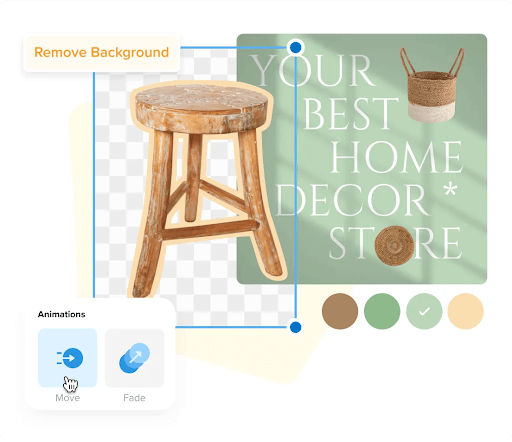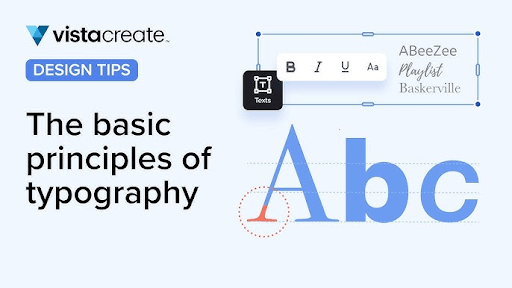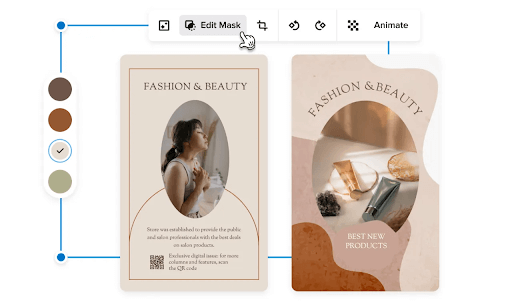VistaCreate is a standalone graphic design platform that enables users of any age and occupation to craft visually appealing designs. With its variety of tools, features, and creative assets, the company is highly competitive and deserves to be included in the list of top-tier graphic editors. This review sheds light on things that make VistaCreate a solid design platform.
VistaCreate and Its Features
VistaCreate is based on a freemium pricing model, with a good deal of features being free of charge. If you’re not associated with business, marketing, and graphic design by any means, the free plan (called Starter) will be enough for you. The Starter plan offers over 100K design templates with more than a million creative assets, such as photos, videos, and illustrations, with a Brand Kit feature into the bargain. The latter is a game-changing tool for building a personal style comprising typography combinations, preferred color schemes, and logotype variations. The only thing is that this feature is restricted to one style in a free version.
A universal design utility, the platform doesn’t lock you in a creative box, which is an absolute advantage. Besides having a wide selection of layouts, you can personalize any element to your liking and visual preferences. Click a template to start editing it, or mark a few as your favorites – they will be stored in a separate tab on a dashboard’s sidebar so you can always have them at your fingertips. Whether suggested, pre-included items, or uploads (you can drag media files into the platform; the only limitation is that you have 10GB storage for files and projects in a Starter plan), you have the upper hand in customizing any graphic design element in the editor. Other features offered in the free version are:
- Direct posting to social media platforms like Facebook, Instagram, and Pinterest.
- Post Planner to schedule social media publications.
- Logo making tool.
If that’s not enough, and you’d like more unique features, the Pro plan is for you. With many more creative assets and unlimited file storage, VistaCreate’s Pro plan will become the sharpest tool in your graphic design shed for just $13/month (or $10/month if you purchase an annual plan). Other than those from the Starter plan, these are the features exclusive to Pro users:
- Collaborative mode – share access to your project with up to ten people and work together from different devices.
- Background remover – erase backgrounds from any picture completely or partially.
- Resizing tool – shift project formats or set custom dimensions.
- Sticker maker – create custom stickers from photos or pictures.
- Project history – track editing versions to pick and stick with the most successful one and download your designs in high-definition.
VistaCreate also has a mobile version for Apple and Android users. Depending on the subscription plan, the range of features will vary. The Starter plan provides hundreds of design templates and over a million creative assets; fonts, music, animations, and graphic embellishments are also free. Pro plan users, in turn, have more design layouts and assets with additional editing features like the background remover and a resizer. Both versions include cross-platform editing, so you can design in the app and finish your project on the web app or vice versa.
Creating Ebooks made simple with VistaCreate
Those willing to create ebooks will enjoy VistaCreate’s ebook creator. With fonts being part and parcel of an appealing and readable story, you can choose from many customizable typography styles and even upload your preferred typefaces to align with the overall design. Ready-made templates include a visual balance, so you can pick any layout, edit it, or start from blank and lay on the charm from scratch.
The mentioned resizing feature can also come in handy, turning the book into a bite-sized ad and promoting its content on social media, in e-store listings, and via emails. Visual cues in the text can help deliver the message and amplify the readers’ emotional timbre, whether directly in the book or in an ad. VistaCreate offers a separate tab on the sidebar teeming with stickers and graphic objects. Tens of thousands of editable objects are at your disposal – scatter them around the book and adjust them to the content by making them vibrant or semi-translucent so they don’t pull all the attention yet still peep through the core content. It’s a practical and easy-to-use tool for creating ebooks and other designs.
Conclusion
VistaCreate can amaze with its simplicity and efficiency. The best thing is that it offers a free version that has quite a few valuable features you can take advantage of with everyday tasks. The Pro plan would be more desirable for entrepreneurs and team leads, but it’s still an excellent value for money. The company’s transparency, reputation, and ongoing progress make the platform a competitive graphic design editor, effectively assisting anyone in transforming their ideas into visual masterpieces.
Markus lives in San Francisco, California and is the video game and audio expert on Good e-Reader! He has a huge interest in new e-readers and tablets, and gaming.