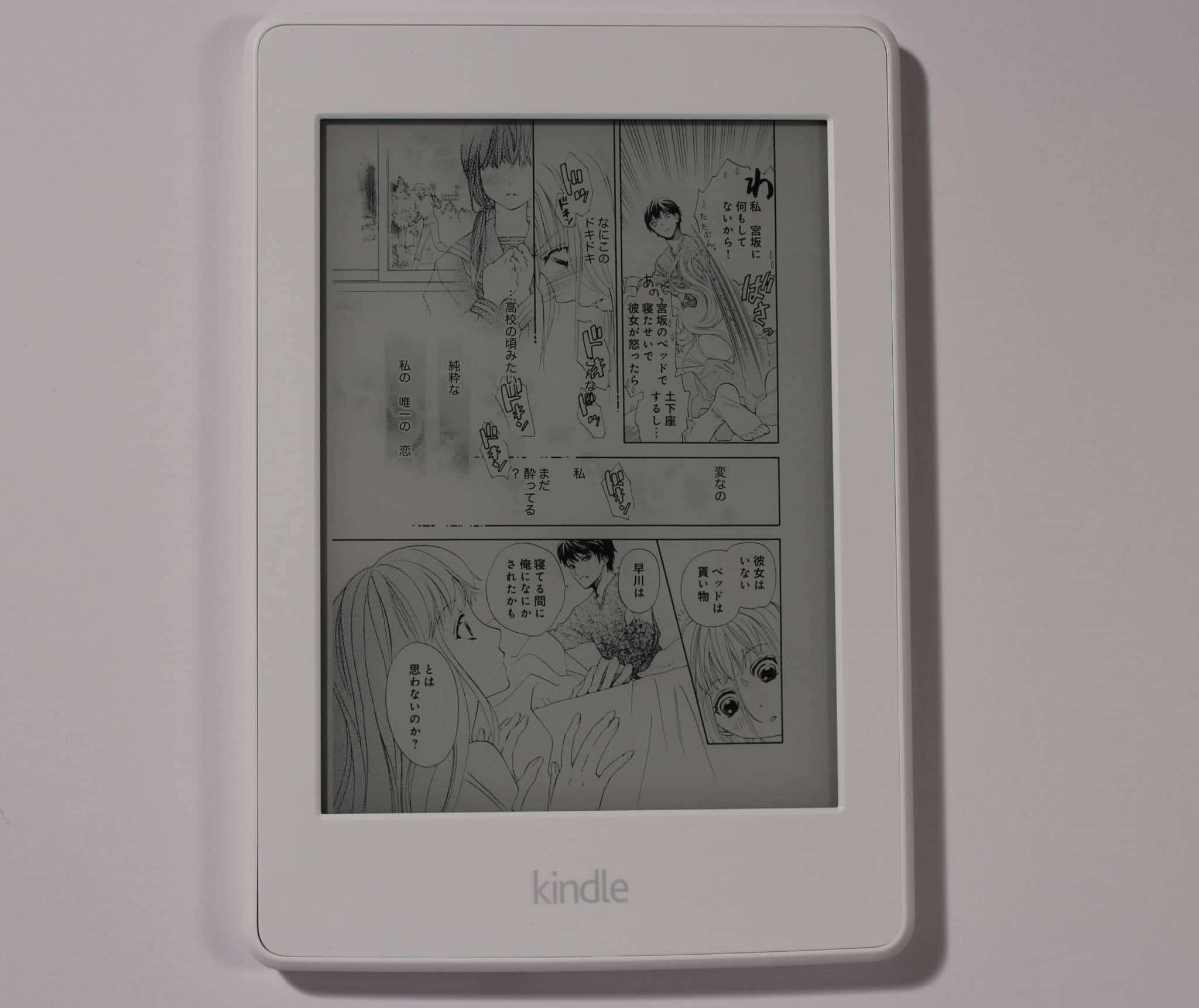Amazon has just pushed out a new firmware update that brings a number of features from the companies Manga Model that was released in Japan last year. These new enhancements are currently available on the Kindle, Kindle Paperwhite, Kindle Voyage and Kindle Oasis.
- Ragged Right Alignment: You can now read using left-aligned (ragged right) text instead of justified (aligned on both left and right margin). This new alignment option can be selected from the Display Settings (Aa) menu within Kindle books that support Enhanced Typesetting. On the Kindle eBook Store page, look for “Enhanced Typesetting: Enabled” in the features list.
- Faster Highlighting: You can now touch and drag to make a highlight more quickly. Tap the highlight again to edit or delete it.
- Advanced manga page turn controls: You can now drag left and right to adjust speed and direction when using the fast continuous page turn feature while reading manga.
- Preview manga double page spreads: You’ll now see a preview of double page spreads at the bottom of the page while reading manga. Tap the preview to see a full landscape view of the spread, and tap again to close it.
- Crop margins in manga: You can now remove blank margins from manga pages for a closer view of the content. Enable this option from the Display Settings (Aa) menu within manga books.
The 5.8.9 firmware update is being pushed out to Kindle devices via WIFI. If you want to manually install it, you can visit the official Kindle support site and download it to whatever device you own.
Michael Kozlowski is the editor-in-chief at Good e-Reader and has written about audiobooks and e-readers for the past fifteen years. Newspapers and websites such as the CBC, CNET, Engadget, Huffington Post and the New York Times have picked up his articles. He Lives in Vancouver, British Columbia, Canada.