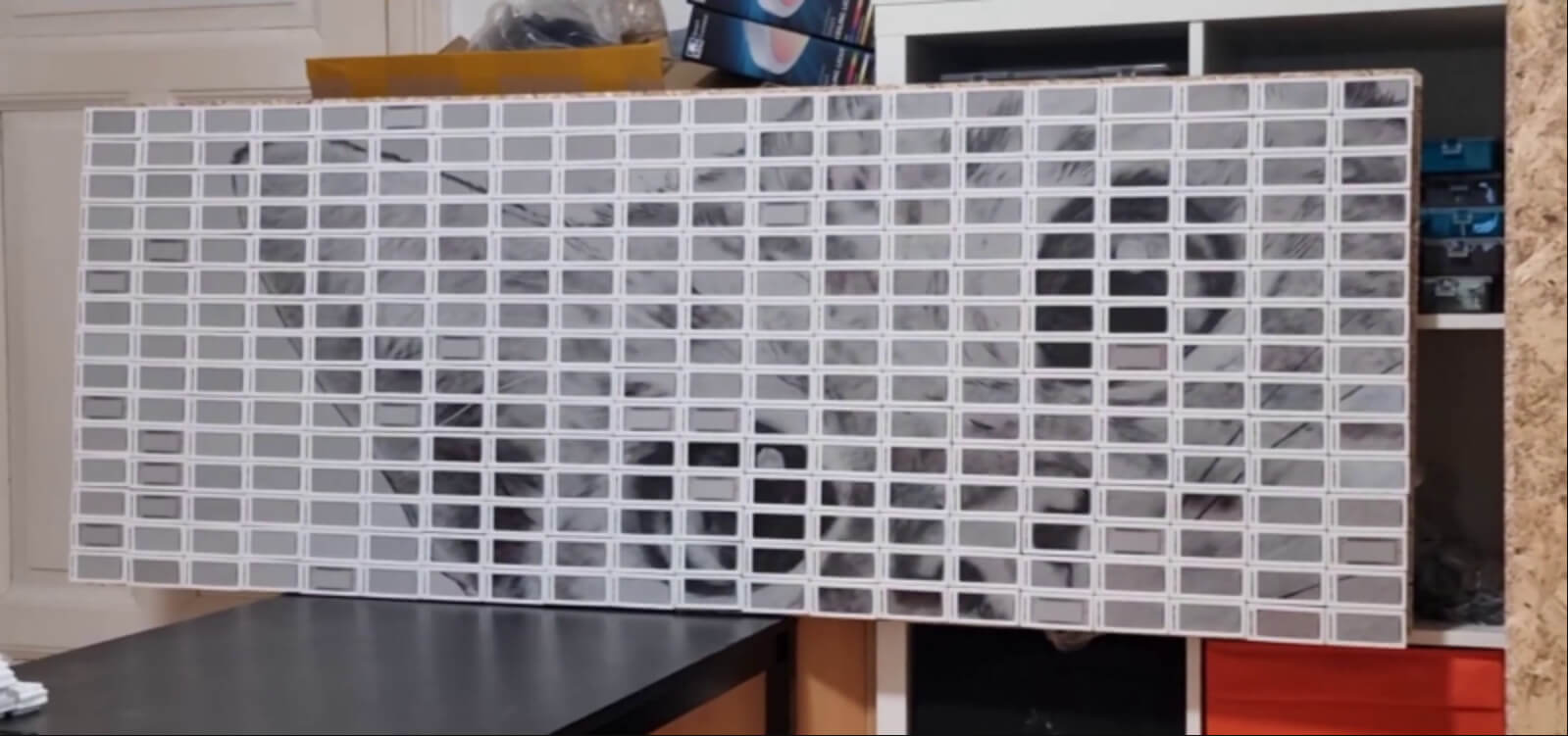Amazon’s Kindle lineup is undoubtedly one of the best e-reader brands in existence. For many users, Kindles are almost synonymous with e-readers. It’s not just e-paper tablets that have brought Amazon such success with its devices though. Amazon Fire Tablets feature regular LCD touch displays and are similarly priced, resulting in similar levels of popularity with consumers compared to Kindle e-readers.
If you’re on the hunt for a new tablet that doesn’t use an E Ink panel, chances are that you’ve come across Amazon Fire Tablets on your window shopping spree. Since Amazon applies the same tried-and-tested Kindle formula to its Fire slates, you might be wondering whether one is worth your money. After all, they don’t cost much to acquire anyway.
Before making a decision, it is incredibly important to ask yourself a few key questions. Figure out what you need the new tablet for and get your priorities straight. Are you planning on gaming heavily? Is having a stylus important? Do you want to run processor-heavy apps? Is this tab for work, fun, or both? Can you live without high quality displays and fast screen refresh rate? There is never a one-size-fits-all answer in tech. To make things easier for you, let me run you through the reasons why you might pick a Fire Tablet. If you feel like you have higher needs or different requirements, the answer will become clear.
First and foremost, the most prominent factor that attracts most buyers is the cost effective nature of Fire Tablets. The entry-level Fire 7 costs a mere $59.99 for the ad-supported 16GB variant. Setting your sights higher, even the biggest and baddest Fire HD 10 Plus is priced at $179.99 for the 32GB model with ads. If you want an ad-free Amazon Fire Tablet, the difference in cost isn’t much either.
Another lovable feature about Fire Tablets is variety. Amazon’s budget-friendly devices come in lots of memory variants, bundles, and sizes. Unlike Kindle e-readers, every Amazon Fire device has Alexa natively. You can even get children’s editions called Fire Kids Tablets that come with the Amazon Kids+ subscription and a Kid Proof Case. Speaking of cases, you can easily find a wide assortment of accessories for your Fire Tablet from Amazon as well as other brands. This includes cases, screen protectors, SD cards, chargers, and more.
Now of course, tablets in such a low price tier don’t come without some caveats. The thickly-bordered displays aren’t anything to write home about in terms of resolution and screen quality. There’s no waterproofing on any Fire Tab and most of them offer much slower performance as opposed to popular Android and iOS tablets. On the software side, Fire OS has its limitations too. Most importantly, none of Amazon’s cheap tablets come with the Google Play Store, eliminating support for the large majority of third-party apps. The operating system on Amazon Fire devices really locks you into the Amazon ecosystem, forcing you to stick with whatever’s already available on the tab and a few other apps.
After walking through the highlights and lowlights of Amazon Fire Tablets, you’re probably feeling more confident in your decision. Here’s the bottom line: if you want something cheap for media consumption, like a shared family tablet or something for your kids, Fire Tablets are a great fit for you. Amazon’s tablets are convenient, affordable, and practical. Simply put, they get the job done within a tight budget so they’re definitely worth your money.
However, if you need a non-e-paper tablet for productivity, multitasking, and high quality content streaming, Amazon’s offerings will not suffice. Having access to an app store with wider availability of apps is pivotal, and so is a higher quality display, better performance, faster charging, and water resistance. In that case, you’re better off with flagship tablets such as the iPad Pro or the Samsung Galaxy Tab S8. Needless to say, these upper tier features won’t come anywhere near as cheap as a Fire tablet.
Namerah is a Technology Journalist with experience at leading online publications like Android Central. She has a passion for all things tech and gaming, and has been an honorary Goodreads librarian since 2011. When she isn't writing, she can be found chasing stray cats and dogs in the streets of Dhaka or slaying dragons in the land of Skyrim. Email her at namerah@goodereader.com