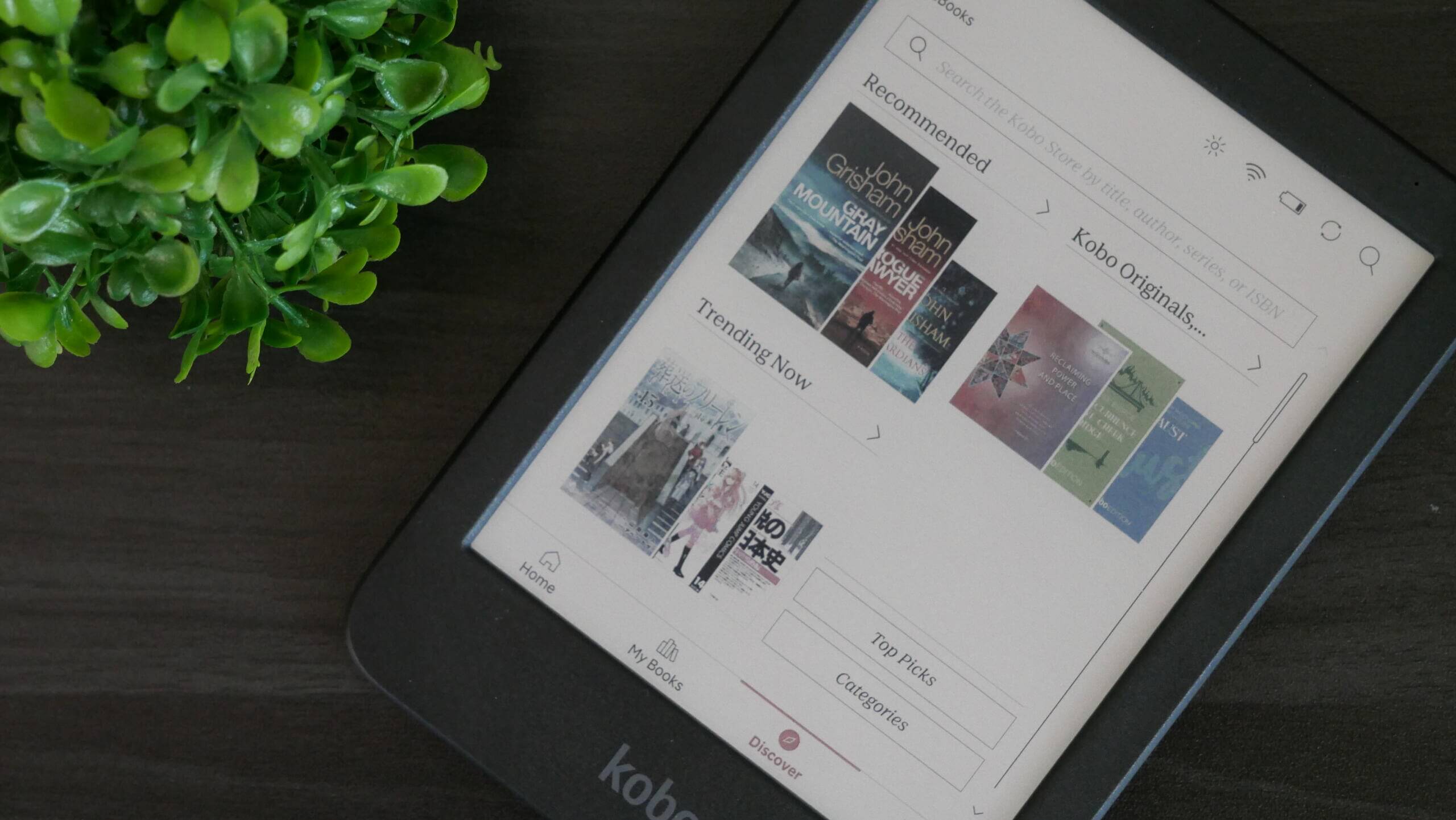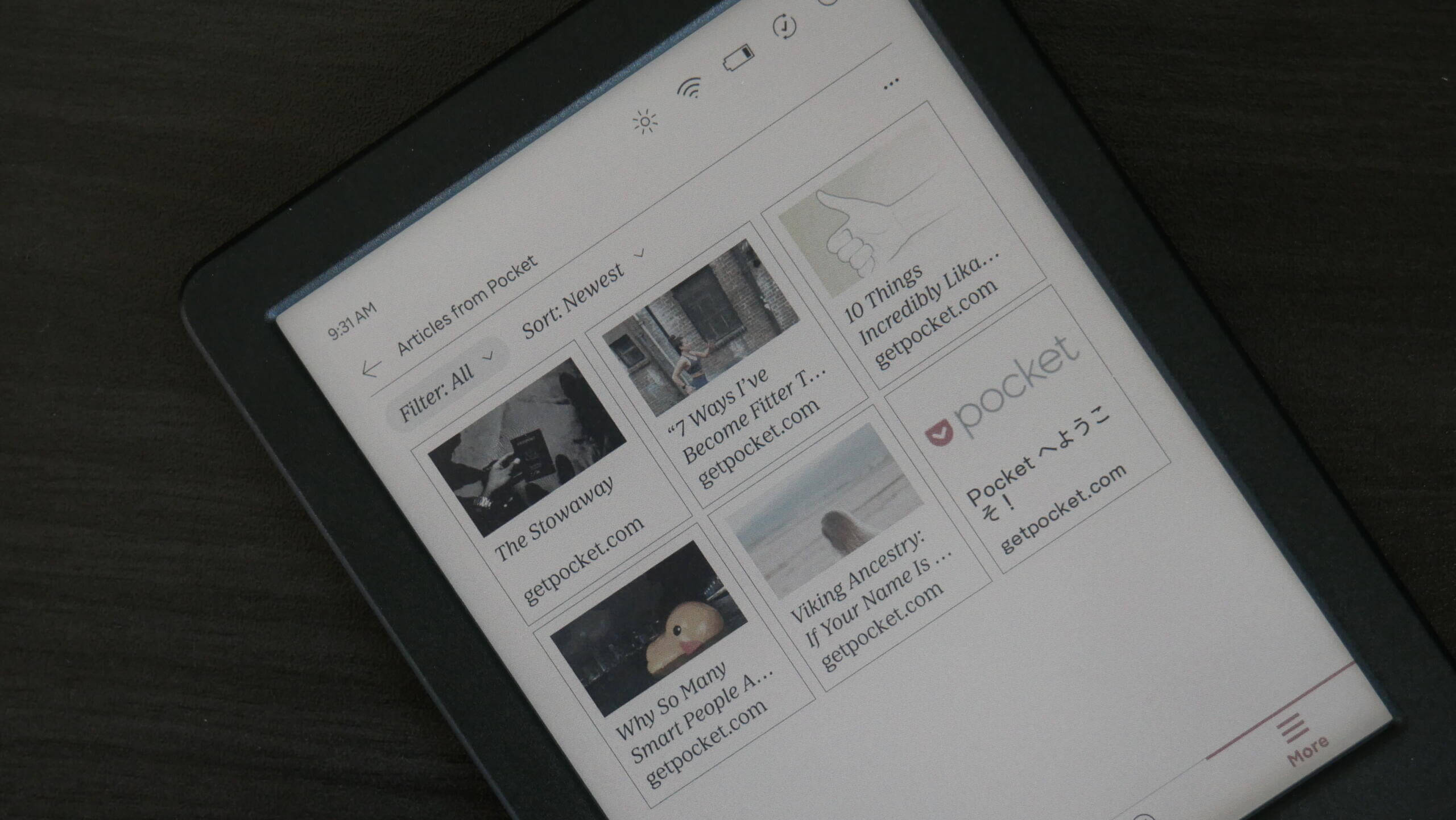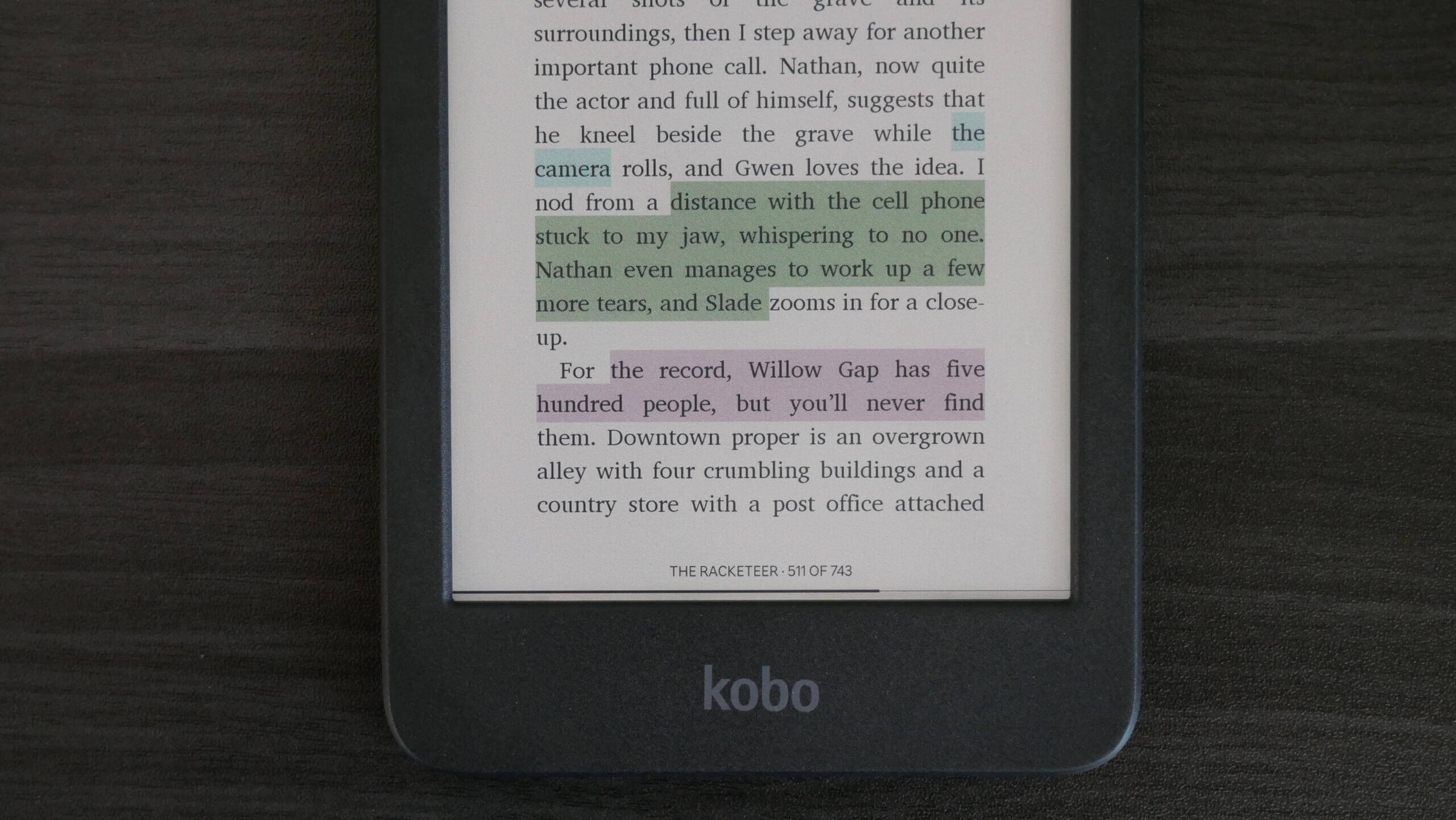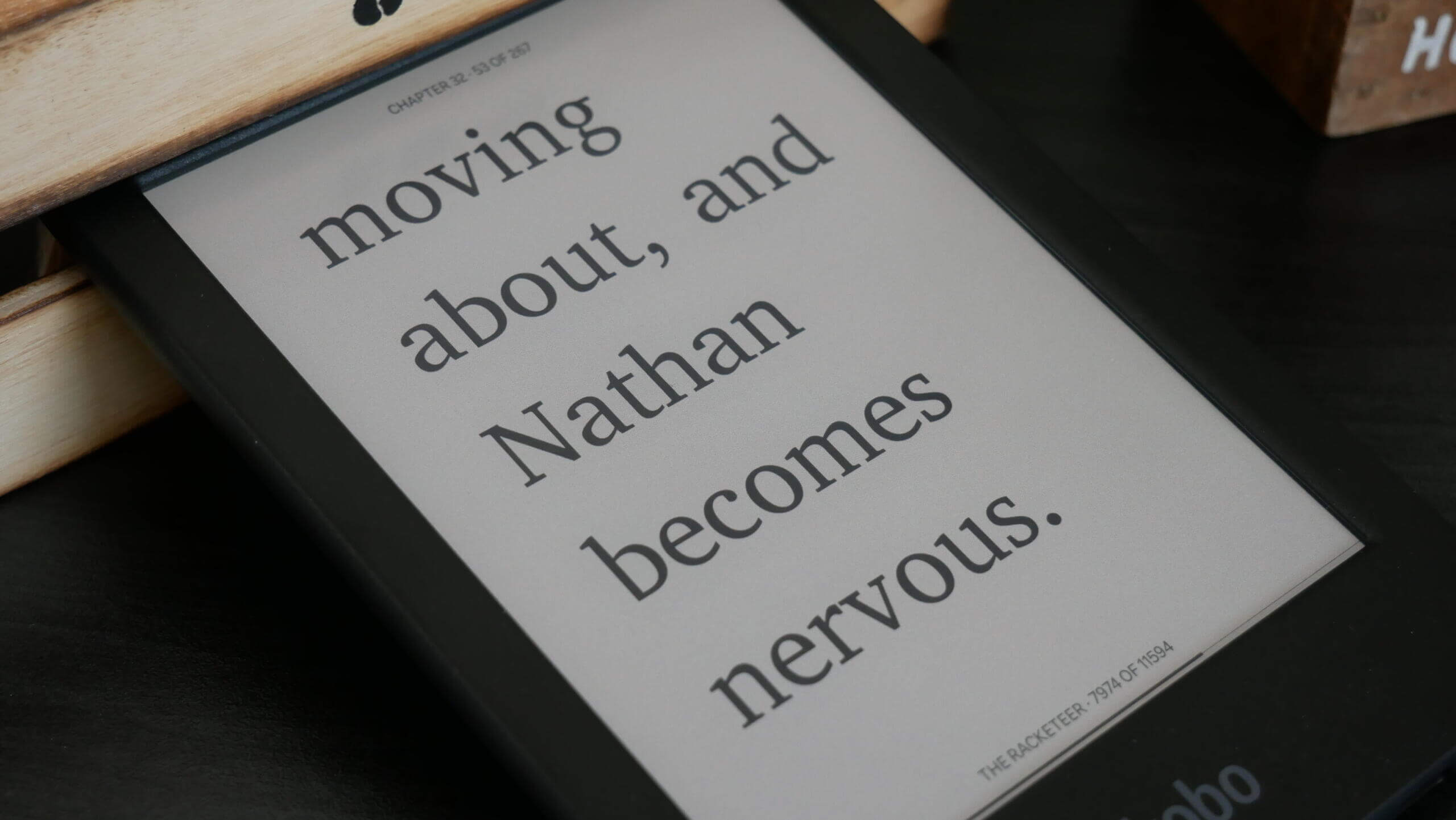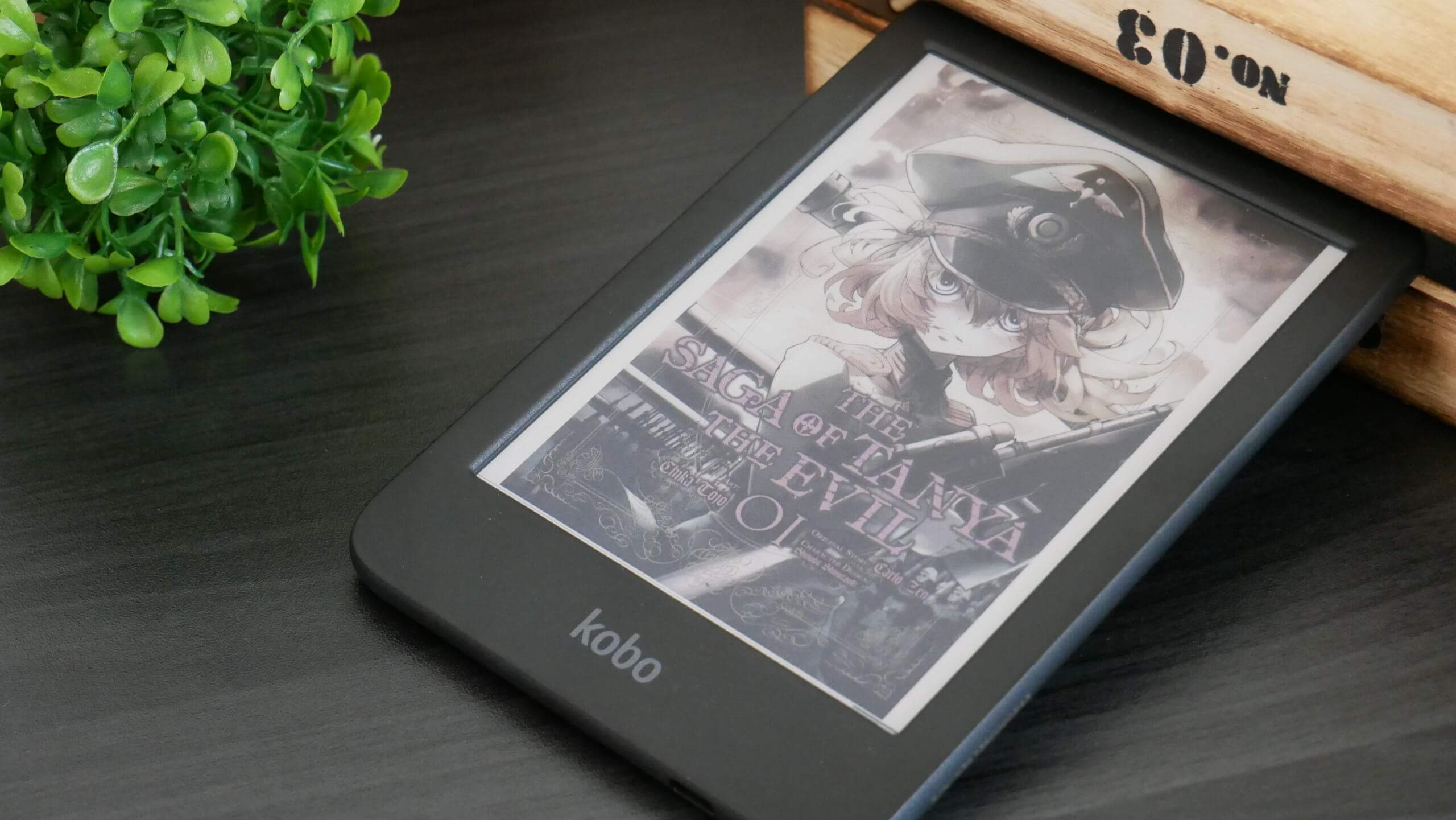The Kobo Clara Colour e-reader is one of the year’s most essential releases. This is the first time the Canadian company has ever employed Colour E INK technology on e-readers. Public acceptance of this product is critical for the long-term viability of the Kaleido 3 e-paper for future products. If Clara has poor sales, it might encourage Kobo to move away from Colour and focus on pure black and white e-readers. However, Kobo has done all it can do with E INK tech, which is quite impressive.
Most E INK Kaleido 3 colour screens have a flush screen and bezel protected by a glass layer. Onyx Boox, Bigme, Goyue, iReader, iFlytek, HyRead and Hisense have dedicated e-readers with colour or e-notebooks that can read books. These products have glass-based screens, so they reflect overhead lighting. Good luck reading outside since you get a ton of glare from the sun. The Clara Colour has a sunken screen and bezel, with no glass. So, there will be little to no reflection from any light sources. Furthermore, Kobo put the Kaleido 3 Colour Filter Array at the top of the stack, so colours will be more vibrant than the competition, which typically has Colour in the middle.
What is the big difference between the top of the stack and the middle, and what does that even mean? Generally, your average e-reader has several gel layers that include things like the touchscreen, Wacom Layer, front-lit display/colour temperature system, Carta/Colour, E INK layer for black and white text, Regal and a few other things to ensure sufficient power to is being regulated. This is mainly called a stack. Most companies have it in the middle; Kobo is at the top. I looked at some side-by-side images from a future video from other Kaleido 3 products, and the Kobo visually looks better.
So, what exactly is the Kaleido 3 colour e-paper that Clara Colour is using? This new generation of E Ink Kaleido came out a couple of years ago. It offered richer colours, 16 grayscale levels and 4096, perfect for displaying colourful images and information on e-readers and e-note devices. By optimizing the design of the e-paper module structure, E Ink Kaleido 3 has increased its colour saturation by 30 percent compared to the previous generation. Kaleido 3 features a black-and-white resolution of 300ppi and a colour resolution of 150 PPI.
Hardware
The Rakuten Kobo Clara Colour features a six-inch Kaleido 3 colour e-paper screen with FastGLR and Dark Mode. The black and white resolution is 1448×1072 with 300 PPI, and the colour resolution is 150. The e-reader only comes in one colour: black. The screen is recessed and does not have a layer of glass. This will ensure the colour e-paper panel is closer to the top of the stack, providing better colour and font clarity. It has a ComfortLight PRO adjustable brightness and colour temperature for blue light reduction. Typically, Kaleido 3 screens have a darker grey background; Kobo told me they recommend trying the front-lite at around 10% to 20% to mitigate this.
Underneath the hood is a MediaTek processor MT8113T – dual-core ARM A53 @ 2.0 GHz, 1GB of RAM and 32GB of internal storage. For the past dozen years, Kobo has always used SD cards for internal storage, but for the Clara Colour, they decided to use eMMC storage, soldered onto the circuit board. They said this type of storage is much quicker, so clicking on a book to read, page-turn speed or pulling up an audiobook will be much faster.
It has WiFi 802.11 ac/b/g/n (i.e. dual-band, 2.4 and 5 GHz) to connect to the Kobo bookstore and Bluetooth 5.0 to use wireless headphones or earbuds to buy and listen to Kobo audiobooks. This e-reader should be immune to coffee or tea spills, thanks to the IPX8 rating – for up to 60 minutes in 2 meters of water. It has USB-C to transfer data and charge it. It is powered by a 1500 mAh battery, has 112 x 160 x 9.2 mm dimensions, and weighs 174g.
Kobo Clara Colour is made with recycled and ocean-bound plastics. This diverts CDs and DVDs from landfills and plastic bottles from the planet’s oceans. The retail packaging for this e-reader is also made with 100% FSC-certified recycled paper and is printed with soy ink. It is also designed to be repairable; you can open it up with a screwdriver now, and Kobo agreed with iFixit to replace the screen, circuit board and battery. This should increase the lifespan of the Clara Colour. iFixit will have a dedicated landing page where you can buy the replacements and adhesives you need.
The colour screen looks way better than the competition. It is lush and responsive, and you can pinch and zoom book cover art, and there are no latency issues when you do this. This is due to the FastGLR technology, which is a fancy way of saying a hybrid A2 mode without saying it. I found pinching and zooming on pictures, websites using the browser, manga purchased from Kobo, and sideloaded PDF files can all be pinched and zoomed in to find that sweet spot. When zooming, it is swift, and it is only when you take your finger off that it takes under a second for the picture to load for complete high colour accuracy. The hardware is perfect; it has a full touchscreen but no physical page-turn buttons.
Software
Kobo runs Linux as their operating system for the Clara Colour and all their e-readers. This is the same OS that the Amazon Kindle runs, so both brands focus on providing the best user experience, emphasizing battery life and overall responsiveness. On the downside, you cannot install apps on any Kobo products, so you must be content with what Kobo thinks is the ideal e-reading experience.
There are a few differential factors that make Kobo unique in the market. The first is OverDrive, which is a free service offered by public libraries that lets you borrow ebooks and read them on your Kobo Clara Colour. Here it works: you must ensure your local library branch supports Overdrive and get a digital library card and four-digit PIN. You normally have to go to the branch, in person, to do this. In the United States, if you have Libby on your phone, you can apply for a card and get it in seconds, but only some libraries support this. Once you have your card number and PIN, you will see an Overdrive section in the settings menu. Enter your information, and then your local branch number and the library’s name will appear on the UI. You can then browse the collections and search for a book; if it’s a popular book, you can automatically be put on a waitlist and borrow it. It will appear in the library section and can be read at leisure. Traditionally, you have about two weeks to read it before the book is automatically removed from your library and put back into the pool. If you want to return it early, there are three dots next to the borrowed book; click on that and return it.
Mozilla Pocket and Kobo have had a longstanding relationship. Pocket is a read-it-later type of service. You can generally set up a browser extension on most major internet browsers on your PC/MAC, smartphone or tablet. You can then visit your favourite websites, tech blogs, or whatever you want and use the Pocket extension to save it. It will automatically be sent to your Kobo Clara Colour, or if you save it, hit the sync button on your Kobo. Your web articles will be available to read, and everything will be in full colour, such as images, which is an excellent way to get the most out of saved websites. What I like about Pocket is website articles are turned into mini ebooks, which gives you complete control over the font, font size, line spacing, margins, etc.
Kobo is the only brand that uses these two systems on most e-readers. It makes them stand out in the market, with people’s desired services.
Kobo has been running an experimental web browser for a long time and hasn’t changed it in over a decade. You can visit websites, check email, access cloud storage providers, and read online content such as webtoons, manga, or things like Goodreads. Depending on the website and the amount of JavaScript/images and code, sometimes it takes a while to load. However, you can read everything in colour, as it was intended.
Kobo also hasn’t changed their home screen in several years, in a dramatic redesign. The home screen shows you what books you are in the process of reading or new titles you just bought from the bookstore or have sideloaded on. All book cover art is now in colour, and the same is true with the settings menu; all menu entries have icons that pop with a bit of colour now. Your UI is at the bottom of the screen; it has shortcuts to your home screen, library, bookstore, and settings menu. At the top are the time, WIFI signal strength, the illumination settings for the warm and cool lighting, sync and search. Author, series, list, or cover view can sort each section, such as your library. The bookstore is where you spend the most time; you can buy audiobooks and books, add them to your wishlist, download a sample or buy something.
Reading
One of the nice things about the Kobo Clara Colour is being able to sideload many ebook formats. It officially supports 15 file formats supported natively (EPUB, EPUB3, FlePub, PDF, MOBI, JPEG, GIF, PNG, BMP, TIFF, TXT, HTML, RTF, CBZ, CBR). I like how CBR/CBZ are the preferred manga formats, so it’s possible to download them from the internet and load them in. You can craft the Clara Colour to your liking, with 13 different fonts and over 50 font styles. Sadly, you cannot sideload in audiobooks.
Kobo does a fantastic job of making its e-readers appealing to casual and hardcore users. They have plenty of advanced options that the competition cannot match. One of the most popular is having the ability to load in your fonts. This is useful if you want to load in stuff like Bookerly or Ember, two fonts Amazon developed with e-readers in mind.
Most e-readers and e-reading apps have a few pre-set options to change the line spacing, margins, or font size. Kobo does things differently; they also have a bunch of sliders that allow unparalleled flexibility in determining how much weight you want your fonts to have and configuring the margins and line spaces. Advanced options allow you to see a before and after side-by-side, showing you how all your optimizations will look compared to the existing settings.
The Kobo Clara Colour was designed to excel at reading the two most popular electronic book formats, PDF and EPUB. They also support manga, graphic novels, and comic books with CBR and CBZ, so users can download them online and quickly load them for their readers. When it comes right down to it, it reads EPUB, EPUB3, PDF, MOBI, JPEG, GIF, PNG, BMP, TIFF, TXT, HTML, and RFT.
When you are reading a book, you have several options you can employ. Aside from font and customization options, you can long-press a word and get an instant definition. If you speak another language, you can look the word up in Japanese, Italian, German, Dutch, and many more. When long-pressing a word, you get an anchor to select a single word, sentence, or entire paragraph. You can then highlight it or add a note. A virtual keyboard allows you to add a note manually.
There are also a few other notable options. You can monitor your reading progress with a dedicated button at the bottom of the screen. It tells you how much time remains in a specific chapter and the estimated duration of when you will complete the book. Some e-reading apps have this at the bottom of the screen while you are reading a book; I like how Kobo makes this optional. Speaking of optional, some settings allow you to turn off page numbers and everything like that, so it just shows the text on the screen and no other progress indicators.
The Clara Colour has a rapid page-turn engine. You can turn this feature on by going to the reading settings menu and turning pages by tapping, swiping, or swiping only. This new system is excellent; it allows you to tap your finger rapidly on the screen or gesture, and it will change the pages very quickly. You can also hold your finger down on the screen, and it will turn the pages. The text is unreadable when the pages are being rapidly turned; you must release your finger from the screen for everything to be fully rendered. The rapid page turn engine works with KEPUB eBooks, books you purchase directly from Kobo. It does not support CBR/CBZ or classic EPUB support. It is also incompatible with sideloaded EPUB books.
I like the coloured highlights on this e-reader. You have three different colours to choose from, and any highlights that are made become a saved state of the book. This helps you notice more highlights when reading the book. This is especially useful when reading academic books or if you are part of a book club and want to highlight specific things to discuss later.
Wrap Up
In terms of the design, it’s a little too safe. It’s pretty unimpressive on five out of the six sides. The back, however, is lovely, featuring a faux stonework perforated leather-looking pattern with a recessed power button, making it nearly immune to fingerprint oil. There is also a lovely semi-recessed power button.
The unit is made of recycled materials and waterproof, so it feels that function was more of a priority than form.
The colours are fabulous as the compiled screen stack features the array filter further to the top; with this, you get less dilution and more vividness. They’ve implemented something enjoyable, anything to do with colour; changing the e-reader’s state, such as pinching and zooming, reading non-fiction books full of pictures, etc., quickly refreshes. Sadly, Kobo decided not to give any control over the colour experience, such as contrast, vividness, and colour saturation.
The retail packaging looks good and is likely the best Kobo ever released. The front of the box shows the e-reader and how it uses recycled materials. The side of the box looks like a book’s spine, and the other faux pages look like a book sitting on the shelf; it grabs your attention.
Ultimately, the Clara Colour is essential, ditto with the Libra Colour. This is the first time a major company has embraced colour E INK technology, whether Kobo can stick with it long-term. It will encourage Amazon and Barnes and Noble to release their colour e-readers.
The Kobo Clara Colour will retail for $179.99 CAD/$149.99 USD on the Kobo website and all their retail partners. The devices will be available in stores and online as of April 30, 2024, in Canada, the US, the UK, the Netherlands, Belgium, France, Italy, Spain, Portugal, Sweden, Switzerland, Australia, New Zealand, Poland, the Czech Republic, Romania, Singapore, Malaysia, Taiwan, Hong Kong, Japan and Turkey. You can also order it from the Good e-Reader Store.
Michael Kozlowski is the editor-in-chief at Good e-Reader and has written about audiobooks and e-readers for the past fifteen years. Newspapers and websites such as the CBC, CNET, Engadget, Huffington Post and the New York Times have picked up his articles. He Lives in Vancouver, British Columbia, Canada.