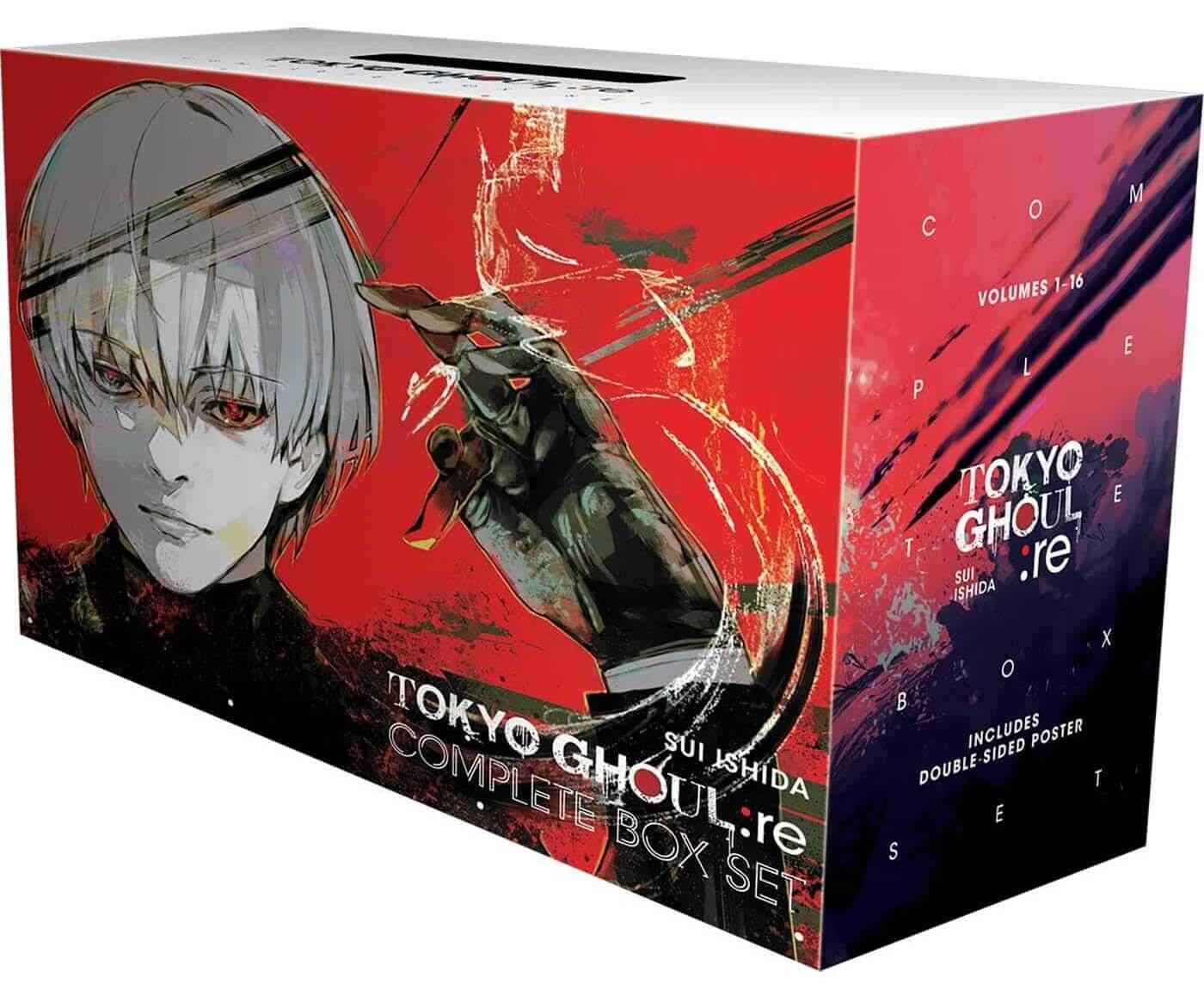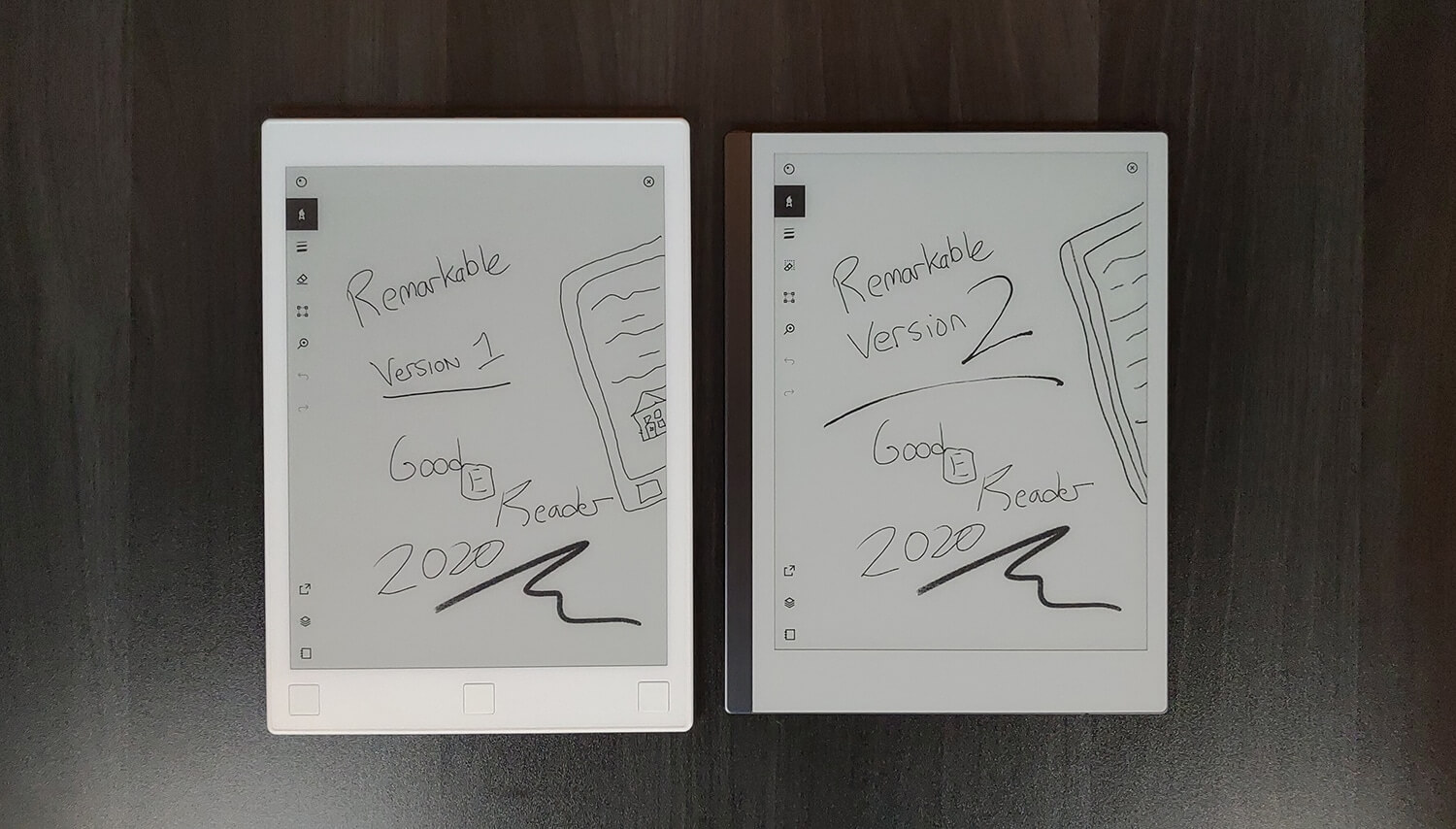
Remarkable is spending millions of dollars on marketing and promotional advertising for their second generation model, the Remarkable 2. On paper, some of the specs are really compelling. They have doubled the RAM, processing power and extended the battery life. The device has been resigned to be slimmer and lighter, at the expense of removing all of the buttons. During the pre-order period the Remarkable 2 retails for $399 and the Remarkable 1 is on sale for $299.
Specs
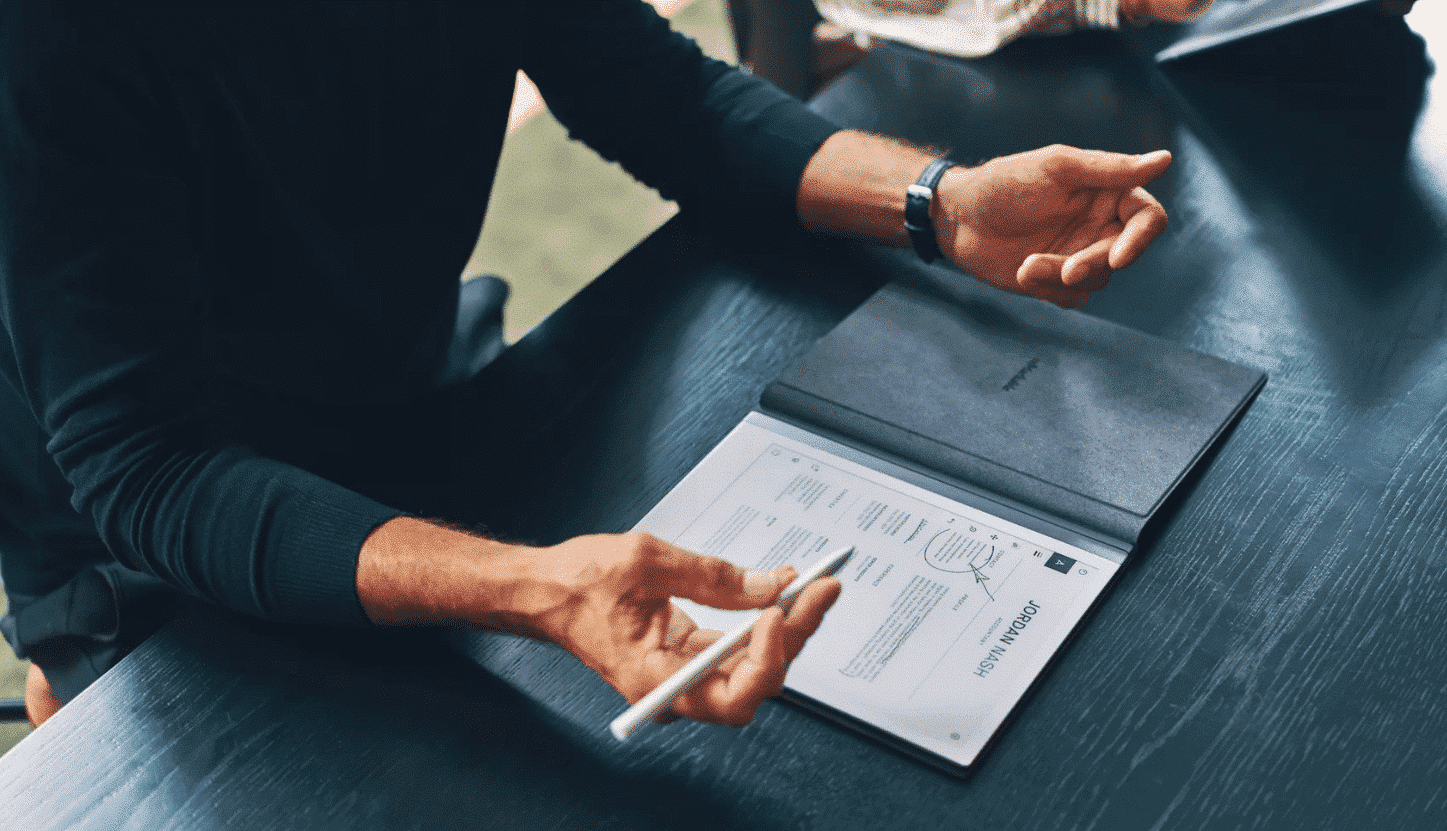
The first and second generation Remarkable both have 10.3 inch screens with a resolution 1872×1404 with 226 PPI. The screen for the Remarkable 1 is made of custom composite with tempered resin, featuring paper fibre structure on a thin PMMA sheet. Whereas the Remarkable 2 has a custom composite with tempered resin, featuring a paper fibre structure imprinted on chemically strengthened thin sheet glass. What this really means is that the Remarkable 1’s screen is made of plastic, while the Remarkable 2 is made of glass.
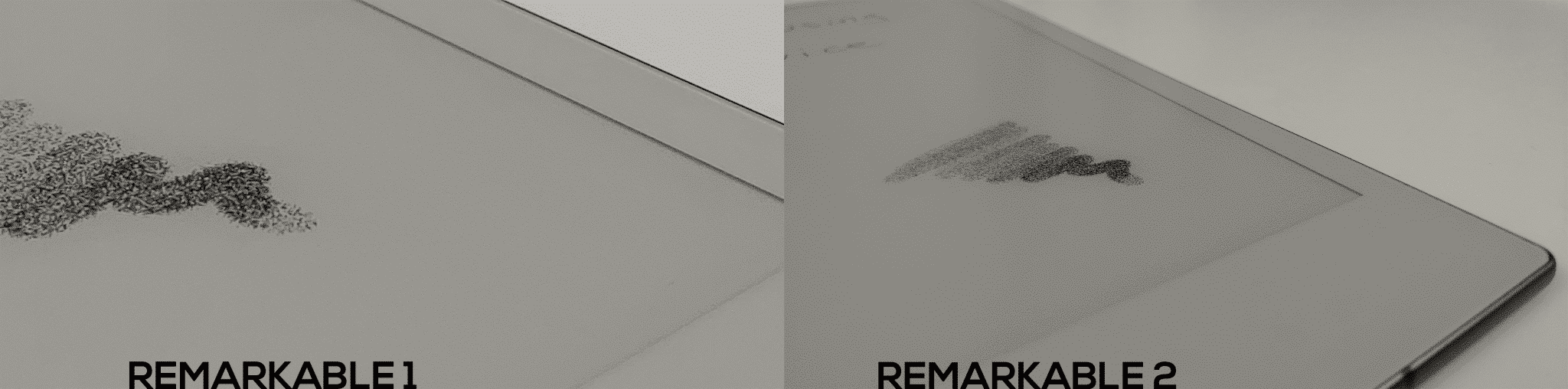
When it comes to writing on the screen, the Remarkable 1 provides a better experience. It feels like you are writing on a piece of paper, whereas the Remarkable 2 is like writing on glass, which is not very tactile. Since it is using glass, Remarkable was able to increase the latency on writing to 21ms.
The Remarkable 1 has a single core 1GHZ Arm A8 CPU processor, 512MB of RAM. You have 8GB of internal storage and a micro USB port. It is powered by a 3,000 mAh battery and the dimensions are 177 x 256 x 6.7mm (6.9 x 10.1 x .26 inches) and weighs 350g. There are 3 buttons on the screen, which can go home, turn pages of an ebook or access various setting functions. The body is made of plastic, with an aluminium backing.
The Remarkable 2 has a 1.2 GHZ dual core processor, 1GB of RAM and 8GB of internal storage. Remarkable has basically doubled the processor and RAM from the original, but has kept the internal storage the same. Also, the company has decided to forgo a Micro USB port and instead embrace USC-C, which should appeal to the vocal minority that hates having multiple cables. The dimensions are 188 x 246 x 4.7 mm (7.4 x 9.6 x 0.19 in) and weighs 460g, which is a full 100g more than the Remarkable 1, this is because of the glass based screen. The battery is the same as the Remarkable 1, 3,000 mAH, but the body is made of anodized aluminium.
I think the Remarkable 2 provides the better hardware experience. This is primarily attributed to more RAM and a faster processor. You will notice the speed increase when browsing the menus, loading in PDF files into the rendering engine or opening up ebooks. Page turn speed on ebooks or PDF files is not really noticeably, just opening them is. The increased latency subtly increases note taking speed, but is not really that noticeable for casual users. I also dig the the all anodized aluminium body, which provides a premium feel.
Stylus
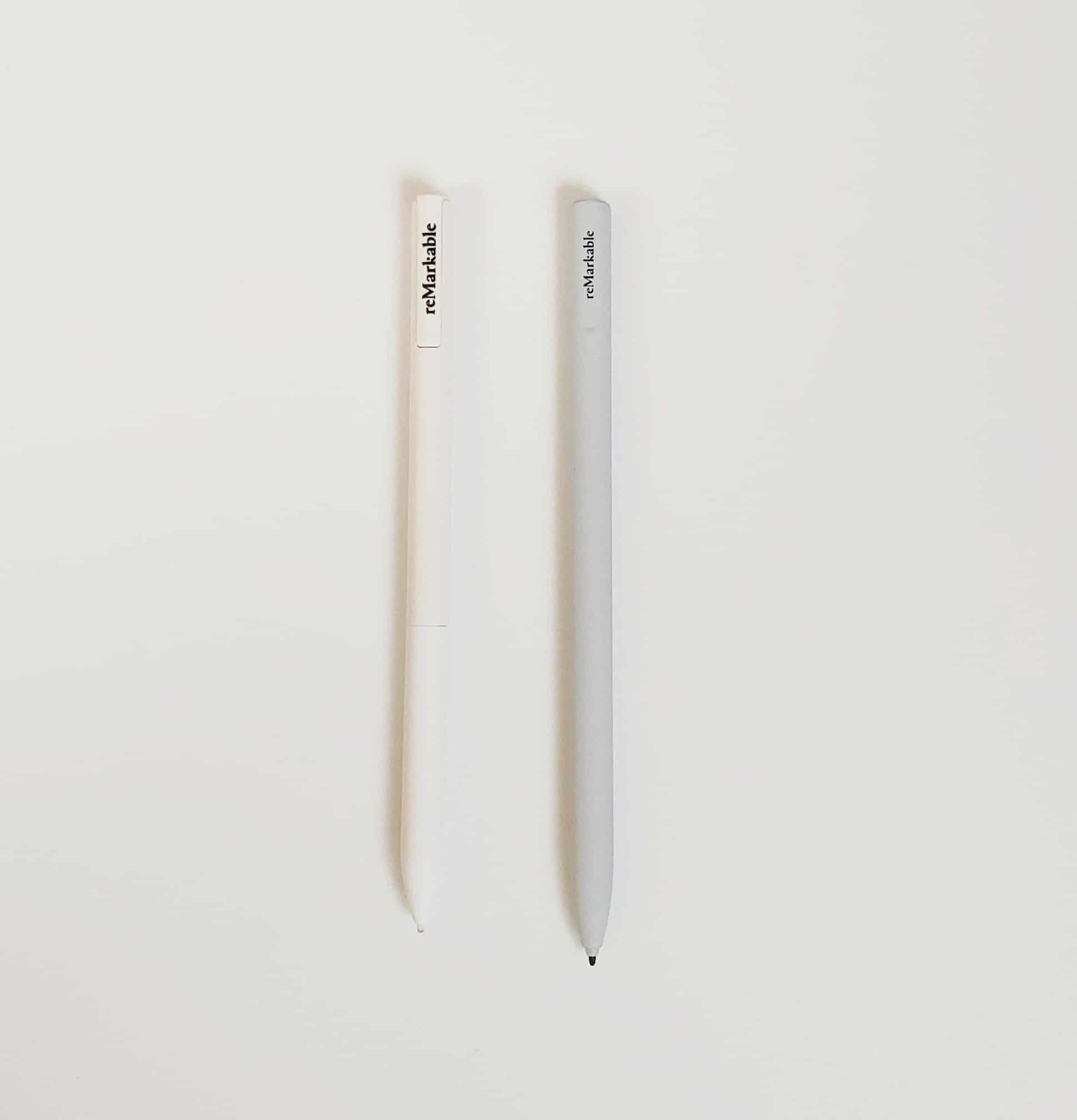
The Remarkable drawing experience starts with the stylus. Both generations come with a stock stylus that is white. They both provide the Remarkable 1 stylus has 2,048 degrees of pressure sensitivity and the 2nd has 4,096, which is double. They both have tilt sensitivity, so you can shade. The screens have palm rejection technology, so you can rest your palm on the screen, without triggering any of the UI elements. Both of the stock stylus are made of plastic, do not have any buttons or an eraser. Each stylus comes a myriad of replacement tips. Both stylus weigh around 12g, due to the plastic design.

If you use the Remarkable on a daily basis, the company offers a premium variant. The Marker Signature was created for the Remarkable 1 and is a high quality stylus that is made of aluminum and anodized for a matte black finish. There is a clicker on the top of it, which doesn’t do anything other than an provide an avenue to collect your thoughts while drawing or editing PDF files. The top of the pen can be unscrewed and there are three replacement nibs, while the stock Remarkable Pen only has one. This stylus weighs 18g, which is hefty and is easy to draw with.
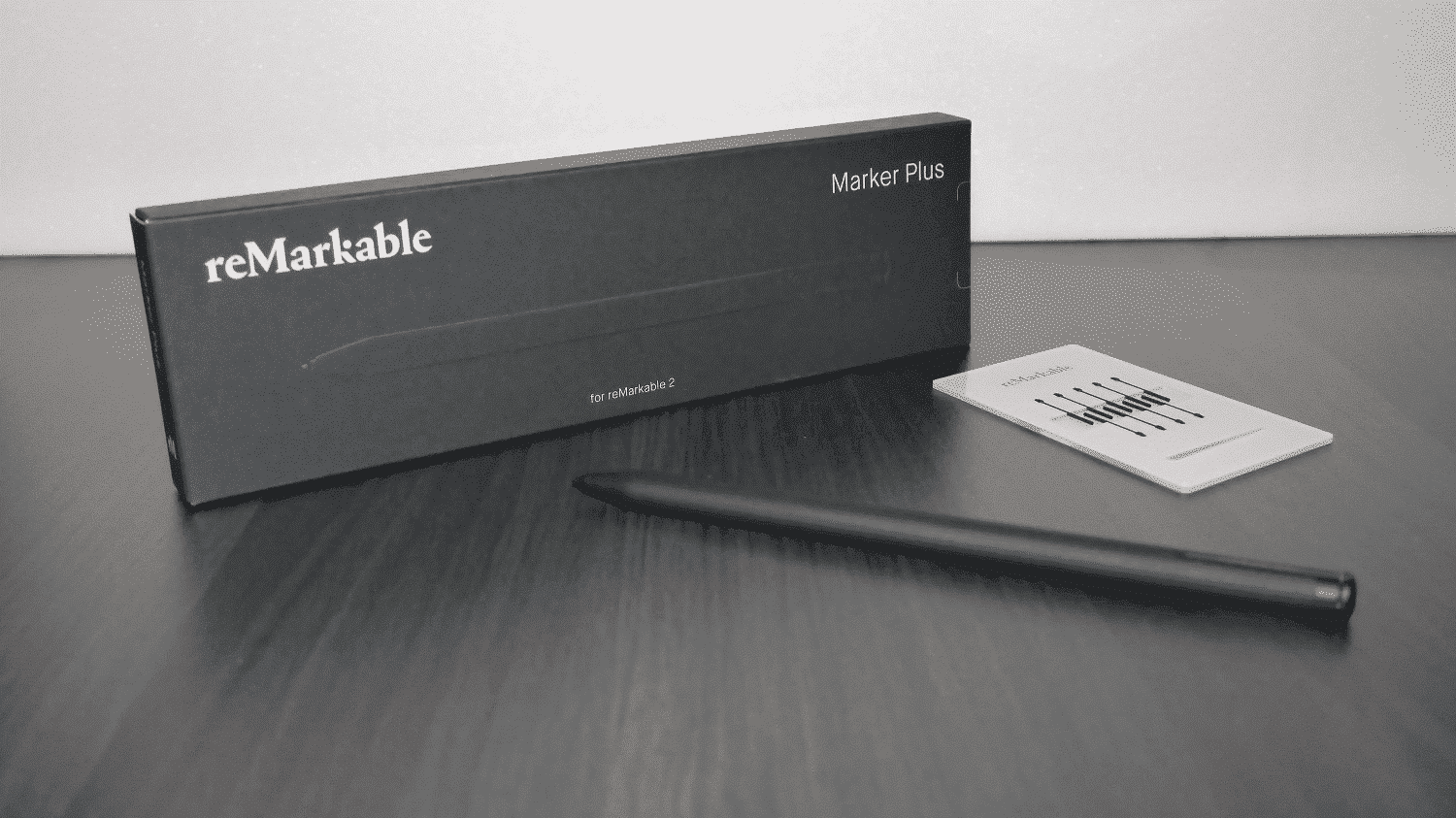
The Marker Plus was designed for the Remarkable 2 and has an aluminium body and is black. There is an eraser on the top, which is perfect for drawing, annotating PDF files or ebooks. Instead of using a capacitive eraser, it actually has a button, which presses down and you hear an audible click. When you are drawing on the Remarkable 2 and want to erase something, it doesn’t instantly delete it. You have to click down on the part you want to delete, and it will become greyed out. When you stop pressing down on the eraser, the greyed out area will delete. None of the software options to increase eraser functionality work, you can’t area select or lasso with the Marker Plus. It weighs 19g, thanks to the aluminum body.

Both of the stock stylus are relatively the same, when it comes to the overall design. The Remarkable 2 stock pen actually has better grip, which makes it easier to hold. It also has 2,000 more degrees of pressure sensitivity than the 1st gen model. The Marker Plus is also the better stylus due to the eraser.It is important to note that the the stock stylus and premium model for the Remarkable 2, are not compatible with the Remarkable 1, and vice versa. All of the stylus have graphite nibs, whether it is the stock or premium stylus. The Remarkable 2 also has a magnets built into the chassis, so the stock and premium stylus will magnetically attach themselves anywhere on the body, on the screen, sides or even the back.
Note Taking
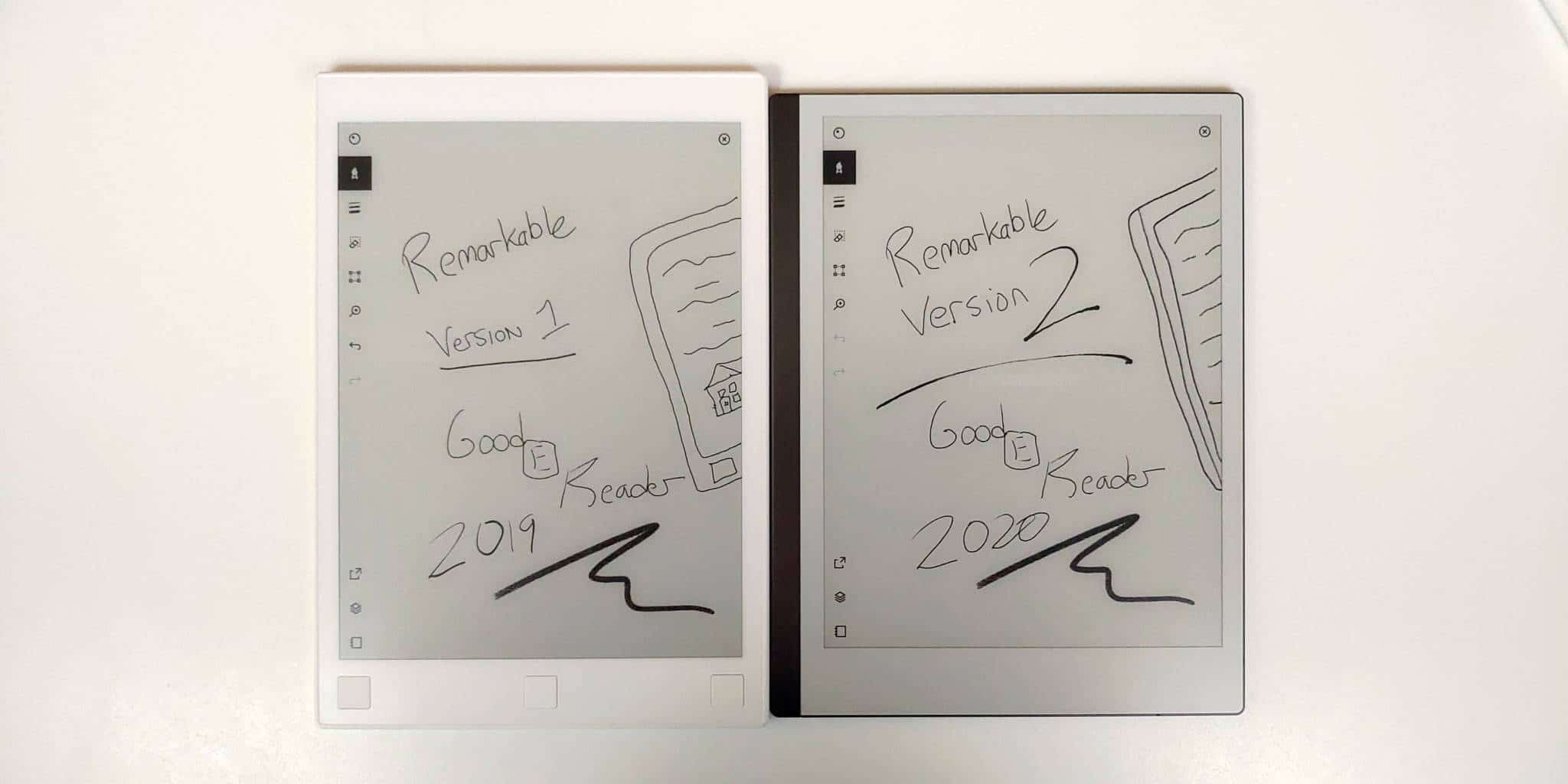
Remarkable is using the exact same Linux based software on both versions of their hardware. This makes it easier for them to push firmware updates and introduce new features that will work cross-platform. This blurs the line which version of the Remarkable is better, on a pure software level, they both provide the exact same features.
You are buying the Remarkable 1 or 2 because you want to make notes, freehand draw, edit PDF files or view and edit EPUB ebooks. The note taking app is the most extensive in the market, and reminds me of Adobe Photoshop. Key selling features is the layering system, where you can have multiple layers, and only edit that specific layer, good for artists looking to flex.
The UI can be put on the right or left hand side, depending on if you are right or left handed, this option can be customized in the settings menu. You have various pen types such as ballpoint pen, fineliner, marker, pencil, mechanical pencil, paintbrush and a highlighter. There is a line thickness tool, that works great in conjunction to the stylus that has pressure sensitivity. You can select thin, medium or thick lines. There are also various “colors”, which are black, grey and white. There is an eraser function, that can just delete specific things on the screen, a lasso that you can select to draw around something you want to delete and it will remove it, also you can clear an entire page by erase all. If you draw something, like a car, house or something else, you can hit the area select tool and resize it.
The Remarkable 1/2 does not have pinch and zoom functionality for their note taking app, this is why you would want to select the zoom levels in order to draw fine details. One of the coolest options is zoom selection, where a circle can be drawn on any area, and it will zoom in a high degree. When you use this method, a small mini map will appear in the top right hand corner. This helps orient, exactly where you are in a note.
If you are going to make notes, Remarkable has 50 different templates to get started with. This includes lined paper for handwriting, the music template for writing musical notes, and the checklist template for setting up your to-do lists. I am a big fan of the Remarkables weekly and daily planner, that lets you organize your time in as much detail as you like.
Any notes that you create can be emailed from the Remarkable. They can also be exported into PDF files, PNG images or SVG. This is useful if you want to email a team, or just yourself. I like this system better than plugging the Remarkable into my PC with their Desktop app and doing it manually.

Among the exciting features is handwriting conversion, which turns your handwritten notes into typed text that can be edited and shared by email. There are a few requirements for this function, including being connected to Wifi and being logged in to your reMarkable account. But once you’re set and have updated your software to the latest version, multiple pages of notes can easily be converted into typed text at once.
Editing PDF files has the same UI and options as the note taking app. You can simply use the Remarkable app to sideload in your own PDF files. The PDFs filter displays PDFs imported through the desktop or mobile application and onto your device. The tablet allows you to easily read and take notes directly on your documents. Annotated PDFs can be shared to email directly from your device or exported through the desktop app. View all pages inside a document by tapping the PDF options icon, then the Page overview icon. Go back to single page view by selecting a page, or tapping Back in the top left corner. Under the PDF options icon, you can also tap Adjust view, for a cropped view of your PDF. The new view will apply to the entire document. Turn pages within a PDF by swiping left or right, and make annotations with your chosen writing tool from the side toolbar. You can organize your PDFs by moving them into folders, under My files. All your PDFs will appear in the filtered PDFs section on your reMarkable, regardless of how they are organized. You can also read the PDF files in portrait mode or switch to landscape, depending on how the PDF was structured.
Wrap up

Should you buy the Remarkable 1 or the Remarkable 2? The first generation is around $100 cheaper, has physical buttons and drawing on a plastic based screen is better than a glass based one.
The Remarkable 2 is very hard to buy, the company is taking pre-orders, if you buy it today, you will get it around December. This device is thinner, has a better design and build quality, and also has a better stock/premium stylus. It does have a subtle speed increase, due to the hardware, but is not night and day vs the first gen.
I would honestly recommend you buy the Remarkable 1 at this point. It has the same battery and the same OS, so you will not miss out on any new enhancements. You can buy it for $299 new or $279 refurbished. Don’t get me wrong, the Remarkable 2 is capable, but it is an incremental upgrade.
Michael Kozlowski is the editor-in-chief at Good e-Reader and has written about audiobooks and e-readers for the past fifteen years. Newspapers and websites such as the CBC, CNET, Engadget, Huffington Post and the New York Times have picked up his articles. He Lives in Vancouver, British Columbia, Canada.