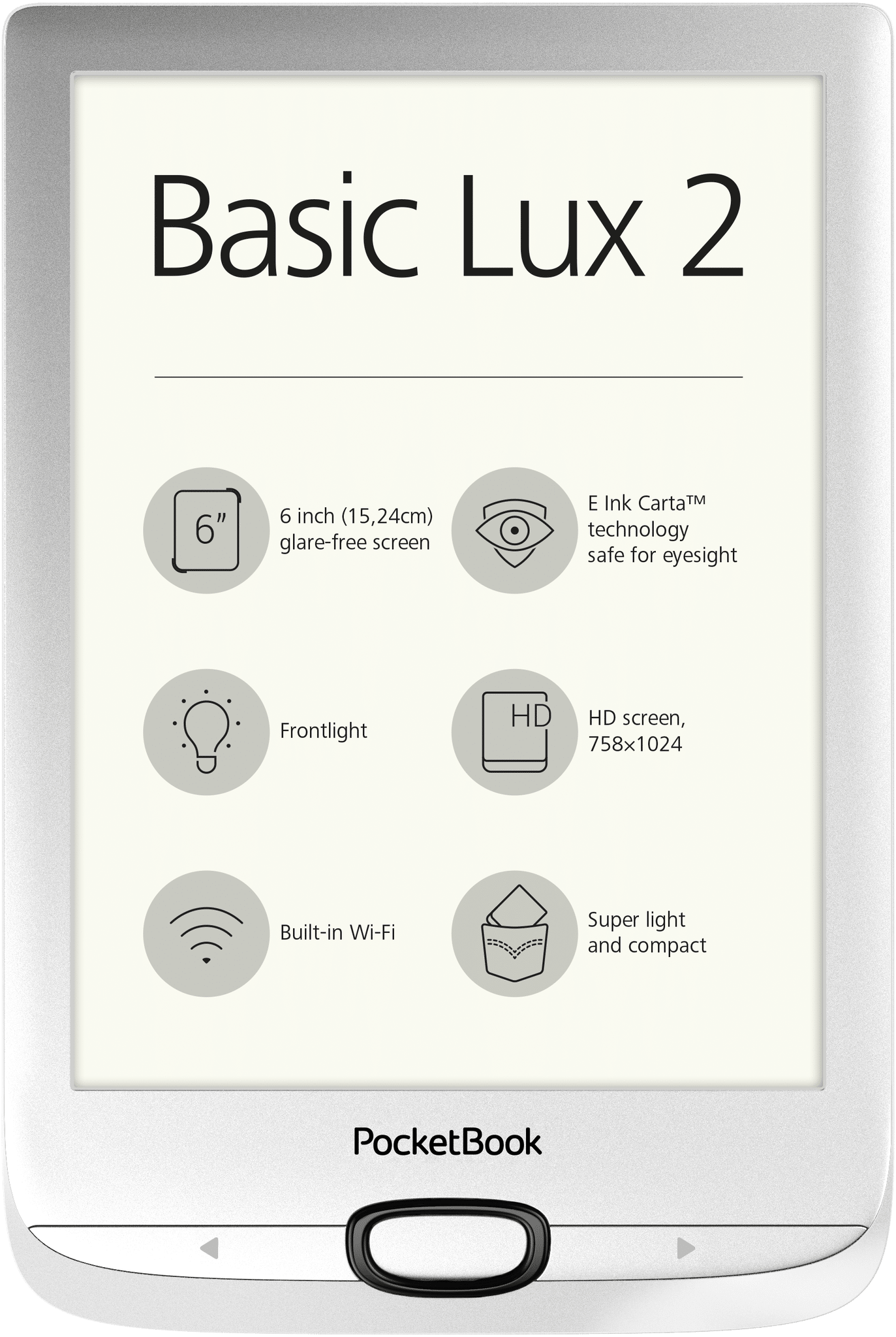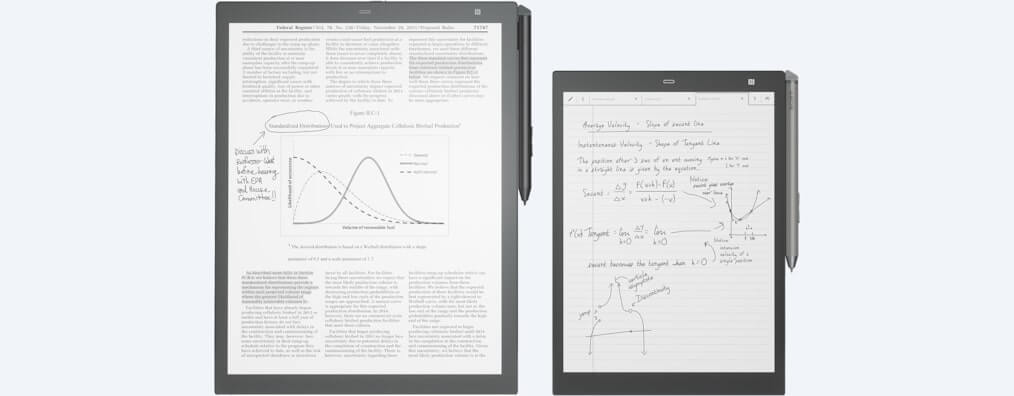The Sony Digital Paper has two different variants, one screen is 13.3 inches and the other is 10.3 inches. These two devices basically have the same hardware specs, but some people like the portability factor of the smaller one. Today, we are going to have a head to head video comparison of these two devices, to give you a sense on what one might be the best one for you.
The DPT-RP1 features a 13.3 inch E-Ink Carta screen with a resolution of 2200 x 1650 and 207 PPI. The screen is completely flush with the bezel and not only does this make the device have a premium feel, it also provides a ton of benefits. You can easily employ the stylus to take notes from one edge of the screen to the other, whereas the original Digital Paper had a sunken screen and was more challenging to do this.
Underneath the hood is a Marvell IAP140 64-bit Quad-core IoT Applications Processor and ARM Cortex-A53 CPU, up to 1.2GHz, and has a separate power low-power Cortex M3. It has 1GB of RAM and 16GB of internal memory, but when you power it on the first time, there is 11 GB. The rest is reserved for the Google Android operating system and some of the stock PDF templates that are available. It weighs 349 g.
The Sony DPT-Cp1 features an E-Ink Carta display with a resolution of 1872×1404 with 227 PPI. It has a capacitive layer for touchscreen interactions and also one for the stylus to take notes and write on PDF files.
Underneath the hood is a Marvell IAP 140 64-bit Quad-core IoT Applications Processor,1GB of RAM, 16GB of internal storage, WIFI and Bluetooth 4.2. The dimensions are 174.2 × 243.5 × 5.9 mm and it weighs approximately 240 g.
The centerpiece of both of these Digital Paper models is the new stylus. It has interchangeable nibs and you have to use a special tool to change them. When you buy the DPT it comes with four nibs, one is made of plastic and the other graphite. I find the graphite one is emulating a pencil and the plastic a traditional styli.
The stylus has two different buttons, one to make highlights and the other is an eraser. The highlighting experience is especially interesting, because not only can you highlight a specific word or body of text, but also you can make highlights over highlights. This is very innovative because you can for example highlight a paragraph, then a specific sentence in the paragraph and then finally a specific word. Each highlight makes the next one a little bit darker and very discernable.
Interestingly this stylus needs power. It uses a small rechargeable lithium-ion battery and the top of the stylus comes off, revealing a micro USB port. You can then use the accompanied USB cable to connect it up to your PC and it takes 3 hours to fully charge.
Michael Kozlowski is the editor-in-chief at Good e-Reader and has written about audiobooks and e-readers for the past fifteen years. Newspapers and websites such as the CBC, CNET, Engadget, Huffington Post and the New York Times have picked up his articles. He Lives in Vancouver, British Columbia, Canada.