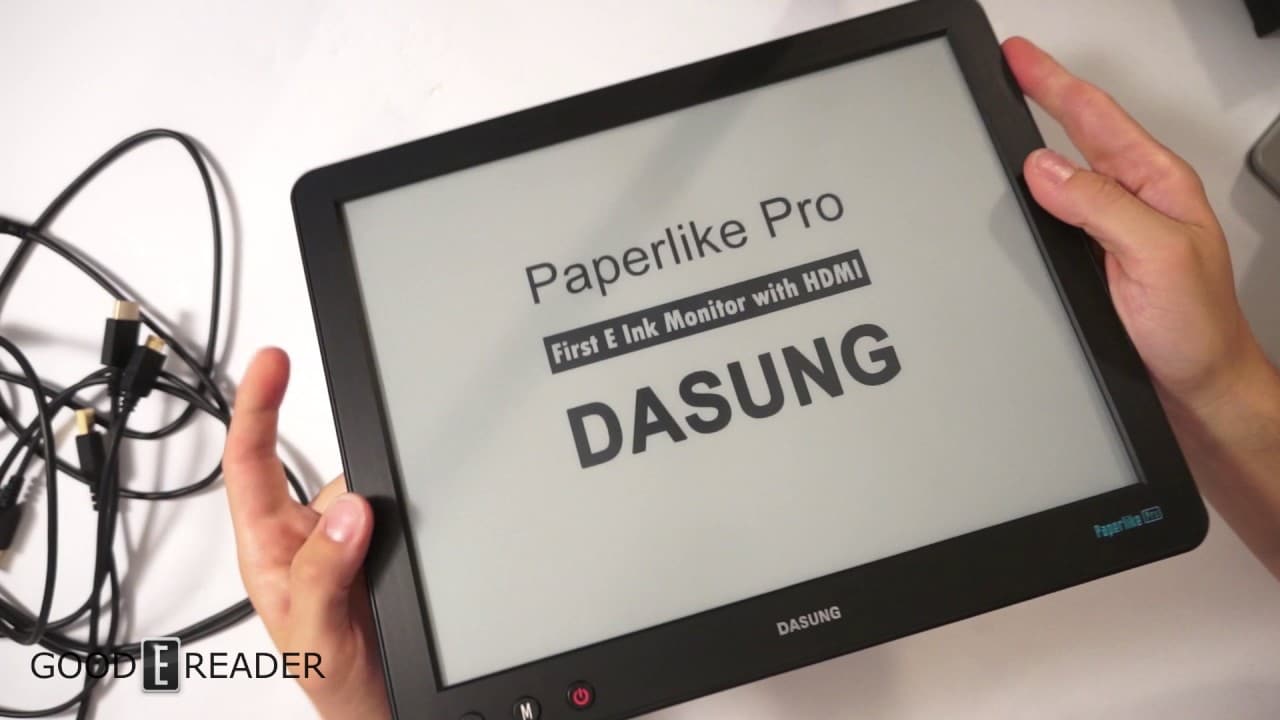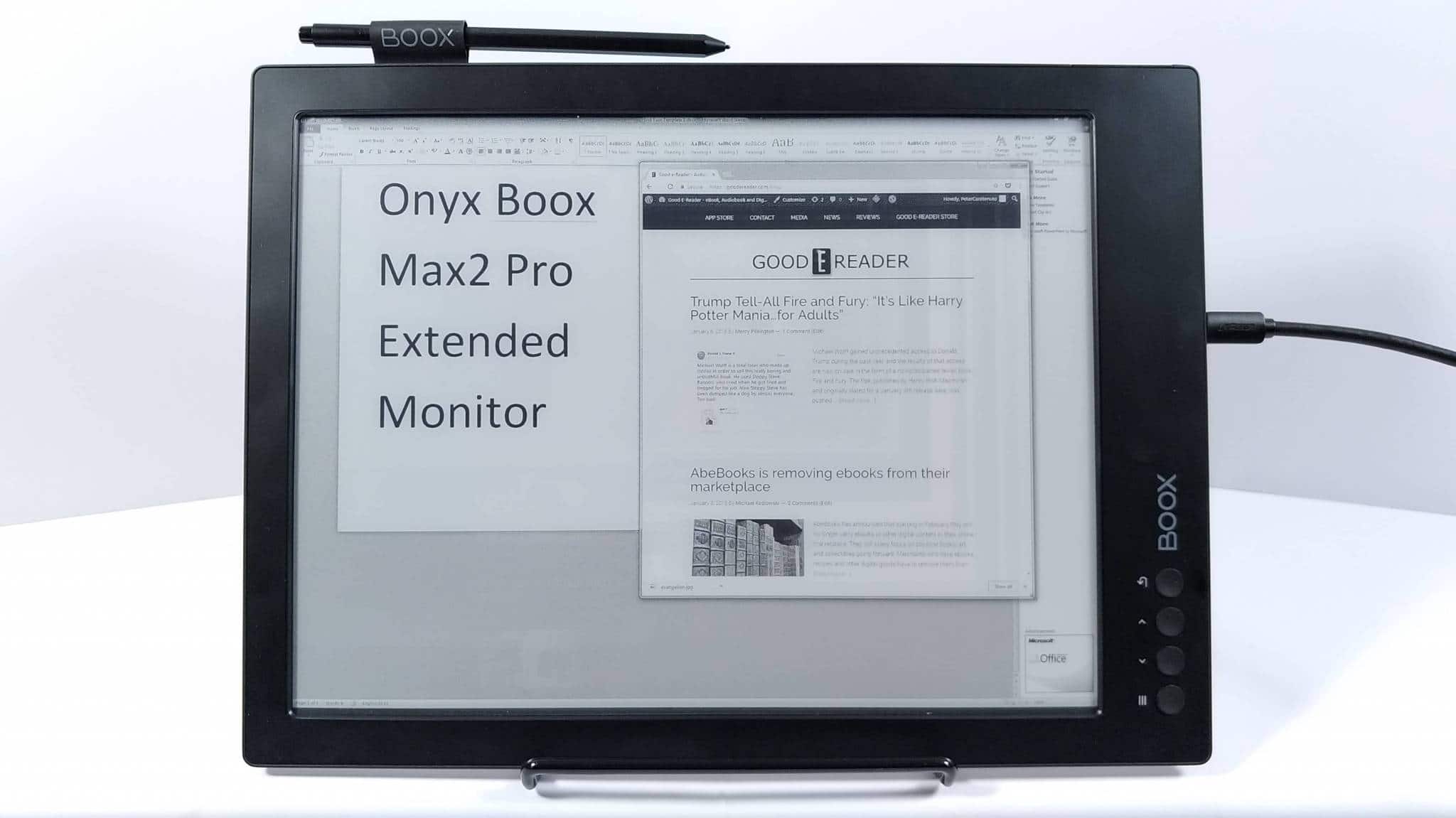There are a number of E Ink powered devices that act as secondary monitors. The best ones have a dedicated HDMI port that can connect to your video card and can display content. Others can be connected to your smartphone or tablet via Bluetooth and use dedicated apps.
One of the major advantages of an E Ink display for a secondary monitor is that there is no backlight or front-lite, so it is easy on the eyes. This is why many people choose e-readers like the Kindle, Kobo or Nook, because you can read for hours and not get any eye strain. Why should you buy a secondary monitor? People who have vision disorders or programmers are the best use case scenarios.
E-Ink will hopefully power the next generation of secondary monitors with JustWrite, it’s a non-backlit display that can be written on with a stylus.
The Best E Ink Secondary Displays with HDMI
Dasung – This company is the only one that have a complete product line of secondary E Ink displays that connect up to your computer or MAC with HDMI. This includes everything in the Paperlike series. These products do not have internal storage or a battery. They have a rendering engine called Floyd, which is basically a hybrid A2 mode, which has a few major benefits. You can quickly scroll up and down on websites and can even play videos.
The Dasung line of monitors are quite expensive, you are going to pay over $1,000 on Amazon for one. If you want to buy one right now, I would go for the Paperlike Pro. If you can afford to wait, I would recommend the Paperlike Pro Touch, which actually has a touchscreen and an adjustable front-light.
Onyx Boox – The Onyx Boox product line primarily focuses on two different segments. Consumers for their dedicated e-readers that run Android and focus on delivering an excellent ebook experience. The second is prosumer, which includes e-readers with WACOM screens with stylus support to take notes and edit PDF files. The Onyx Boox MAX 2 and MAX2 Pro are the only two that have an HDMI port that can connect up to your PC and acts as a secondary monitor.
The software for the secondary monitor is excellent. They have the normal mode, which makes browsing the web or programming in high resolution. If you are viewing pictures or other heavy image based content you can turn on A2 mode, which degrades the quality a bit, but really amps up the response time.
We filmed a dedicated video that shows how the Onyx Boox performs and how you connect it up to your PC.
I would recommend the Onyx Boox MAX 2 Pro, since it has more storage and RAM.
Michael Kozlowski is the editor-in-chief at Good e-Reader and has written about audiobooks and e-readers for the past fifteen years. Newspapers and websites such as the CBC, CNET, Engadget, Huffington Post and the New York Times have picked up his articles. He Lives in Vancouver, British Columbia, Canada.