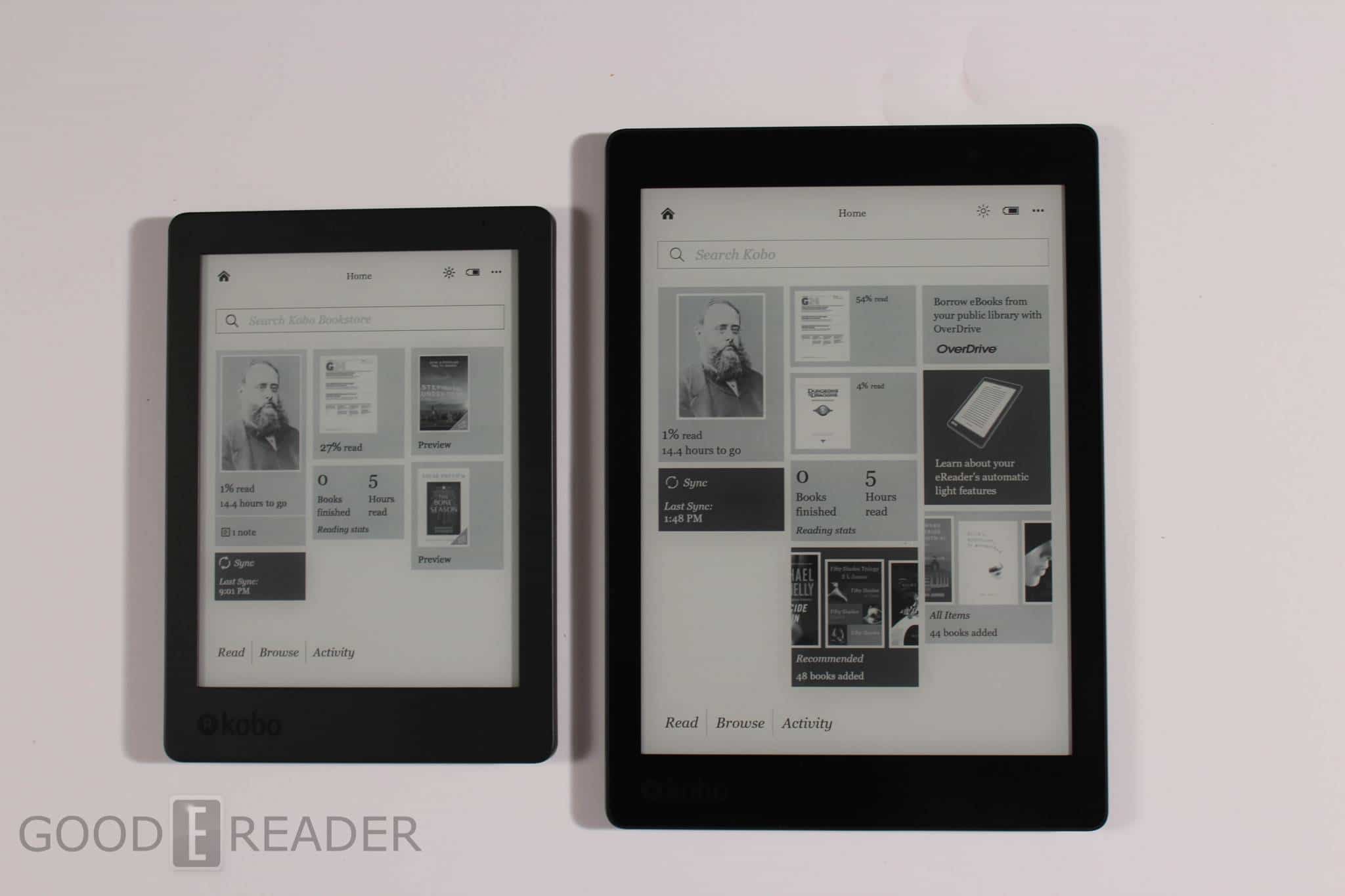Kobo released two new e-readers in 2016, the Kobo Aura One and the Kobo Aura Edition 2. Maybe Santa left one under the tree for you this year or simply a gift from a loved one. e-Readers can be complicated devices if you have never used one before, this is a guide on what to do in your first day.
The Kobo Main Home Screen
The first thing you will notice when powering on the Kobo for the first time is the home screen. It is heavily dynamic in nature. If you create a new bookshelf, buy an eBook or start reading a newspaper, an entry will be automatically created on the home screen. This enables users to be able to quickly jump into reading their digital content, without the need of diving into sub-menus or your library. Underneath the book title you can get a sense of your reading progression via a numerical value, represented as percentages.
Kobo has also Pocket integration, which means you can use a browser based plugin and send news items and articles directly to your e-reader.
The Kobo Bookstore
Kobo currently operates in over 160 different countries and they have over 3.4 million ebooks. You need to register an account in order to download free and paid e-books. If you are browsing the store on your e-reader you can search for specific genres and dive into various sub-menus to find curated content or the current New York Times best sellers.
When you click on a book title, there are a few tabs that let you read the book description, read the reviews or checkout related content. Switching between tabs is very robust. The Kindle on the other-hand has everything on a singular page and promotes swiping downwards to see book reviews, publisher information and books that are similar in nature.
Kobo SuperPoints
Kobo SuperPoints rewards you with 100 points for every $10 you spend on e-books and digital magazines. You can use the virtual currency to get free e-books, the average title costs around 2,400 points and there are over a million of them to select from. If you manage to accrue 4,500 points you can enroll yourself in the Kobo VIP program which saves you 10% off everything in their bookstore and you can also select one free e-book a year.
At certain times during the year there are “Bonus Days” which will reward double the credits on everything in the store. Kobo has been very liberal with Bonus days in 2016.
Overdrive
Overdrive is the main company involved in the digital library space and chances are if your local branch as an e-book collection, more than likely they use Overdrive. The Aura One is the only Kobo branded device that has Overdrive functionality. You have to visit the settings menu and enter your library card and four digit pin number. Once this is done, you can browse the Kobo digital bookstore and most titles will have an Overdrive button. When you find something you want to borrow, you can simply check it out and start reading it the same way as you would any title on your device. Within seven days the book is removed and sent book to the library pool.
Loading in your own books
Kobo e-readers support two of the most popular electronic book formats, PDF and EPUB. They also have support for manga, graphic novels and comic books with CBR and CBZ, so users will be able to download them from the internet and easily load them on their reader. When it comes right down to it, it reads: EPUB, EPUB3, PDF, MOBI, JPEG, GIF, PNG, BMP, TIFF, TXT, HTML, RFT, CBZ, and CBR.
You can load any of these formats onto your Kobo e-reader with the USB that comes inside the box. You can drag and drop any e-book format into the main root or documents folder and this will make them available in your Kobo library. You can check out our YouTube channel on our how to load in your own books.
I would recommend if you have an extensive collection of digital content you should download a program called Calibre. It allows you to properly organize your device and is WAY better than the Kobo Desktop Software, which has a number of bugs.
Kobo Insiders
Kobo Insiders is an online community where you can chat with other Kobo e-reader owners. You can also get involved in testing various beta programs and give your feedback. Every month there are a few different polls that ask about new initiatives Kobo is thinking of implementing. This includes exclusive meet and greets with well known authors or if Kobo should start selling audiobooks.
Questions?
If you have any specific questions about your new Kobo e-reader, drop a comment below. We will answer them ASAP.
Michael Kozlowski is the editor-in-chief at Good e-Reader and has written about audiobooks and e-readers for the past fifteen years. Newspapers and websites such as the CBC, CNET, Engadget, Huffington Post and the New York Times have picked up his articles. He Lives in Vancouver, British Columbia, Canada.