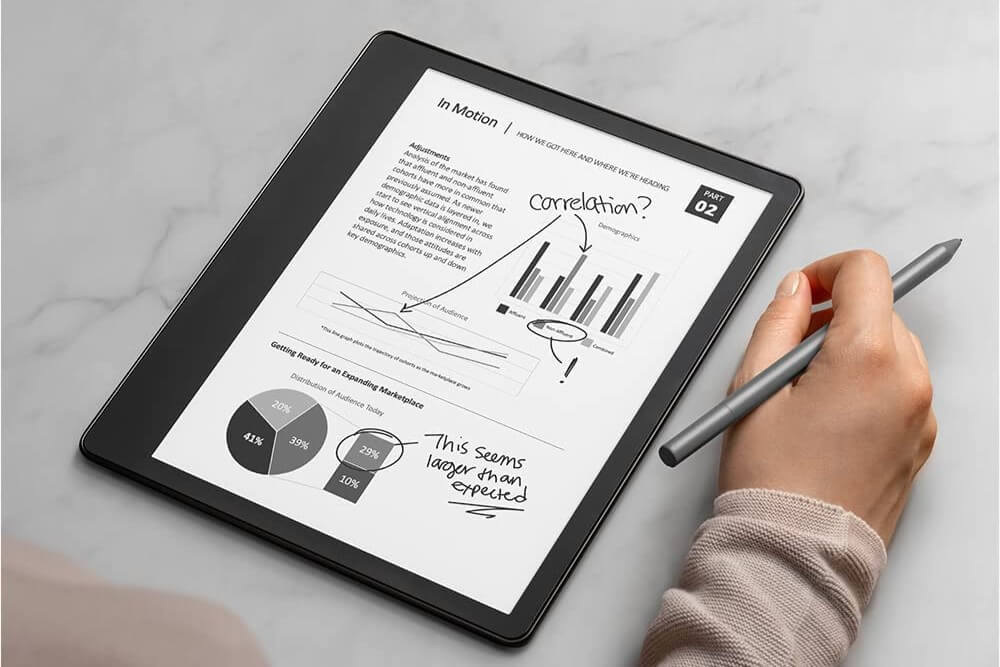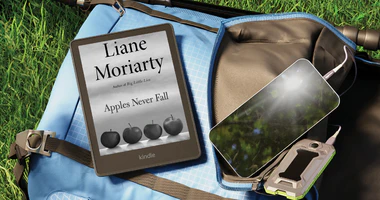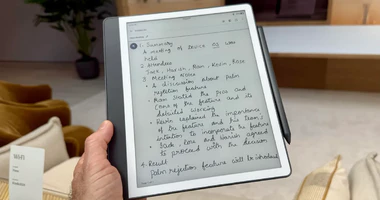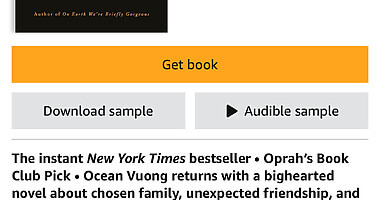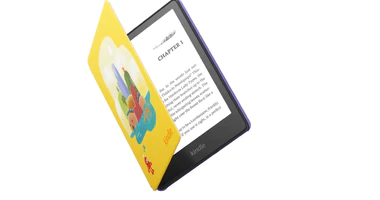It seems that Amazon is finally gearing up to release its much-awaited feature of sending Microsoft Word documents directly to the Kindle Scribe. As The e-Book Reader Blog pointed out, the company has recently published a new help article on the Send to Kindle webpage, providing step-by-step instructions on how to use this feature. While this has been a topic of discussion since the Kindle Scribe was first announced in September, the Send to Kindle app has been able to send DOC and DOCX files to Kindles for years now. Nonetheless, this feature will undoubtedly be useful for those who want to markup Word documents on their Kindle devices, and it appears that there will be two ways to do so.
To send a Word document to your Kindle, Amazon’s help page provides two options:
First, you can use the Export option within Microsoft Word. Second, you can use a web browser with the web version of Microsoft Word to export documents to Kindles. However, it’s important to note that both of these options require a Microsoft 365 subscription.
Once you have exported your Word document, you’ll be able to read it on Kindle devices and Kindle apps, but only the Kindle Scribe allows you to add handwritten notes to the sent documents.
It’s worth noting that when exporting a Word document to your Kindle, you’ll have the option to choose how you want the file to be displayed on your device. You can either choose to have it formatted like a regular Kindle e-book or opt for the second option that keeps the original layout of the page. If you go for the latter, you can directly write and highlight on the page using a Kindle Scribe. On the other hand, if you select the e-book-formatted option, you can still add highlights and handwritten notes, but instead of writing directly on the page, you’ll have to use sticky notes like you would with a regular Kindle e-book.
With a keen interest in tech, I make it a point to keep myself updated on the latest developments in technology and gadgets. That includes smartphones or tablet devices but stretches to even AI and self-driven automobiles, the latter being my latest fad. Besides writing, I like watching videos, reading, listening to music, or experimenting with different recipes. The motion picture is another aspect that interests me a lot, and I'll likely make a film sometime in the future.