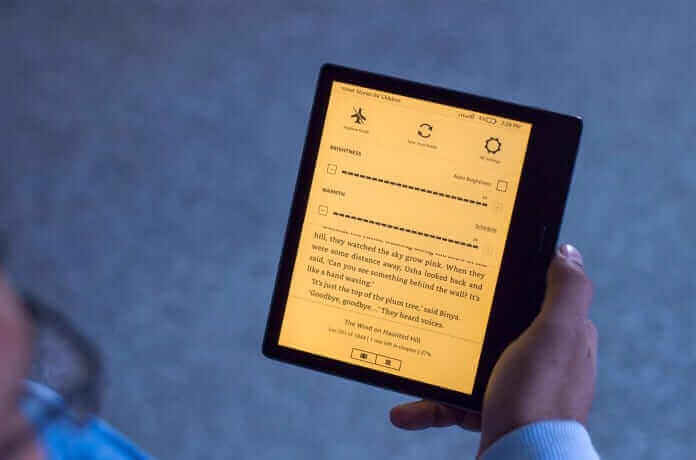The Kindle Paperwhite has introduced a groundbreaking warm light feature, revolutionizing the reading experience, particularly in low-light conditions. For those with the latest Paperwhite models, activating and scheduling this feature is a breeze, eliminating the need for daily manual adjustments. In contrast to the blue light commonly emitted by screens, prolonged exposure to warm light ensures a more comfortable reading experience, mitigating eye strain and potentially contributing to improved sleep quality.
Here is how you can easily schedule warm light on your Kindle Paperwhite
- Tap the top of the display on your Kindle Paperwhite device to reveal the quick toggle section. You will have to tap again if you are reading a book.
- Tap on the downward-facing arrow at the top of the screen to reveal the quick toggle buttons. This applies to when you are in the Library or the Home screen.
- If you are reading a book, tapping once along the top of the display will reveal the downward facign arrow. Tap on the arrow again to reveal the quick toggle section.
- Just above the warm light slider is the Schedule button with an arrow on its side. tap on the arrow to reveal the Schedule setting options.
- Toggle the Schedule toggle on to activate the feature.
- You have two options to set the Schedule – automatic or manual.
- The Automatic Schedule will set the feature on and off depending on when the sun sets and rises in your region. For this, you will have to grant location permission to the device for it to ascertain the sunset and sun rise time.
- With the manual option, you can specifically set the time when the feature gets activated.
- Set the warmth level with the slider at the bottom. Slide to the left for cooler tones and to the right for warmer effect. The scale here is from 0 to 24.
- Exit the section to return back to where you were on your Kindle device. The warm lights will come into effect automatically according to the setting you have opted, be it automatic or manual.
Once the warm light feature has been activated, you will have a more comfortable and consistent reading experience irrespective of whether you are reading at night or during daytime. Worth mentioning, the warm light feature is currently only available on the Kindle Scribe, Kindle Paperwhite 11th gen, and the Kindle Oasis which was launched back in 2019.
With a keen interest in tech, I make it a point to keep myself updated on the latest developments in technology and gadgets. That includes smartphones or tablet devices but stretches to even AI and self-driven automobiles, the latter being my latest fad. Besides writing, I like watching videos, reading, listening to music, or experimenting with different recipes. The motion picture is another aspect that interests me a lot, and I'll likely make a film sometime in the future.