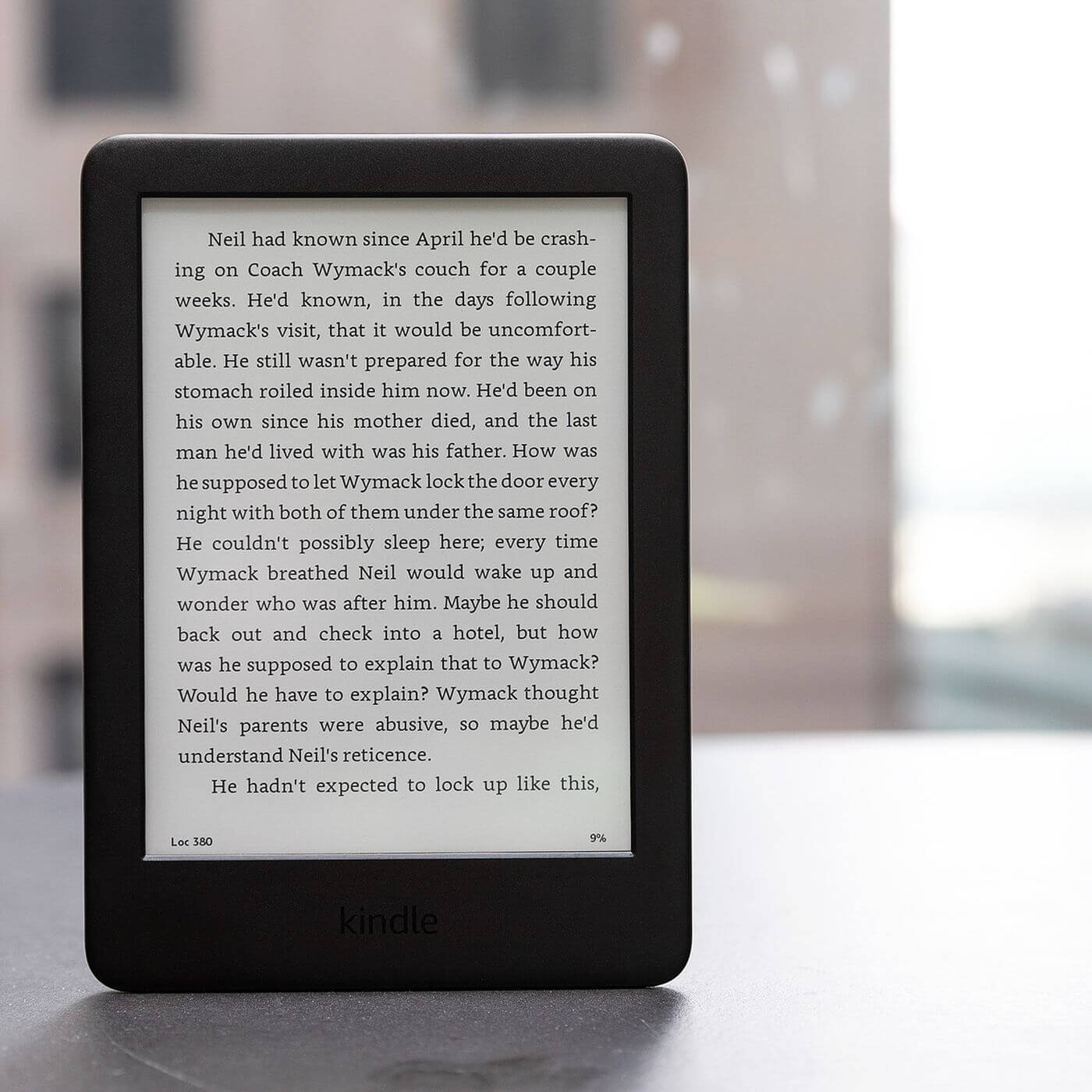Pocketbook has issued a huge update to the InkPad 3. It comes with an updates UI design of all applications. All the applications received a completely new user interface. Notifications, the control panel and the status bar were redesigned, too. Firmware 6.1 rethinks and simplifies the authorization system: Now, users can log into PocketBook Cloud, PocketBook Store, Send-to-PocketBook and ReadRate services using a single account. Moreover,users now have the option to log into the personal account via smartphone in the PocketBook app by scanning a QR code.
Release Notes FW Version 6.1.1069
Core changes
1. New style of UI design of all applications. All the applications received a completely new user interface. Notifications, the control panel and the status bar were redesigned, too.
2. Updated design of the Main Menu: In addition to the books available and recently read, the main menu will now display a list of recommended literature (bestsellers, new ones, book of the week) as long as it is connected to the PocketBook Store. Besides, users can now customize the Home screen interface by adding icons of the apps needed as well as enabling or disabling the book recommendations.
3. New design of the applications panel. The applications are now grouped, so it is more easy to find them in the list.
4. Firmware 6.1 rethinks and simplifies the authorization system: Now, users can log into PocketBook Cloud, PocketBook Store, Send-to-PocketBook and ReadRate services using a single account. Moreover,users now have the option to log into the personal account via smartphone in the PocketBook app by scanning a QR code.
5. Revision of the Setup Wizard services making it easier and more user-friendly by adding explanations and removing some steps.
6. New design of the Book Card for the Library application and the Reading program. The new design provides more user-friendly UI for reviewing the books’ metadata.
7. Flight mode added.
8. Improved performance: faster exit from sleep mode, faster touch panel response, faster and smoother handwriting.
Reading program
1. From now, the PocketBook device supports the EPUB3 format – the latest version of EPUB, which is based on the latest HTML5 standard, which means EPUB publications can now contain interactivity, can have fixed (like PDF) and flow layouts and so on – like websites in modern browsers.
2. Enhancements regarding hyphenation in FB2- and EPUB-formatted books.
3. More smooth pinch-to-zoom gesture handling while document scaling for PDF and DjVu books.
4. Date of the notes creation added in the list of notes.
5. The option of displaying the amount of pages till the end of the chapter was added to the Reading Settings menu.
6. Updating of Adobe RMSDK to version 11.
7. UI design enhancements of the Notes functionality, ability to add comments by tapping on the text in the notes mode, ability to change pencil thickness.
8. Fixed some problems displaying illustrations in certain books in EPUB, DOC, DOCX format.
9. Fixed the problem of displaying some ligatures in EPUB- and PDF-formatted books.
10. Fixed the problem of displaying some Hebrew and Greek symbols in EPUB-formatted books.
11. Fixed the problem of displaying some books containing texts printed from the right to the left.
12. Fixed the problem that one press of the «next» button or a «tap» gesture may have caused the flipping of two pages at once.
13. Fixed the problem that a word could’t be edited in the dictionary menu during reading.
14. Fixed the problem that hyphenated words were not correctly underlined or highlighted.
New Book Store
1. Modern and convenient navigation to make the process of selecting and purchasing books much easier and faster.
2. Possibility to switch bookstores containing content in different languages.
3. Thumbnails and detailed view for book lists.
4. Convenient navigation using “breadcrumb” elements and easy book search.
5. Quick access to “New releases”, “Book of the week”, “Bestsellers” and to “Popular categories”.
6. Wish list for collecting desired products and save them in the customer account.
7. List of purchased book to easily download books; may be useful e.g. when changing of device.
8. Support of the PayPal payment system.
9. The new Book Store needs new authorization, but if you already have a Bookland account, please, repeat the registration in the new PocketBook shop with the same e-mail address. All of your books will be automatically moved to the new shop account through the PocketBook Cloud.
10. Fixed the problem that the «Book of the Day» or the «Book of the Week» was not changed although it had already been changed on the web server.
PocketBook Cloud
1. For not losing book reading position, notes or bookmarks before switch-off, the device automatically synchronizes with the Cloud. After the synchronization is complete, the device will be switched off.
Notes application
1. Improved UI for notes export functionality.
Browser application
1. Improved visibility of the progress bar when building websites.
2. The web engine was updated to chromium 73.
3. Ability to set the home page allowing the user to automatically load the desired page without wasting time typing its address.
4. Extra screen updates while loading a web page have been removed.
Library improvements
1. Layout changes and new icons provides a more convenient view of the books lists with different options of sorting and grouping.
2. Support of new the meta-data specification of EPUB3 format and Calibre.
3. More convenient maintaining of loaned books. Now, the user can see the loan period directly on the book cover.
Legal documents update system
1. From now, new legal documents will be delivered automatically to the device if any changes in them were done on some reason. After delivering them to the device, the user has the chance to review them and accept them.
2. All the accepted documents are saved in the internal memory and can be reviewed offline. In order to find them, the user only needs to open the Settings app and switch to “About device” – “Legal information” – “PocketBook Legal”.
Settings
1. Revision of the “Accounts and Synchronization” branch in the Settings app. The new grouping of accounts supports the more convenient authorization process and the administration of accounts.
2. Revision of the “Legal” branch. All legal documents concerning PocketBook have been moved to a separate branch.
3. Revision of the Adobe DRM branch. This provides a more convenient activation and deactivation of Adobe IDs.
Other improvements
1. Italian explanatory dictionary added (Wikizionario).
2. Bulgarian keyboard layout was updated.
3. Ability to remove multiple pictures in one action from the Gallery application.
4. Smoother drawing in pencil notes and in the Scribble app.
5. Performance improvements, more quick response on touch panel gestures.
6. Wording improvements for Belarusian, Lithuenian, Latvian, Czech and Polish languages.
7. Fixed the problem that the g-sensor was switched on after restarting the device, although it had been switched off in the settings beforehand.
8. Fixed the problem that the LED indicator stopped lighting with delay after the device charging process had finished.
9. Fixed the problem that the control panel could be opened by clicking on the menu button while it was mapped to the task manager in the settings.
10. Other minor bug fixes.
Michael Kozlowski is the editor-in-chief at Good e-Reader and has written about audiobooks and e-readers for the past fifteen years. Newspapers and websites such as the CBC, CNET, Engadget, Huffington Post and the New York Times have picked up his articles. He Lives in Vancouver, British Columbia, Canada.