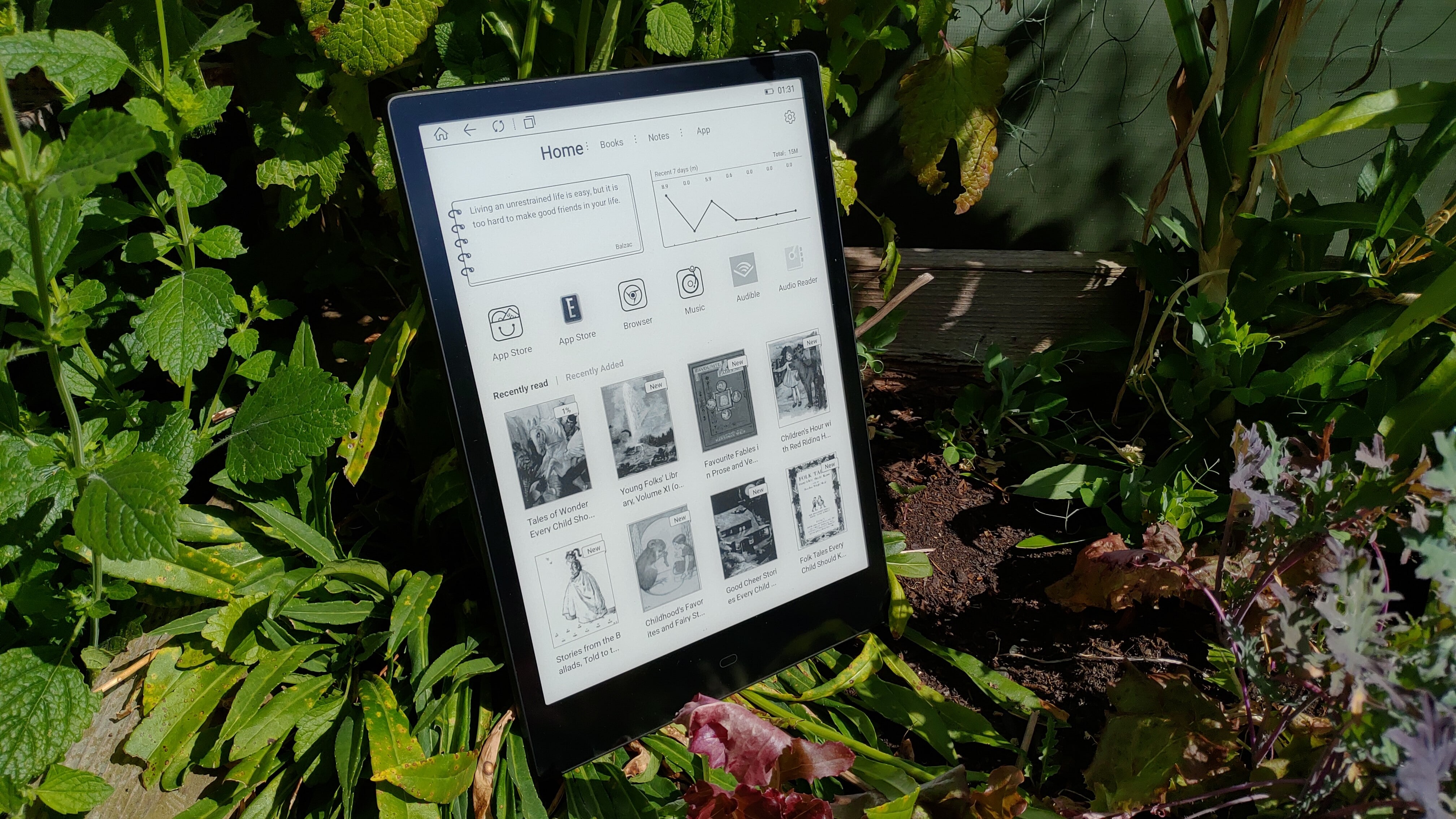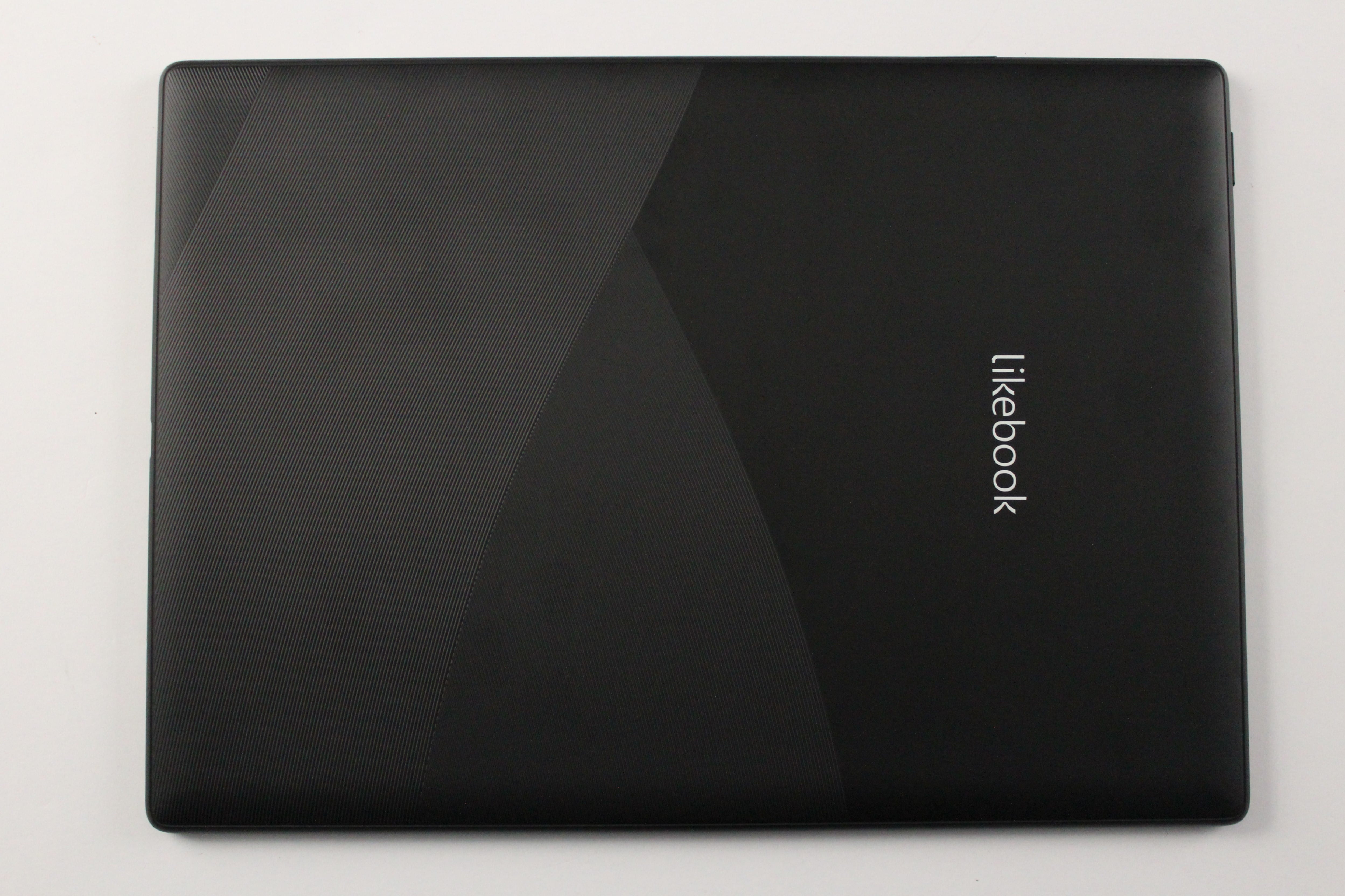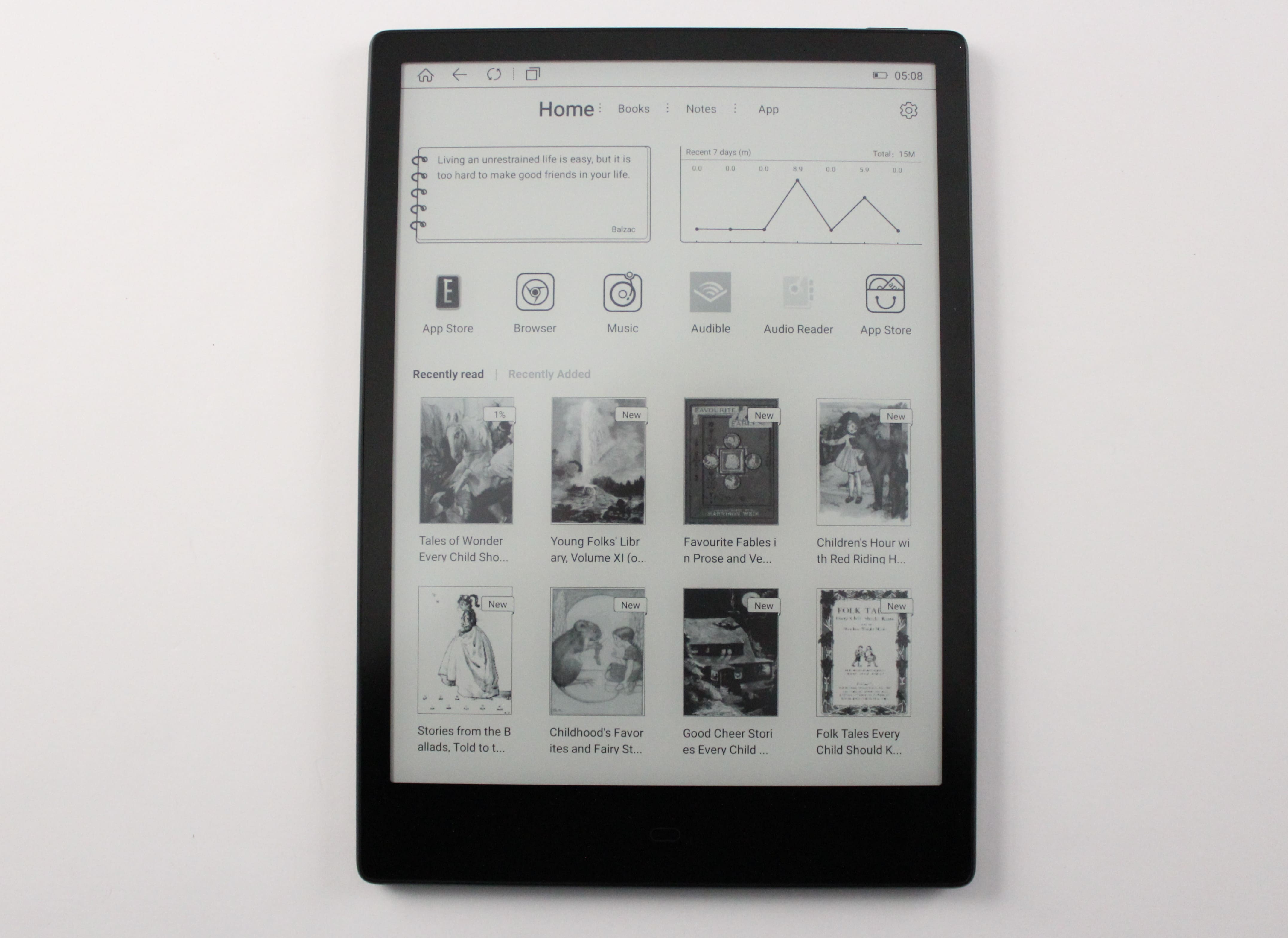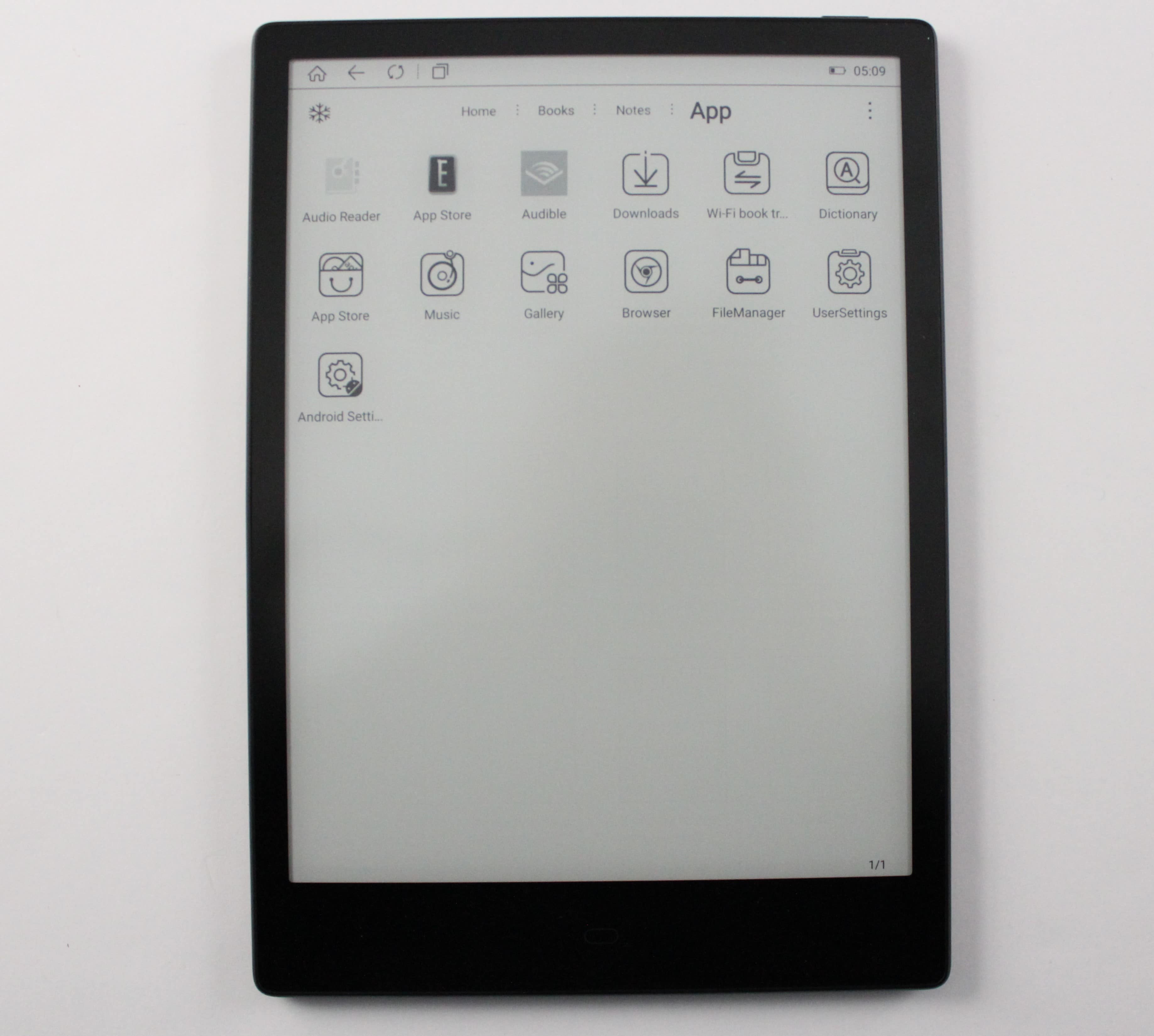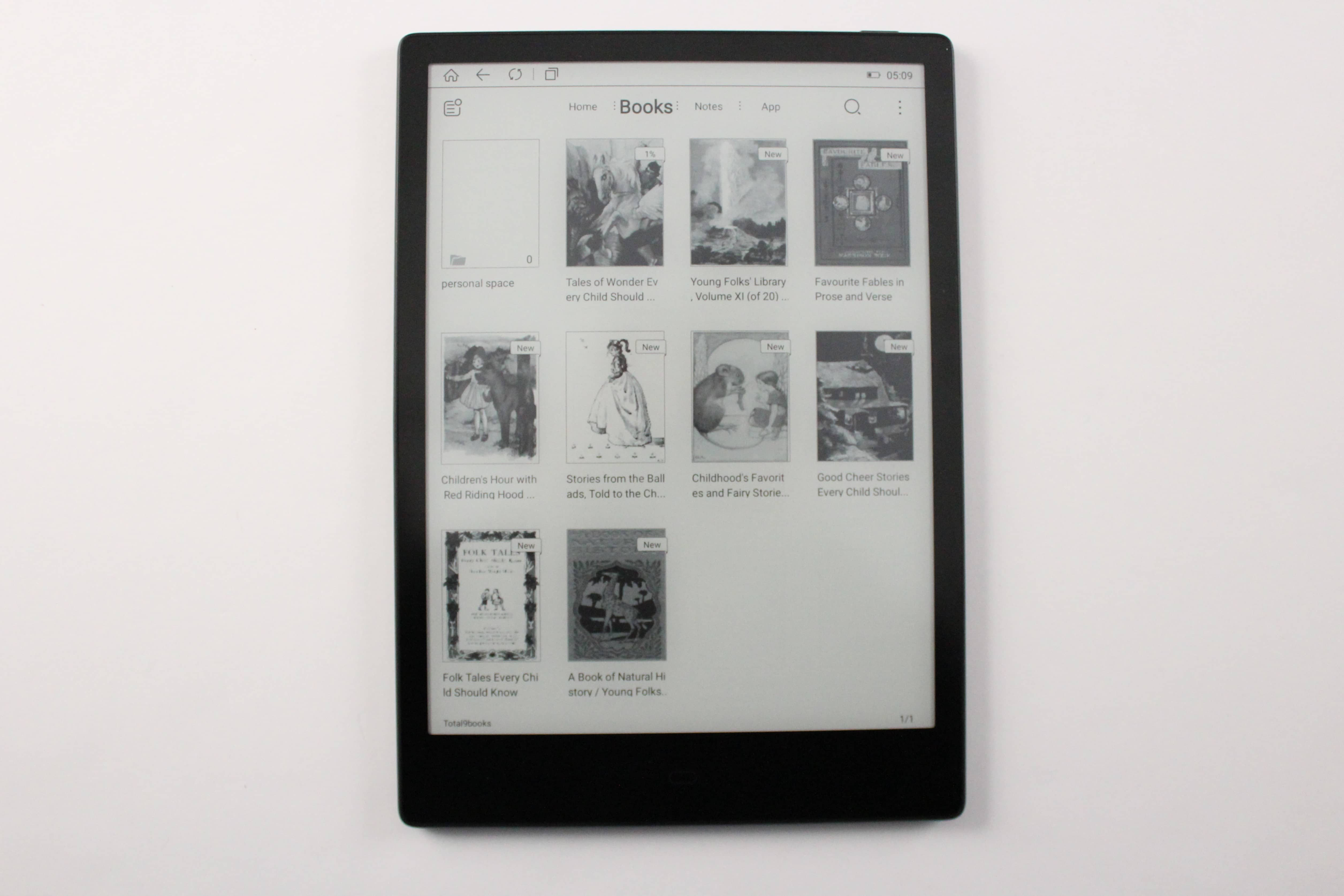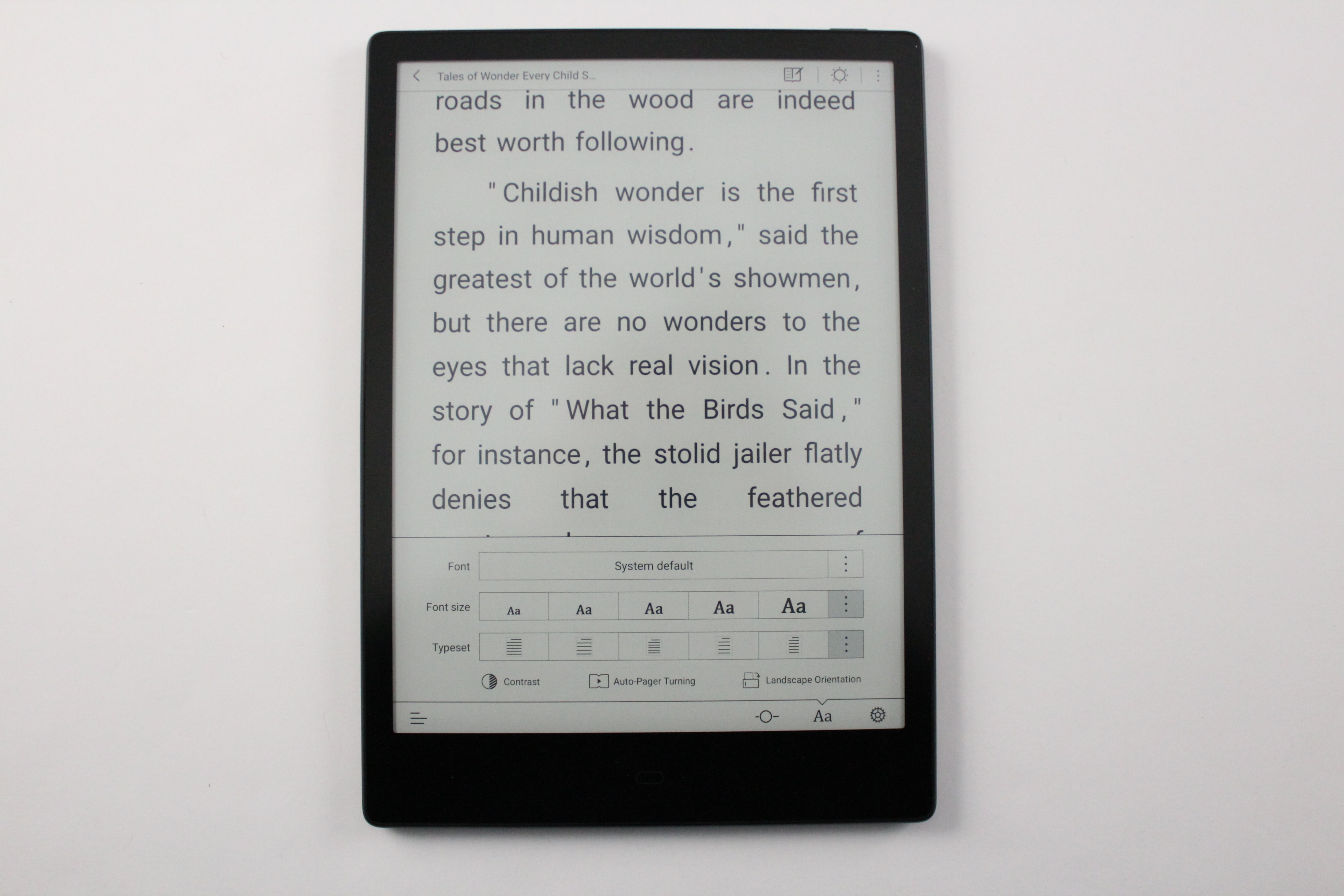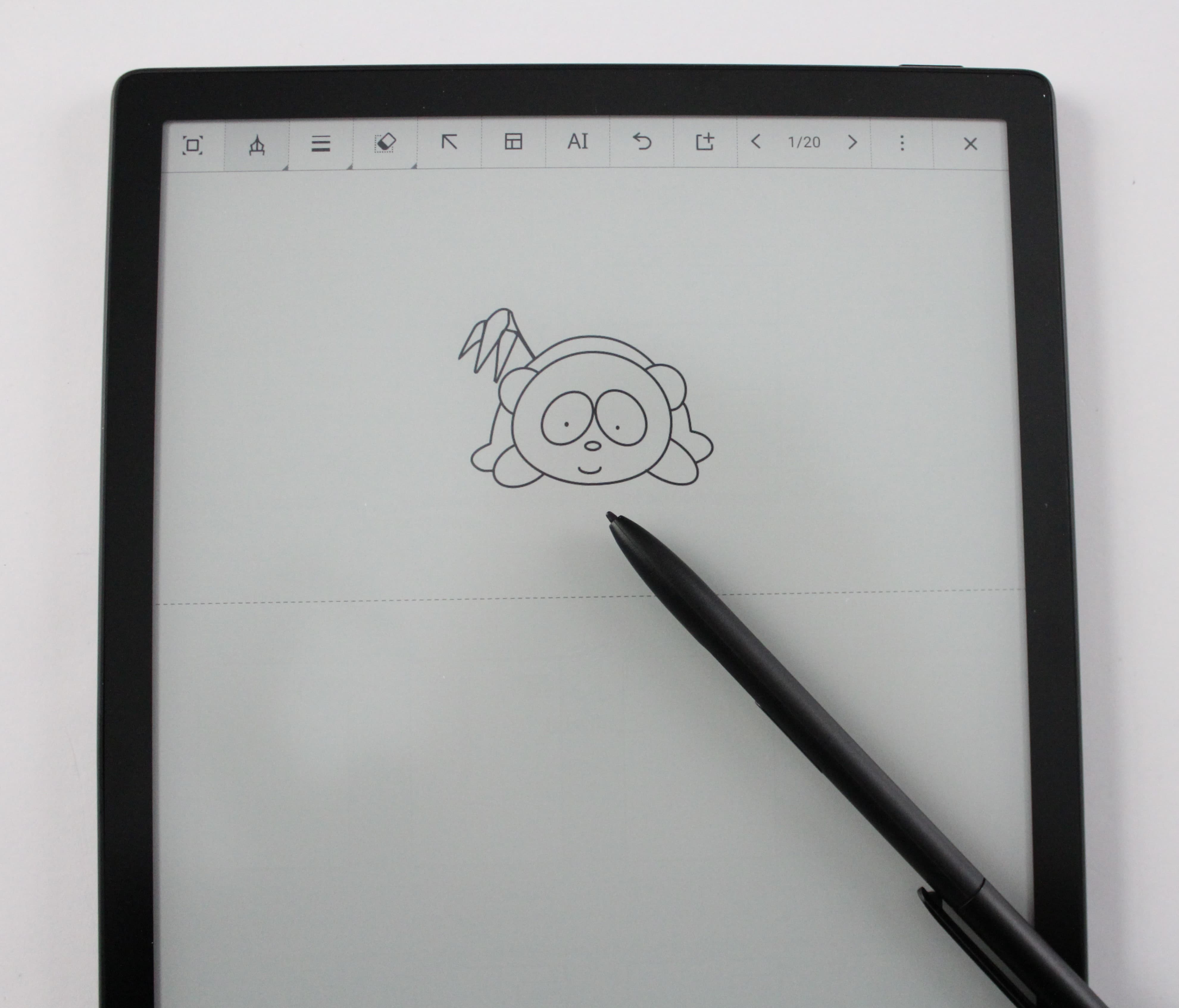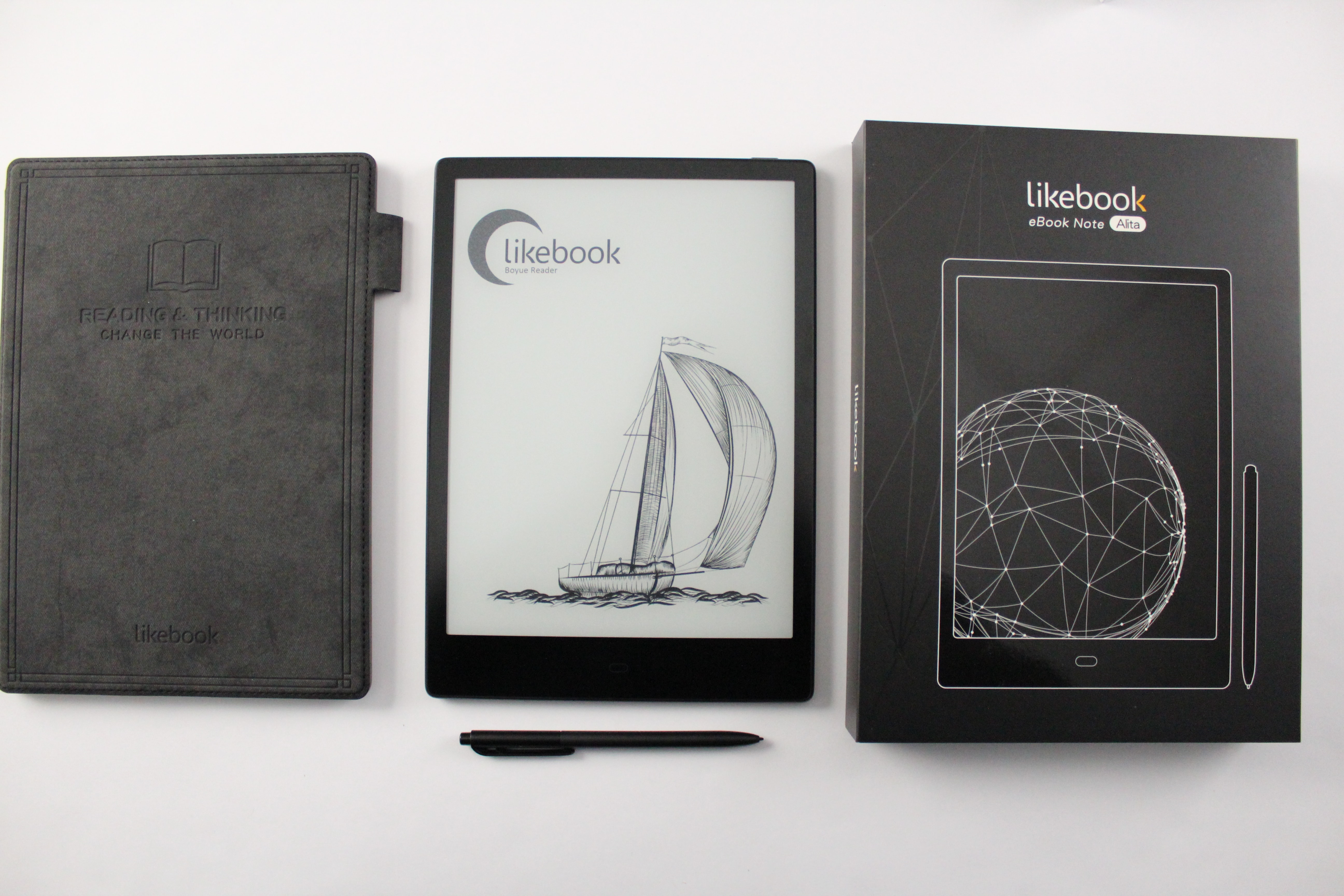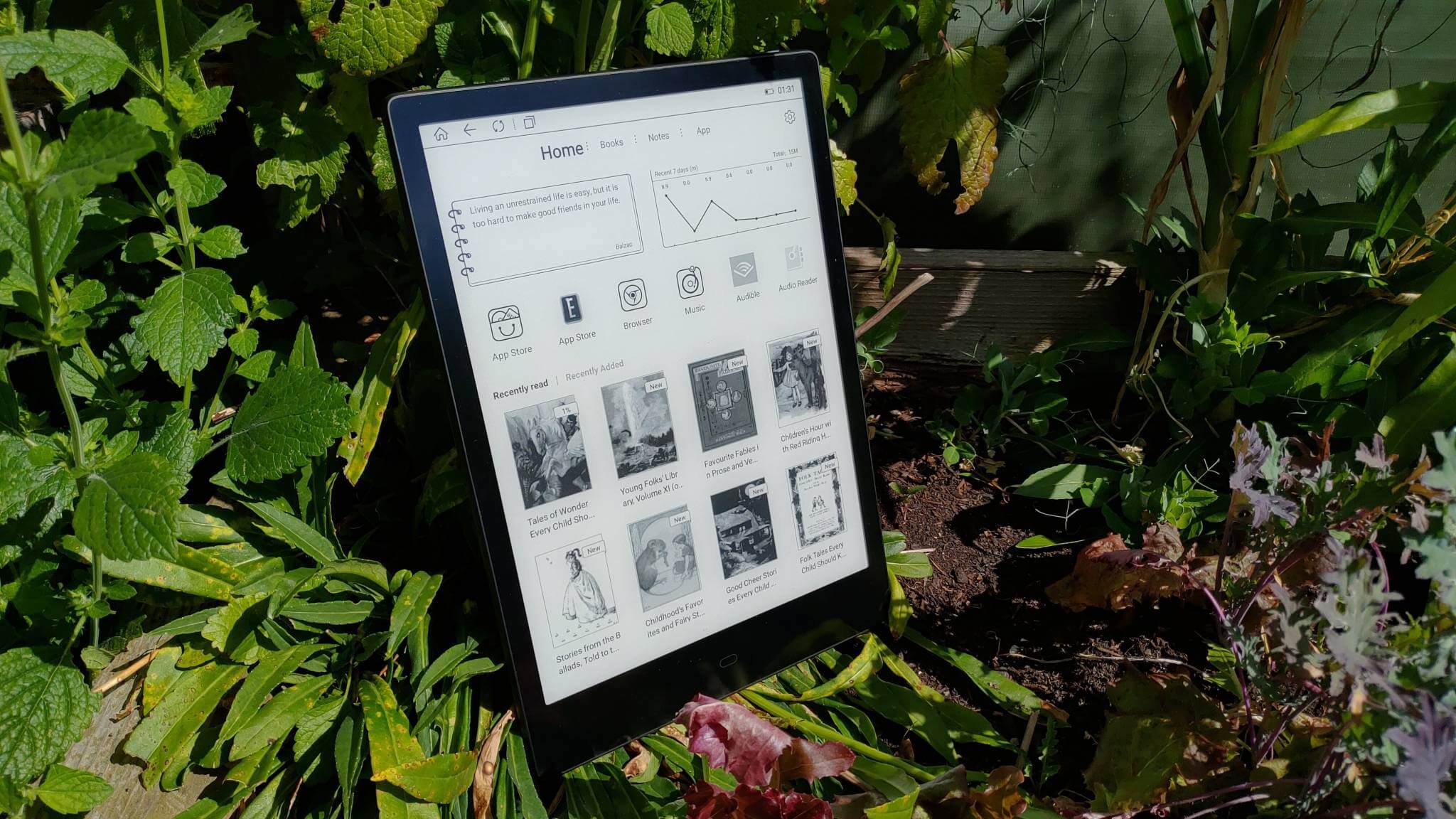The Boyue Likebook Alita can be considered a second generation Likebook Mimas, which is the most successful e-reader that Boyue has ever released. The main selling points is that it has a flush screen and bezel design, which should make it easier to make notes and edit PDF files. It also has double the RAM, which should make multitasking and running Android apps, much more robust.
Hardware
The Likebook Alita features a 10.3 inch E Ink Carta and Mobius capacitive touchscreen display with a resolution of 1872×1404. Unlike the Likebook Mimas, the screen is completely flush with the bezel, which should make it easier to draw or make notes. This is because you can draw edge to edge on a flush screen, whereas with a sunken screen, drawing along the edges is hit or miss. A glass screen will also prevent you from scratching the display if you press hard on the stylus, tradition e-paper screens can get scratched, which is why you need a screen protector or some sort of film.
The Alita has a front-lit display and a color temperature system. The front-light has a series of white LED lights on the bottom of the screen and project light upwards. This ensures that the light is not shining in your eyes, since it’s not backlit. The color temperature system has a series of orange LED lights that help defuse the white led lights. This is useful if you are using the Alita in complete darkness or low light conditions. It basically helps mute the screen, giving you a softer and warmer light. Some people dig this because the screen is not as bright when you are working at night and if you are simply reading an ebook in bed, you will likely not disturb your partner.
Underneath the hood is a octa-core 1.5ghz processor, 4GB of RAM and 32GB of internal storage. There is a hidden SD card on the right side, it pulls out like a SIM card tray and you can close it. This is a neat little design feature and I hope other vendors decide to employ it in the future. The SD card is capable of reading up to 128GB, so you will have no shortage of available storage for your PDF files, sideloaded ebook collection or simply offloading your apps to the expandable storage.
Android on e-readers takes up a lot of background processes and if you use apps regularly, you can quickly drain the battery within a few days. Boyue has decided to employ a respectable 4700 mAh battery for this purpose and has a USB-C port for charging and transferring of data. This device also has a USB host controller, so you will be available to physically connect up keyboards or mice or other devices, such as foot pedals for musicians. Speaking of music, the Alita also has audio functionality with stereo speakers on the bottom of the device, a 3.5mm headphone jack and also Bluetooth for wireless headphones or a portable speaker. There is literally no shortage of ways you can listen to an audiobook or music with the Alita.
There are very few e-readers or digital note taking devices on the market that have a microphone, most vendors simply see it as a relevant feature that many people will not use. The Alita does have one on the bottom of the screen, this is useful for Skype, Whatsapp or even Discord, where voice comms is essential. There is no camera though, but really what e-reader these days even has on?
On the top of the Alita is a power button to turn it off or to put it to sleep and a status indicator light. On the bottom are the two speakers and USB-C port. On the right side is the hidden SIM card tray and on the left side is nothing. The back of the device has the Likebook Logo and some certification information. The entire device is black along the bezel and black on the back. I find that black e-readers really help make the e-paper display really shine and adds a bunch of contrast to the text on the screen. When the glowlight is on in the dark, you also don’t see the white outline, which helps with immersion. In an upcoming video we are going to compare white and black bezels to see if the contrast issue is a real thing, or if its psychological, so stay tuned.
The Alita industrial design is really solid. The flush screen and bezel is a solid upgrade from the Mimas and double the amount of RAM will help with drawing and running apps. This might be the best all around digital note taking device on the market.
Software
The overall software experience on the Boyue Likebook Alita is subject to change. The company has disclosed to Good e-Reader that it will ship initially with Android 6.0 and they will upgrade the OS to 8.0 sometime in September or October. The company is also considering delaying the release of by a few months in order to totally revise the home screen, solve a bunch of PDF editing bugs and introduce more digital note taking features. They are on the fence whether they should just release it now and introduce all of the bug fixes and enhancements via a series of firmware updates or that all now and release the e-reader later. The company should have a definitive answer sometime in the next few weeks, so stay tuned to our website for more information.
As it stands right now the top of the home screen comprises of a few different UI elements. There is a software driven home button, A2 mode, app minimization and selectively closing them. There is also a battery life indicator that presents the data in a numerical figure and also a WIFI symbol to turn on/off internet connectivity. There is also an illumination icon that adjusts the brightness of the screen via a slider bar and underneath that is a volume button for audiobooks, music or podcasts.
Right under the top of the main UI are a series of shortcuts that take you to various main menus. This includes home, books, notes and apps. Underneath this is an icon driven toolbar that lists the six most recently accessed apps. This is useful if commonly just use a few apps on a daily basis, so you don’t need to keep jumping over to the apps menu. On our review unit we had the Good e-Reader App Store for E-Ink, Kindle, internet browser and an audiobook player.
At the bottom of the screen is ebook cover art that represents eight ebooks that you have recently opened or sideloaded on your Alita. This system basically takes up 50% of the home screen, because the covers are really big. Boyue is hoping that users dig the ability to jump right into the books that are in the midst of of reading.
Boyue still does not have Google Play on the Alita, they have their own app store with a dozen popular e-reading apps. This will warrant users to sideload in their favorite apps or to download and install a 3rd party app store. There are a bunch of stock apps installed, such as music player, web browser, file manager, etc.
E-Reading Experience
There are thousands of ebook reading apps out there that let you buy digital content within the app or do a really good job at reading sideloaded content. Whether you like comics, manga, magazines, newspapers, gaming PDF’s or whatever else, the Alita can handle them all.
The default e-reading app on the Alita is likely the first thing that users will fire up when they unbox it and power it on for the first time, to see what it is capable of. When you have the native ebook reader app fired up and click on the center of the screen there are a few settings. You can change the size of the font from five preset options and there are three little dots that allow you totally customize the size via a slider. There is also two other slider bars that control the weight of the font, which many e-readers have.
The stock app reads anything you sideload into your e-reader via the USB cable. It supports TXT, CHM,FB2, MOBI, HTML, RTF, HTXT, EPUB, PDB, DOC, PRC, PDF, DJVU.
If you are reading a PDF or EPUB with lots of images, comic, manga or something else, there are brightness options that take dark and grainy imagery and there are a few options to lighten them up. You can also change the line spacing, have the pages turn automatically if you are reading on a kickstand or switch the orientation from portrait mode to landscape.
For the users that love tinkering around with an e-reader app, there are a few advanced options that are worth checking out. You can adjust the full page refresh rate or where you want to touch the screen to turn a page. Generally you touch the right hand side of the screen to skip ahead one page and the left side of the screen to go backwards. Let’s say that you are left handed, and want to set the e-reader how to read, the Alita can do it. This setting will also appeal to manga readers who turn pages forward and backward using different touchscreen interactions.
Some companies just have a stock e-reading app that is minimal and doesn’t have a lot of features. The Remarkable, SuperNote, EE Write are all guilty of not having a robust experience. The Likebook series and Onyx Boox series has always had a really good e-book reading system, so you really don’t need to install something like Moon+ Reader or FBReader just to enjoy reading ebooks. Although if you want to BUY ebooks you might want to install something like Kindle, Kobo, Nook etc.
Drawing and taking notes
The Likebook Alita has stylus that comes with the device. The stylus is made of plastic and has a plastic nib. This will ensure that you never have to charge the stylus or replace the nib. On the downside plastic stylus offer the least functionality when drawing. You cannot put the stylus on an angle and shade, since it doesn’t have tilt sensitivity. It does have 4096 degrees of pressure sensitivity, so the lighter or harder you press, the lighter or thicker lines will appear on the screen. There is an eraser on the top, so if you screw something up, you can press down and erase anything on the screen. There is a clip on the side, so you can attach it to a carrying case or your lapel.
The stock note taking app has a series of preset options to get thicker or lighter lines, that help with pressure sensitivity. The screen has palm rejection technology, you draw while having your hand resting on the screen and still use the stylus to draw.
The Alita note taking experience as a whole is fairly basic. You can use different shapes, like squares or circles and resize them on the fly. There are options to delete the last thing you drew, circle an area and delete everything that is inside or just kill the entire page. I feel that the Remarkable and Onyx Note Pro do a better job at providing more advanced options for drawing. The Remarkable has a layering system so you can draw a house on layer 1, and then shade around with layer 2 and really get fine details, with the more layers you add. This is similar to Adobe Photoshop, so you can get really technical. The Note Pro has more thickness and thin settings for the pens and pencils, in conjunction with pressure sensitivity really allows you to flex your inner artist.
There are 24 different preset backgrounds that ship on the Alita. You have everything from College Rules to Sheet Music. Peter really dug the time schedule background that let him plan his day and write down times he had meetings or doctors appointments. There is also a conversion system that will take your hand drawn notes and convert them into text. This system is relatively new to e-readers, so sometimes it is hit or miss. I believe Boyue is working on a system with the microphone to introduce audio to text.
The Alita has a default PDF reader and can you draw on pages, make notes and annotations on anything that you sideload on it. You can save anything you edit as an entirely new independant file, so you can have the virgin file with no edits and your copy with all of the things you have done. The stylus has pressure sensitivity within a PDF file, but there are not very many advanced options. Boyue is currently working on a two page spread support and many more PDF editing options, this review will be updated when they do.
Wrap Up
If you have a Likebook Mimas and firmly enjoy using it, you might want to consider upgrading to the Alita. If you have any older digital note taking device that is a few years old, the Alita is a viable alternative.
The Alita does not have any glaring flaws. The PDF support system could be better and the digital note taking app could have more features to put it on par with some of their competition. In the end, this e-reader has it all, a USB host controller, SD card, stereo speakers and lots of app support. Google 8.0 in September is also compelling, the company has promised.
Michael Kozlowski is the editor-in-chief at Good e-Reader and has written about audiobooks and e-readers for the past fifteen years. Newspapers and websites such as the CBC, CNET, Engadget, Huffington Post and the New York Times have picked up his articles. He Lives in Vancouver, British Columbia, Canada.