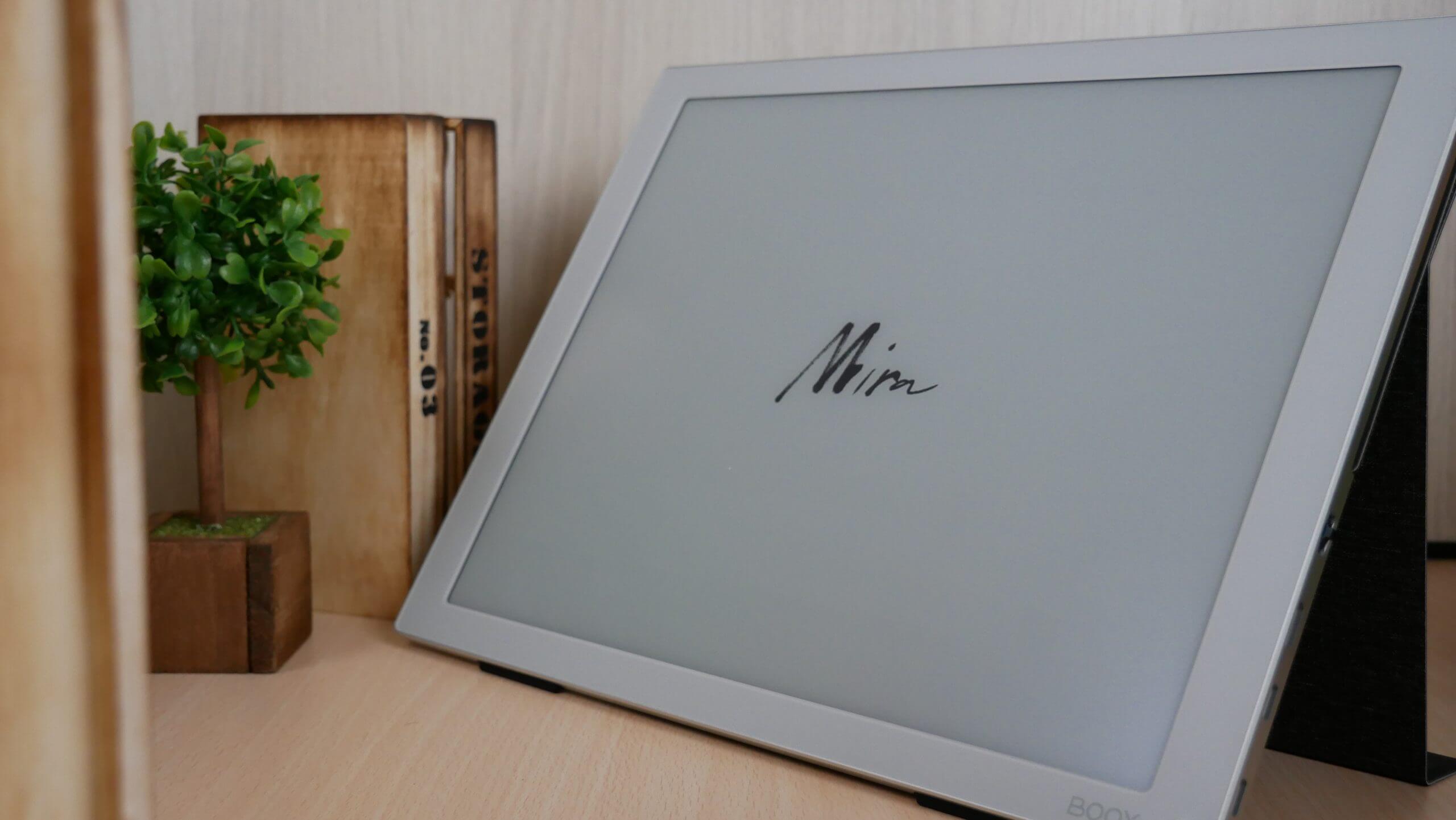The Onyx Boox Mira is a dedicated monitor with an E INK screen. This can be used as a primary monitor or secondary monitor. It has an HDMI port on the monitor, which can be used to connect to your computers video card or video output port. The purpose of this display is to provide something that is close to a real paper experience, while being easy on the eyes and not reflecting glare from the sun.
Hardware
The Onyx Boox Mira features a 13.3 inch E INK Flexible Mobius electronic paper display with 16 levels of Greyscale. The resolution is 1650×2200 with 207 PPI, and has a capacitive touchscreen display. It has white and amber LED lights to provide a robust lighting experience and the warm lights are perfectly suitable for the proverbial candlelight effect. It has 2 buttons and 1 scroll wheel, to assist in navigation and providing a full screen refresh. There is no internal processor, no RAM or internal storage. It is a dedicated monitor and not a portable ebook reader or digital note taking device.
Inside of the box is a USB-C to USB-C cable and a mini HDMI to full HDMI. The back of the Mira is silver and it also comes with a case, that has a kickstand on it, when you close the case, its kept shut using magnets. There are four holes that are predrilled and this is used for a VESA mount. On the bottom are two rubber stoppers and on the sides are the USB-C ports, HDMI ports and some of the switches. The front of the device has a white frosted bezel and grey e-paper display. The screen is not flush with the bezel and is sunken, this provides a really sharp display, since there doesn’t appear to be a layer of glass.
You need to download some software to get the most of the Mira. You can download it for Win64, Win32, Mac and Linux. Once you download and install it, there are plenty of benefits. It has a staggering 28 different speed modes to completely craft and cater the experience to your needs. The speed modes will need fine tuning to find the optimal settings for specific tasks. Some are geared towards seamless internet browsing, while others cater to programming, where latency will play a part. You can optimize watching videos, reading books or any other tasks you would need a secondary display. Most people who stream, for example, need to watch their chat, and you will have no problems with it being refreshed as every comment pours in. I really like the video mode, you can watch videos are around 25 frames per second. You don’t get the same type of experience as a normal monitor, that typically has 60 frames per second, but it is really cool to see how far E INK has come, with some software optimizations.
Wrap up
Dasung has typically had the market cornered when it comes to primary or secondary monitors. The company has released 6 different models over the years, and the Dasung 253 looks especially interesting with the 25 inch display. Onyx has their own 25 inch monitor, called the Mira Pro, although this product is basically only available in China right now.
The Mira, with its 13.3 inch screen, will work with most peoples desk setup. It is the perfect size to function as an extension of your laptop, netbook or any other portable device with a HDMI port. If you have a typical PC or MAC and need a secondary display for your workflow, the Mira will suit your needs.
Why should you buy the Mira? It doesn’t emit any backlight, so it is very easy on the eyes. It has the same e-paper display as the Kindle or Kobo e-readers, it just is way bigger. Many people suffer from eyestrain when looking at traditional LCD/LED or OLED displays, you won’t have that problem with this product.
Michael Kozlowski is the editor-in-chief at Good e-Reader and has written about audiobooks and e-readers for the past fifteen years. Newspapers and websites such as the CBC, CNET, Engadget, Huffington Post and the New York Times have picked up his articles. He Lives in Vancouver, British Columbia, Canada.