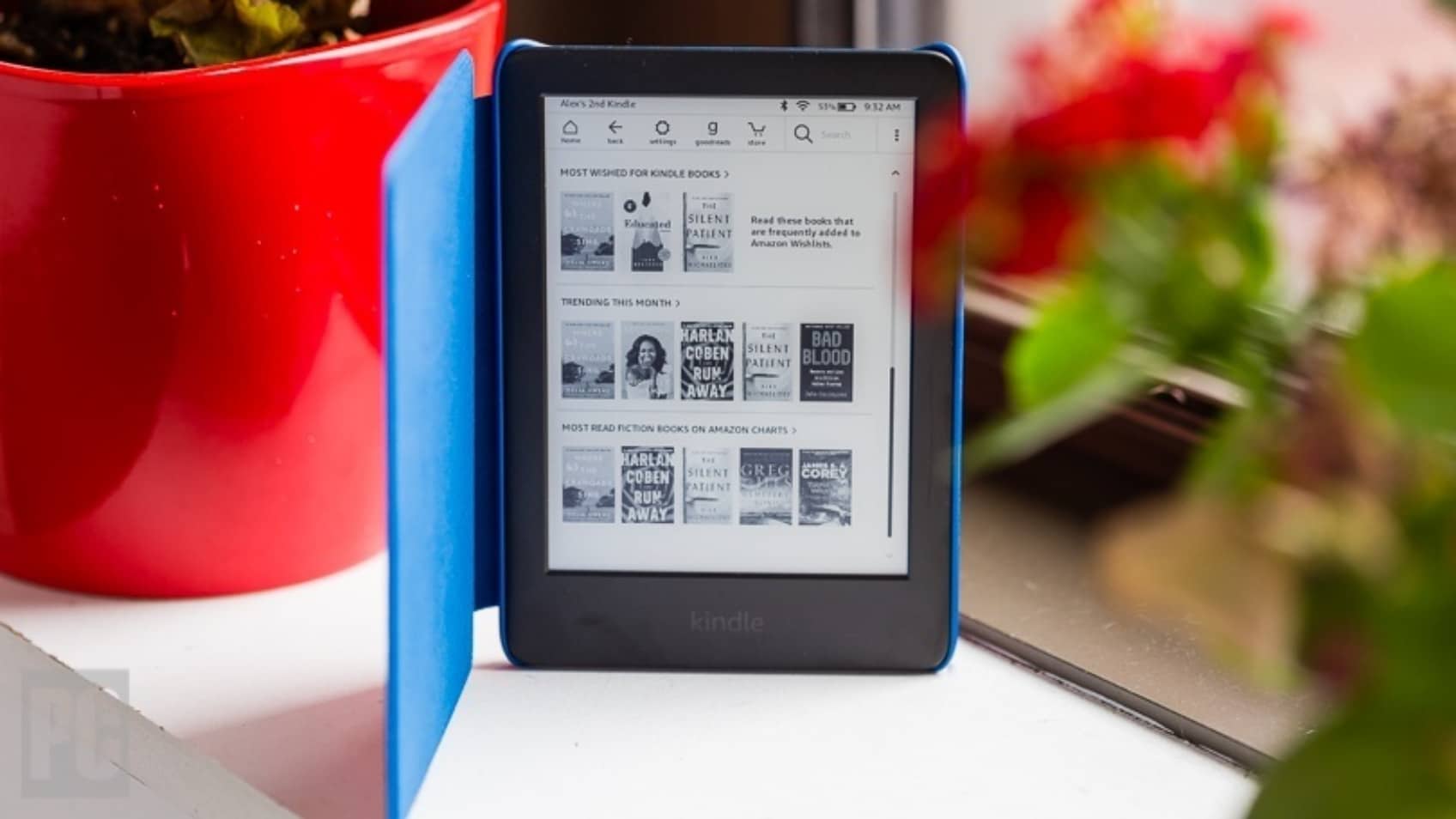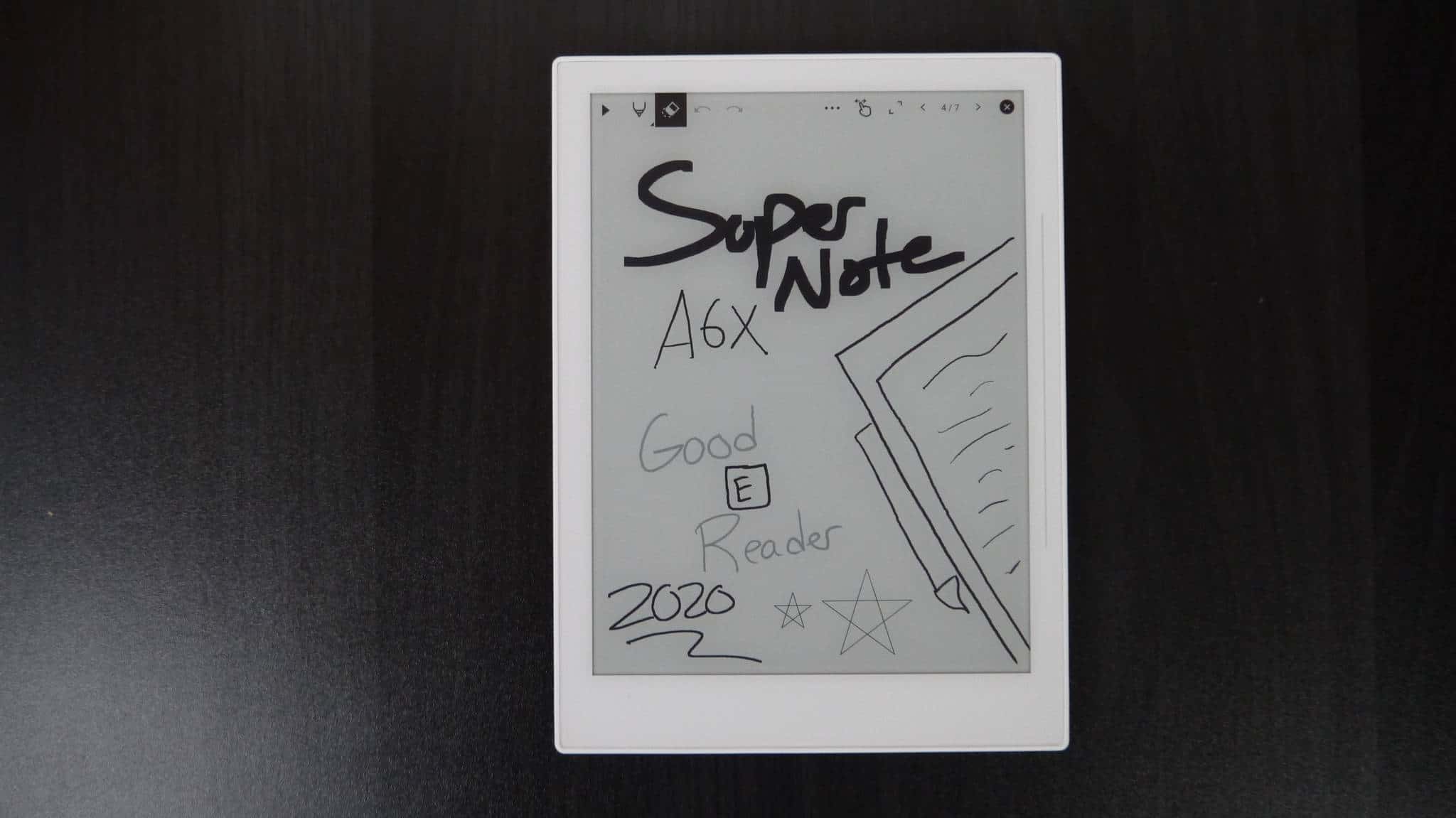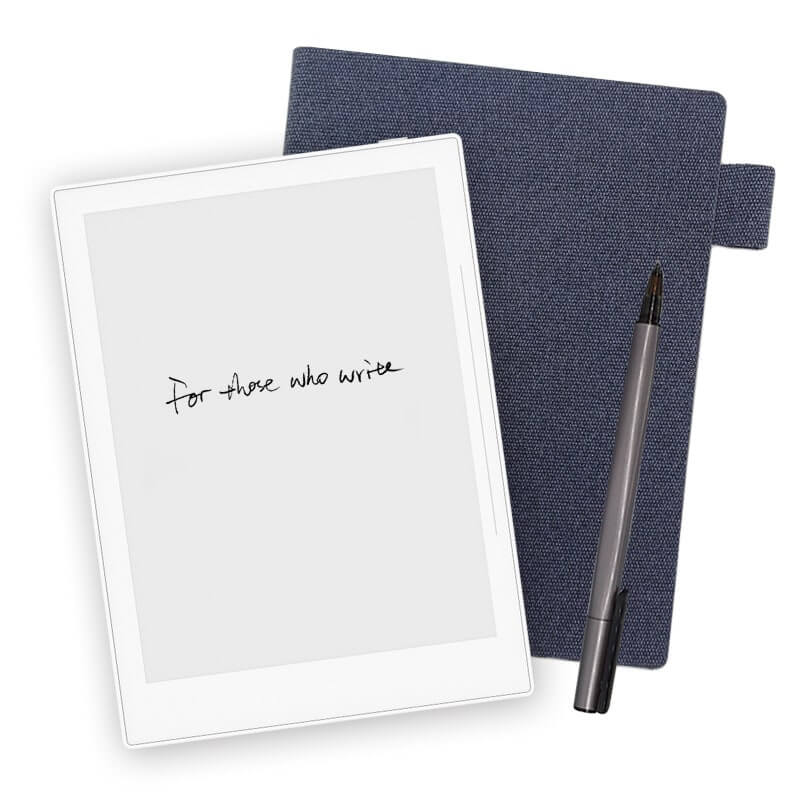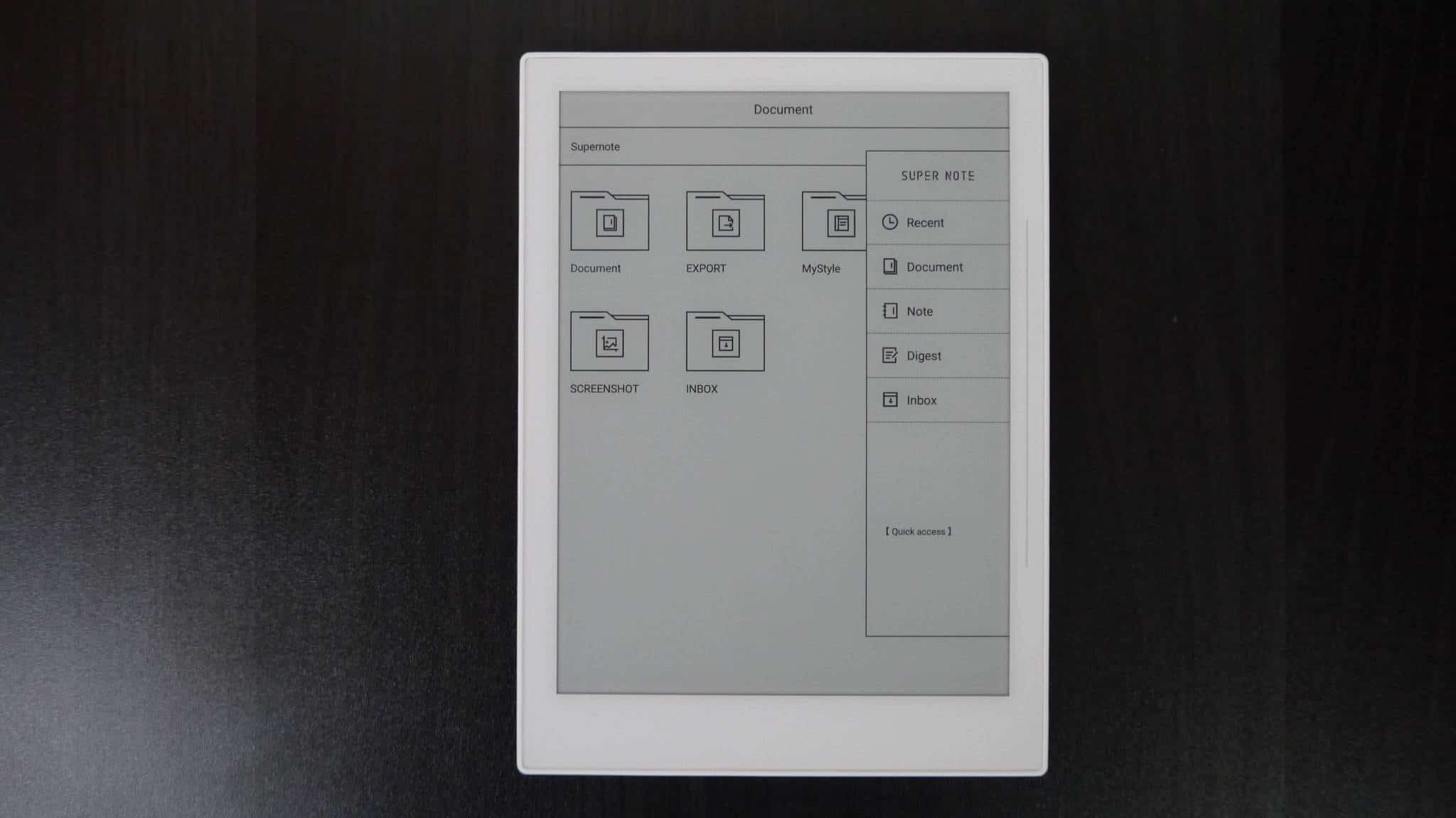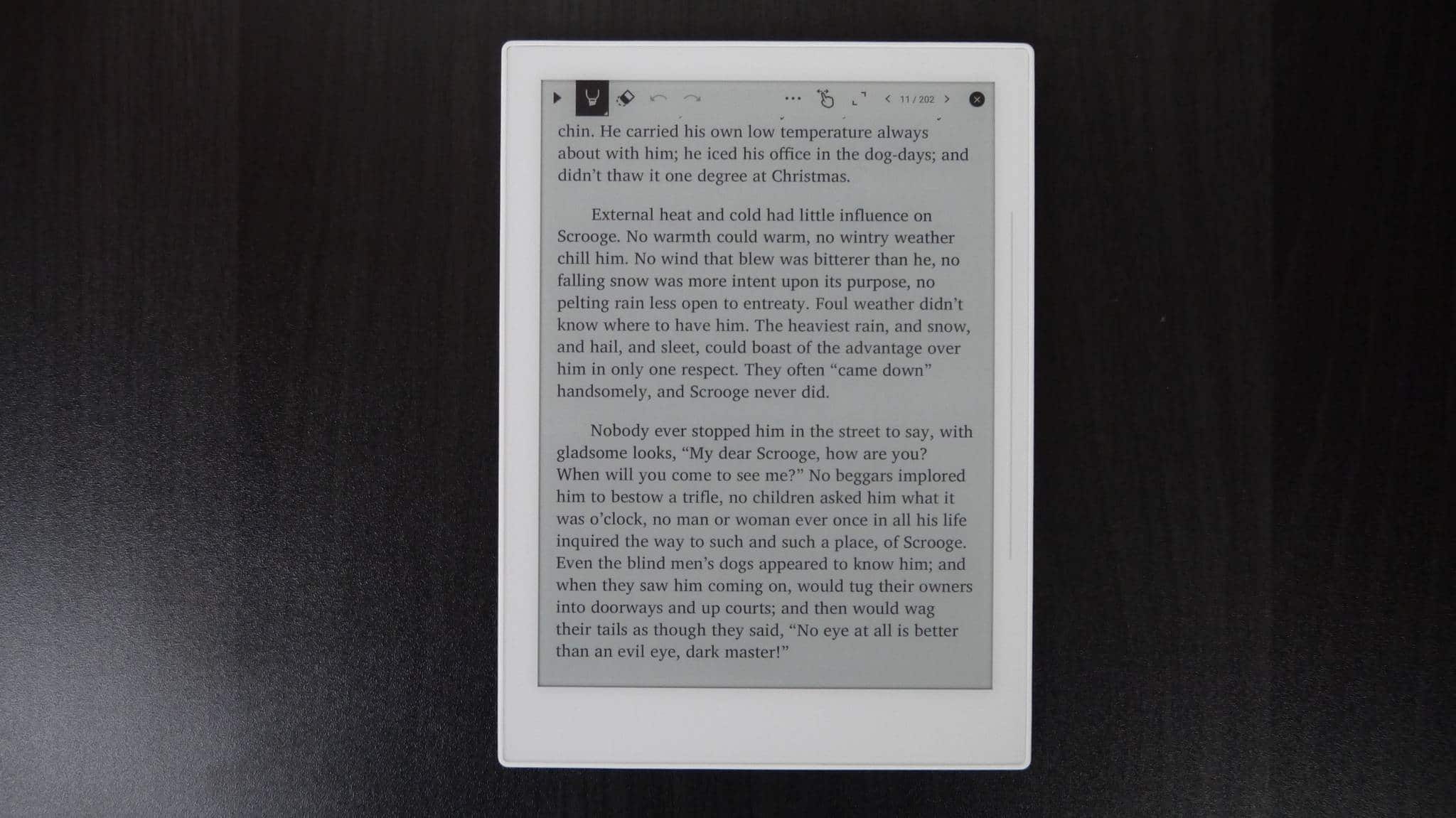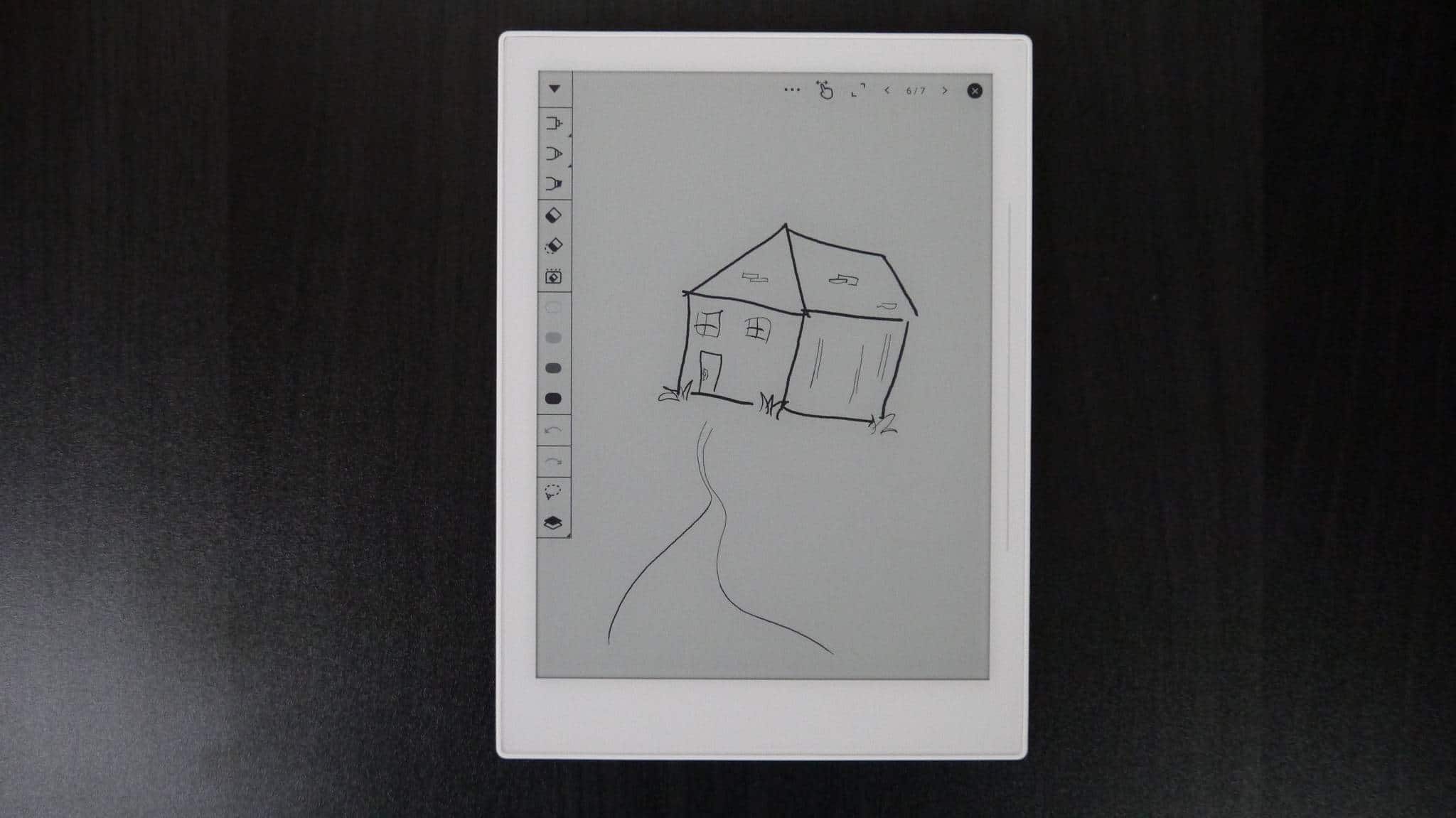The Supernote A6X is a dedicated digital note taking device and came out last month. The major selling points are the 7.8 inch screen and the Quad-core processor, the A6 only had a single core processor. This device also is running Android 8.1, and Supernote continues to push out new functionality, such as Word and Excel. Should you buy this device and does it provide good value?
Hardware
The Supernote A6X features a 7.8 E INK Carta HD screen with a resolution of 1872×1404 and 300 PPI. It has a WACOM layer, so you can freehand draw, edit PDF files and make notes. The screen technology is unlike anything else on the market. It has a self-healing film that is attached to the screen during the manufacturing process. This gives you a tremendous amount of torque when using the free stylus that comes with the unit, or their new ceramic nibs, that basically never need replacing. Using these stylus on another e-note such as the Onyx Boox Max Lumi, Note Air or the Likebook Ares, will result in a scratched screen.
The A6X does not have a front-lit display with white LED lights to read in the dark, actually no device in the companies portfolio has a light. They said that it would drive up the cost and during the design process, they discovered that it would add unnecessary bulk. When they polled a base of customers, the absence of light was not a deal breaker.
Underneath the hood is a quad-core processor, 2GB of RAM and 32GB of internal storage. It has a USB-C port, which is useful for transferring documents to your PC or MAC. There is no SD card, but you do have access to the Supernote Cloud to offset it. This device runs an offshoot of Android 8.1, but you cannot install apps. Supernote switched from Linux to Android in order to deliver firmware updates quicker and this product has already received a slew of weekly bug fixes and new enhancements.
The industrial design of the A6X is similar to the previous generation A6, they are basically using the same shell. The color scheme on the front of the device is white, it does not have any physical buttons. The screen is flush with the bezel, the back of it is a gunmetal grey, with a small indentation on it, this is used in conjunction with the case, it is basically a rail system, so the Supernote will not fall out. On the side of the bezel is a hardware driven slider, used to do software things. The stylus is grey and comes with the companies new ceramic nibs. For $40 extra you can purchase the Heart of Metal Series, which provides a better drawing experience. I think Supernote has the best stylus design on the market, they even formed a relationship with Lamy, to sell exclusive pens.
Overall the A6X is a huge step forward from the Supernote A6. On a pure hardware level, the A6X has a faster processor, more RAM and a larger battery. The rail system on the back, that is used to slide it into the case, is thinner. The bar on the right side of the screen, used for gesture controls, is a different shade of white and has a drop shadow.
Software
One of the big changes for the A6X was the advent of Android, instead of Linux, which is what the A6 and A5 employed. Although users cannot install their own apps, development on Android is easier to do than Linux and there are more Android developers out there, for Supernote to contract to develop new features, solve bugs and eventually introduce new apps.
The Supernote A6X has a different home screen, it is folder based, whereas the A6 basically just shows your PDF files, notes or ebooks on the front page. The settings menu also has some new features, and the main navigation bar also has additional functionality. If you drag your finger down on the top of the menu you will get a series of options, such as WIFI, Airplane mode, cloud account, screenshots, search and the settings menu.
The Supernote cloud is one of the most important elements is the Supernote Cloud, which allows you to transfer ebooks, PDFs and documents to and from your Supernote. It requires the use of use of their app for Android and iOS. There is also cloud based Dropbox support, if you want to store things in the cloud and access them from any PC or MAC.
One of the most exciting new software features that was introduced during our review, was Microsoft Word files viewing function. You can now review and read word documents that were sent to your device. You can also read ebooks, with a basic EPUB reader. It does not support DRM, so all of the books need to be free or downloaded from the internet and sideloaded on your A6X. You can adjust the fonts and font size, this is similar to the ebook experience on the Remarkable 2. If you want, you can actually take notes on an ebook, so you can make annotations, underline, freehand draw on a per page basis. When you are done editing, you can save the book with all of the edits.
Drawing and note taking
You are basically buying the Supernote A6X to draw. It has one of the best note taking systems, you can buy. But it all starts with the stylus. Earlier in the year the company revised their stock and heart of metal stylus with new ceramic nibs.
High frequency of friction between soft nib and hard screen causes nib worn out easily. Many digital pen users need to replace nibs every two months in average, and some users with heavy pen pressure habit need to replace the nib even every week. Replacement of nib or refill, with the continuously extra expenses, has deterred many people from using digital pens. Stylus nibs are constrained by low-strength materials that have to be made big dimension nip, which wears out faster, and the cone shape of nibs becomes even bigger and miserable after worn out.
Supernote stated that “During countless experiments, we tested high-hardness materials such as stainless steel, nickel-titanium alloys, and finally found the flexural strength of zirconia ceramic 1100 with a hardness of 88–90 HRA (Rockwell hardness), which is close to the hardness of sapphire and is fit as synthetic material for the tip of electromagnetic digital pens.
The stock pens that come with the A6X are fine, but they are made of plastic and if you intend on doing lots of drawing. You should invest in the Heart of Metal. They come in 10 different colors. The stylus are made of a high grade brushed aluminum and have metal lapel clips and they weigh around 21g.
The main note taking system has a UI for drawing on the left side, but the bar can be collapsed. You can select a pen or pencil, with various sizes. There are some new pen types, such as mechanical pencil, highlight and paintbrush. The screen and stylus have pressure sensitivity, so the harder you press, the thicker or lighter your lines will be. There is also palm rejection technology, so while you draw, your palms won’t register.
While drawing, you can select different colors, colors being extremely relative. You can select grey, light grey, dark grey, black and white. This will make shading, landscapes and drawing easier to do.
One of the features I have always really liked on E INK E-Notes was layers. There was a time when Remarkable was the only company that let you draw using different layers, but eventually Onyx Boox and now Supernote have introduced a similar system. This will allow you to draw or write on the screen, and have things in the foreground, background and anywhere in-between. If you have multiple layers, you can use the stylus or the eraser function to delete things on one specific layer and not the entire screen. Layering is very underrated, but I guess it all of the time when I do Adobe Photoshop stuff, so the concept of layering is not new. I also dig the lasso tool, you can draw something, select the tool, and scale it up or down, or invert it. The handwriting to text system is also really neat, but it is not as intuitive as the system Onyx has.
Wrap up
The Supernote A6X is great for reading ebooks and drawing. The email synchronization is a neat feature that will allow you to read emails on device. Microsoft Word functionality is excellent and Excel should follow soon.
One of the best reasons to invest in the Supernote ecosystem is the level of firmware updates. They normally release two or three a month on new devices and then normally push it out monthly. They are very reliable for listening to their users and solving any bugs that are brought to their attention or if many people clamor for new functions.
I would recommend to buy this device if you want a portable digital note taking device that has a respectable screen size and don’t want to break the bank. It currently retails for $339, so it is much more affordable than most devices with a 10.3 or 13.3 inch screen.
Michael Kozlowski is the editor-in-chief at Good e-Reader and has written about audiobooks and e-readers for the past fifteen years. Newspapers and websites such as the CBC, CNET, Engadget, Huffington Post and the New York Times have picked up his articles. He Lives in Vancouver, British Columbia, Canada.