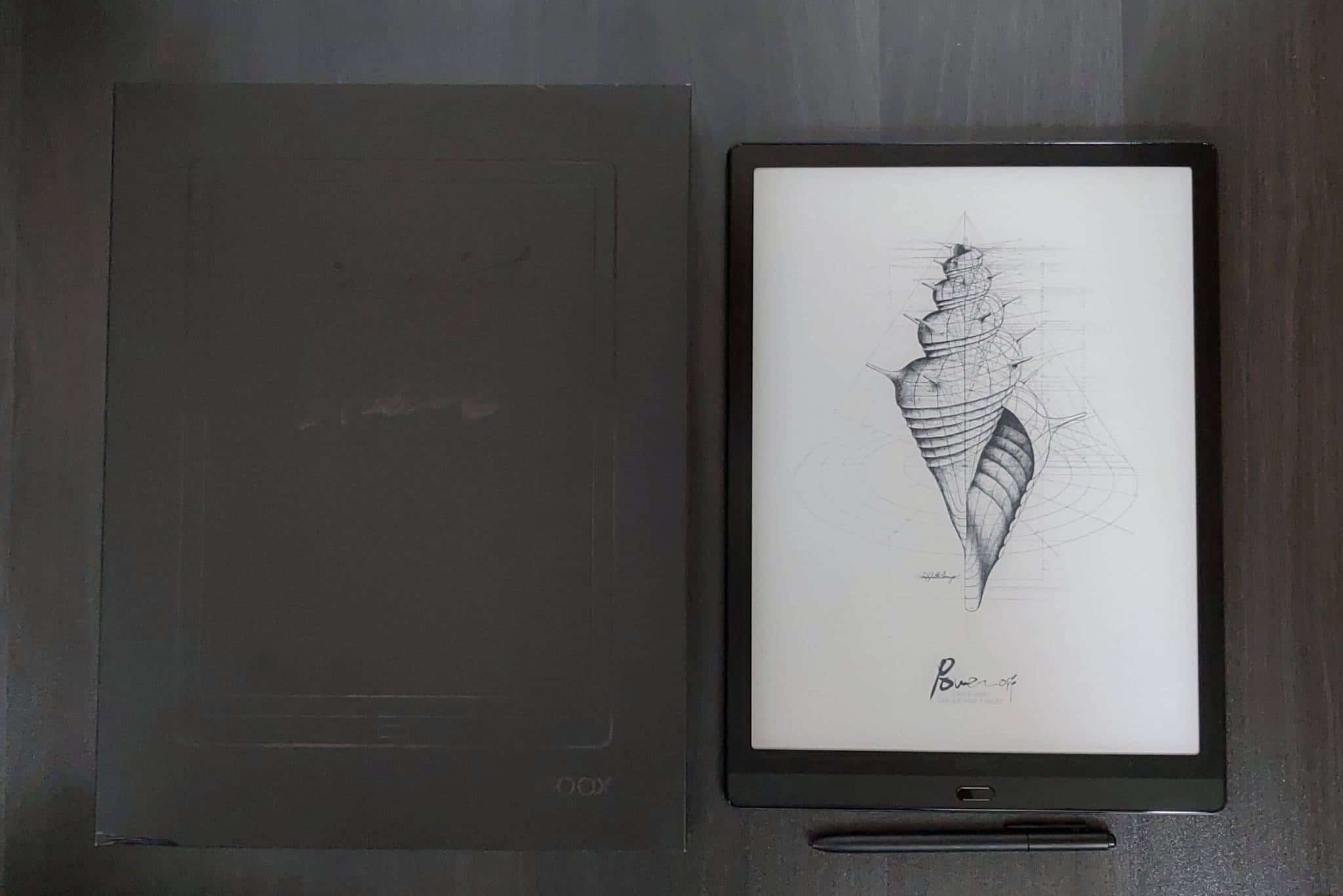
The Onyx Boox Max Lumi is one of the best 13.3 inch digital note taking devices that have come out in 2020. The big selling points is the new front-light and color temperature system, Android 10 and can apps in a split screen view. It can also be used as a secondary monitor, paired with a keyboard or read an ebook.
The Onyx Boox Max Lumi retails for $859 and features a 13.3 inch E INK Mobius and Carta HD display, with a PMMA flat cover-lens. The resolution is 2200×1650 with 207 DPI, which will be great for reading ebooks. This device is primarily geared towards taking notes and editing PDF files, the A4 screen can read them, without having to pinch and zoom. The WACOM layer has full support for palm rejection and the accompanied stylus has 4,096 degrees of pressure sensitivity, the harder you press, the thicker the lines will be.
Underneath the hood is an Qualcomm Snapdragon 636 processor with eight custom Kryo 260 cores at up to 1.8 GHz, an Adreno 509 GPU, 4GB of DDR4X RAM and a whopping 64GB of internal storage. You will be able to connect up to the internet via Wi-Fi (2.4GHz + 5GHz) and also has Bluetooth 5.0. You will be able to connect the Lumi to your PC or MAC with the USB Type-C port and it also supports OTG for driver free accessories, such as a keyboard. It is powered by a giant 4300m battery.
The retail packaging is housed in a black box. There is an outline of the Lumi on the front and the model name on the sides. On the back of the box is the tech specs, listed in around 12 different languages, each language has its own full colored flag. The inside of the box is also pure black. The first thing that greets you is the Lumi and underneath that is a few cardboard slots that house the quick start guide, warranty card. Inside the larger box is a USB-C to SD card attachment, Micro HDMI to HDMI cable, USB-C charging cable and a stylus. The stylus is made of plastic, has a plastic nib, which is not replaceable. It has a clicker on top and an eraser button on the side, along with a clip for the case.
The Max Lumi has a glass based screen that is flush with the bezel. It has a black, two toned color scheme on the front. There is a physical home button, right below the screen. The top of the chassis has a power button and on the bottom is your HDMI, USB-C, Microphone ports. On the back are your two stereo speakers.
I have found that the Max Lumi has great build quality and it feels heavy. It is an expensive e-note, since you are paying over 800 for it, so it is not for everyone. If you are looking for an ultra-modern 13.3 with a front-light and amber LED lights to read in the dark, or directly in the sun, this is for you.
Michael Kozlowski is the editor-in-chief at Good e-Reader and has written about audiobooks and e-readers for the past fifteen years. Newspapers and websites such as the CBC, CNET, Engadget, Huffington Post and the New York Times have picked up his articles. He Lives in Vancouver, British Columbia, Canada.
