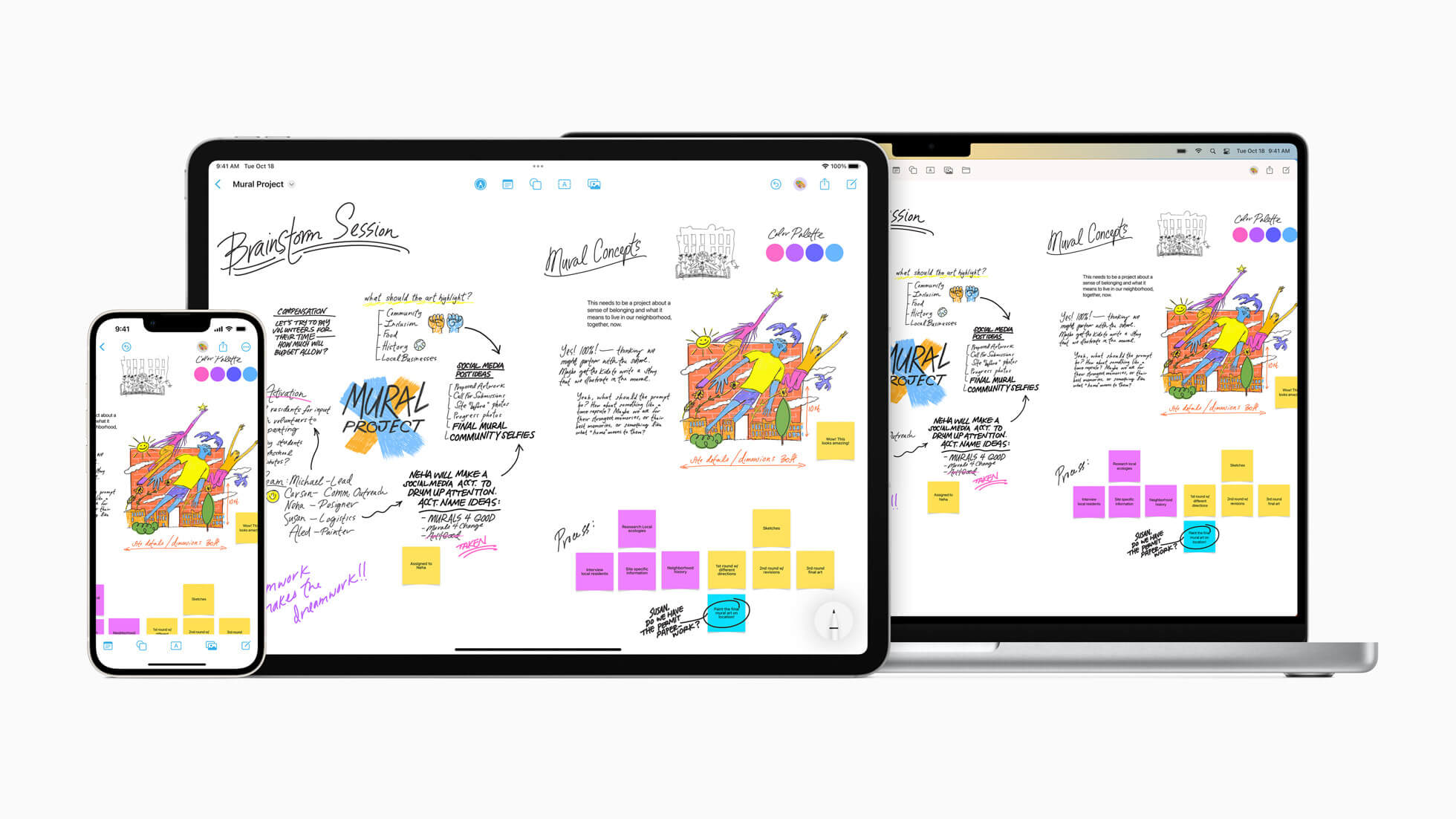There might not be any dearth of whiteboarding apps out there though a native app from Apple was conspicuously missing so far. That has been remedied with the launch of the Freeform which forms part of the latest updates from Apple, or more specifically, the iOS 16.2, iPadOS 16.2, and MacOS 13.1 releases. Also, with Freeform, Apple has a comprehensive take on whiteboard or organization apps that have grown in demand in recent times. For not only is it an endlessly scrolling whiteboard app but also comes with excellent sharing and syncing options as well. Plus, it comes with a nice set of tools as well that can enhance the functionality of the app all the more.
Launch the app and you will be greeted with a blank canvas, just the same as a whiteboard when you are starting with it. It’s all there for you to use as you wish, which can be like taking notes, drawing diagrams or flowcharts, scribbling, importing files and pictures, and so on. You have all the tools you will need on top. You can use the Apple Pencil to write or draw on the board or add a sticky note. There are hundreds of shapes available too which you can make good use of while you can also add a text box too. Adding a link will let you have a preview of the site as well, which is unlike most other whiteboard apps where the links get saved in the usual blue links.
Another huge positive with the Freeform is the ease with which it can be accessed across devices. You might have started with a project on your Mac and it can always be accessed on your iPad or iPhone to make further revisions to it. You will have the entire scope of the app available to you on all three devices, which means anything that can be done with the app on the Mac can also be done on the iPad or the iPhone and so on. If you think you need more space, zoom in or out or scroll along where you need to add more content. It’s as simple as that.
Having an immensely capable whiteboard with you is one thing, getting to share it with others takes its functionality to an entirely new level. This will let you collaborate with others in real-time leading to sharing of concepts and ideas easily and effectively. Adding multiple collaborators is also easy as you just have to add their e-mail IDs and they all will be part of your project. You can also see who else is working on the same project. Want an even deeper interaction with the other contributors? Just FaceTime them and you will be able to engage in a direct conversation with them right away.
On the whole, Freeform is one whiteboard app that can unleash you creatively like no other while also sharing and collaborating with others at the same time. Also, the best thing about the app is that it comes completely free.
With a keen interest in tech, I make it a point to keep myself updated on the latest developments in technology and gadgets. That includes smartphones or tablet devices but stretches to even AI and self-driven automobiles, the latter being my latest fad. Besides writing, I like watching videos, reading, listening to music, or experimenting with different recipes. The motion picture is another aspect that interests me a lot, and I'll likely make a film sometime in the future.