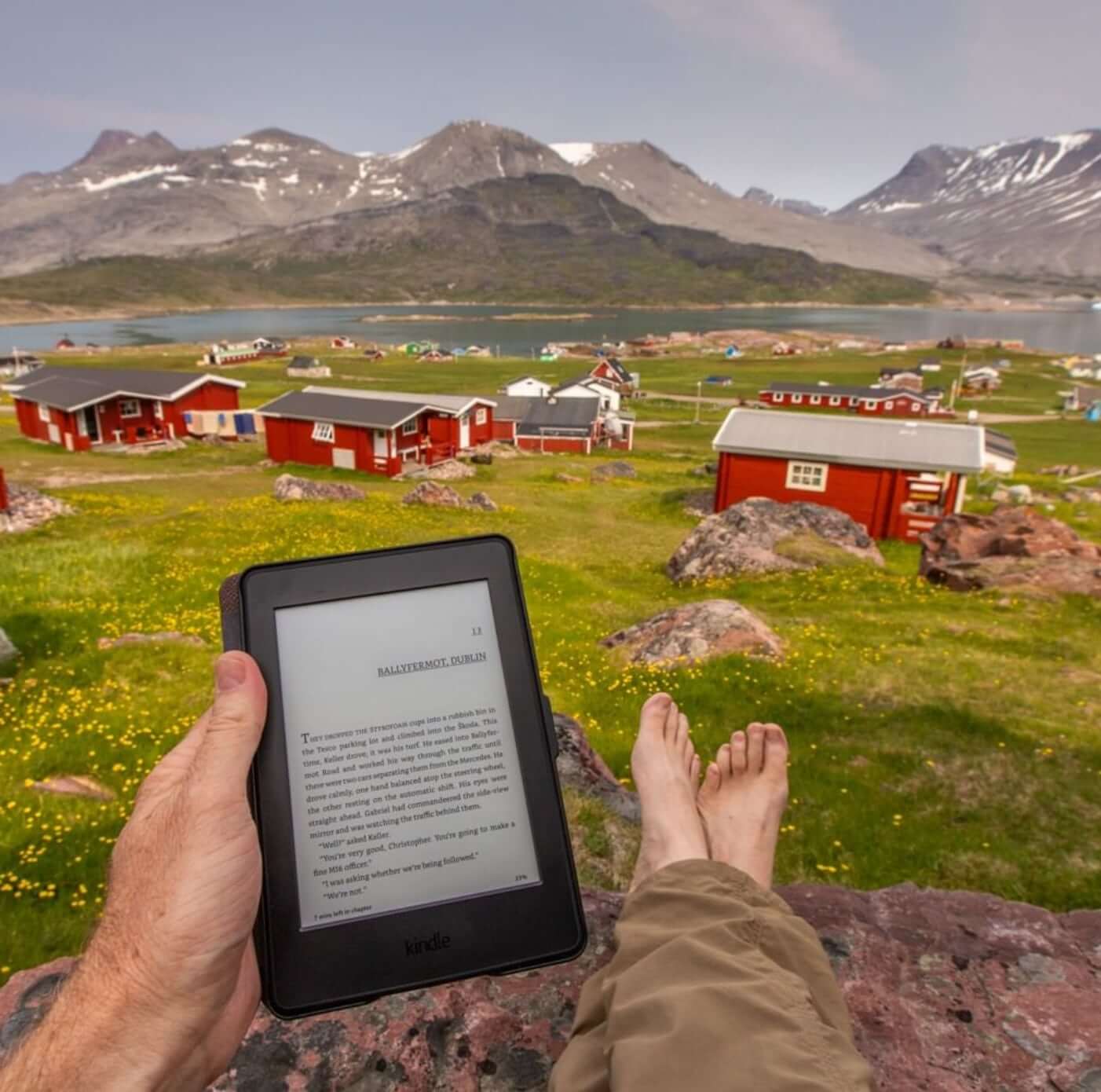Millions of people have received a new Kindle e-reader for Christmas and it can be daunting for someone who has never had one before. You can easily purchase ebooks from the store and have them instantly delivered, so you can read within seconds. There are plenty of other features such as X-Ray, Wordwise, Goodreads, or even surf the internet.
Good e-Reader has put together a handy FAQ for new Kindle owners. It answers many of the questions we get on a daily basis. If you have any questions that are not on this list, drop a comment below.
What is my Kindle email address?
When you get a Kindle for the first time and login to your Amazon account, Amazon allocates a special Kindle email address to your account. This allows you to email ebooks, PDF files and other material from your main email account, work account or whatever and send attached content right to your Kindle. How do you find out your Kindle email address?
- Go to Manage Your Content and Devices.
- From Preferences scroll down to Personal Document Settings.
- Under Send to Kindle Email Settings, your Send to Kindle email address is listed for your compatible device or app.
Internet Browsing
No matter what model of Kindle you have, they all function in more or less the same way. When it comes to reading the web, you’ll find an Experimental Browser option under the three dots in the top-right corner of the home screen. There are a myriad of settings that will disable images or javascript. This system has been around for a decade and has seen little improvement.
One of the most useful tips is to install the browser extension called Send to Kindle. On your computer, click on the extension’s button, and the tool will simplify and reformat the current page, then send it to your personal Kindle account. To view it on your e-reader, tap the icon that shows up on the home screen and in your library.
If you don’t want to use the browser extension, Instapaper is another option. The read-it-later service collects stripped-down articles from the web via its own add-on, and it also comes with an integrated “send to Kindle” option. The only catch is that to access this feature you’ll need to subscribe to Instapaper Premium, which will set you back $3 a month, or $30 a year
Audiobooks
The current generation of Amazon Kindle 10th generation e-readers have Bluetooth. This allows you to connect up a pair of wireless headphones or earbuds, even an external speaker. Specific countries have an audiobook store tab, next to the Kindle bookstore, so you can buy audiobooks and listen to them via a dedicated audiobook player. If you have an Audible account, you can connect up your account and get access to all of your previous purchases. Audible made a little video on how to play audiobooks on your E INK reader.
Comic Books and Graphic Novels
When it comes to comic books and graphic novels, you can buy them directly from the Amazon Kindle Store. Unfortunately, Kindles don’t support the common CBR and CBZ formats, which digital comics usually come in. To get these files ready for your Amazon e-reader, you’ll need something like the free Kindle Comic Converter. It’ll reformat your favorite illustrated stories so you can send them to your Kindle over email or a USB cable.
You can access the catalog of thousands of free e-books and a rotating selection of magazines, comics, travel guides, Kindle Singles and more. All you need to do is be a Prime Member and you can get tons of free content. You can visit this page and get a sense on what titles are available.
Amazon is one of the few companies left standing after the collapse of the e-book subscription model. Oyster and Entitle both went out of business and Scribd scaled back. Kindle Unlimited allows you to read 10 books at a time. There are thousands of books by major publishers and you can read the entire Harry Potter saga. The vast majority of the Unlimited catalog are from authors you would likely have never heard of before, so sometimes the quality of the read is highly questionable. Kindle Unlimited costs $9.99 per month, the same price you’d pay for a full-blown Amazon Prime subscription.
X-Ray basically gives a layout of all of the major characters, places and objects found in an eBook. It breaks down how much a particular person is mentioned throughout the story and who was referencing them. If you click on a person’s name, you can get quotes on a chapter by chapter basis to see what they said. This feature is super handy if you are juggling many books at once and forget who the main characters are and what get caught up.
This is one of the world’s largest online book communities. You can see what your friends are reading, share notes, and rate the books you have read. Authors make themselves directly accessible to answer any question you might have. You can sign up for free and participate right on your Kindle. I like reading goals, it help me keep track of the books I read and can share my list with people who aren’t even registered on the site.
Amazon discounts their entire line of Kindle e-Readers with special offers. An advertisement is displayed on the standby screen and at the bottom of your main home screen. Removing the Special Offers from your Kindle device is fairly straightforward. You have to visit your Amazon Account Page and login using the user credentials you registered your Kindle with. By default, Your Content is highlighted, which gives you a rundown of all of the e-books you purchased. You want to click on the Your Devices tab and then select your e-reader. There will be a field on the bottom that says “Special Offers – Subscribed – Edit and if you click on Edit. The cost depends on what model of the Kindle you have, but normally ranges between $15 and $30. Prime members can call customer service and if you ask nicely enough, they will normally remove it for free.
What do I do if my Kindle gets stolen?
If you lose your Kindle, leave it on public transit, chances are it’s going to be very hard to track down who found it or get back again. The first thing you want to do is deregister the device, you do this by visiting Amazon.com and clicking on Your Apps and Devices. Next, click on your devices, Click the Actions button, and then click deregister device. If you want to insure that a stolen Kindle cannot be sold on the blackmarket, eBay, Craigslist or the local pawn shop you may elect to blacklist it. The best thing to do is phone Amazon, and ask them to “blacklist” the device. When it is blacklisted, it can not be registered by someone else. You can do this by calling Toll free: 1-888-280-4364. If you manage to find it, or someone returns it in a lost and found bin, you can call Amazon back and they can unblacklist it so you can re-register it.
Borrowing Kindle Books from your library
You can borrow Kindle Books from your library to read on Kindle devices or Kindle reading apps. This is only available in the US and from libraries that do business with Overdrive. You need to visit your libraries website and be logged into your account. Find a Kindle Book to borrow. You can see all of your library’s Kindle Books by selecting the Kindle Books link near the top of the site (or under Menu icon on mobile devices). Select Borrow. If prompted, sign into your library. Choose a lending period for the title (if available). Then, select Borrow again. After you borrow the title, select Read now with Kindle. You’ll be taken to Amazon’s website to finish getting the ebook.
Odds and Ends
Cloud Collections – Use Cloud Collections to organize your content in custom categories. See your collections in a Collections view, and customize where your collections show on your device. To learn more, go to Organize Your Content with Cloud Collections.
Page Flip – While reading, you can skim the book page-by-page, scan by chapter, or skip to the end for a sneak peek without losing your place. To learn more, go to Go To Other Locations in a Book
Enhanced Bookmarks, Highlights & Notes – Access and manage all of your bookmarks, highlights, and notes more quickly and easily. To learn more, go to Bookmarks, Highlights & Notes
Smart Lookup – When you look up a word or character, Smart Lookup provides you with dictionary, X-Ray, and Wikipedia information.To learn more, go to Explore Your Book with X-Ray.
Vocabulary Builder – Words looked up in the dictionary are automatically added to Vocabulary Builder. View the definition and usage of the words, and quiz yourself with flashcards. To learn more, go to Expand Your Vocabulary.
Wordwise – For readers learning English and children learning to read, Word Wise makes it easier to understand more challenging books more quickly. Short and simple definitions automatically appear above difficult words, so you can keep reading without having to stop and look up a word. To see the various meanings the same word can have in different contexts, just tap on the word to quickly bring up a card with definitions, synonyms, and more. You can adjust the number of definitions you see with a slider, dialing them up or down as you learn and grow your vocabulary. Word Wise is already available on thousands of titles, including The Hunger Games, The Giver, and Wonder.
Family Library – For the first time, you can access not only your own Kindle books, but also books from the Amazon account of a spouse or partner.
About This Book—See information about the book as you start to read, including its place in a series and author information, plus mark it as “Currently Reading” on Goodreads.
System wide dark mode – You can easily invert the text on your Kindle, just visit an ebook and click on profile and the background will turn to black and your fonts white.
Profiles – Amazon has a system called profiles. You can create your own profile and have the margins, line spacing, font, font size and everything set the way you like it. Whenever you activate that profile, all of your settings will be preserved. Useful if you share your Kindle with a family member.
Michael Kozlowski is the editor-in-chief at Good e-Reader and has written about audiobooks and e-readers for the past fifteen years. Newspapers and websites such as the CBC, CNET, Engadget, Huffington Post and the New York Times have picked up his articles. He Lives in Vancouver, British Columbia, Canada.