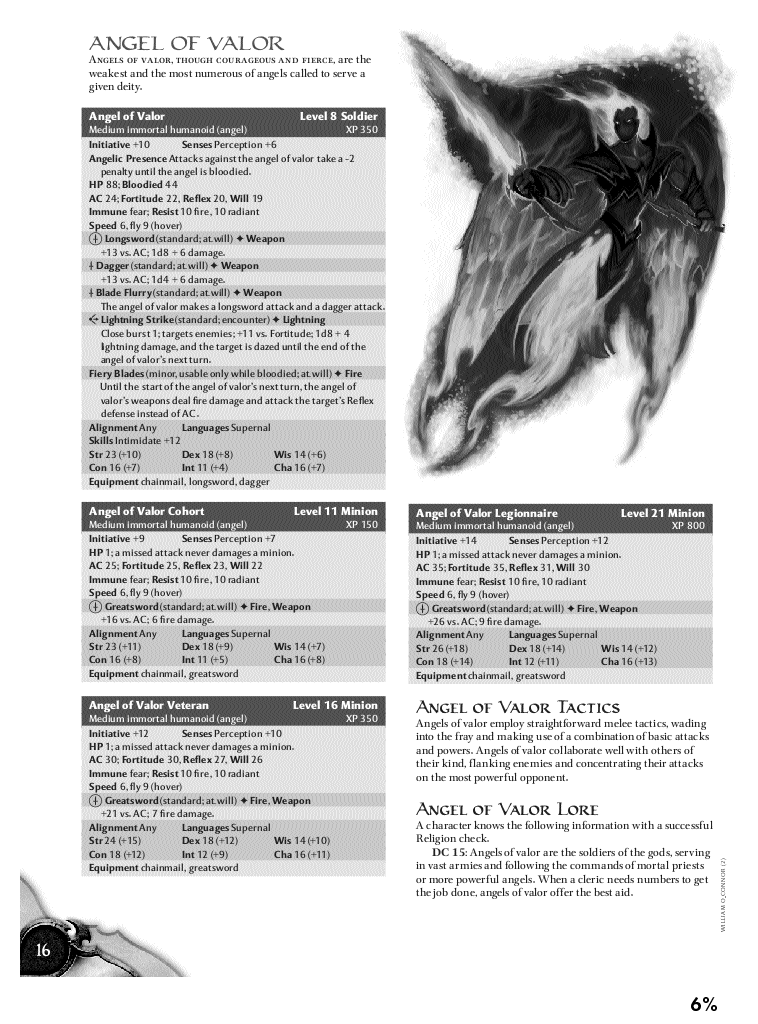
The Amazon Kindle Paperwhite 2 has suffered from a major PDF error since the unit was first unveiled last year. If you loaded in a PDF over 50 MB, you would often have a very slow experience and in some cases the rendering engine would crash. If you loaded in a file over 100 MB you could not even do anything with the e-reader before the whole thing just froze out. This obviously has been tremendously disconcerting for people who rely on the Kindle for any kind of complex document. It seems as though Amazon has solved this issue with a new firmware update for the Paperwhite 2.
We tested a couple of documents that used to always crash our e-reader before the new update, and we are happy to say they have full functionality now. If you have a penuche for academic, gaming, comics, or newspapers in a PDF form, the Kindle Paperwhite 2 is relevant.
The core PDF experience is dramatically enhanced now. The PDF files are tending to load quicker and overall navigation is smoother. Pinching and zooming is fairly robust now and does not stutter like before. In our video we show you some of the cool new enhancements, such as inertia scroll.
The Kindle is not the best six inch PDF reader out there. The Kobo Aura HD and Sony PRS-T3 do a better job in performance and advanced options. The one thing the Kindle has going for it, is that you can make notes, annotations, highlights, look words up in the dictionary or use the new auto translate feature.
Michael Kozlowski is the editor-in-chief at Good e-Reader and has written about audiobooks and e-readers for the past fifteen years. Newspapers and websites such as the CBC, CNET, Engadget, Huffington Post and the New York Times have picked up his articles. He Lives in Vancouver, British Columbia, Canada.




