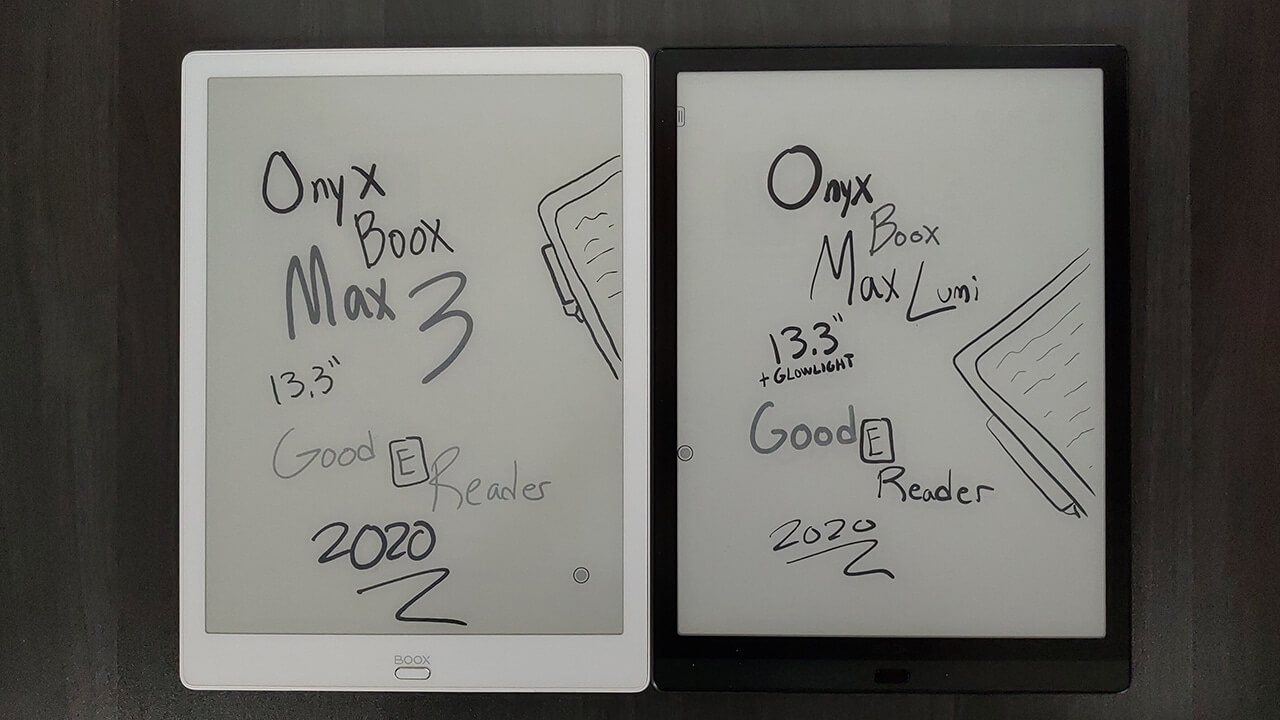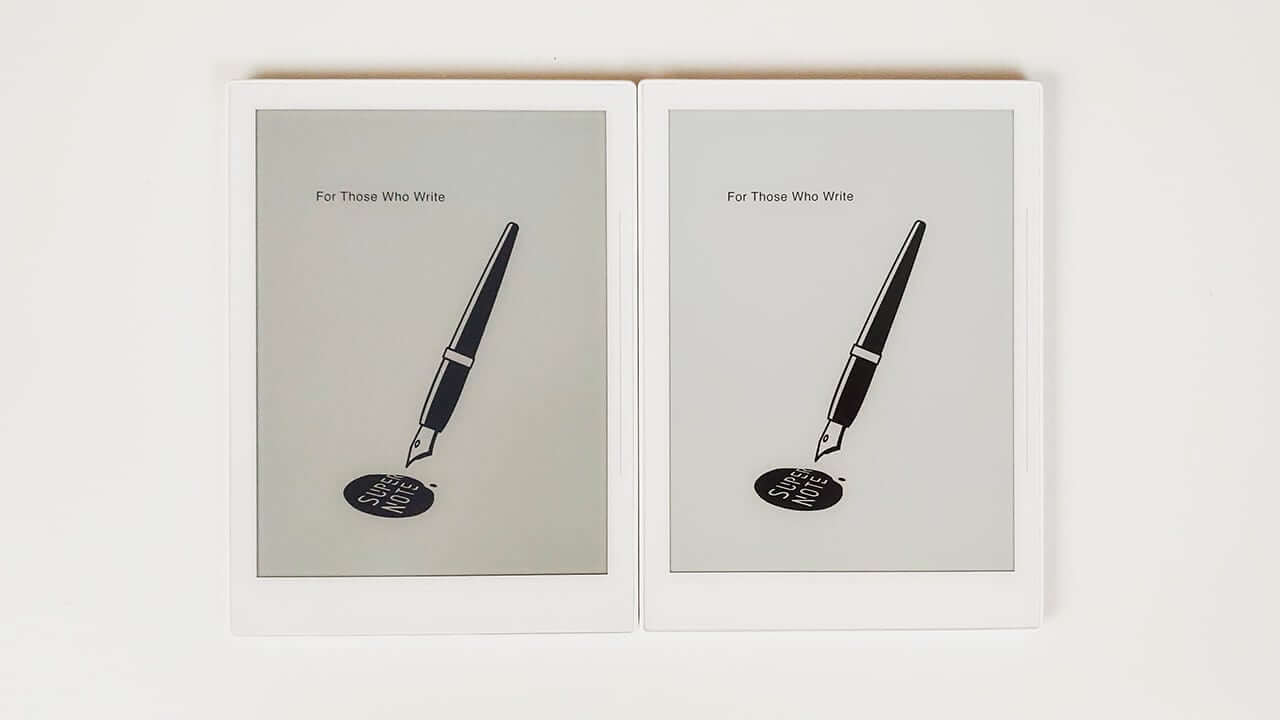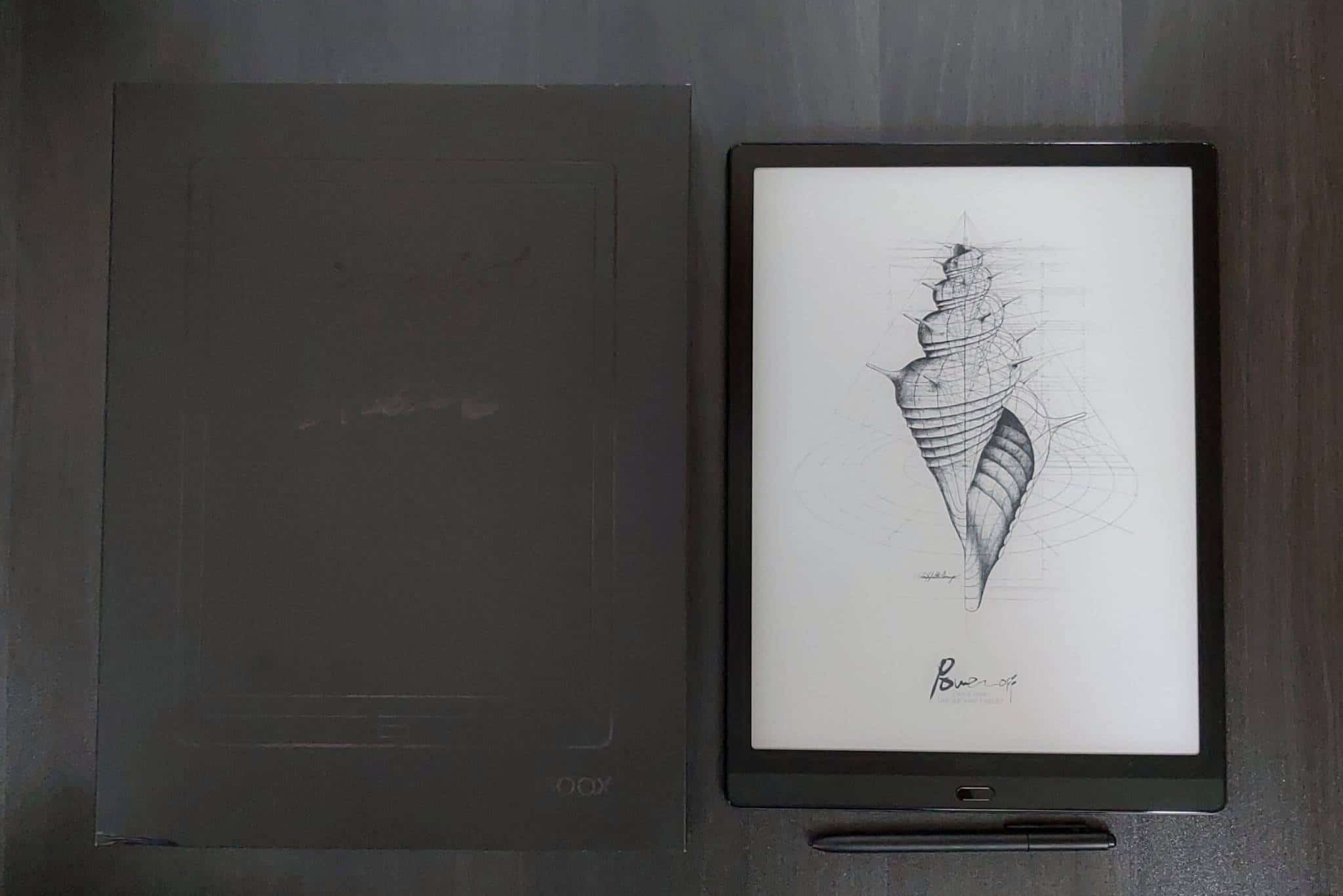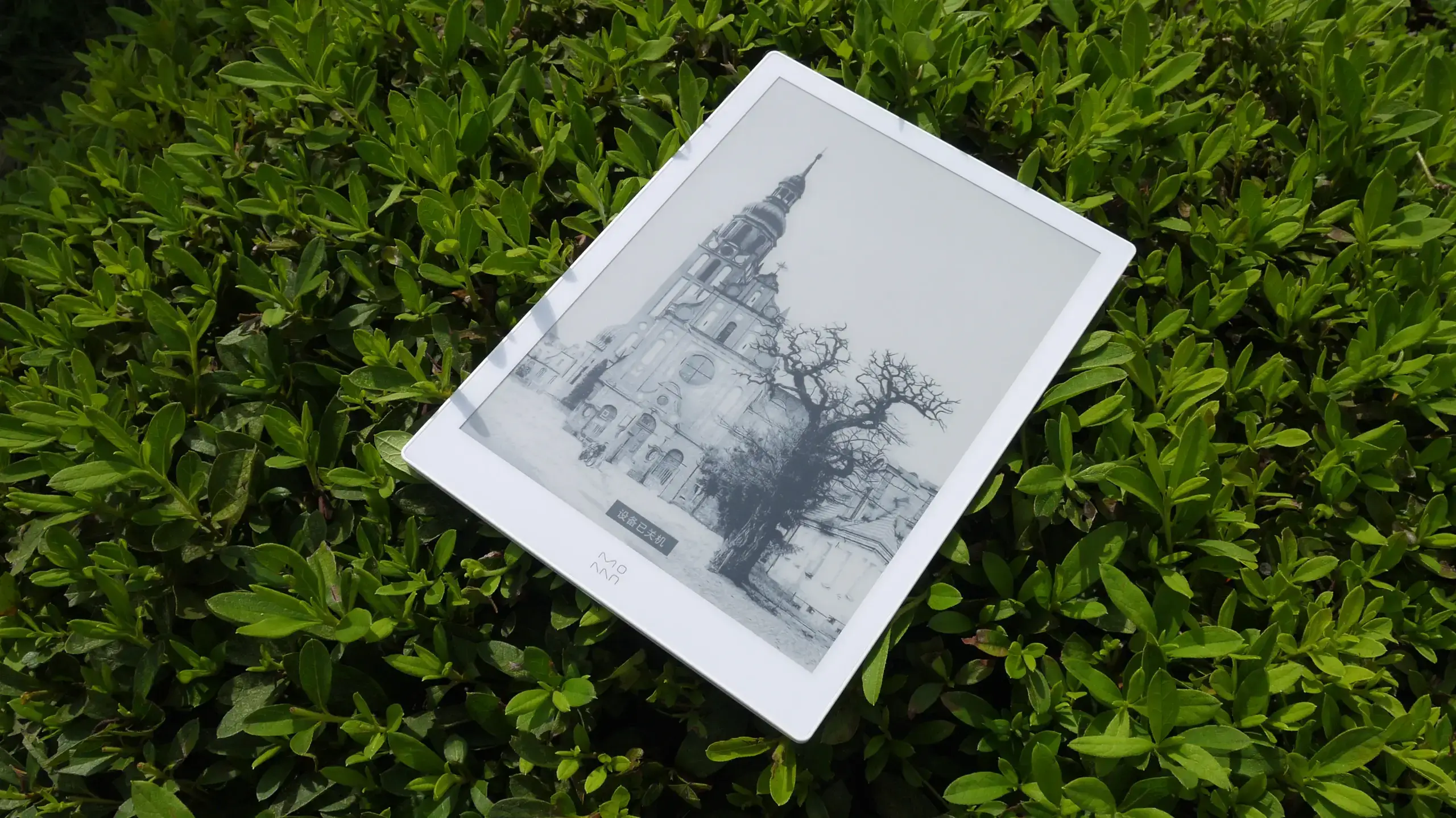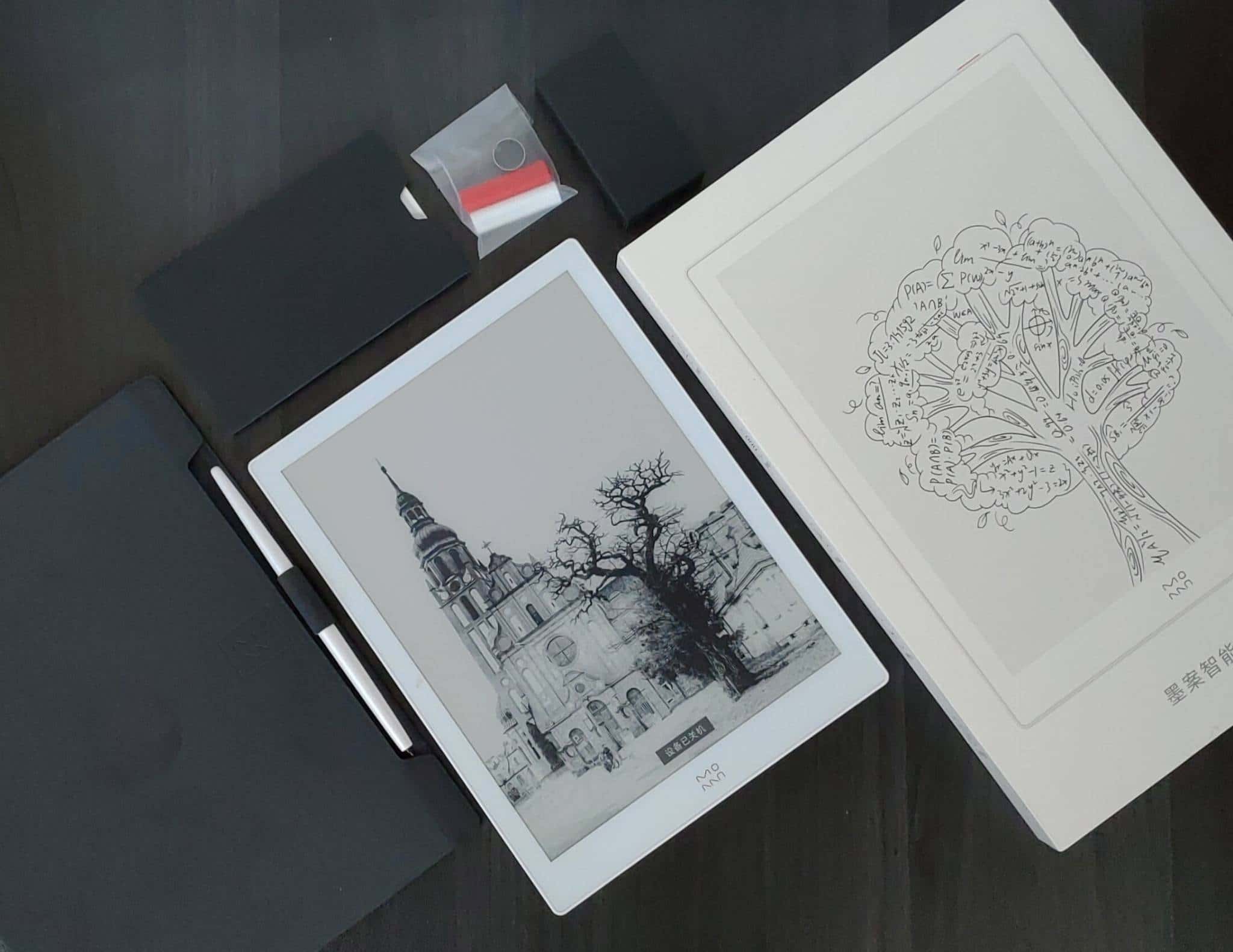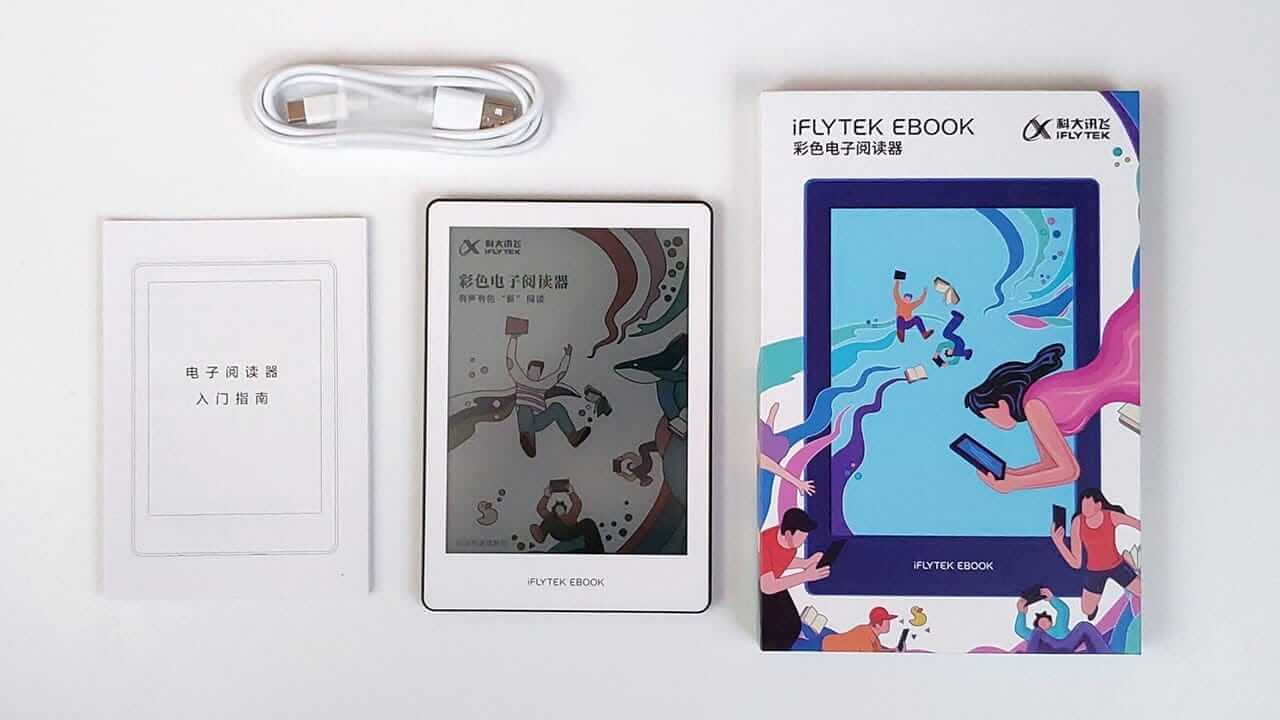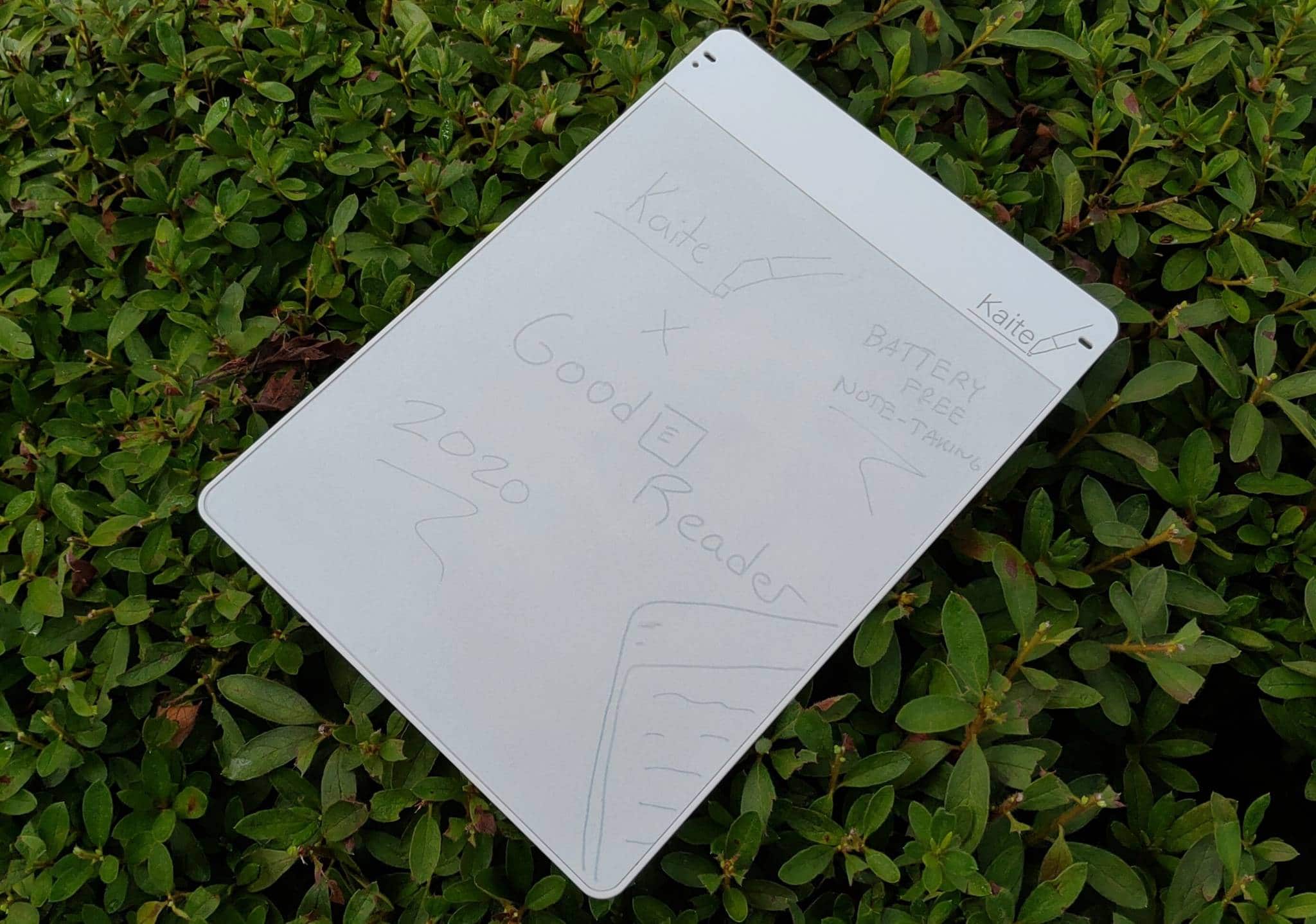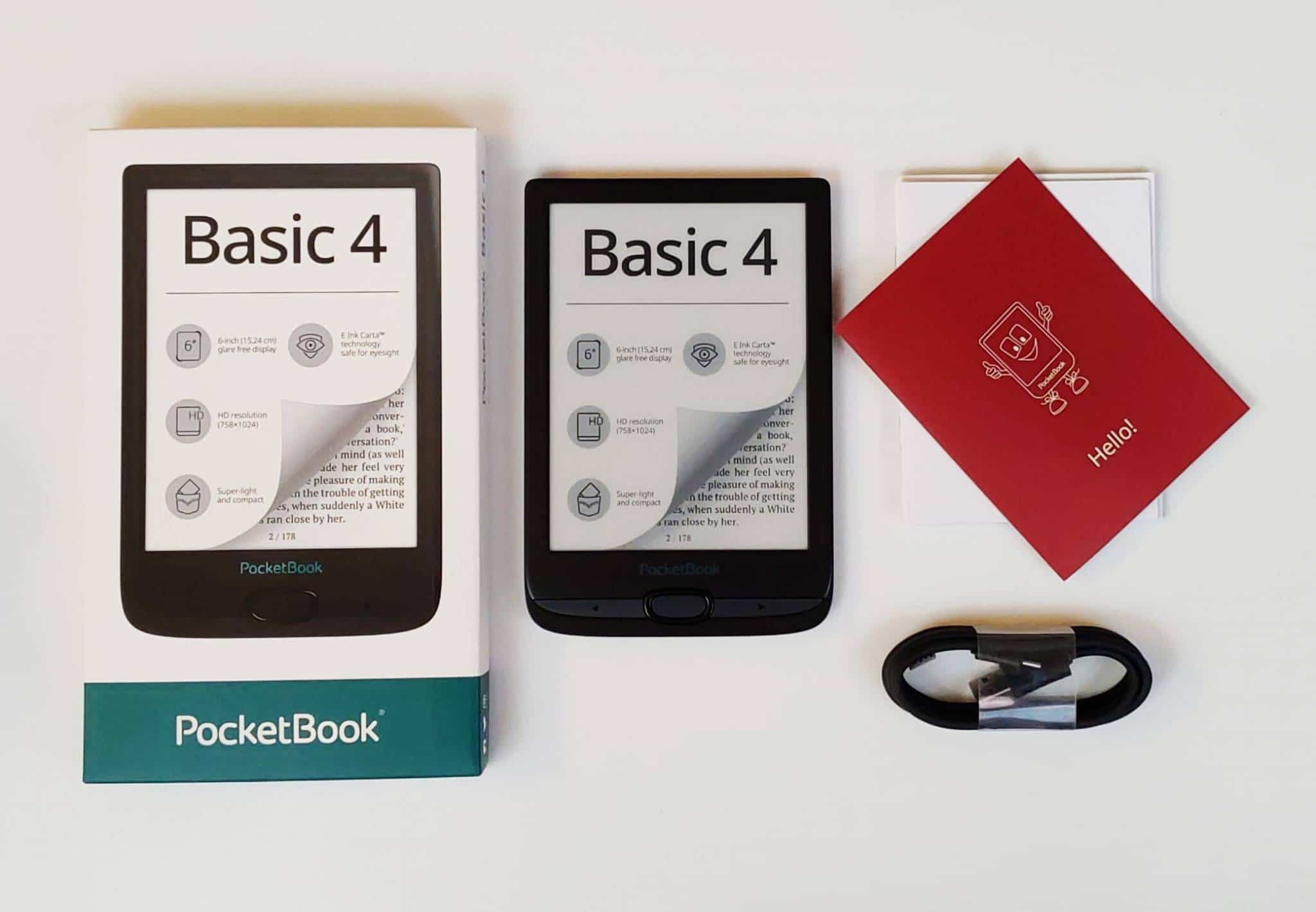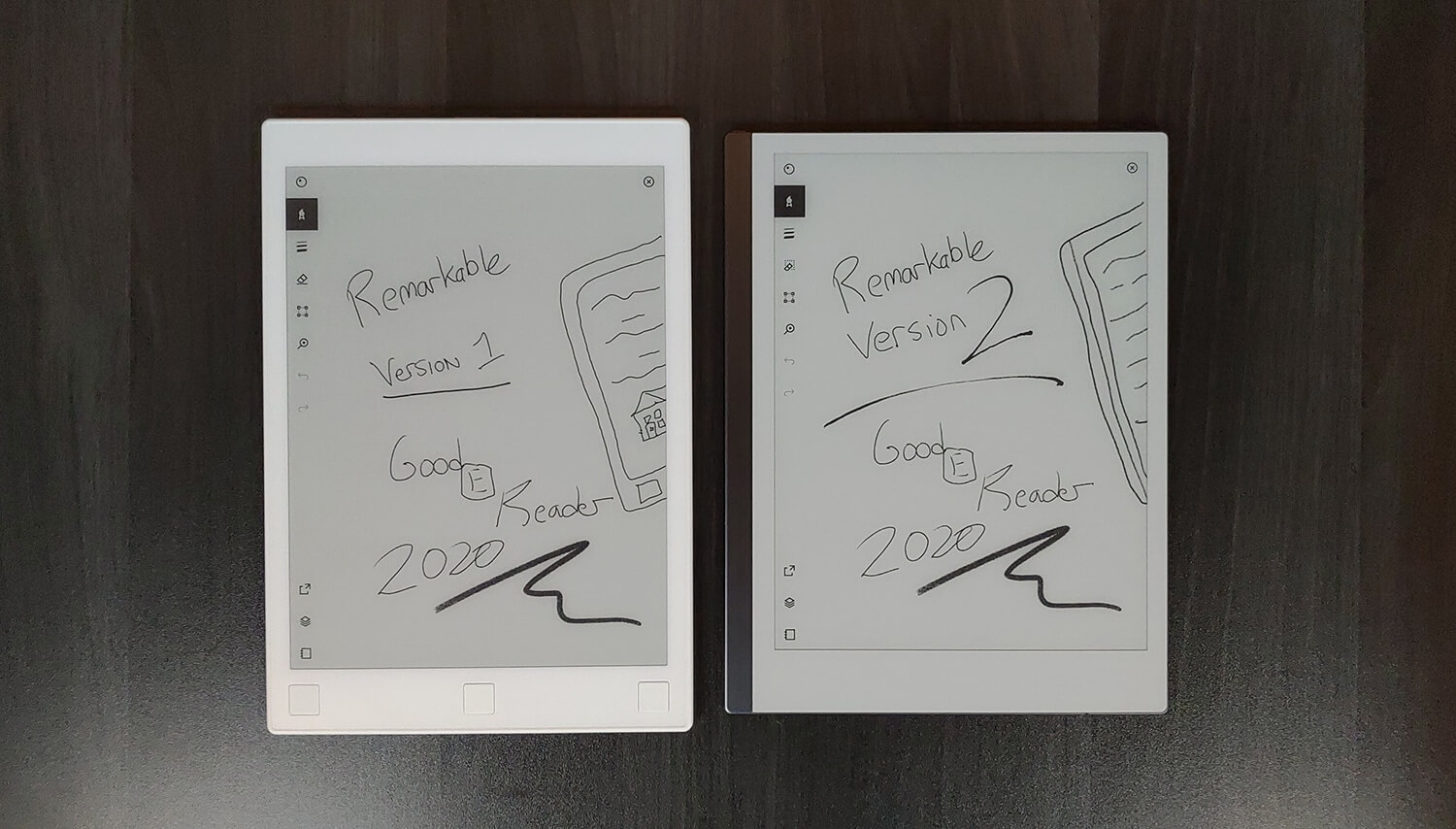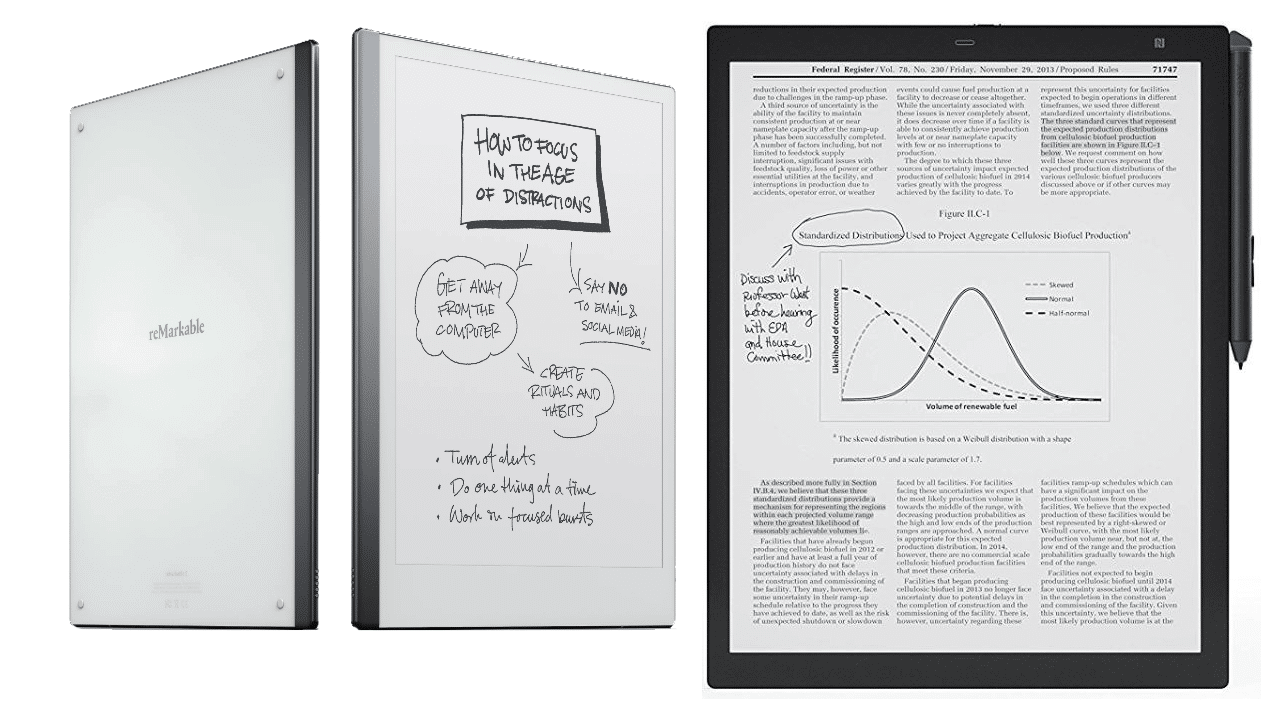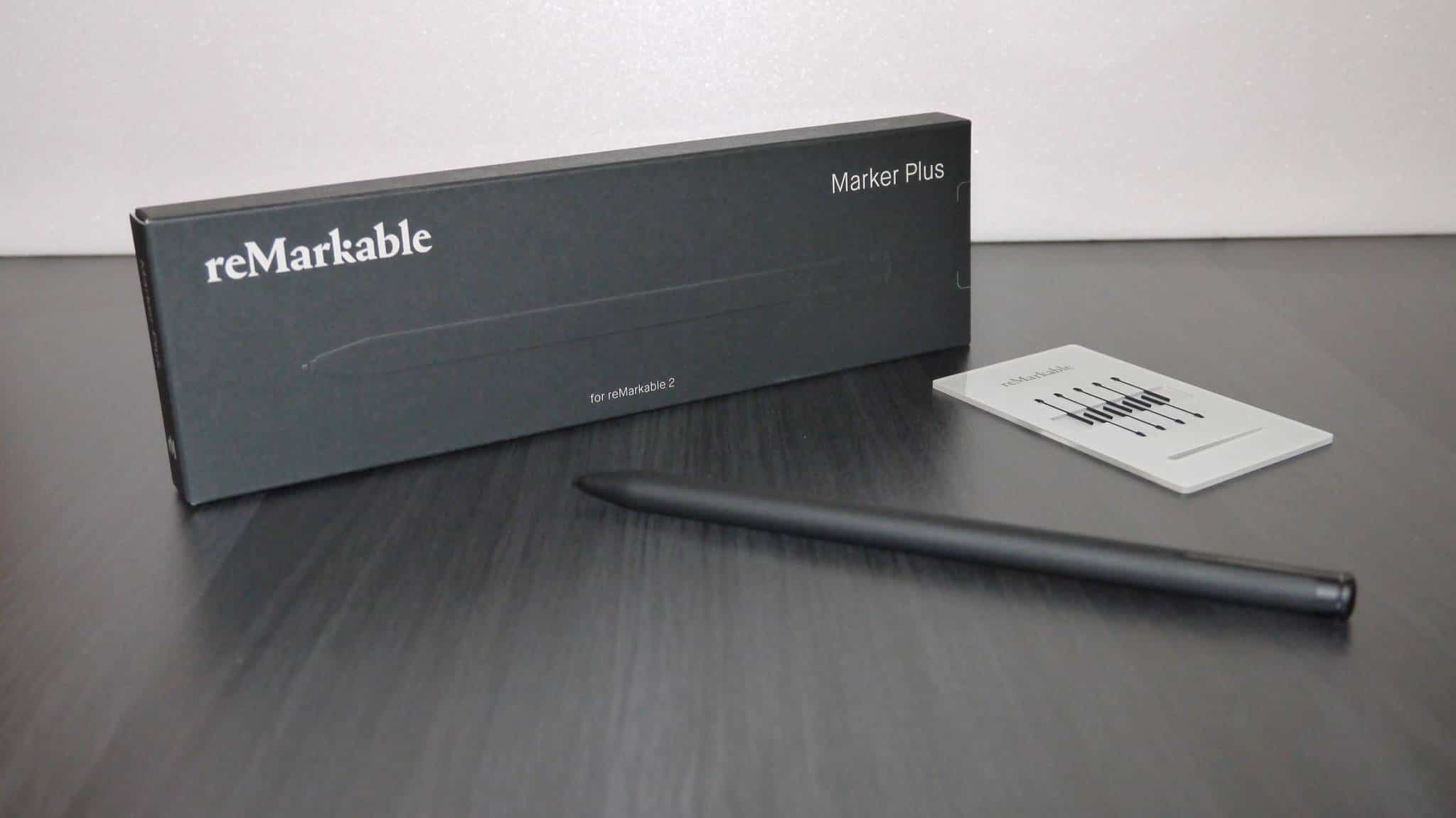Onyx Boox Max Lumi vs the Onyx Boox Max 3
What are the big differences between the two units? The MAX 3 has Android 9, the Lumi has Android 10. The Lumi has Bluetooth 5.0, while the MAX has 4.1. The Lumi is using DDR4X RAM, while the MAX 3 has DDR3. The Lumi has a split screen view and can run two apps at the same time, it can also screencast to your PC/MAC/Mobile. The Lumi has a front-lit display and glowlight. Max lumi is heavier by 80 grams and 1mm thicker than the Max 3. Max 3 has TWO less pen options in the note taking pallet. The back of the Lumi actually has FCC and a few other cert. stamps that the Max 3 did NOT. There’s no pre-loaded Gallery app on the max 3.