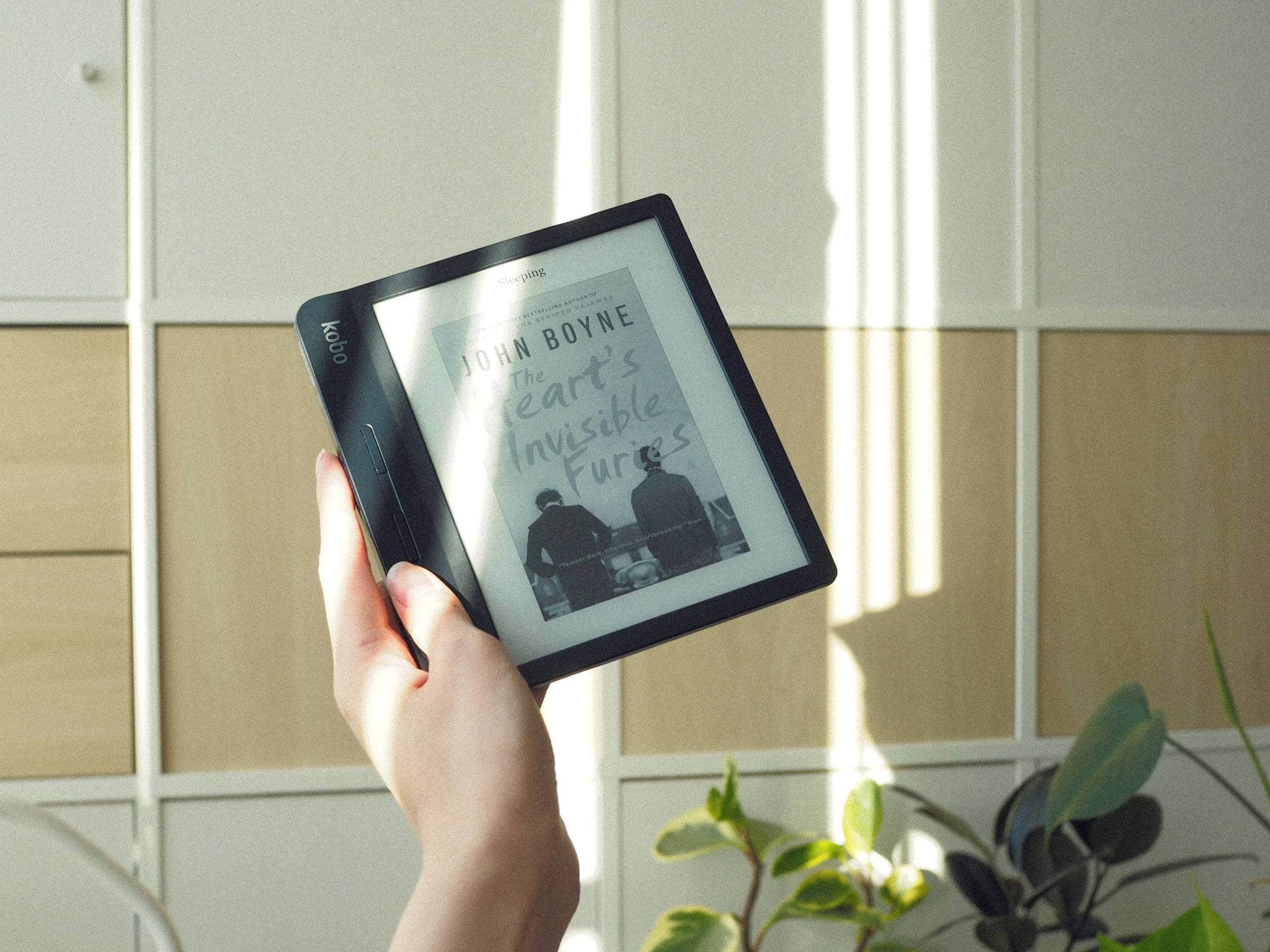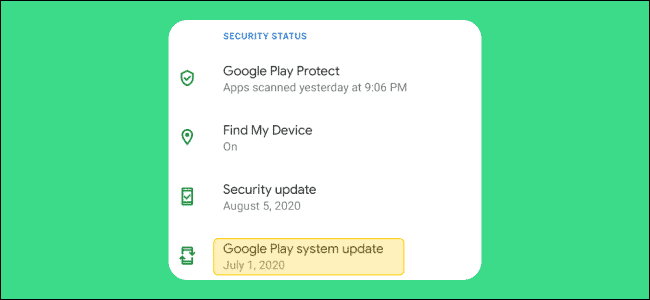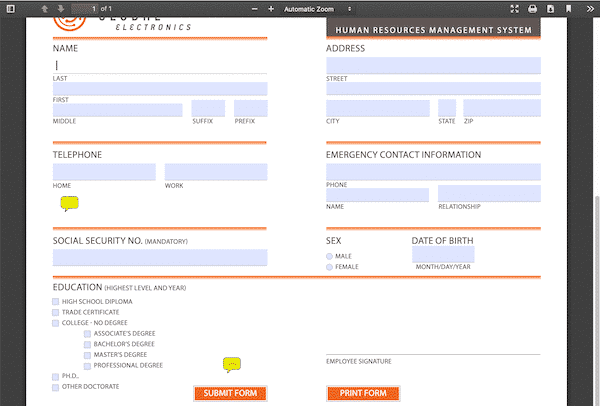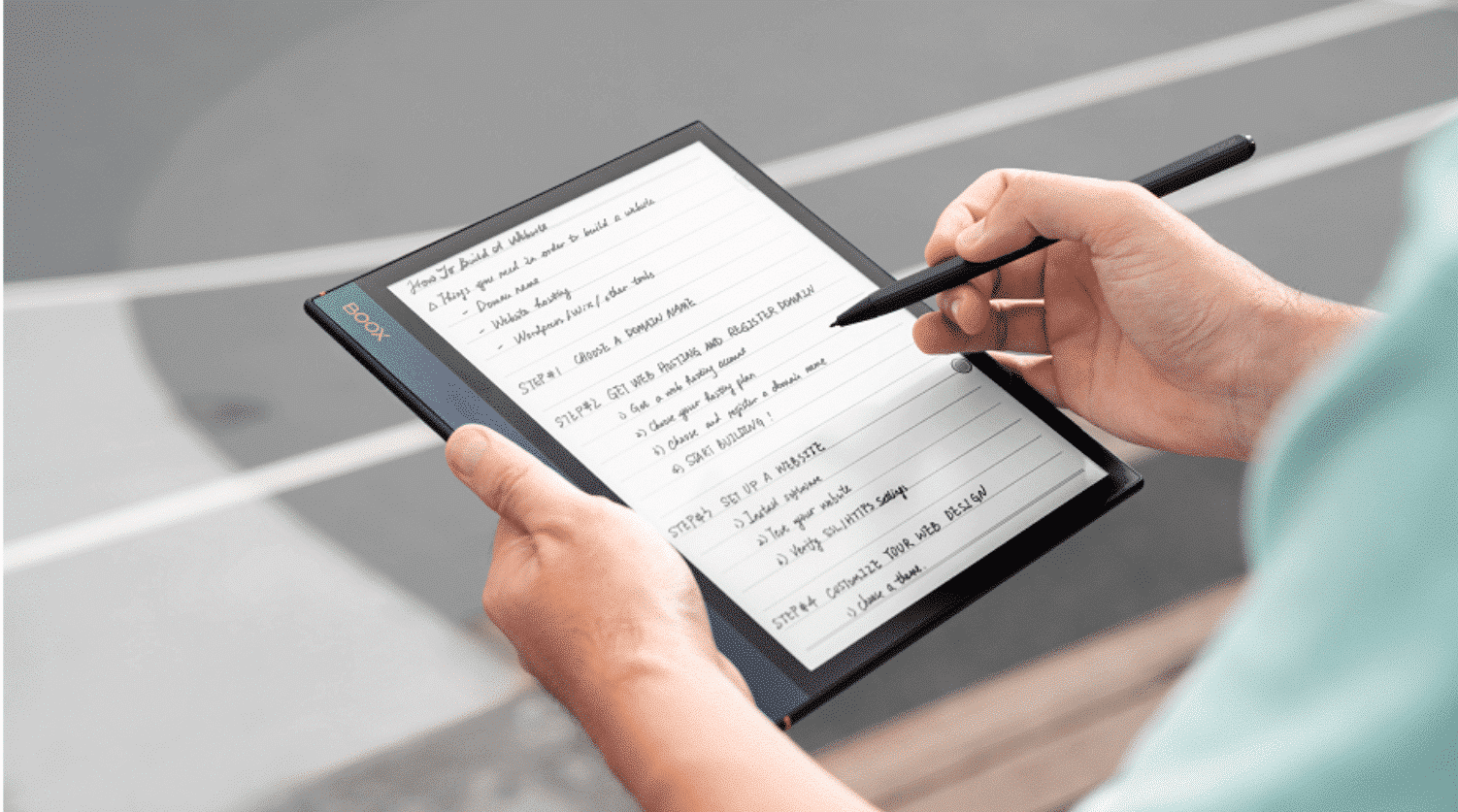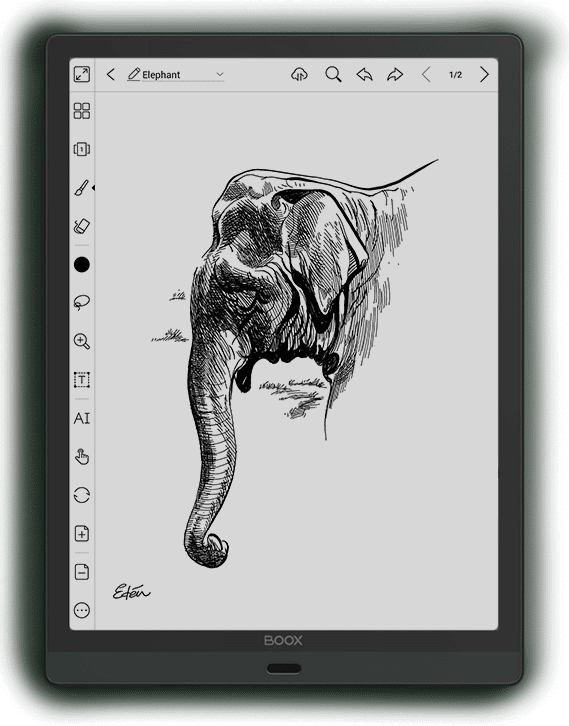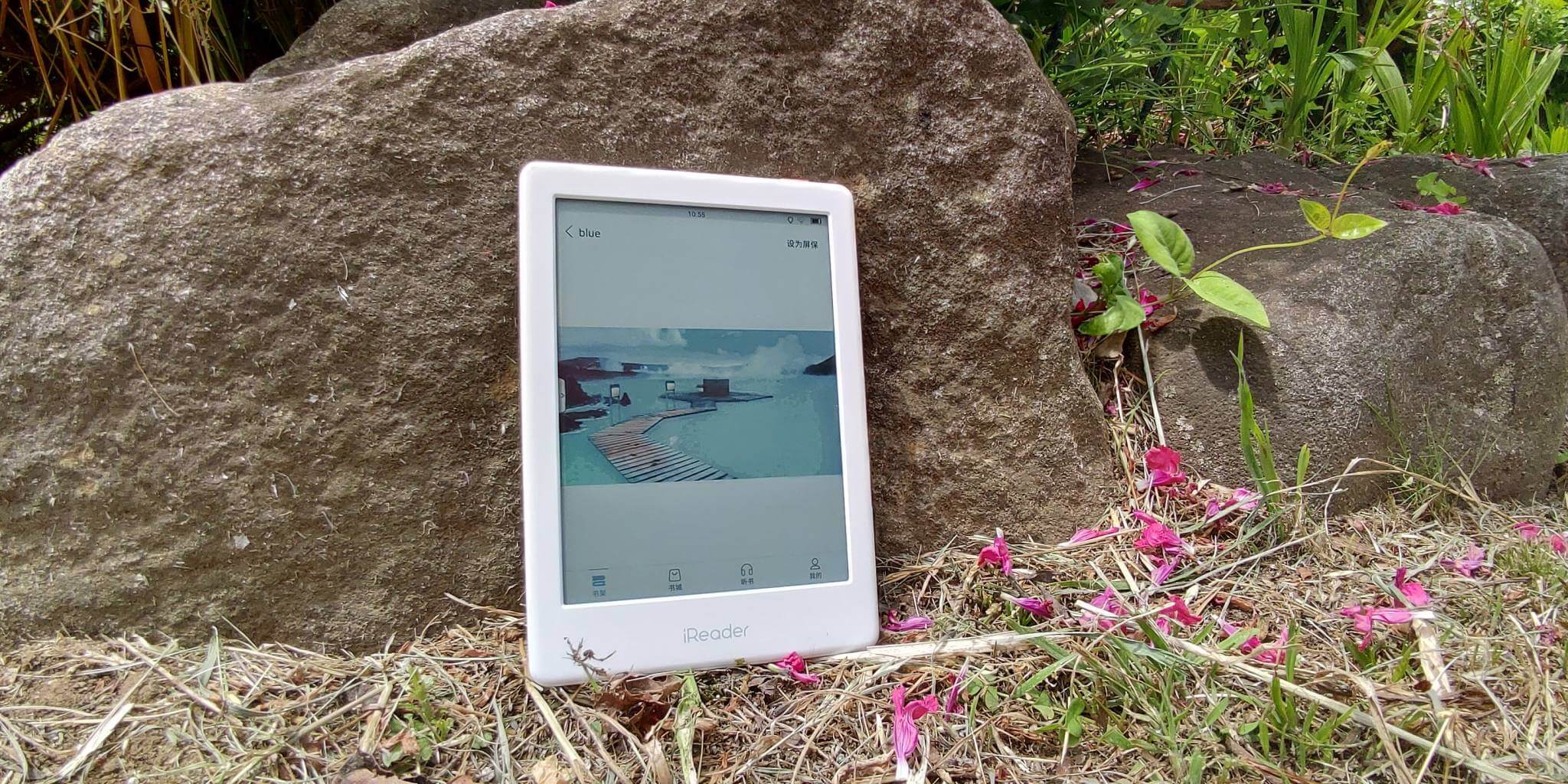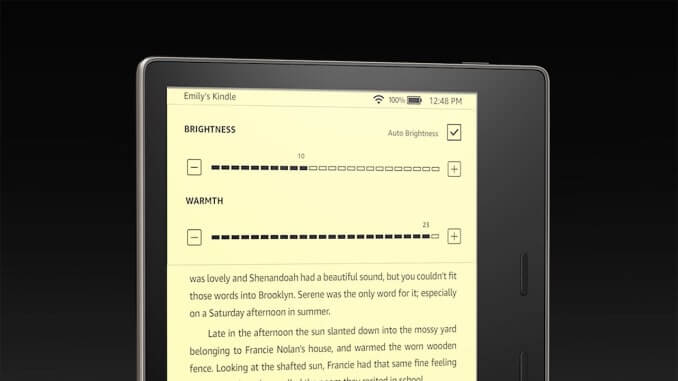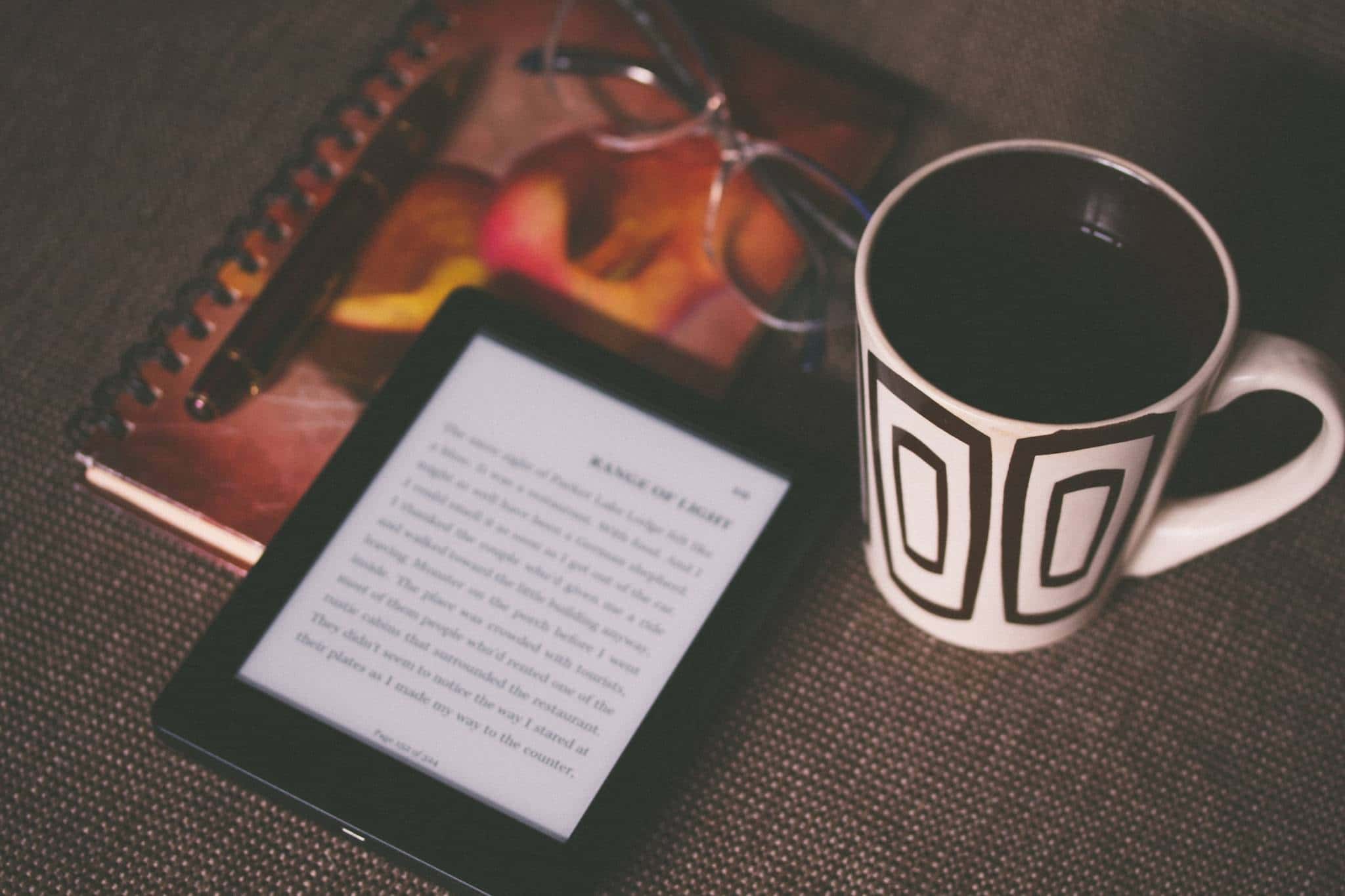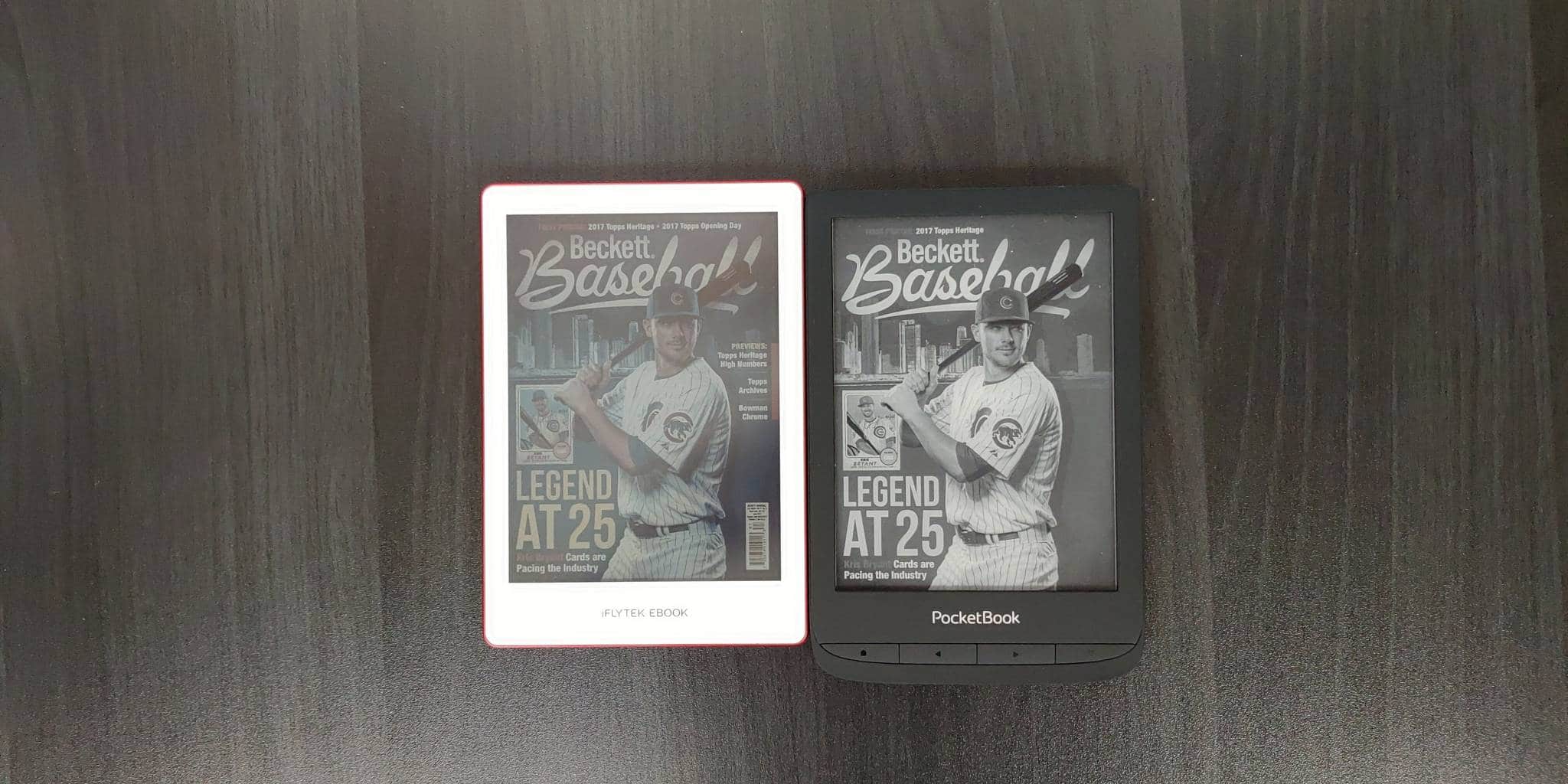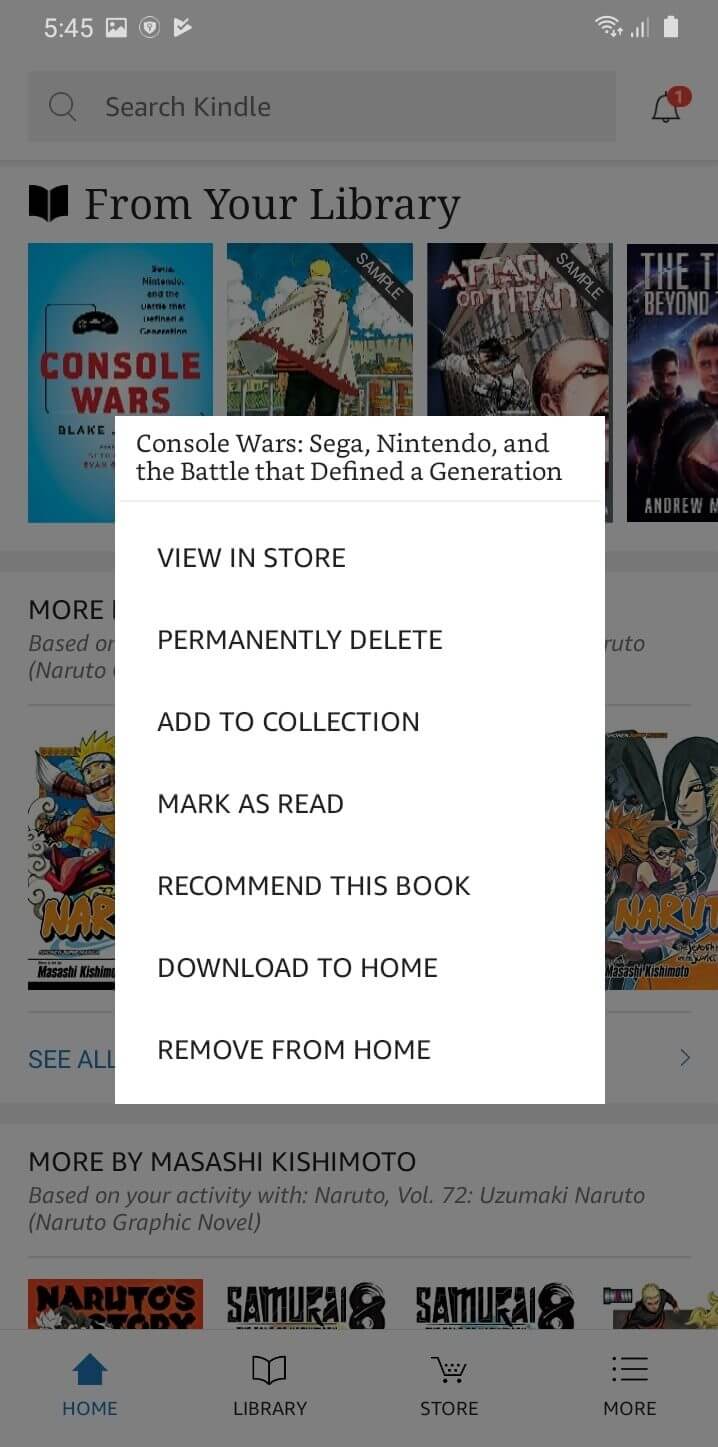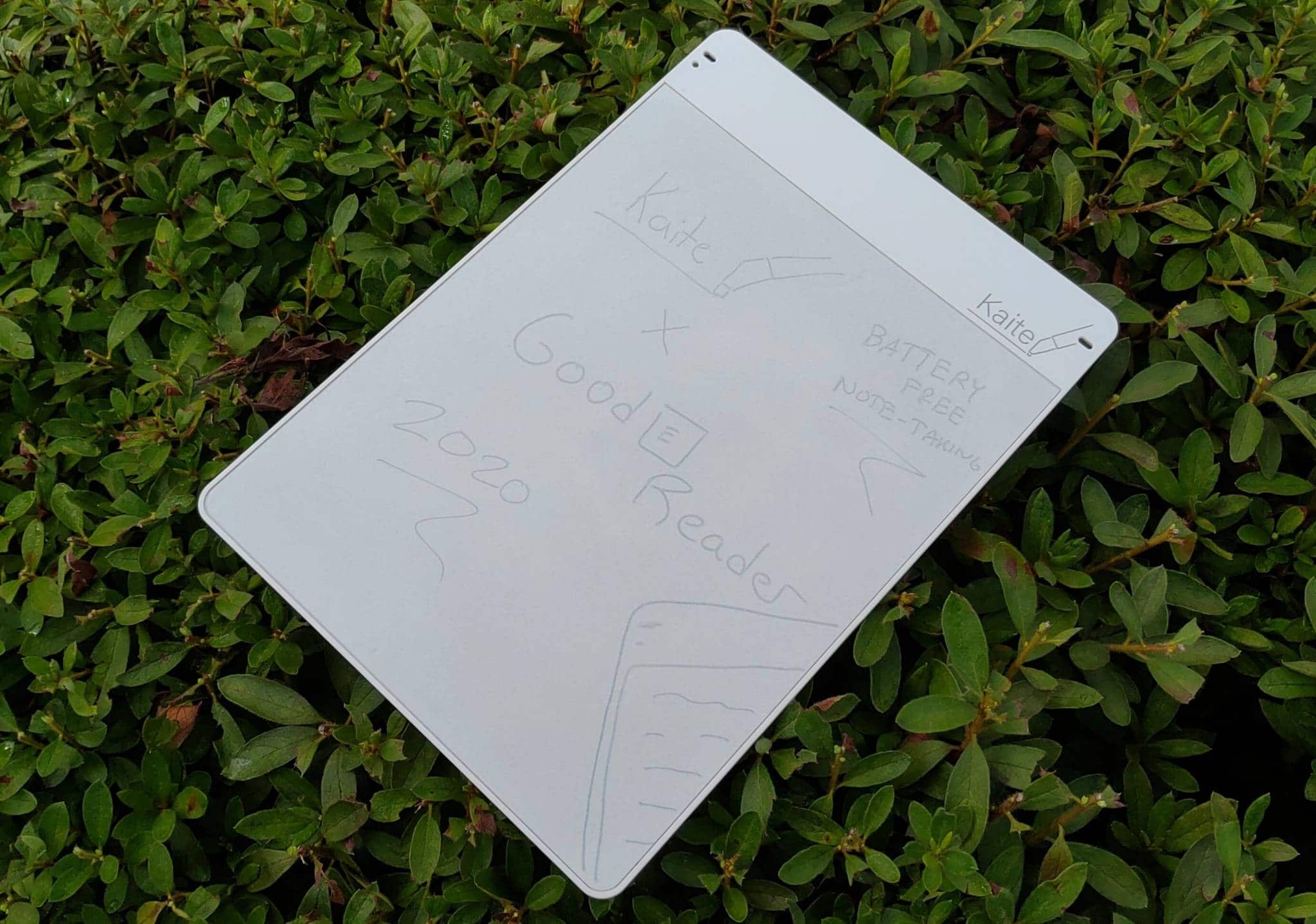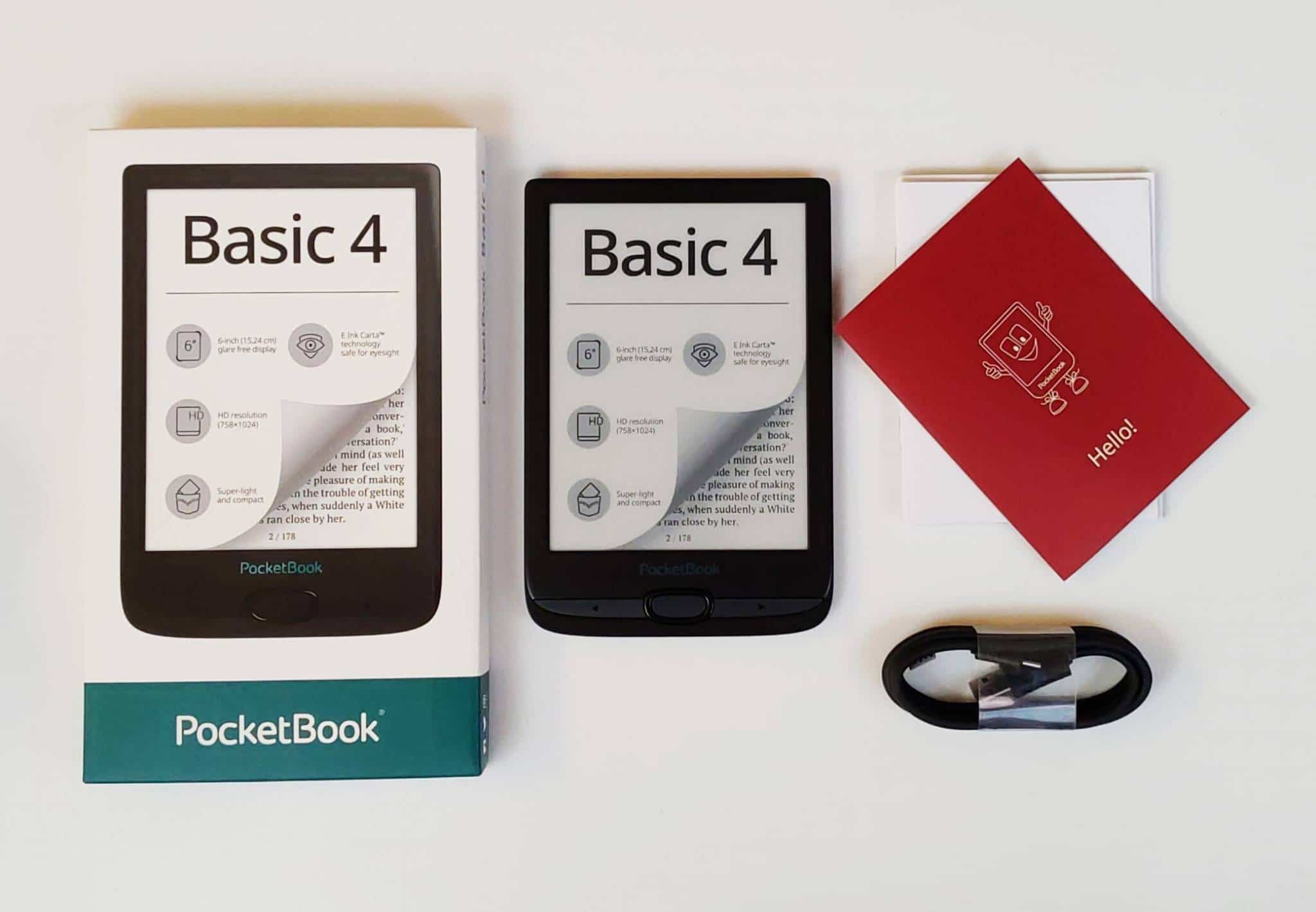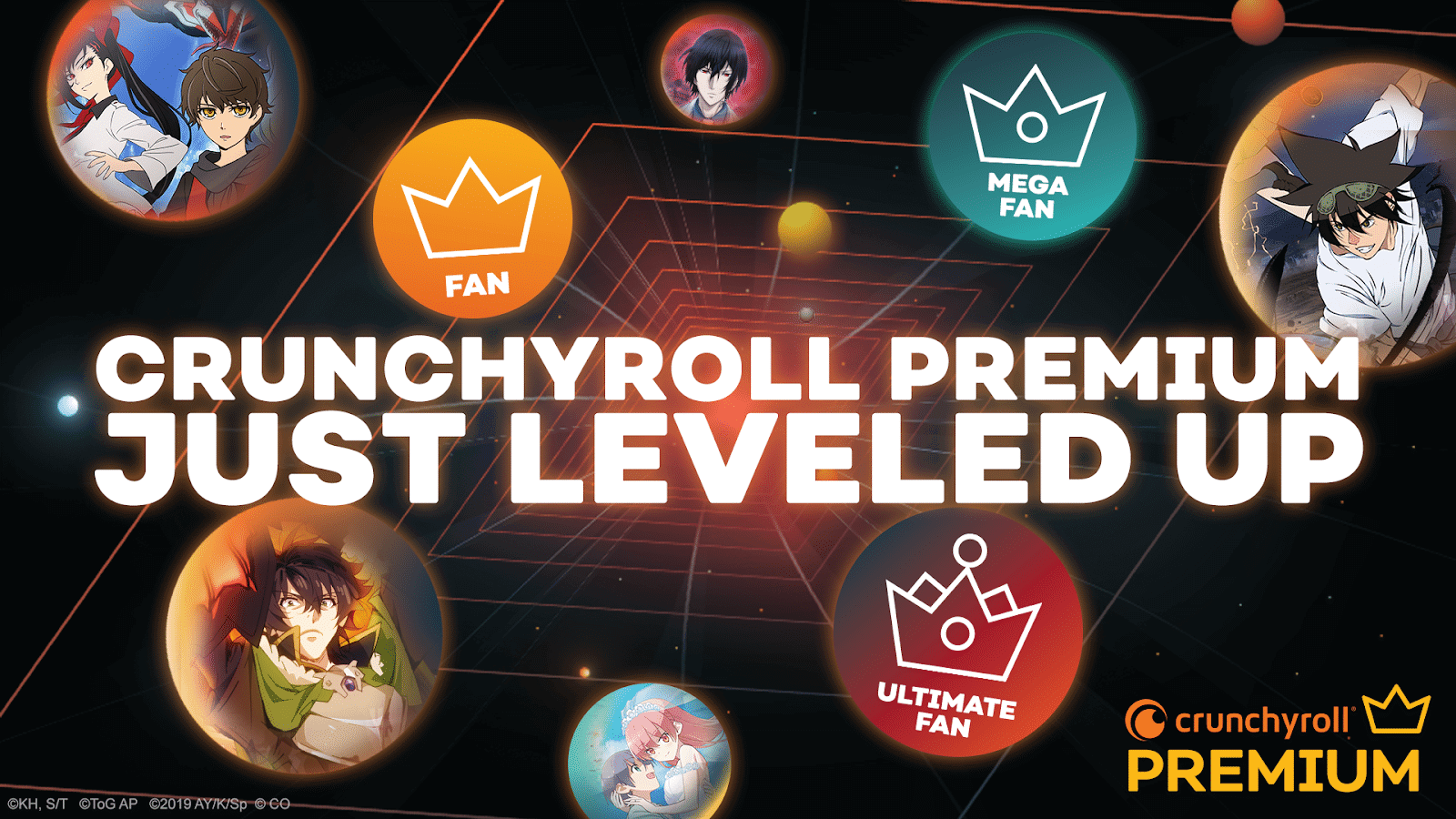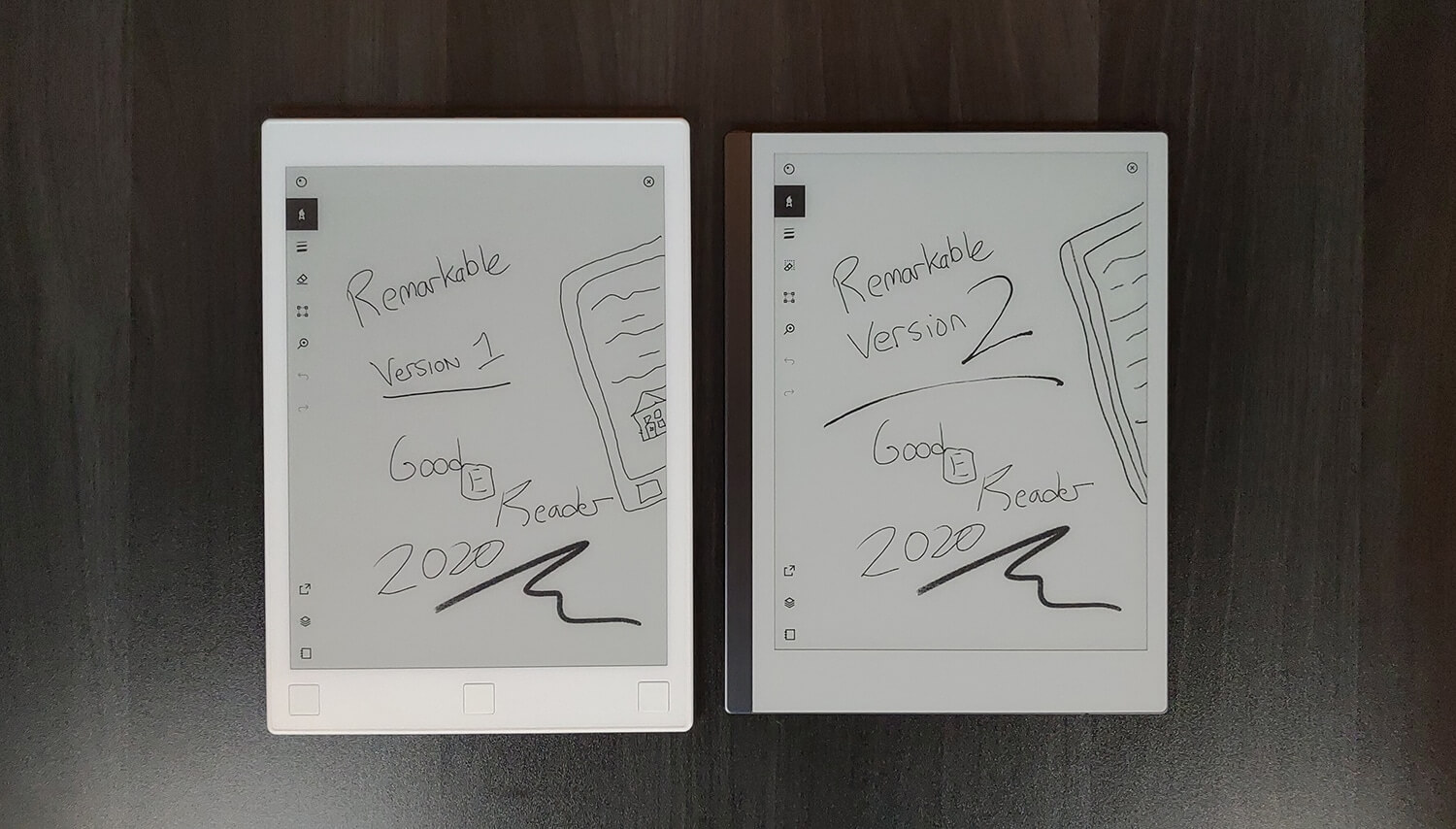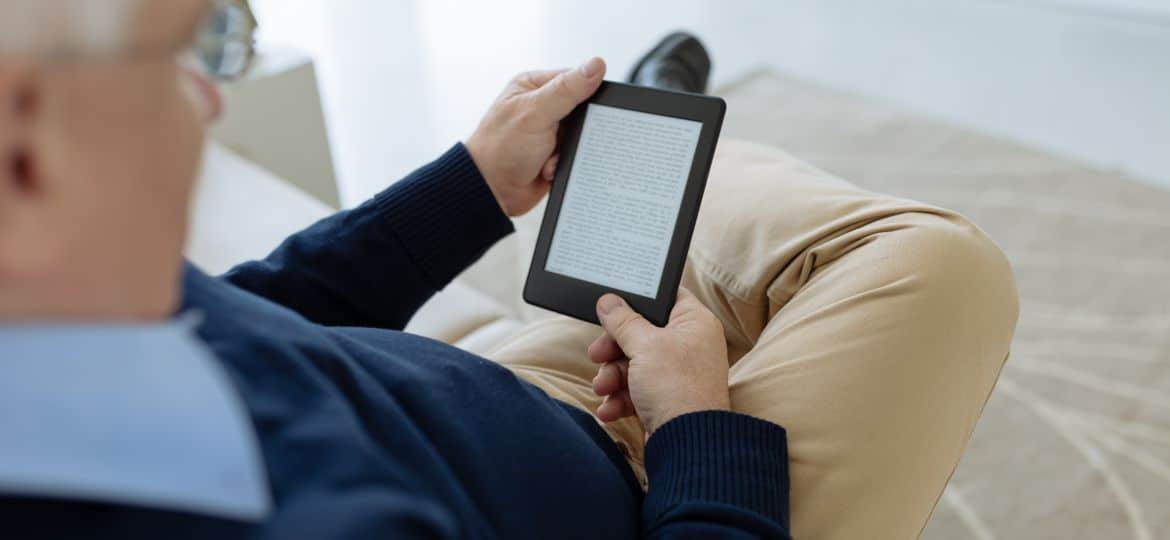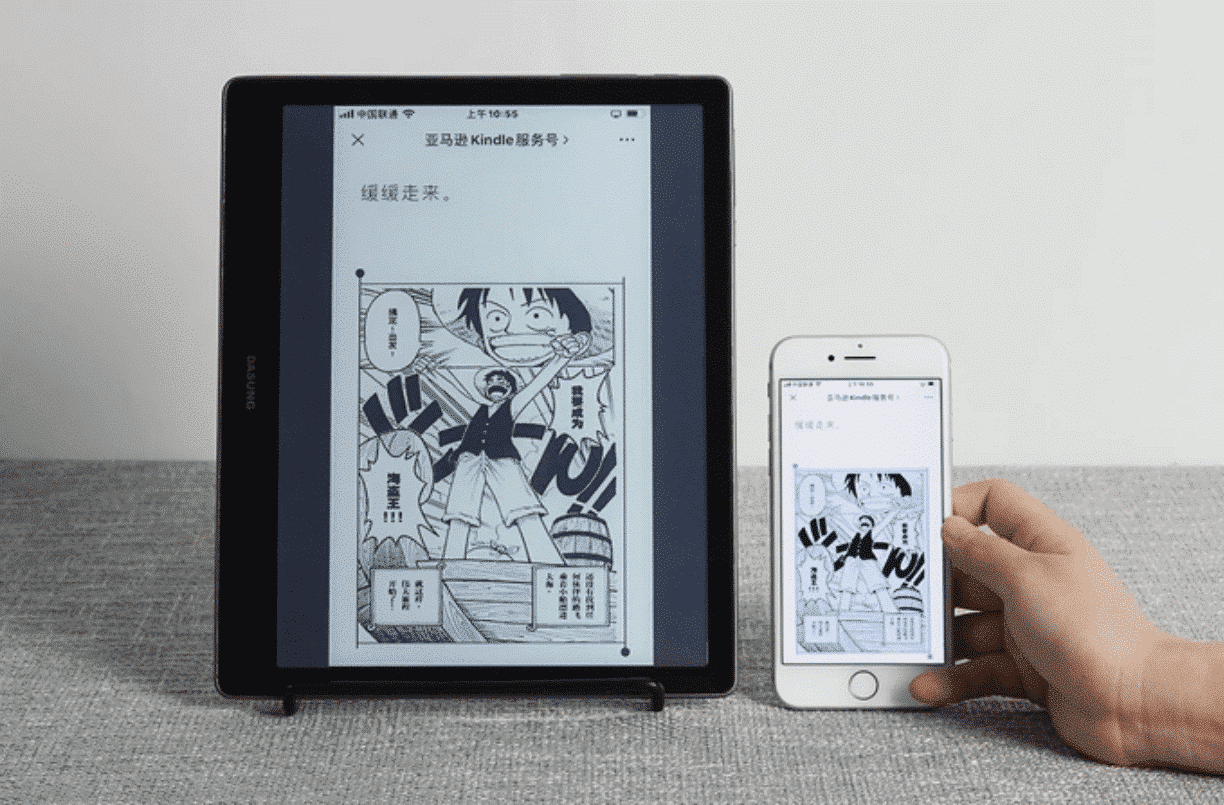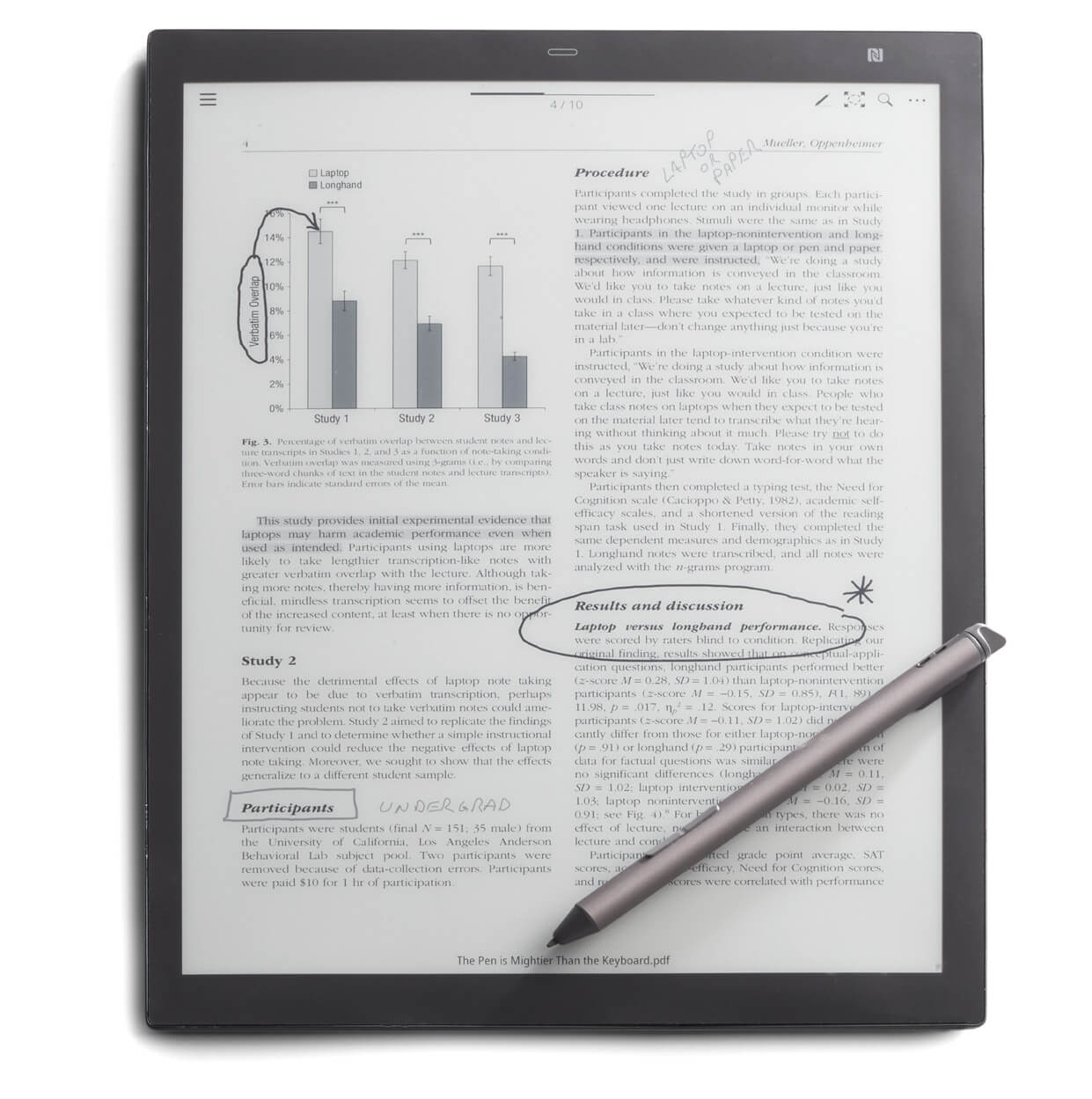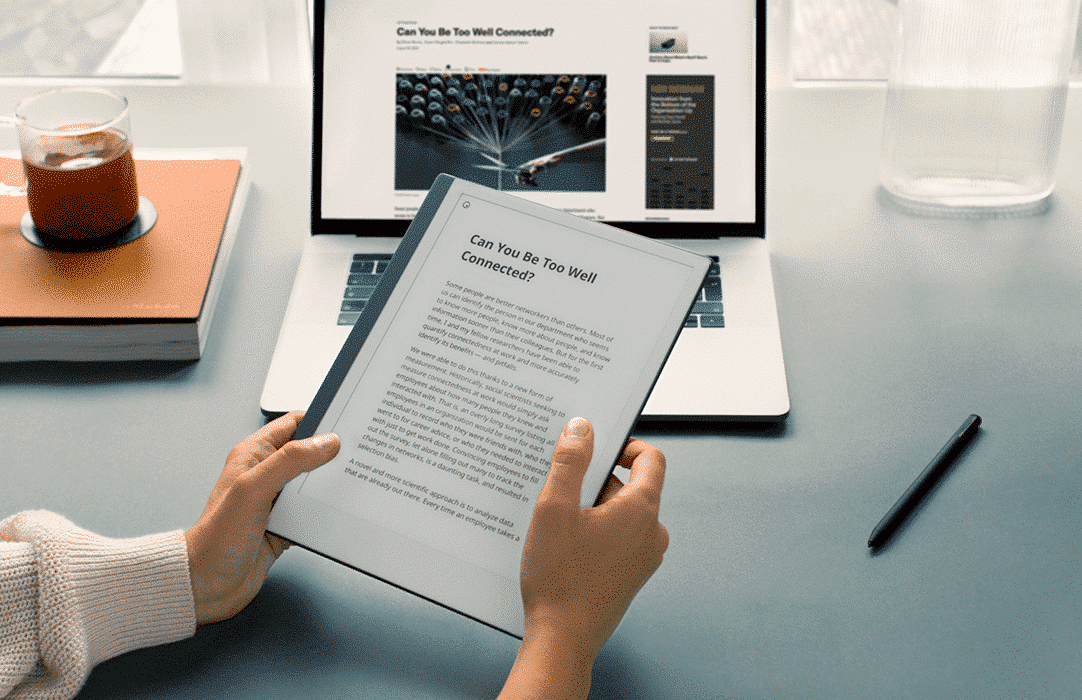Kobo has revamped Table of Contents and Annotations
Kobo has revamped the way the Table of Contents and Annotations views are displayed on all of their e-readers, except the Kobo Mini. The company has also added four new dictionaries that are available to download. Dutch-English, Dutch-French, French-Dutch and Swedish. These new features are apart of the new 4.24.15676 firmware update that is being pushed out via WIFI.